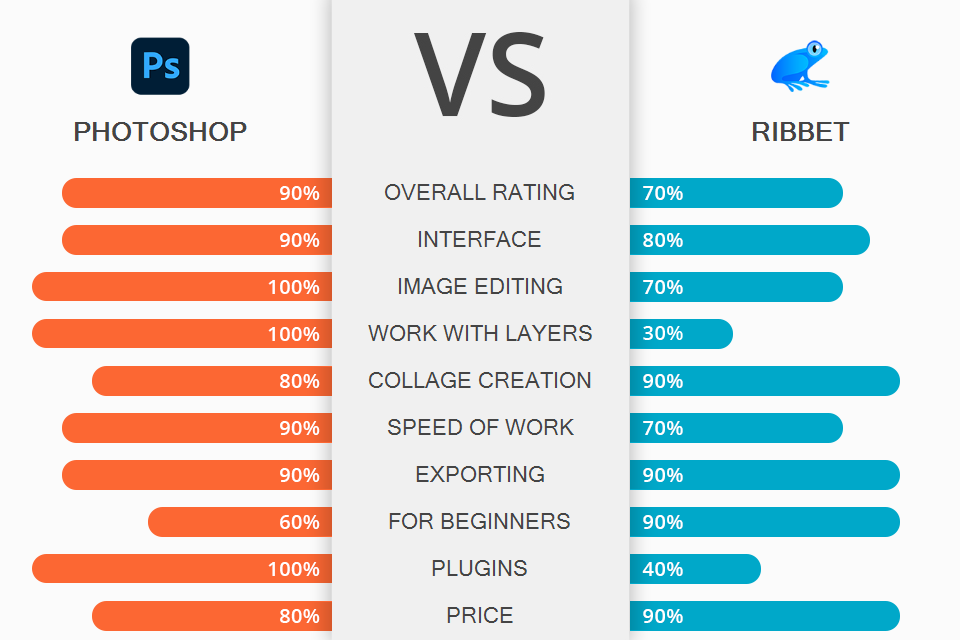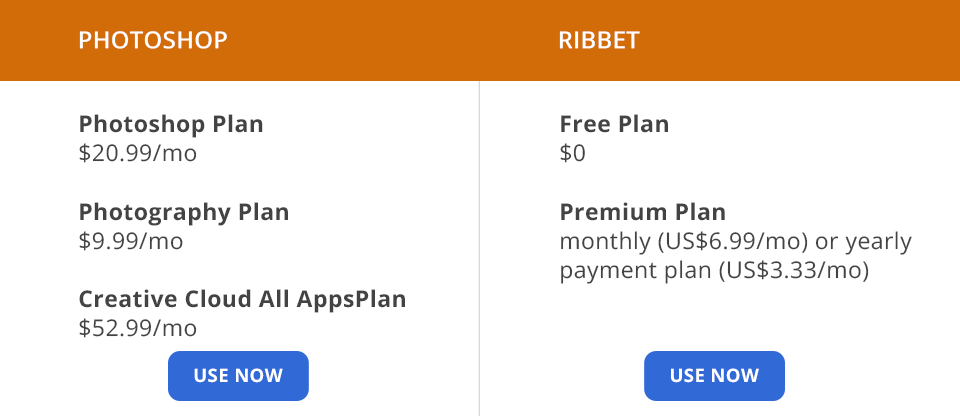Comparing Photoshop vs Ribbet, you will discern that both programs perfectly cope with image enhancement and color correction. However, Ps is more suitable for cloning, object removal, and sky replacement, while Ribbet occupies the leading place when it comes to creating collages with mesmerizing filters, stickers, and fonts.
Photoshop is photo editing software for PC and Mac, which you can use for performing all kinds of photo manipulations, including advanced retouching, basic color correction, creation of art pieces and infographics from scratch. The interface, brushes and layers are customizable, and if the provided functionality isn’t sufficient for you, it is possible to extend it with plugins.
Ribbet is simple yet efficient photo editing software for beginners that you can use to correct colors and create collages. The bragging point of the program is that it’s optimized for web, PC, and mobile use. However, if you want to experience smooth operation, you should use a version for desktops.
What Is Photoshop?
Adobe Photoshop is one of the most powerful programs for working with images and web design. It stands out with a fantastic set of instruments, functions, and filters aimed at professional photo processing and other creative tasks.
Using the software, you can easily handle 3D graphics and create projects for printing on 3D printers. Thanks to preset the manager embedded in Ps, you can define specific settings for various tools and save them, which eliminates the need to perform this action every time you start editing pictures. Besides, it transcends its rival in the Photoshop vs Ribbet competition in terms of customizations, which means you can create a convenient working space based on your needs.
1/2

1/2

2/2
Photoshop: Pros and Cons
Customizable interface. The developers try to cater to the needs of different users, making their program’s interface completely customizable. It is possible to choose from several pre-made workspace layouts, including Web and Graphic, 3D, Motion, Photography, and Painting. If none of those suits you, feel free to create your own layout of windows and panels. If needed, you can even rearrange the toolbar button rail.
Highly lauded by photographers and designers. Thanks to top-notch integrated functionality, you can not only retouch photos, but also tweak colors, replace a part or whole background, make different photo manipulations, overlay pictures for a double-exposure effect, create illustrations and graphics from the ground up, experiment with layers, add text to ad banners, and more.
If you don’t know how to remove objects from pictures, you can address professionals, and they will do everything for you. Without compromising the realism of images, they will make all the required corrections.
A broad collection of filters. The range of tools isn’t limited to those for photo retouching only. In fact, here you can make adjustable B&W filters, mimic a pointillist painting, add film grain and blurriness to your images. Besides, making colors brighter or doing the opposite is very simple here. Seasoned photographers often embellish their pictures with a lens flare by using a Render filter, as well as apply a Lens Correction filter to imbue shots with a Lomo effect.
Lots of shapes. Photoshop is raster-based graphic design software that allows altering objects without impacting their original quality. There is a Pen tool as well as Selection instruments suitable for modifying shapes. What’s more, Ps allows changing colors inside the path. In the shape layer, you will also find many gradient and other beautiful effects.
Fully customizable brushes. If you are mainly engaged in portrait retouching and are comparing Photoshop vs Ribbet to determine which program is better suited for this task, I recommend opting for the Adobe software. It is unmatched when it comes to detailed corrections thanks to fully customizable brushes. You can adjust virtually every parameter – size, the intensity of an effect, add blur or shadows, define the step, and more.
Cross-platform software. The company offers Ps versions for Windows and Mac systems that run smoothly on different editions of these operating systems. You can also download the version for Android and iOS called Adobe Photoshop Express app. Thanks to its cross-platform nature, you can start editing photos on a desktop computer, and then switch to a portable device without any issues.
Integrated library. Paying for the Adobe package, you automatically get access to ready-to-use and frequently updated libraries. This refers to collections of stock photos and brushes, as well as other handy tools. All materials available there have been tested several times for foolproof functioning.
Syncs with other Adobe products. It is a common thing for experts to start image editing in Photoshop and then hop to Lightroom or Illustrator to make additional tweaks. The process is really intuitive. Thanks to well-thought-out synchronization between all Adobe products, users can easily import vector content with color, stroke, properties, as well as transfer layer structure and vector masks.
Steep learning curve. Photoshop or Ribbet – much depends on your expertise level. Frankly speaking, beginners can hardly have an enjoyable image editing start in Ps, as the program is replete with multiple tools and features that require some time to master.
High price. If you aren’t interested in complicated photo manipulations, I highly recommend turning your gaze to a more user-friendly and cheaper Photoshop alternative. Of course, there are lots of Photoshop tutorials on YouTube that cover various image editing processes, but if you are just starting out, what’s the point of paying such a high price?
What Is Ribbet?
Ribbet is a program with a broad collection of layouts, effects, designs, and fonts suitable for creative tasks. In fact, you can choose from over 40 terrific effects, including B&W, Lomography, Sketch, Sepia, and Redscale. The collage-making capabilities of this software are fantastic, so if you are aspired to amaze your friends or relatives with original collages, make sure to try Ribbet.
Users can experiment with template forms, select the number of images in a collage, and add a caption. There is also a photo basket, where users can store shots from mobile devices and images uploaded from social networks (Facebook, Instagram, and the like).
1/2

1/2

2/2
Ribbet: Pros and Cons
User-friendly interface. The interface is a real delight for inexperienced users. Though it can’t be customized, this is just an inconvenience that can be easily forgiven, considering how quickly you will understand the layout. In general, this program can be divided into 3 areas – top navigation panel, left tool panel, and middle working area. Finding the desired tool is also very easy.
Basic tools for working with photos. Though the color correction possibilities of the program are more modest than what its competitor in the Photoshop vs Ribbet stand-off offers, you can still adjust exposure, highlights, contrast, shadows, saturation, sharpness, temperature, and clarity. Besides, it contains filters and effects for adding an artistic vibe.
Shape Collage Maker function. Those fond of creating collages will be totally in love with Ribbet. While similar programs involve pasting all images and cropping them into specific shapes, this software offers an automatic arrangement to speed up the workflow. It arranged pictures into special designs, allowing users to define the shapes they like and fine-tune controls.
Grid Collage feature. Compared to Shape Collage Maker, here you will see more rectangular panels. You can insert cells and customize the grid borders the way you want, as well as make beautiful invitations, add text and images. If you lack ideas for your project, you can scan ready-made templates and choose the one as a basis for your work.
Many filters. Embellishing photos with catchy effects can be a good idea. The program has a special tab with effects reminiscent of Lightroom presets. Looking through Basics, Filters, Camera, Color, Area, Artistic, Misc, and Sandbox tabs, you are sure to find something to your liking. For instance, the “Basic” tab includes 7 effects - Black & White, Sepia, Vignette, Matte, etc. Heading to the “Color” tab, you will see Tint, Extra B&W, Invert, and Duo-Tone effects. Keep in mind that you can alter the effect so that they compline with your requirements.
Great importing and exporting features. Once you are done correcting colors or making collages, you can save the outcome on your computer, on Google Photos, the Flickr app, or print it out. Thus, importing and exporting files from social networks or your computer won’t be a problem. You can also share your projects by sending them to an email.
Convenient app for smartphones. In addition to a desktop version, you can also use the mobile photo editing app to work on the go. Now, creating thematic collages becomes even easier. It is possible to import files from Facebook, Instagram, Google Drive, or snap a shot with a camera. Just log in to your social network account and the app will automatically upload all your photos.
Limited free version. Paying for the membership, you get all the goodies prepared by the developers. The exclusive features include advanced photographic tools, powerful collage builders, hand-picked 100+fonts, seasonal effects, and touch-up effects. Besides, you can save collages in the Premium cloud storage.
Not for professionals. Ribbet lags behind Photoshop if we consider a collection of professional tools. In fact, Ribbet was developed to satisfy beginner users and the free version will surely appeal to them. The premium features cost $6.99/month.
Photoshop vs Ribbet: Price

Photoshop is available on a subscription basis. It costs $20.99 per month. For this money, you also receive 100GB of cloud storage, Adobe Fresco, Adobe Portfolio, Adobe Fonts, and access to the latest features and updates as soon as they’re released. Besides, you can take advantage of the Photography plan for $9.99/month. In this case, you can Photoshop, plus Lightroom and Lightroom Classic, 20GB or 1TB of cloud storage, Adobe Portfolio, and Adobe Fonts.
Another lucrative offer is the Creative Cloud All Apps package priced at $52.99/mo. You will get Photoshop, Illustrator, InDesign, Premiere Pro, Lightroom and other programs. Besides, you’ll be able to use 100GB of cloud storage. Keep in mind that Adobe also offers Photoshop student discounts, so if you work or study in any educational establishment, and can prove it, you will get great software at a reduced cost.
As for Ribbet, you can try a Free Plan (access to all standard operations, tools, effects, stickers, etc.) and the paid Premium version (unlimited access to all premium effects, stickers, overlays, app for iPhone, iPad, Android, Windows, and macOS).
To enjoy all offered functions and tools, you can either choose a monthly (6.99 USD/month) or a yearly plan (3.33 USD/month). You can unsubscribe and cancel payments at any time, and renew the membership later if you want.
Photoshop vs Ribbet: Who Wins?
If you have some image editing experience and feel like honing your skills by switching to a more feature-rich program, you should definitely choose Photoshop. Thus, you will have more control over the entire process, and will deal with advanced color management system and 3D objects. Besides, Ps supports CMYK and comes with tools for background replacement, object removal, hair retouching, and more.
Ribbet is unlikely to impress pros, proving entry-level instruments. Besides, there are no groups and batch editing features. Anyway, if you are focused on creating collages, the available functionality is sufficient.