PhotoStockEditor
Verdict: I like PhotoStockEditor because there are a lot of categories on the site. Besides, all photos are available in HD quality. I was able to find more than 1500 images related to photography in JPG (HD) on the site. All those photos can be used in graphics and website design.
PhotoStockEditor can cater to the needs of both individual users and small & large companies. The good news is that you can download images for free and use them on your website, blog, or promotional materials.
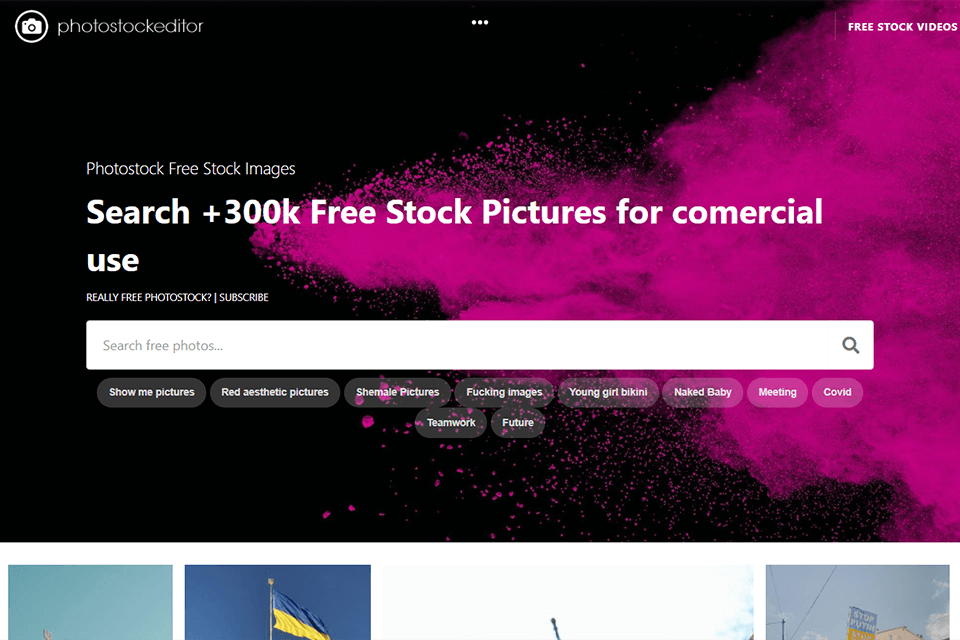
The PhotoStockEditor website contains lots of photo categories. Here you can find 3D people images, corporate photos, landscape and animal pictures, health & beauty photos, and more. Besides, the developers added a convenient search, using which, you can find not only photos but also videos in one place.

Looking for free stock public photos for your commercial projects, you should definitely check out this website. Currently, there are over 300k images and the collection is constantly growing. You just need to think about a relevant keyword, enter it in the search window, and look through the results picked by this stock photography site.
PhotoStockEditor has photos on various topics. I managed to find captivating landscape photos, animal and architecture shots, product photos, and food shots. It is also one of the best sites with historical stock photos for documentary projects.
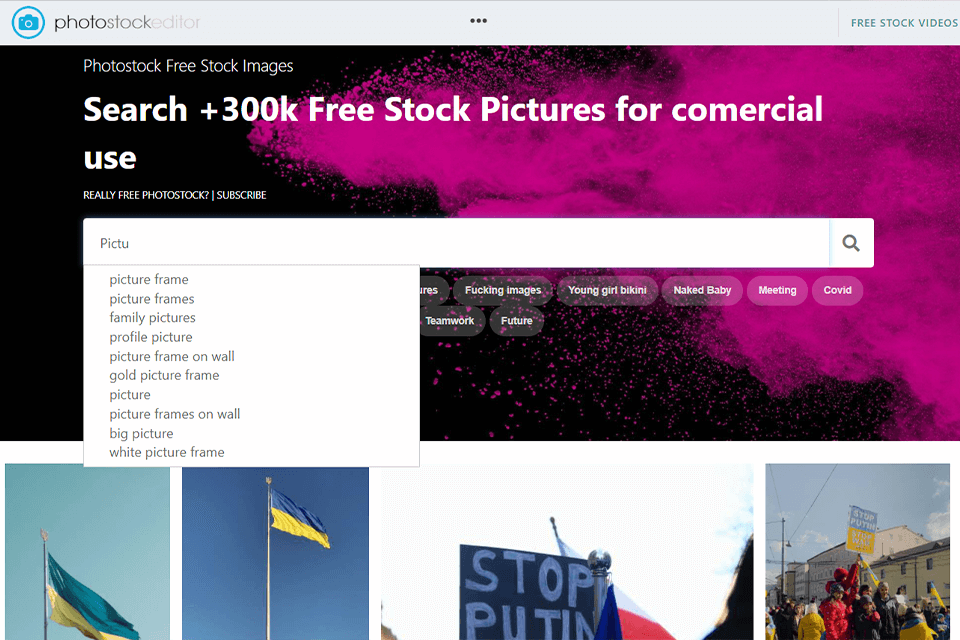
I like that when entering a keyword in the search bar, the platform gives similar words, which can also be used to find suitable pictures. When you run out of possible word options, this feature can be really helpful.
In addition, the platform indicates the number of photos found and keywords related to the topic. You can view the found pictures and return to other words.
Each image page has tags that help you find a specific picture. When I found a photo of a model that I liked, I also looked at the options by tags and I managed to locate several other shots that were more suitable in terms of format than the first image.
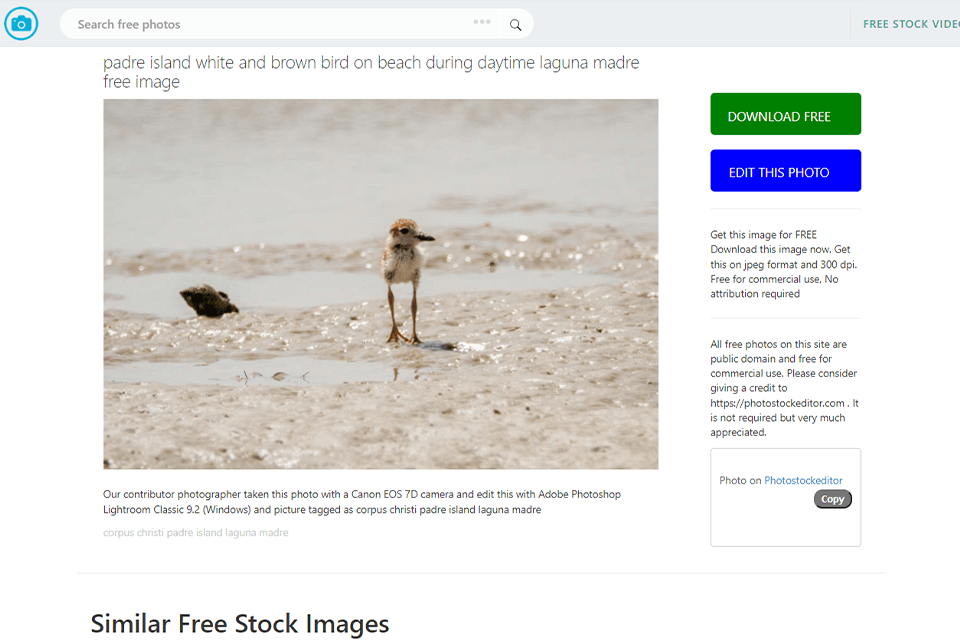
When you find an image, you can view similar pictures “picked” by a platform. Moreover, in addition to free shots, you can also view premium variants from a partner. This is a handy option because you don't need to re-enter keys to find something similar to the already found photo.
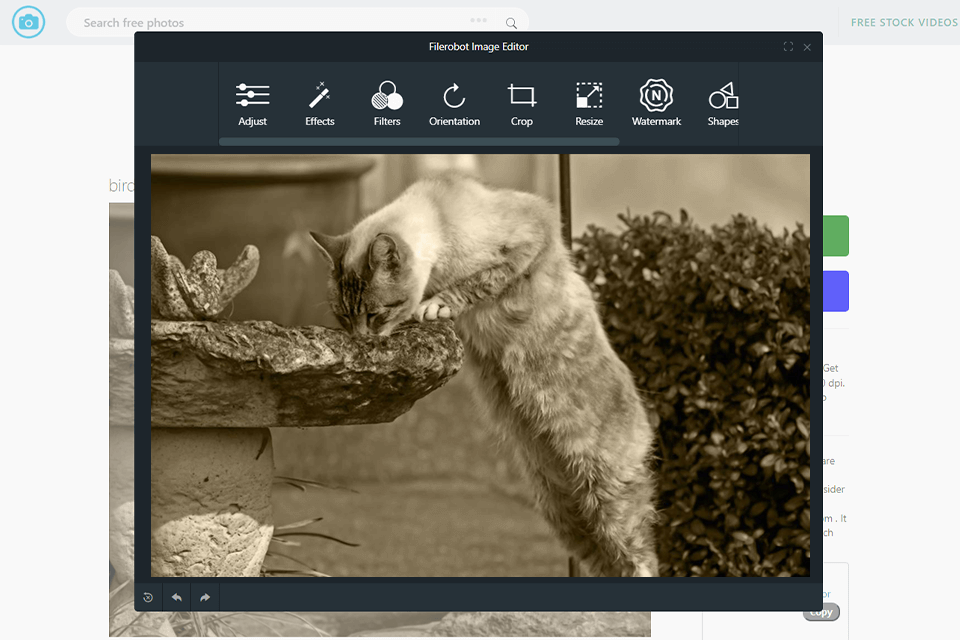
I also liked the possibility to improve pictures right on the platform. When you go to a page with an image, you can either download it for free or improve it. Editing takes place in a simple editor that opens when you click on the corresponding button.
You will have access to brightness and contrast settings, filters and effects, orientation & size adjustments, and the crop function. Another option that will come in handy for business owners is adding a unique logo to brand an image.
PhotoStockEditor free pictures platform partners with a paid photo stock and a free video stock. You can open the site in a new tab and find a video for your topic. There are thousands of clips in 4K, with new clips appearing every week. I liked that I was able to immediately find both photos and videos for the right topic, without long searches on the net.
In addition to stock photos, the platform contains icon vectors that will be useful for graphic and web designers, and photographers. You can find royalty-free vectors for downloading AI, EPS, CDR, SVG, PNG illustrations and icon clipart. The library contains icons related to food, business, travel, weather, medicine, gifts, and more. The only downside is that there is no separate search for icons.
If you don’t know how to sell photos online, try to publish your pictures on one of the photo stock platforms. Most images on PhotoStockEditor are free, but there is also a section with premium shots. Here you will find business premium images, pictures and stock photos in JPG and RAW.
To find a proper photo in the Premium collection, you need to select a matching tag. The list of tags is presented at the very beginning of the page. For each image, the platform also selects similar pictures based on subject and keyword.
You can subscribe to the newsletter and receive new photos monthly for commercial and personal use. To do this, you just need to leave your email and agree to receive letters.
PhotoStockEditor is a free photo stock so you don't have to pay anything to download pictures. If you choose premium content, you need to pay for each photo. The price is set by partners.