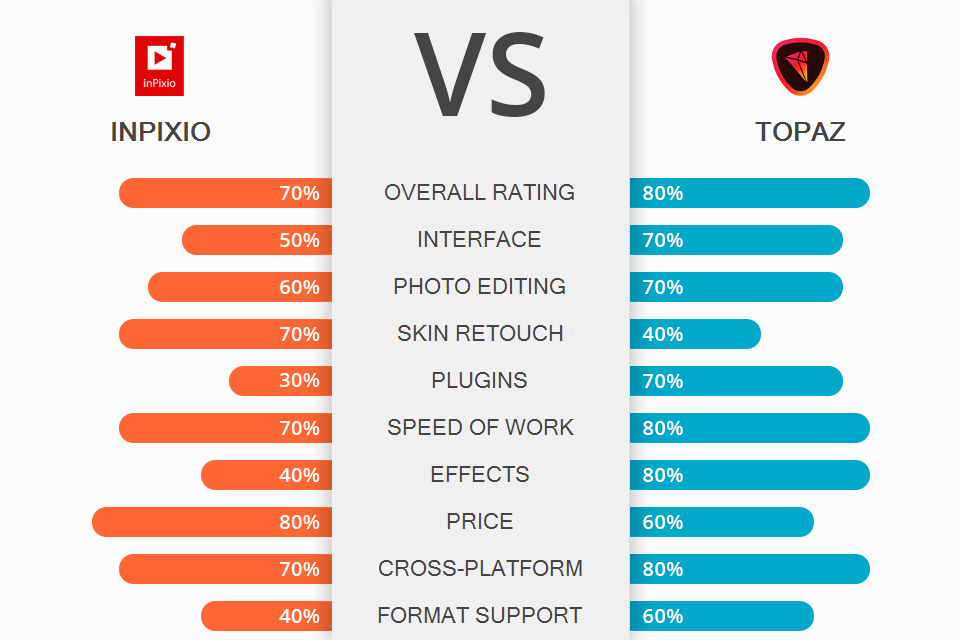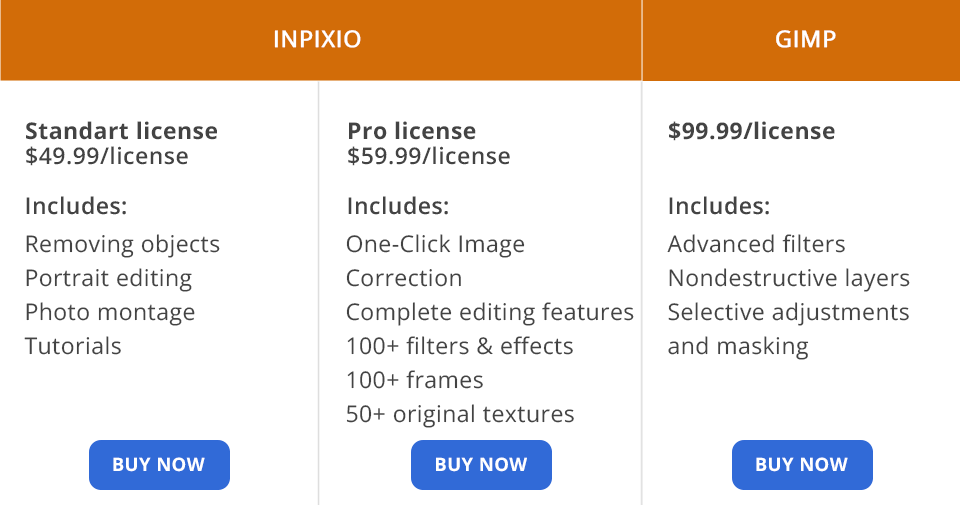An InPixio vs Topaz comparison will be of interest to photographers and beginners in search of simple, intuitive software for creating designs out of photos with the help of premade filters and basic corrections.
InPixio is a popular tool among photographers who are looking for a beginner-friendly editor with a solid selection of features. This software offers lots of manual tools for adjusting the size, perspective, and background of a photo as well as a set of automated tools that allow you to enhance an image in a single click.
Topaz offers tools for designing marketing assets or digital media with your images. It comes with expansive libraries of built-in effects as well as in-depth customization options. Thanks to the availability of an entire set of programs that interact with each other, you can improve your editing results and reach a professional level.
What Is InPixio?
InPixio is a solid photo editing software for beginners that includes state-of-the-art functions like the ability to transform photographs into artworks using the photo-to-art tool. It can also be used as photo restoration software that grants a second life to old, shabby photos.
This option offers basic editing tools, photo management functionality, presets, and a perspective tool. It also allows you to edit RAW images and take advantage of advanced editing features like the cut-out or sky replacement tools.
1/2

1/2

2/2
InPixio: Strengths and Weaknesses
Intuitive and aesthetically pleasing interface. InPixio offers a minimalistic UI and a conveniently arranged toolset. For instance, when you launch it for the first time, you’ll be greeted by a screen that lets you open images or view tutorials. The main workspace is also intuitive and simple to navigate. You’ll see a big preview of the image and can switch a before/after view at any time. To the right, you’ll find most of the available editing tools and tabs.
RAW editing support. inPixio offers a comprehensive toolset for editing RAW images. It allows you to adjust the basic settings of a picture with the help of intuitive sliders. You can freely tweak the exposure, shadows, highlights, and saturation as well as the color temperature, hue, and clarity.
Remove unwanted objects. It’s common for photographers to find themselves in a situation where they need to delete an unwanted object from their images. This is where the eraser tool comes in. Once you pick it, you’ll see a new window that allows you to draw over various objects and then click the erase button to automatically delete them from the image. The implemented artificial intelligence will get rid of the object and employ matching selection to fill in the emptied background.
Built-in textures and borders. Here you’ll find premade libraries that contain borders and textures. The 40 included textures are divided into categories like light leaks, grain, double exposure, etc. The libraries also offer various stylized borders that are separated into such sections as retro, adornment, sport, and travel. Each frame is of the highest possible quality and can serve as a fantastic overlay for your image.
Possible customization options include the ability to adjust the overlay’s opacity and blend mode, which can help you achieve some stunning results. If you need graphics for your social media marketing campaigns, this feature is the most attractive that this graphic design software has to offer.
Single-click enhancements. This addition allows you to achieve fantastic results even if you have zero editing skills. All you have to do is click your mouse button once and the implemented smart technology will automatically analyze the photo and make all the necessary adjustments to enhance it professionally.
Management functionality is rather limited. The barebones image management functionality is one of the biggest setbacks of this software. If you’re working with a large folder of images, there’s no way to manage them efficiently, meaning you’ll have to get a third-party tool for this purpose.
What Is Topaz?
The Topaz photo editor offers a large selection of unique “adjustments” that are typically referred to as filters in other software. These effects allow you to transform your photo into an array of diverse styles. Such adjustments represent the bulk of this editor’s functionality and provide the user with fantastic editing flexibility.
Other than adjustments, Topaz offers a set of basic features like crop or rotate. Additionally, it includes multiple touch-up tools like heal and lens correction that can help you enhance the basic quality of your photos.
1/2

1/2

2/2
Topaz: Strengths and Weaknesses
Convenient navigation. The software’s interface follows a commonly-used pattern that is simple to learn and navigate. The adjustment tab is extremely convenient as well. You can find the Menu button in the top-left corner and if you click on it, you’ll be presented with all existing adjustment categories. You can also use the search box to find a specific adjustment quicker. Additionally, Topaz allows you to preview the result without actually applying a filter to your image.
Integrated collection of artistic effects. All it takes to add an effect to your image is just one click. Each adjustment included in this software is of top quality and serves to make your photos look more impactful and visually stunning while preserving their natural appeal.
Topaz comes with unique effects that you won’t find in any other editors. For instance, here you’ll find different built-in textures like Fur and Feathers, Sunset and Sky, Urban, Vintage, etc. There are also effects for implementing various graphic design ideas, for example, Painting, Sketch, and even neon.
Lots of capabilities for adjustments. The provided adjustments offer an immense level of control over your photos. Topaz can even be employed as noise reduction software that will clean up the photo and get rid of all unnecessary low-light noise. Such a feature is irreplaceable when it comes to editing darker images or photos taken with a high ISO value.
Meanwhile, “HSL Color Tuning” lets you tweak and adjust the colors in your photos. It lets you increase the saturation and hue or only strengthen specific colors to achieve interesting single-tone effects.
Extra plugins. Topaz allows you to install an array of different add-ons and plugins that are divided into the "In Studio" and "Plugins" categories. Such plugins can come with various filters that provide an even larger level of control. For instance, "Texture Effects in Studio" lets you enhance your images with some breathtaking textures that you won't find anywhere else.
Advanced selection and masking features. Topaz developers believe that masking and selective adjustments should be at the heart of any image editor and thus supplied their software with multiple features that simplify and speed up the selective editing process. Thanks to the heavy focus on selective adjustments, Topaz allows you to minimize the time you spend refining a mask, with features like edge awareness doing wonders for improving the user’s productivity.
Lacks batch processing functionality. Even though Topaz allows you to work with different layers, the software doesn’t provide tools that allow you to process multiple images simultaneously.
InPixio vs Topaz: Price
InPixio is available in two editions:
Standard $49.99 comes with all basic features like object removal, image montage, and cloning.
Professional $59.99 (Full price is $79.99) also includes tools like sky replacement, single-click adjustments, over 100 extra filters, and effects, more than 100 borders, and 50+ textures.
Topaz Studio will cost you $99.99 and won’t have any restrictions.
InPixio vs Topaz: Who Wins?
While both sides of the InPixio vs Topaz clash represent a good choice for photographers and graphic designers, the latter does provide more room for creativity. Both options have versions for Mac and Windows. That said, if your goal is to do as much quality processing work as possible, it makes sense to get the best software for the job while accounting for your current editing needs and skillset.
InPixio is designed for intermediate editing as well as creative editing. It doesn’t have enough tools for in-depth retouching but can be a good fit for photographers who are learning basic image correction on their way to becoming a professional.
Topaz sets itself apart with its established brand identity and a heavy emphasis on creative editing. It allows using an array of third-party plugins and built-in effects. However, here you won’t find any real file management functionality, design tools, batch processing support, or other standard features.