autoRetouch
Verdict: autoRetouch is a platform based on artificial intelligence for working with product images. The service allows you to turn raw photos into high-quality images for e-commerce and adjust them for any online marketplaces in a matter of seconds.
What I particularly like about the platform is that it allows users to perform such tasks as background removal, skin retouching, applying ghost mannequin, and many others. Besides, you can perform all the manipulations in just several clicks and improve hundreds or even thousands of images simultaneously.
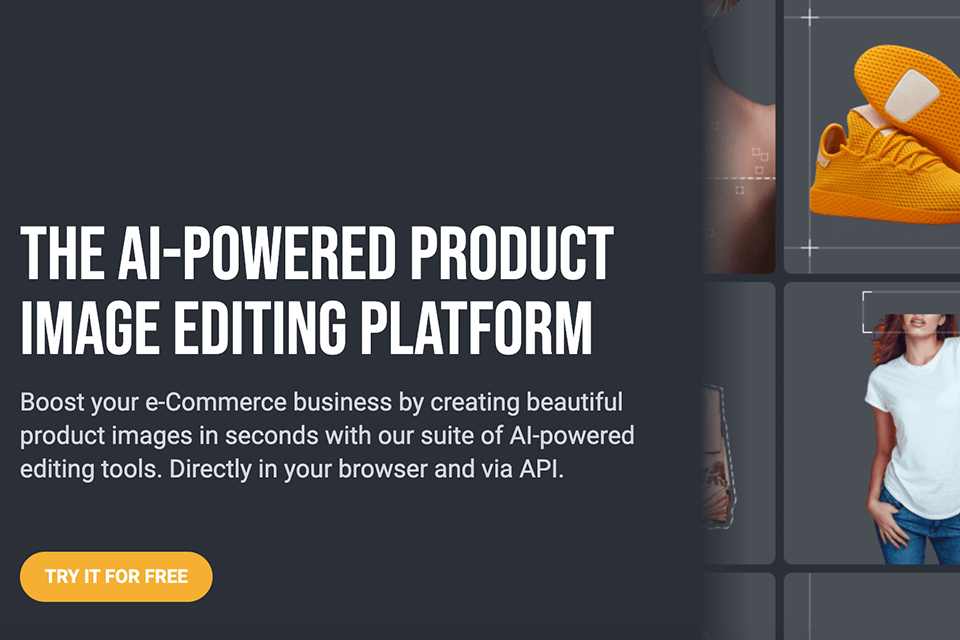
autoRetouch is an AI-based editor designed primarily for editing e-commerce images, with high-end features particularly for fashion and clothing images. It can process up to 100 pictures simultaneously in the web application, or thousands of pictures via API, reducing post-processing time from days to hours. In addition, the platform contains multiple detailed product guides for beginners. autoRetouch offers a great toolkit for automatic retouching for e-Commerce.
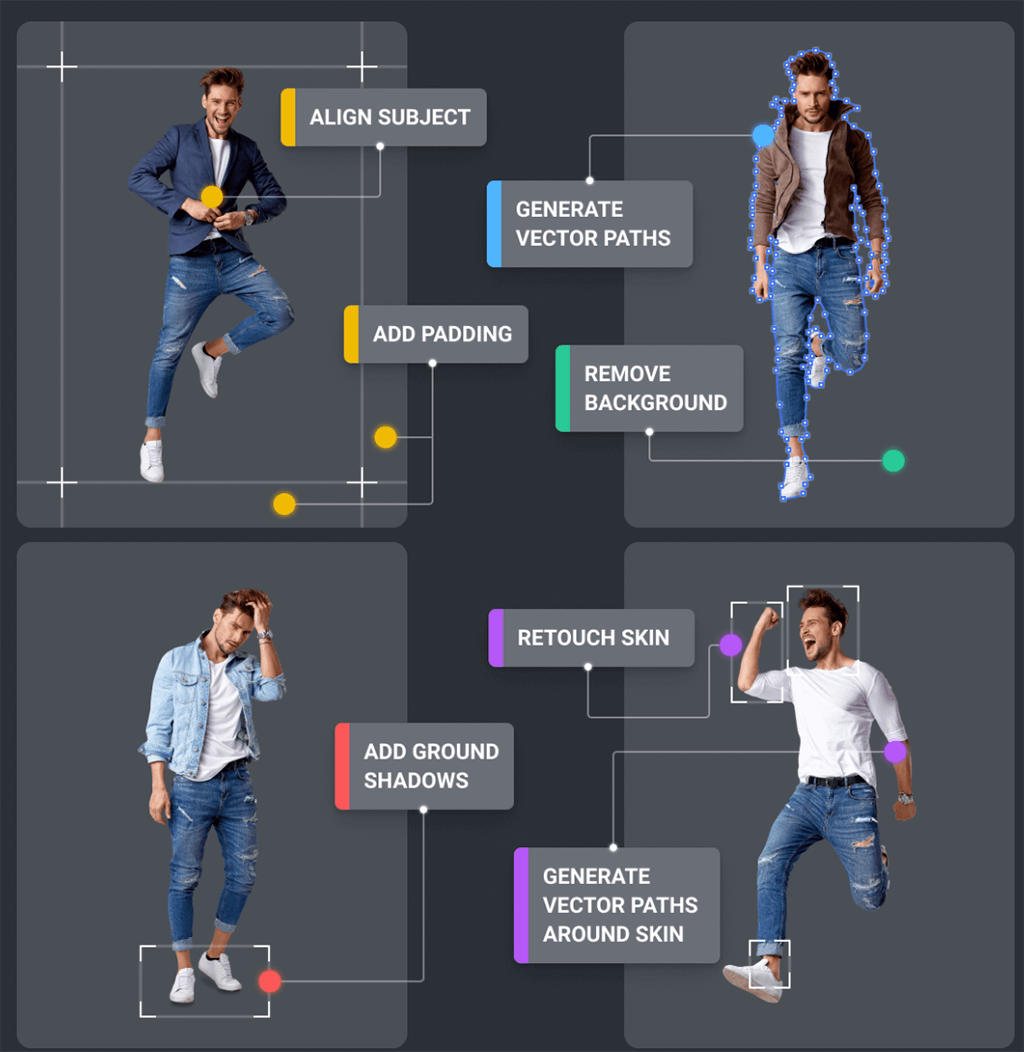
The autoRetouch platform is an excellent software assistant for businesses, start-ups, OS and content developers, designers, editors, fashion photographers, e-Commerce providers, etc. It is a great service for quick and easy retouching. By creating automated image processing workflows, the program can easily compete with popular photo editing software for PC, reducing the picture editing time by up to 90%.
The Ghost Mannequin feature allows you to get images that simulate the contours of a human body. They are also known as invisible mannequin, hollow-man, or shoulder neck-join images. Such a feature enables photo editors and designers to demonstrate clothes in an online store more realistically and increase sales with the help of such 3D-like images.
The 3D-like effect helps visitors of your online store imagine themselves in clothes and decide whether the selected items fit them. Of course, this also has a positive effect on the customer experience and induces clients to make an order.
The Ghost Mannequin algorithm combines a product image (or front view) with an insert image on clothing, adds deformation and shadows, and exports to a PSD or PNG file. Since the tool works based on artificial intelligence, it greatly simplifies a photo processing task. For just 0.50 euros per image and with pay-as-you-go, you will get ghost mannequin photography of professional quality. Insert your images and download the resulting files within a few minutes.
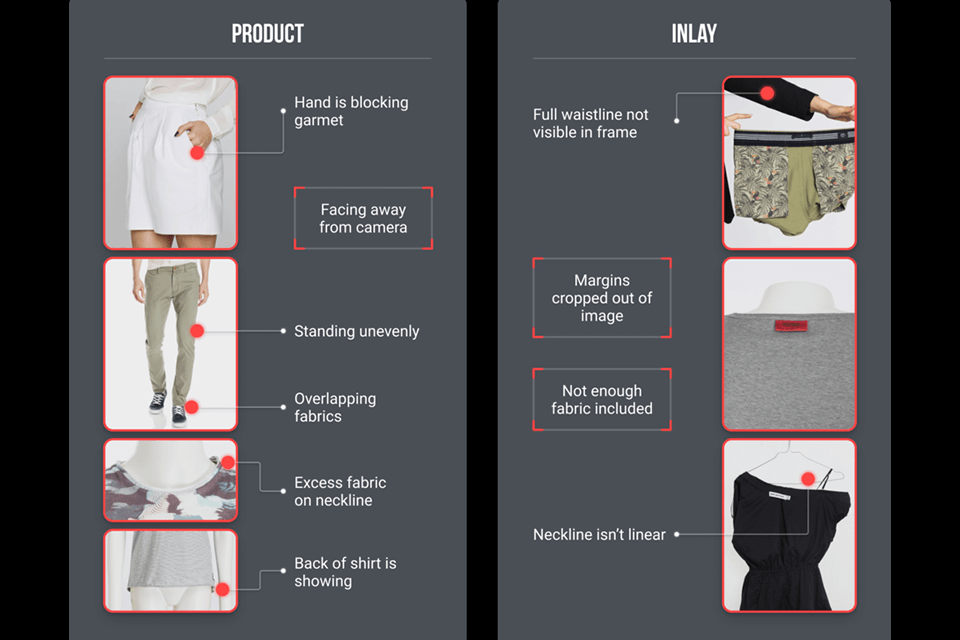
Also, autoRetouch provides detailed information and tips on using Ghost Mannequin in the form of pictures with instructions. Since not all images can be improved in this program, be sure to read the instructions on the page to achieve optimal results. The photo demonstrates what you should definitely avoid in an image before you start using the Ghost Mannequin tool.
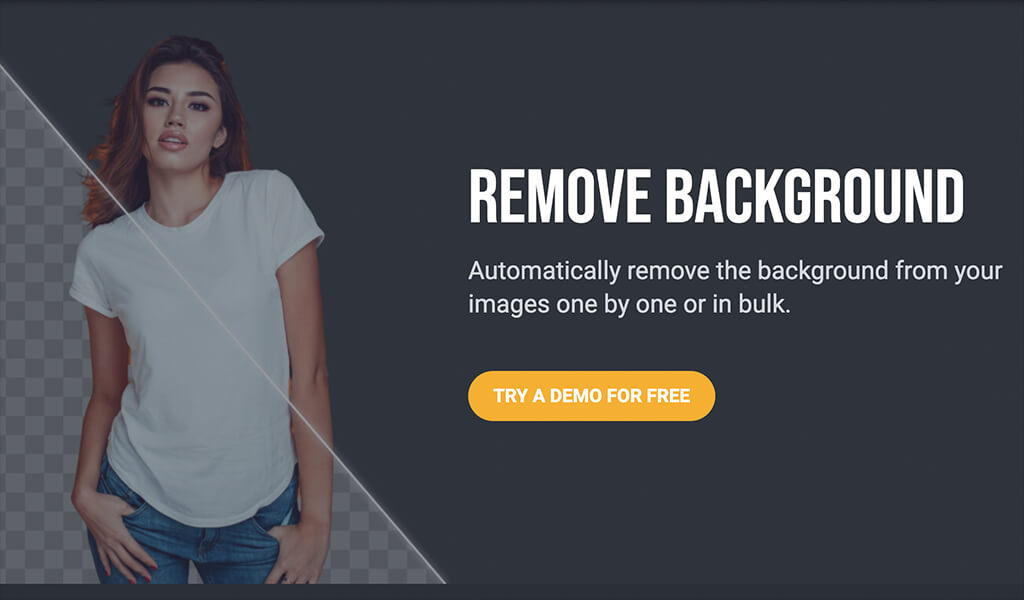
By using autoRetouch you can delete background in fashion and other product images automatically and also add a ghost mannequin effect. Unlike many other background removal software, this program allows choosing one of three backdrop removal options.
For fashion photography, or general photography that features a human being you can delete the background in an image leaving only clothes and a human model. To do this, upload your raw product images with a model to the platform and choose the «Select clothing & model» option from the «Method selection» drop-down list.
Then the service removes the background and keeps the human figure and clothes in the image. After that, the figure remains and t you can further edit. For example, you can retouch skin or add a new background.
The second variant of the background removal tool simply deletes a model or mannequin and the background of a photo studio or other backgrounds, leaving only clothes in focus. You can select this option if you want images to show neck joints or hollow man effects or if you photograph clothing lying on the floor or in other arrangements.
The third method of background removal is suitable for repurposing pre-edited images for different marketplaces and for selecting e-commerce objects. Think handbags, electronics, shoes, etc.. By using this feature, you can change product position, picture resolution, and recolor background to match your target marketplace standards. You can also use the «Smooth edges» option. If it is disabled, then image edges are not smoothed out and you get a binary cut from the main image object.
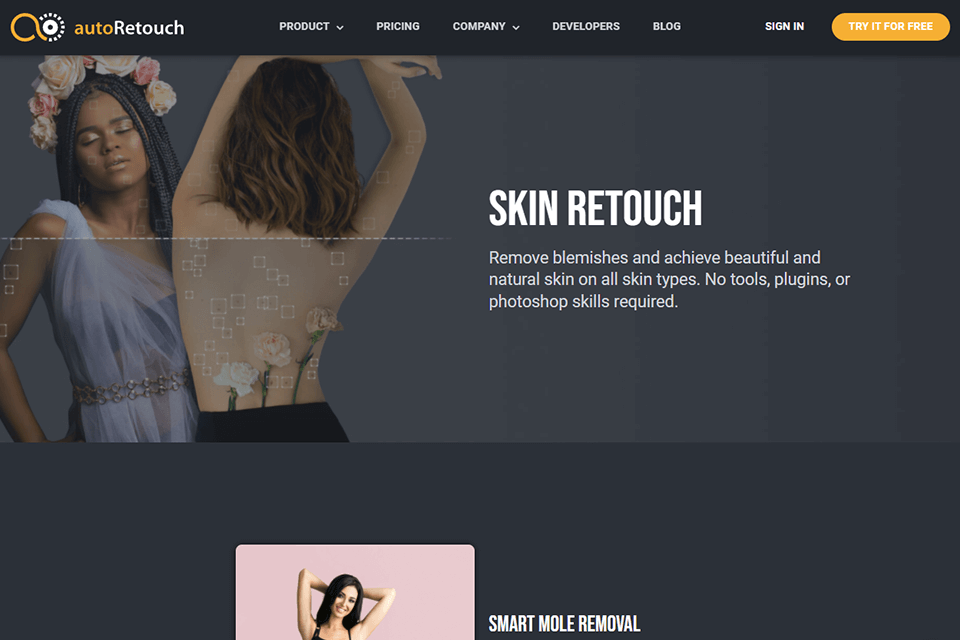
To get natural brushed images for portrait or fashion photography, you need to use a skin retouching tool. The AI identifies a person and the person’s skin in images and removes skin defects, like moles. Besides, the program allows adding aerography if necessary.
To retouch images you, do not need any tools or photo retouching plugins. By selecting an airbrush option, you can apply a high-pass filter and Gaussian blur to the model skin with a custom and learned range of intensity via Artificial Intelligence. Besides, it allows getting a smooth and natural skin finish. The autoRetouch platform machine learning models were trained on a variety of skin data from different ethnicities, ages, and body parts to provide excellent results for all skin types.
The auto retouch skin tool works also well to create a Skin Vector Path, which allows correcting further skin features in images fast and effectively. Fully streamlined airbrushing enables users to select areas of the skin based on vector contours with pixel accuracy easily and quickly. Besides, we advise you to check out skin retouching tips and use the selection to minimize highlights, correct the skin tone, etc. Simply upload several images and get a ready-made .psd file package with already selected skin.
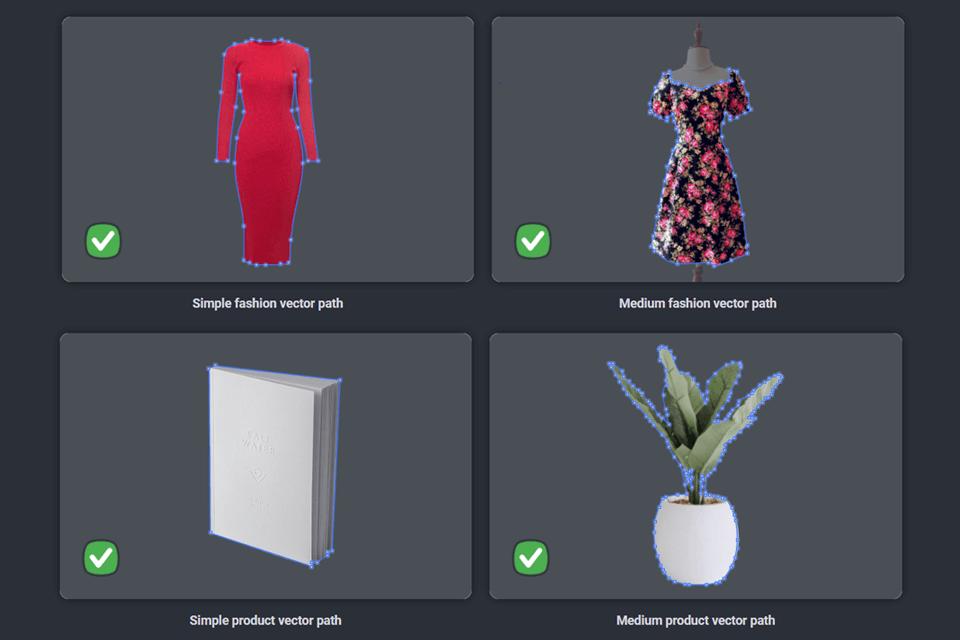
Vector contours and paths are very important for editing e-Commerce and fashion images, making the whole process faster and easier. Usually, they are created manually by outlining the shape of an object in an image. But the machine learning platform can create vectors automatically using the Export Vector Path feature that in conjunction with the background removal allows deleting unnecessary components from a picture just like in apps to remove unwanted objects from photo.
Although autoRetouch offers high-quality and automatic background removal, many photo editing specialists prefer working with vector contours and include an automatically generated clipping path in their JPEG, PSD, and TIFF files.
This tool also delivers an array of opportunities for refining pictures. It allows retouching and restoring images, correcting colors, deleting distracting objects automatically and in a few clicks for many files at once.
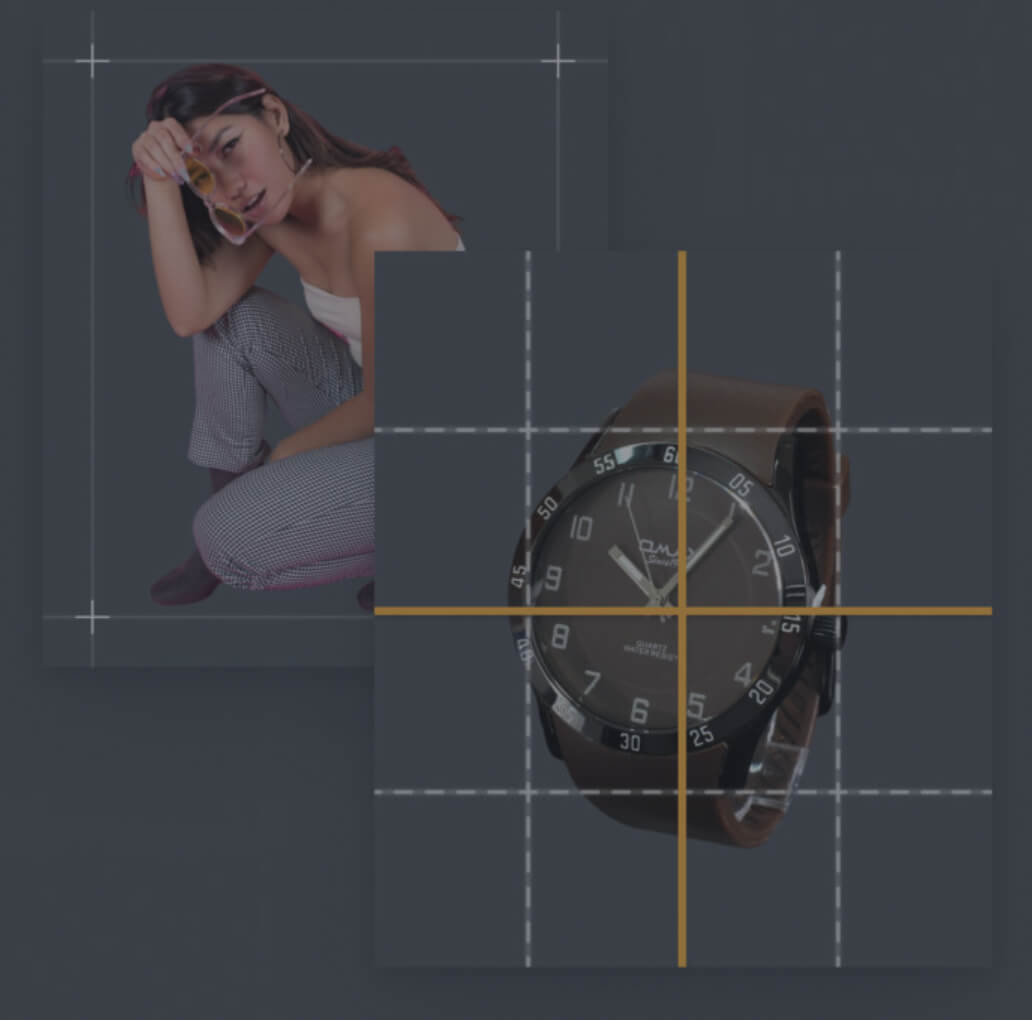
The program can adjust the size and crop proportions of multiple images at once. This feature is especially helpful for those who work with various e-commerce platforms that have certain restrictions on the size of a picture.
For instance, such world-famous e-commerce platforms as Shopify, eBay and Amazon, have product photo dimension limits that users must adhere to. Besides, this feature allows changing the size and crops of numerous pictures at once reducing the post-processing time. It's important to use consistent image sizes on your page or website to make them look neat and professional.
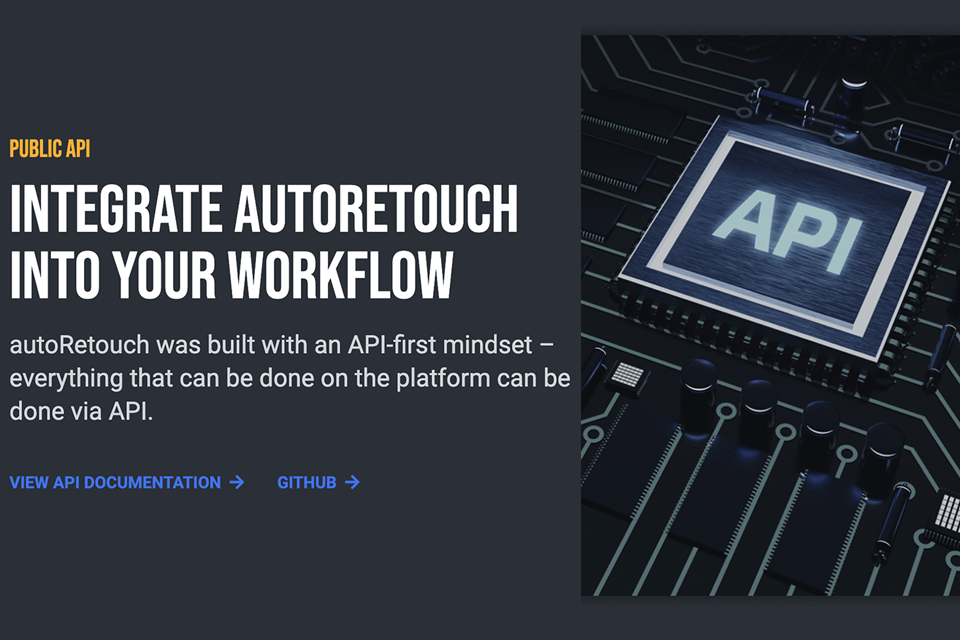
autoRetouch’s platform offers a set of tools for e-Commerce image editing and allows automatizing the image editing process for the necessary platform. Besides, you can easily integrate automatic image retouching in your workflow, as the platform was developed with an emphasis on API.
The service offers a quick and easy method of editing fashion and other product images. This feature is especially helpful for those who want to learn how to start a photography business with WooCommerce. Absolutely anyone can define workflows and automatically retouch product images. You only need to automatize the most frequent and repeatable stages like background removal, skin retouching, image resizing, and the creation of shadows.
The smart components of the platform are customizable and you have full control over the final image. So, start by creating an account on the site and using your edited images for your Woocommerce or Wordpress profile.
The service offers several pay-as-you-go credit packages and a free trial option. Basic workflows cost €0.10/image, while advanced features like skin path bring the workflow price to €0.20/image and the ghost mannequin effect workflow costs €0.50/image.
All prices on the website are designed for pay-as-you go usage, so you just need to add credit to your balance via credit card or Paypal and then you can start improving images immediately. If you have special requirements and work with large numbers of images, please contact the autoRetouch sales team and they will work with you on custom offerings including discounts. Simply reach out via their pricing page.