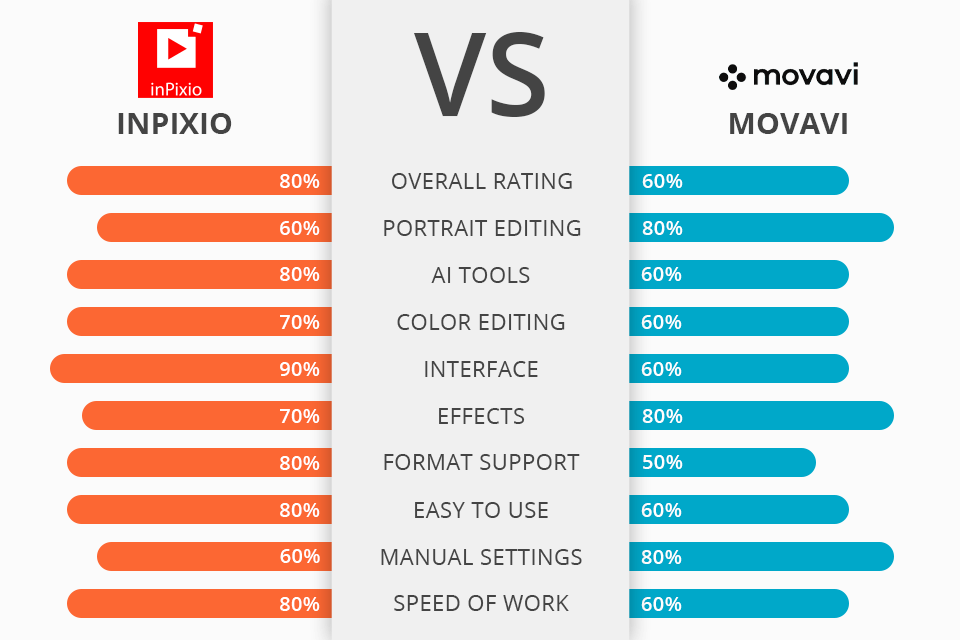
If you are looking for a fast and intuitive editor for enhancing your portrait pictures in semi-automatic mode, tweaking colors, and cleaning the background, check out this inPixio vs Movavi comparison to decide what option suits your needs best.
Movavi comes with a full set of tools for beginner photographers and allows you to edit your portraits. It features a variety of modern effects and tools for removing unwanted objects. With it, you can also replace the background in your photos.
At the same time, inPixio has a slightly more convoluted interface with a set of effective AI-based tools. You can perform precise color adjustments, add a blur effect, retouch your photos, enhance the sky and the dynamic range, remove noise from night photos and create professional collages.
inPixio tops the list of AI photo editors and can be used by beginner photographers who want to streamline their workflow. You can fully adjust the interface according to your needs and use a variety of classical tools to tweak colors. They are easy to use for those who have already worked in Lightroom. Here, you will also find advanced gradients, curves and LUTs.
inPixio Features:
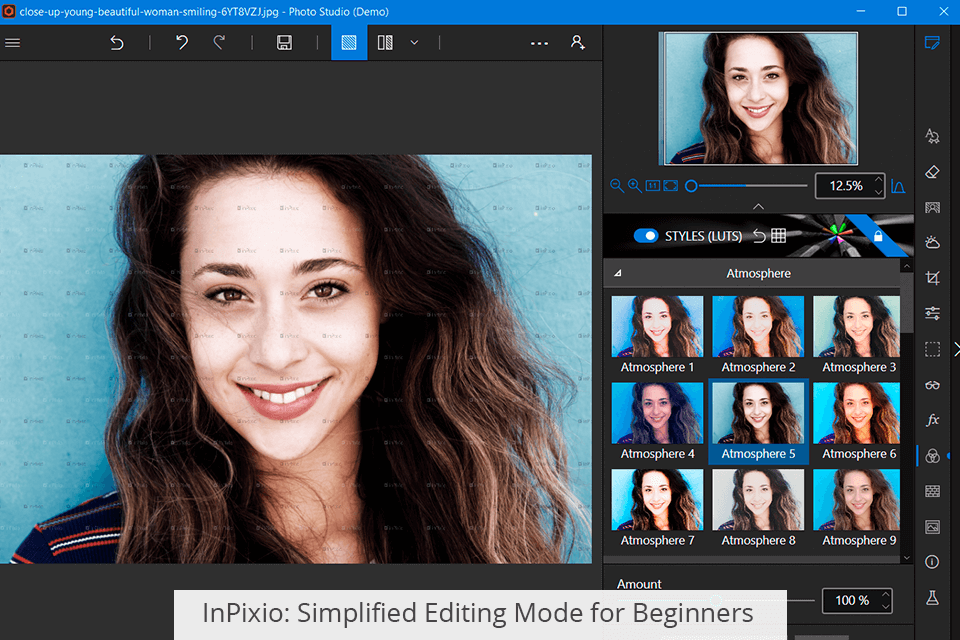
The 11th version of inPixio Photo Studio has the best features of other photo editing programs. Besides, its functionality has been fully transformed. Now, it’s a full-fledged photo editor that can be used for color adjustment, unwanted object removal and photo collage creation. Here, you will find a variety of AI-based tools and extra effects that will come in handy for beginner photographers.
What makes inPixio Photo Studio 11 so convenient to use is that it has a customizable interface. You can add and remove any widgets and customize the workspace according to your needs. Besides, if you use only basic editing tools and want to adjust curves or fix perspective issues, there are plenty of simple image editing options available.
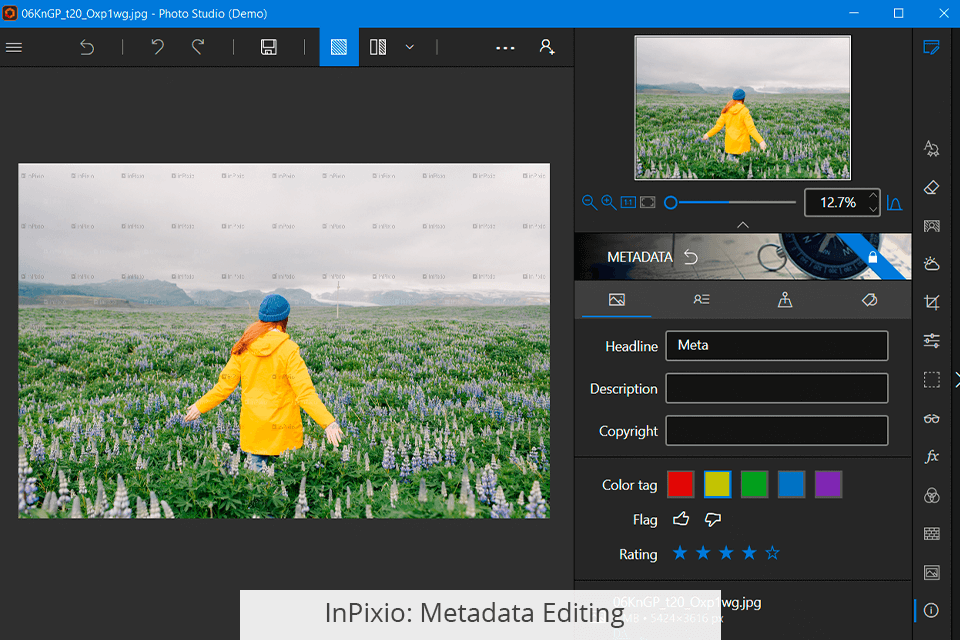
When working with RAW files, you can view and edit all the information, including date and location. Then, you can edit your images. If you compare inPixio vs Movavi, you will see that the former has a set of powerful AI tools that allow you to quickly improve the dynamic range, perform retouching using special automatic gradients and brushes, remove, replace, or blur the background.
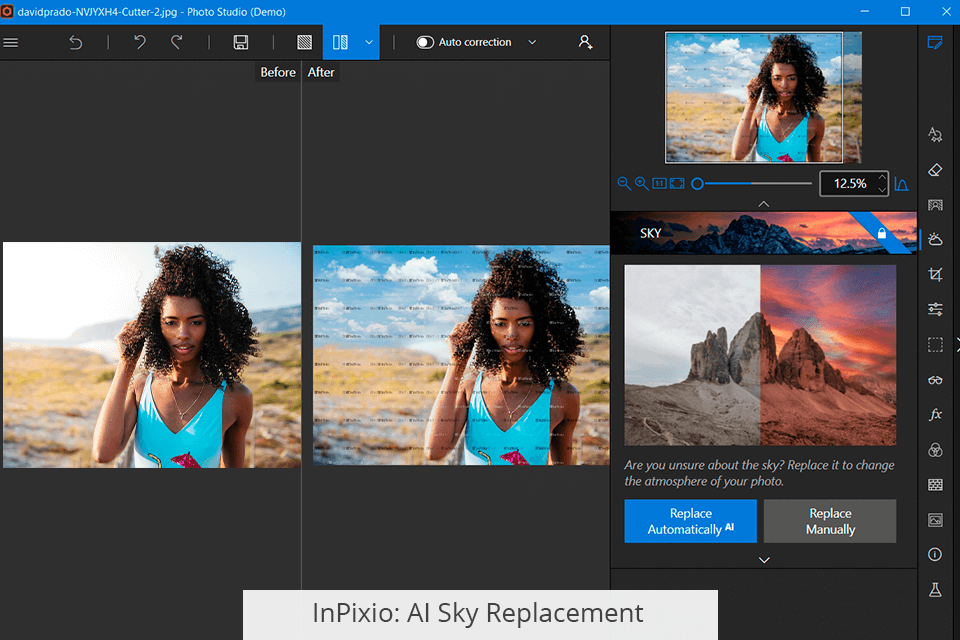
The best thing is that it has new editing and sky replacement features. You can fully transform your photos in one click, give clouds a voluminous look, fix the color of the sky and emphasize the color of the sunset. Besides, it has a handy feature for removing unwanted objects. To use it, you just need to select an object that you want to delete.
If you need to use advanced photo retouching techniques to enhance your photos manually but don’t have tools that are available in Photoshop, you can contact our specialized photo editing service. Our experts will perform complex manipulations to enhance your images in the shortest time possible.
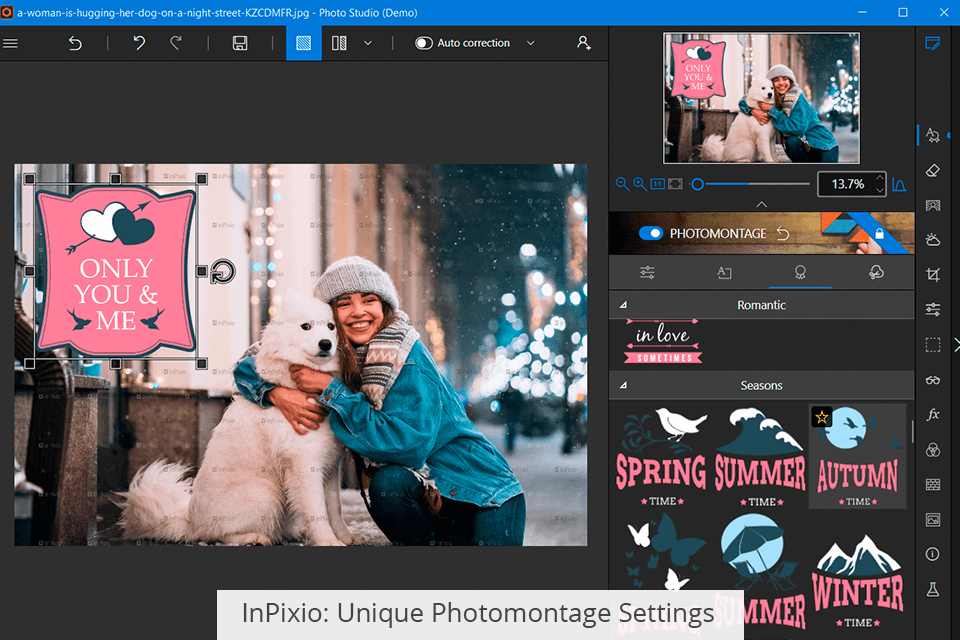
Another handy feature is a Photomontage tab that allows creating unique collages using a variety of stickers, frames, effects, etc. You can overlay various textures or add fully customizable text. There are over 100 fonts to choose from. You can adjust their opacity, color, etc.
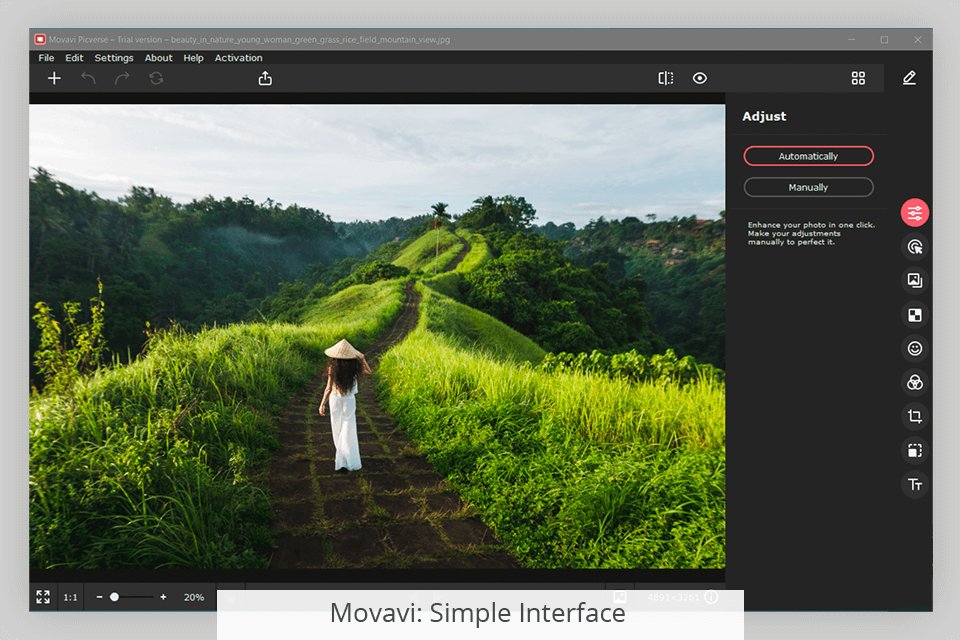
Movavi is a modern image editor for users with different levels of experience. With the help of this software, you can perform basic editing, change sharpness and contrast, remove objects and replace the background. The Movavi photo editor has a convenient and easy-to-navigate interface. You will find plenty of tutorials for beginner users that will help you master its features in no time.
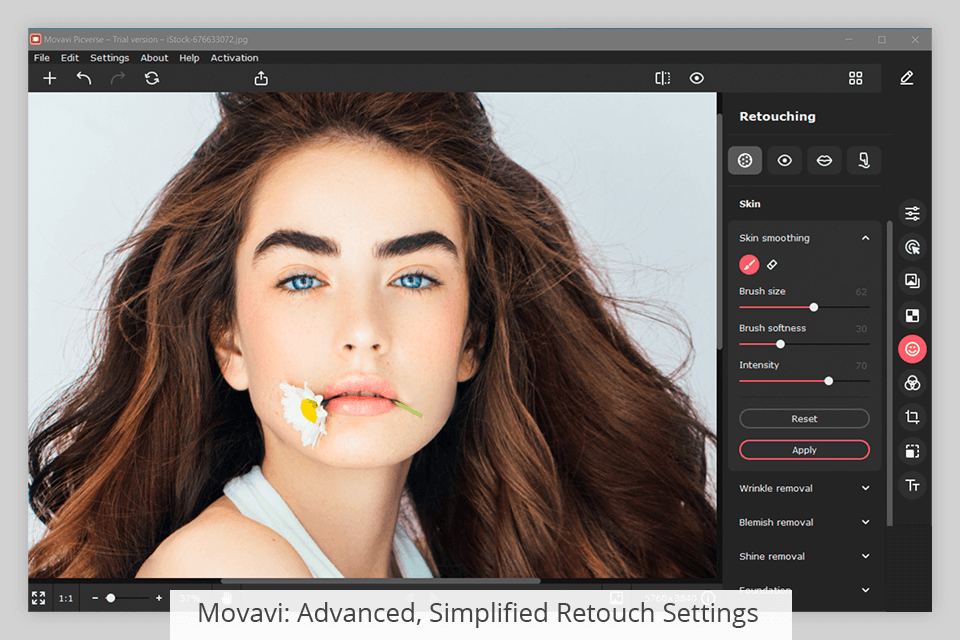
When comparing inPixio vs Movavi, you will see that the latter has the quick retouching feature that will help you make skin smoother, edit the body curves, make teeth whiter, apply digital makeup, etc. As the result, you will get perfectly balanced and realistic images.
If you want to further enhance your photos in manual mode, pay attention to the Retouching tab. Here, you can use a variety of tools and brushes to remove various defects manually. With them, you can get rid of blemishes, body hair or the red-eye effect. Besides, you can use three sliders to adjust the size of a brush, its softness and its intensity.
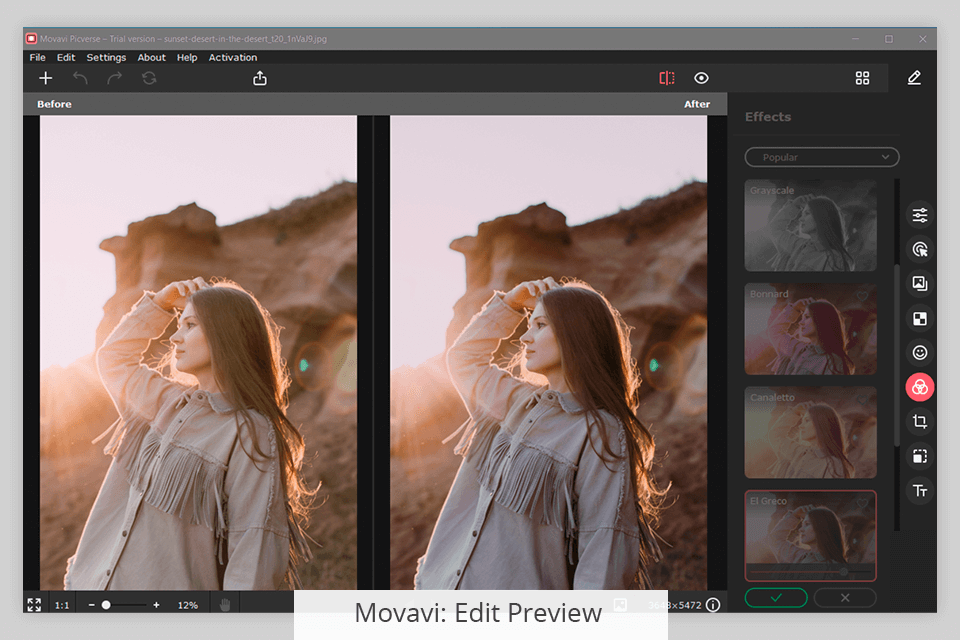
This graphics editor comes with an improved color correction feature. Using it, you can adjust shadows, highlights, saturation, white balance and other settings. I like the preview feature as well. You just need to click on a slider and drag it to see the changes in the preview window. The developers made this option quite convenient to use.
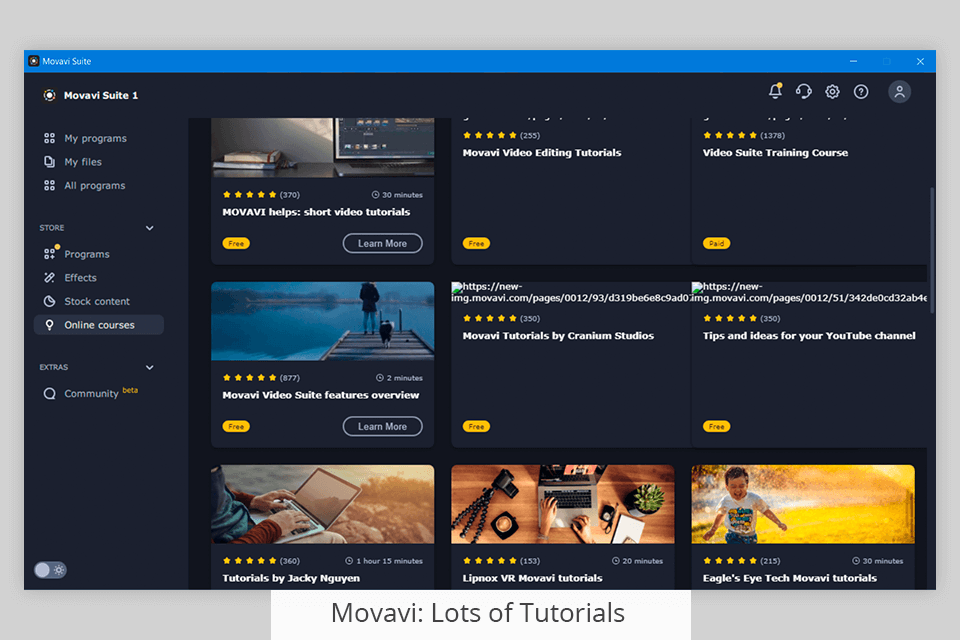
Besides, there are a lot of tutorials that will help you learn how to edit portrait photos, replace the background, add watermarks, enhance colors, and create professional matte or film effects.


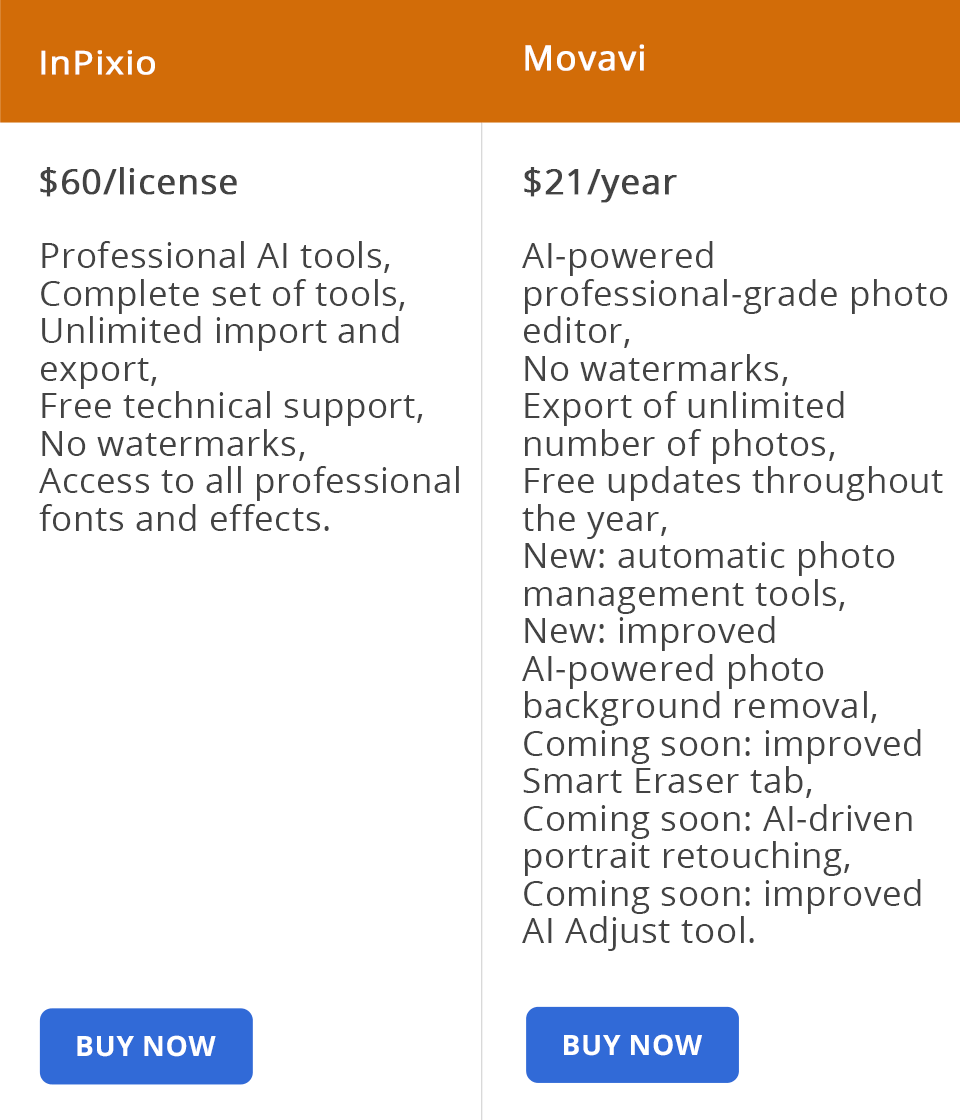
To use the Movavi photo editor, you need to pay $21 for an annual subscription. It will allow you to use the full set of photo editing tools for removing objects, replacing the background, etc. You can also download and install a free version to test out some features. However, its functionality is quite limited.
When the developers of inPixio merged the functionality of all their software to create one platform, users got an opportunity to pay a fixed price for all the modules. Thanks to it, the software became easier to use. If you are a photographer and want to purchase reliable software for editing photos, creating collages, adding text and filters, you just need to pay $60 for the newest version of inPixio Photo Studio 11 Pro. After purchasing a licensed version, you will be able to get free updates in the future.