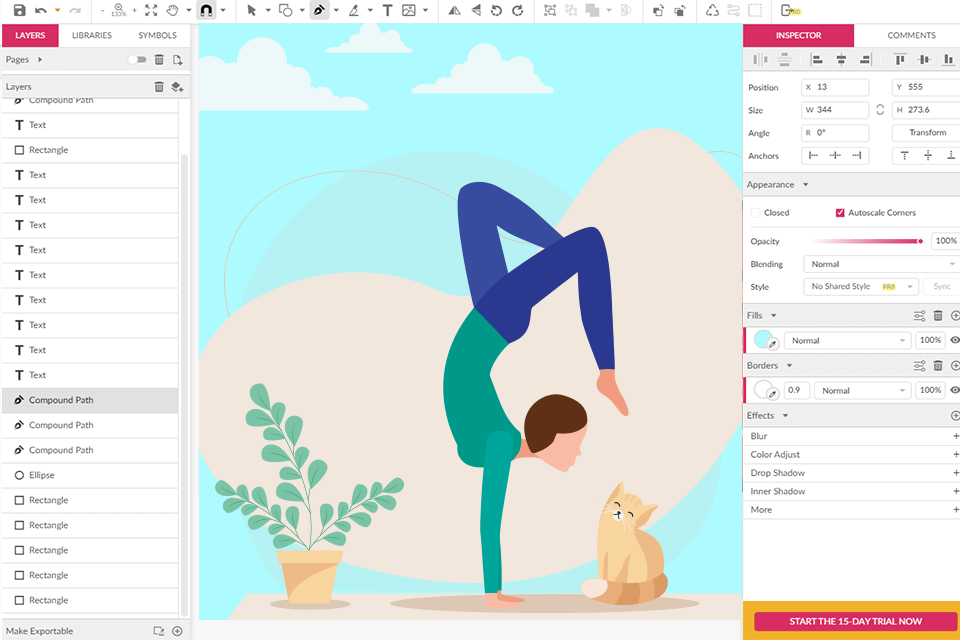If you own Cricut Machine and want to create original projects, you should check out the list of the best software for Cricut. Such programs allow users to cut out any shape, experiment with TrueType fonts, and create unique elements using various devices, PCs and mobile tablets. To get the most out of your Cricut Machine, choose any program from this rundown and start creating.
The software for Cricut Machine have ready-made templates and great features for creating one-of-a-kind designs located on a user-friendly interface. All programs perfectly cope with creating complex and precise patterns, and are also compatible with various operating systems and file formats. Also, many programs come with manuals and tutorials, making them easy to master even for beginners.
Verdict: Adobe Illustrator is a vector graphics program suitable for creating scalable images. You can create your own designs and even convert an image to SVG.
This software for Cricut allows using multiple artboards. This is especially handy when you're working on projects with multiple items, such as a greeting card with insert and envelope, monthly planner stickers, or multi-page printed materials like gift tags. You can also customize your workspace using the preset workspace or include the tools and windows you use most often.
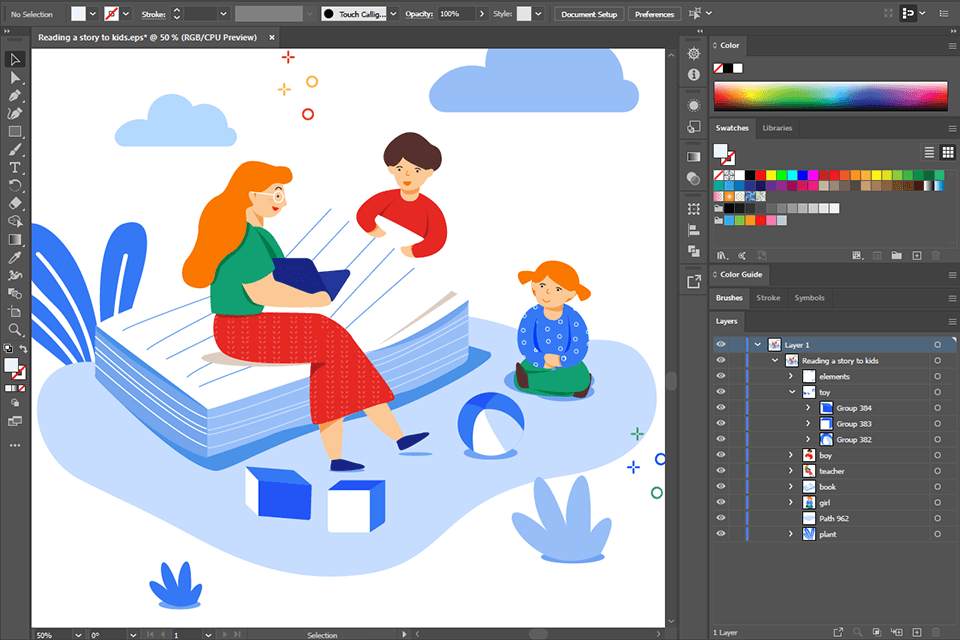
Verdict: Design Space helps you get started with the Cricut Design Machine Set. It has a collection of free templates, fonts, and designs. The program does a great job with typography tasks, allowing you to use your system fonts. You can also edit individual symbols by moving, scaling, and rotating them.
When it comes to changing an object or design, you will find a good set of basic options available in the software. In addition to the Duplicate, Group/Ungroup, Weld, Slice functions, there is also an offset function. It mainly serves for creating print and cut stickers, but can also be used as a shadow effect with cut files.
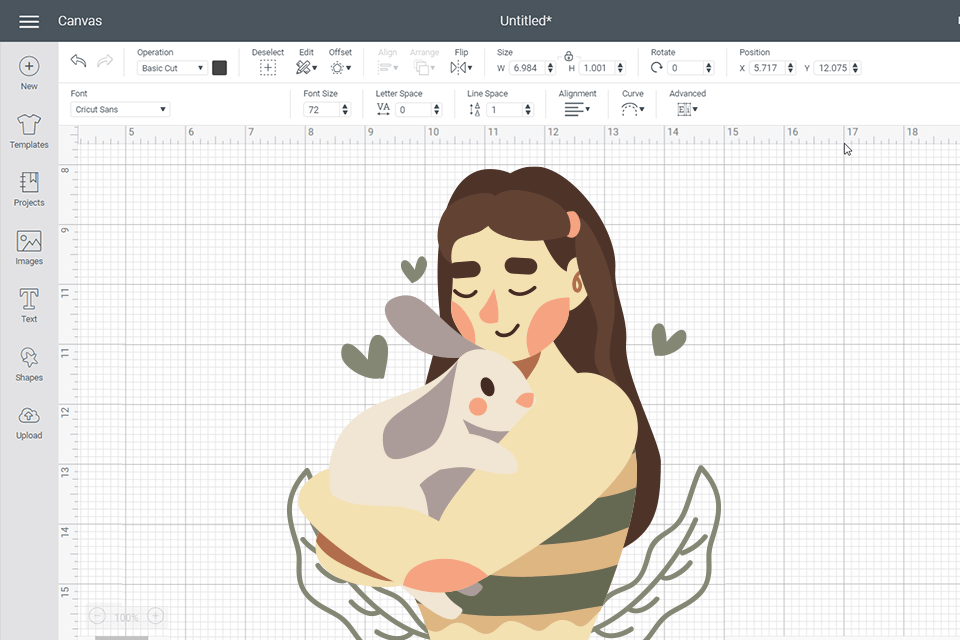
Verdict: Adobe Photoshop is a photo editing and graphic design program that helps users edit and enhance digital images and create drawings, paintings, and animations. Designers frequently resort to Ps when they need to create bitmaps in multiple layers and handle image masking and alpha compositing on a unified platform.
In addition to standard functions, this software for Cricut offers project tracking, live streaming, offline access, and data storage management. You can also collaborate with team members on various projects, set up workflows, and display text, vector graphics, and 3D graphics. In addition, Adobe Photoshop allows users to invite other people to edit files and create photo collages.
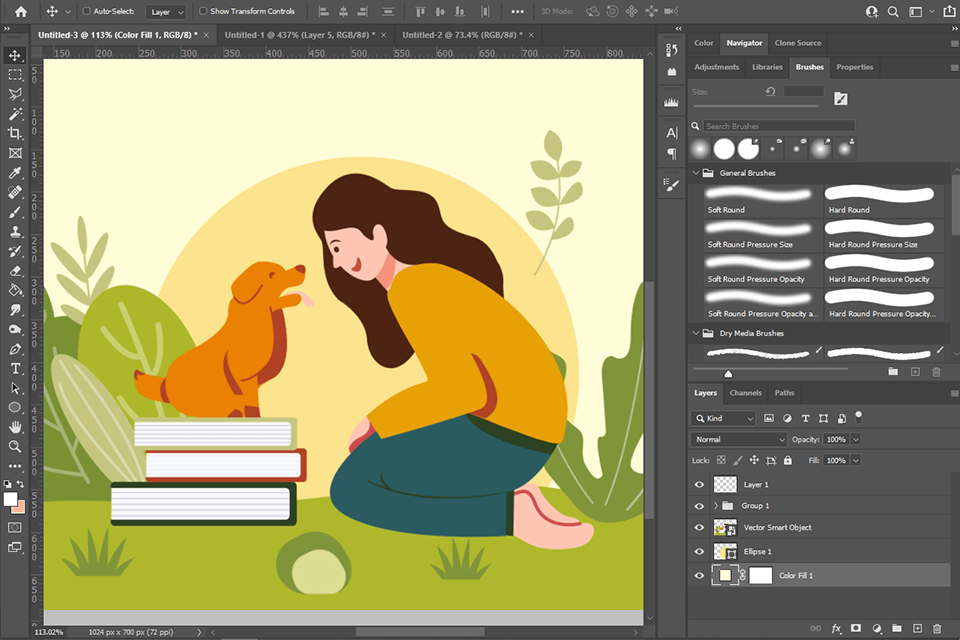
Verdict: Inscape is an open-source program for designers and illustrators. It is mainly used to create vector images, mostly in SVG format. This community-driven software is great for illustrators who want to create unique vector art or explore different vector art forms.
The unique feature of this free vector graphics software is the possibility to customize virtually everything – colors, icon type, grid, lines and other elements. The program is especially popular among designers, who use it for creating logos and banners, and converting raster images into vectors. In addition, you can save, import, and export your projects in various formats.
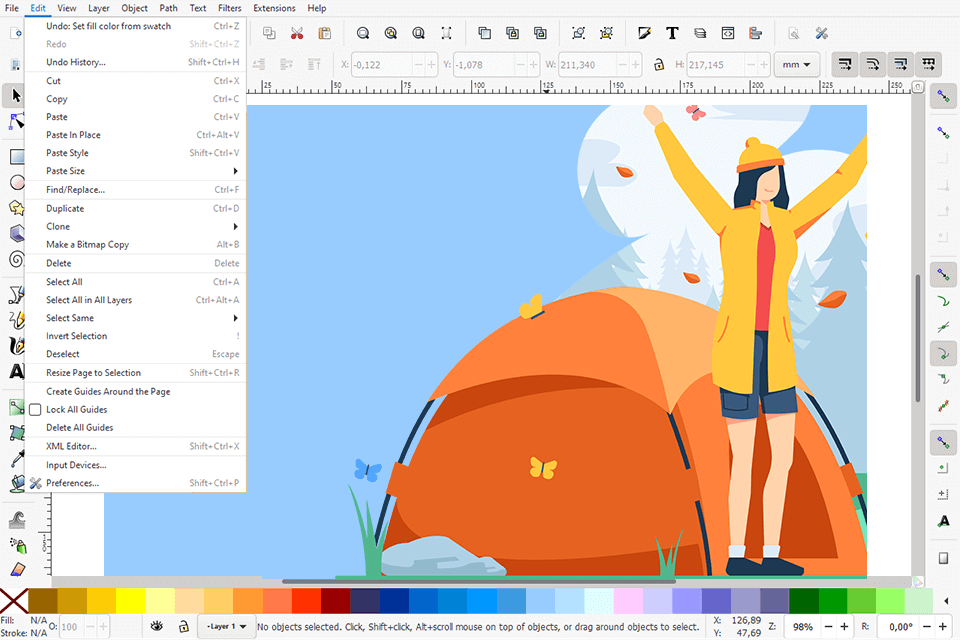
Verdict: Sure Cuts A Lot is a user-friendly Cricut Alternative Software, which allows you to cut almost any shape with a variety of electronic cutting machines, including GCC, Graphtec, Silhouette SD/CAMEO/Portrait and more. This is a great Cricut program for Windows and Mac users. With Sure Cuts A Lot, you can cut out your TrueType fonts, custom shapes, and even draw your own shapes right in the program.
SCAL has an improved zoom function, allows users to drag layers up and down in the layers panel, customize opacity and grid. In addition to opacity settings, you can adjust color, thickness and shape of the stroke. It also has a multicolor gradient fill feature with linear and radial options.
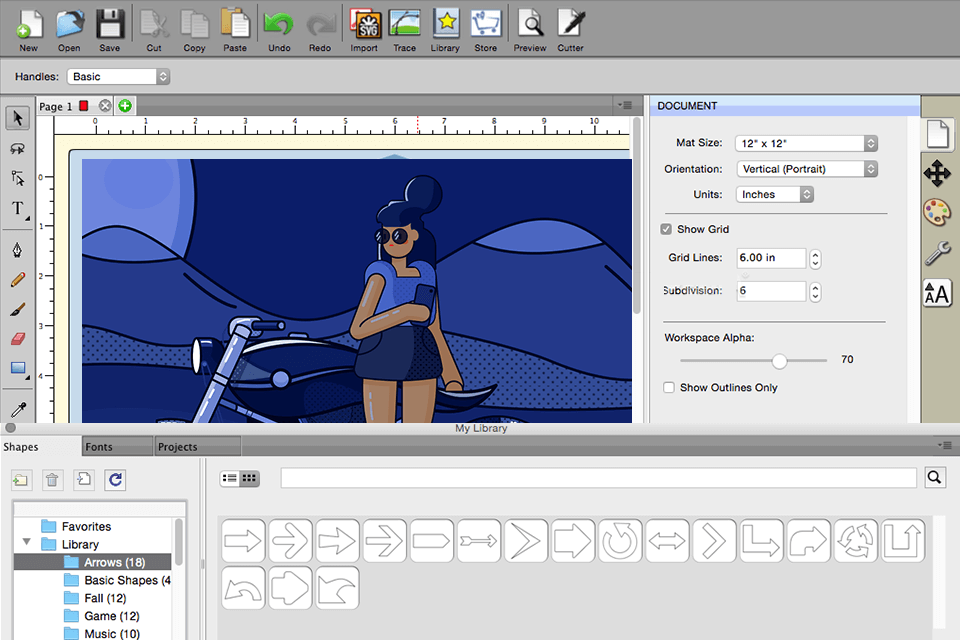
Verdict: Make the Cut is a simple application that allows you to create shapes and cut them out very easily with a cutting machine. The first thing to do is set up the virtual cutting mat by choosing its dimensions, colors, orientation, anchor position, carriage size, and other parameters. You can import shapes included in the program (by dragging them onto the mat) or add your own.
This Cricut program includes the most common plotters, but you can just add your own variants. You can also import files in multiple formats, including SVG, PDF, and TTF. You can rotate, flip, mirror shapes, as well as apply a wide range of effects. The best part is that the program is really easy to use, so even beginners will enjoy the process.
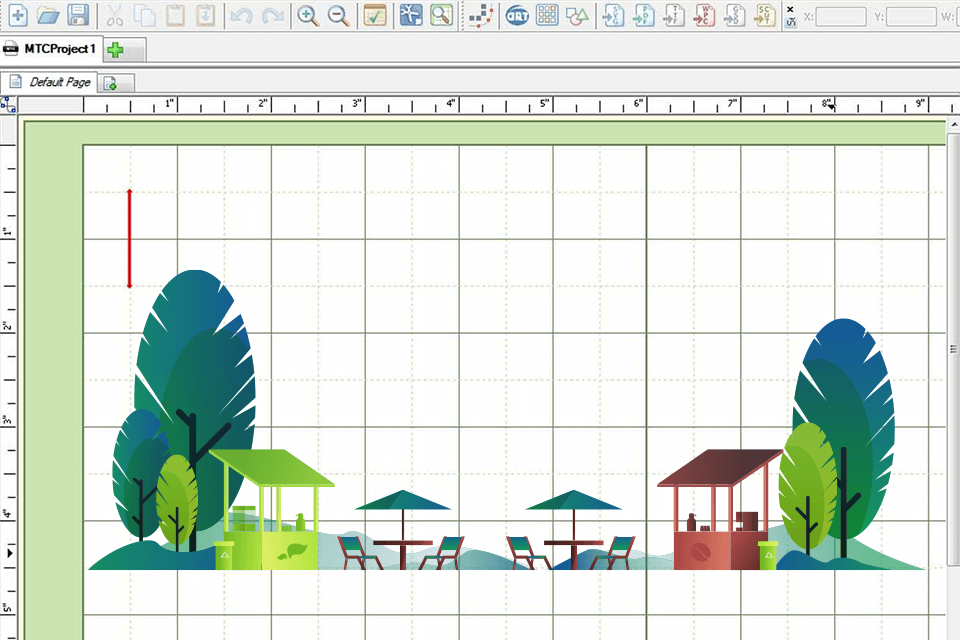
Verdict: Silhouette Studio can hardly be called the best software for Cricut, but it's great for textile design and embroidery. Its main advantages are a powerful editing system and top-notch rendering features. You can create small designs with tons of different layers and edits, as well as large designs with even more elements.
The program is also easy to use and works well with almost any machine. On top of that, you can customize it to work with different computers without any problems. If you need a reliable and practical design system, this system has much to offer.
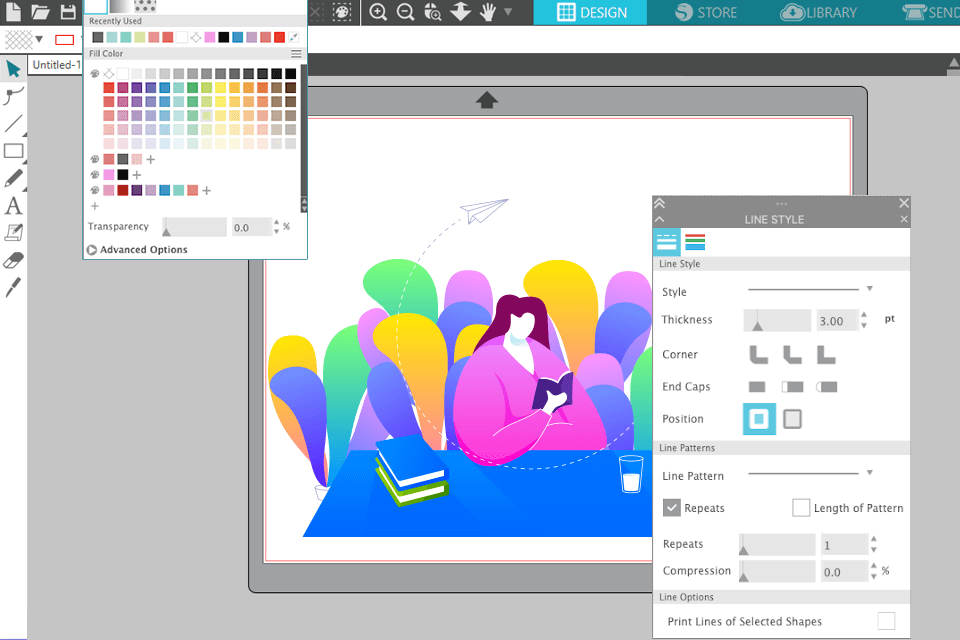
Verdict: Canva is a full-featured design tool aimed at inexperienced designers. Most people see it as an image creation tool, but it's more than that. You can create everything from printing forms to PDF files, invoices, flyers, infographics, and websites. This drag-and-drop editor makes it easy to work with photos, videos, templates, elements, and fonts.
Canva is available as a desktop program for macOS and Windows, a web app, and a mobile app for Android and Apple devices. You can sign up, indicating your email address and password, or sign in with Google or Facebook on any platform.
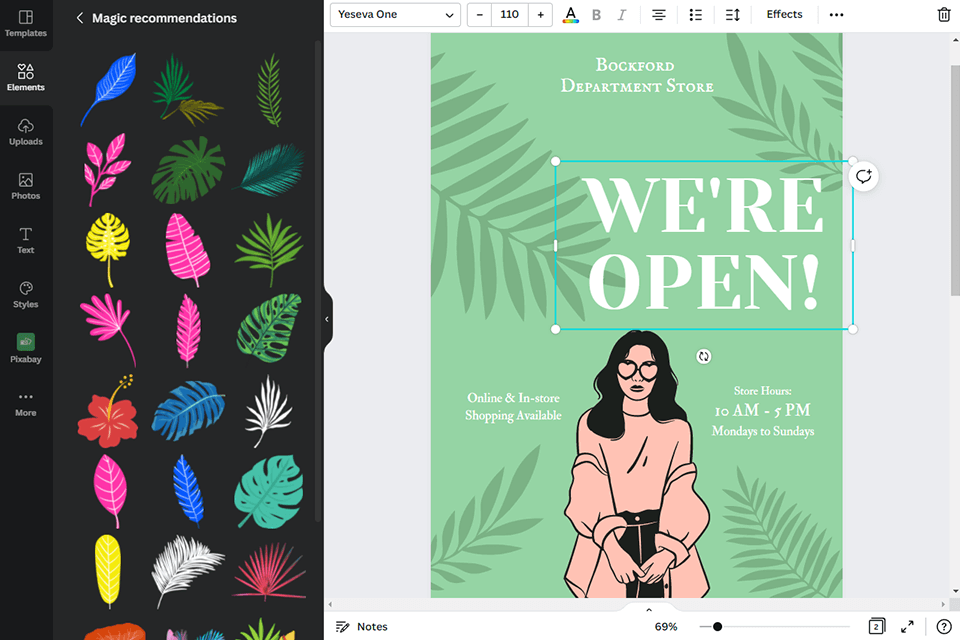
Verdict: CorelDraw is a suite of design and image editing software that designers use to create online or digital advertisements, illustrations, design products, architectural layouts, and more. This software for Cricut is easy to master on your own. If you don't know where to start, the CorelDraw Learning Center has step-by-step tutorials, or you can contact customer support for help.
CorelDraw offers a fully customizable interface with a choice of desktop color schemes and window borders, icon sizes, toolboxes, and document opening options. CorelDraw lets you import text from the major word processing programs, including Microsoft Word and Excel. You can bring text elements to life on your page with images, and wrap text around any object or shape.
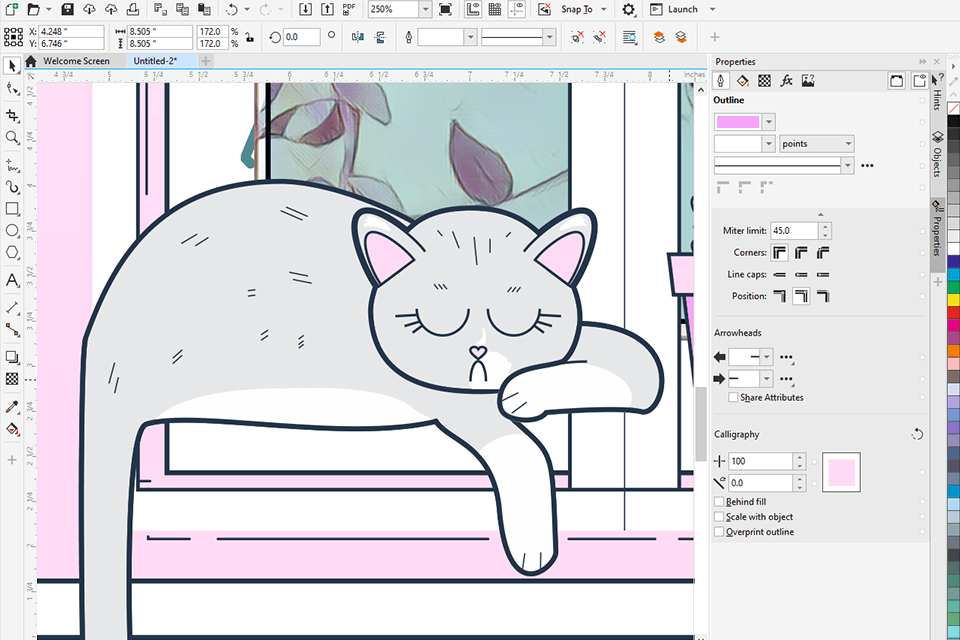
Verdict: GIMP is a free software suite and one of the best alternatives to Photoshop that comes with a huge array of professional-quality features for editing shots and creating original illustrations from scratch. All provided brush-based tools, from the clone/heal brush to the dodge/burn tool, demonstrate fantastic results even when working with large, high-resolution images.
Though GIMP mainly functions as photo editing software for PC, it can also be used for graphic design on a smaller scale. You can add and edit text, move and manipulate images, or simply adjust contrasts and curves. Many Cricut fans use this free drawing software just to convert files to SVG before sending them to design space.
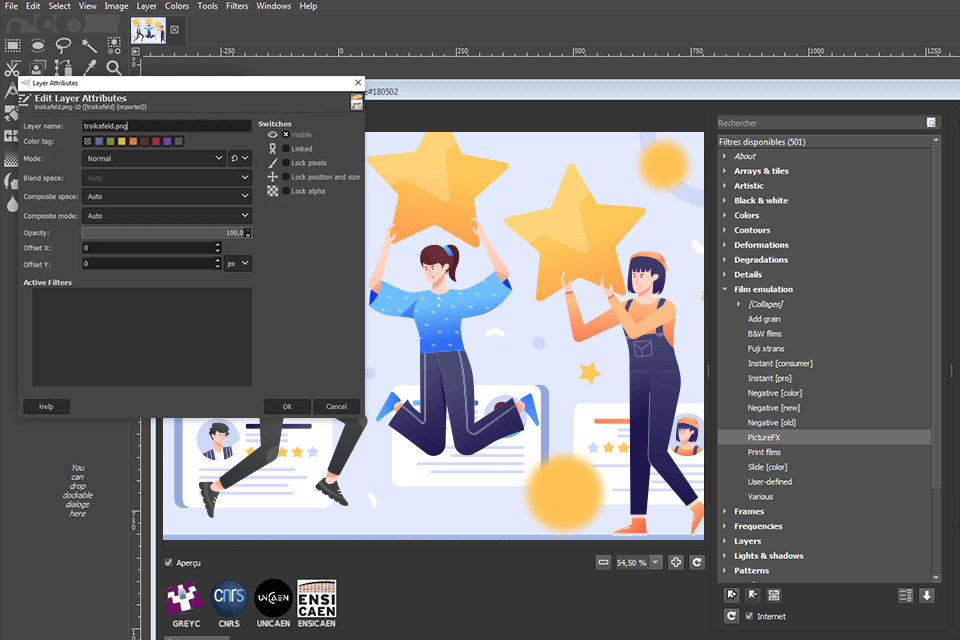
Verdict: Affinity Designer is a wonderful Adobe Illustrator alternative, which makes it easy to work with simple designs and then export them as SVG. The program provides an outline tool that allows designers to create abstract shapes for logos or architectural projects using artboards of any size. There are also 100% zoom and pixel preview features.
This vector program for Mac is ideal for illustrators and graphic designers who regularly work with both vector graphics and bitmaps. Since you can switch between vector and pixel workspaces, it's also in demand among digital artists. You can get many interesting effects by using both characters at the same time.
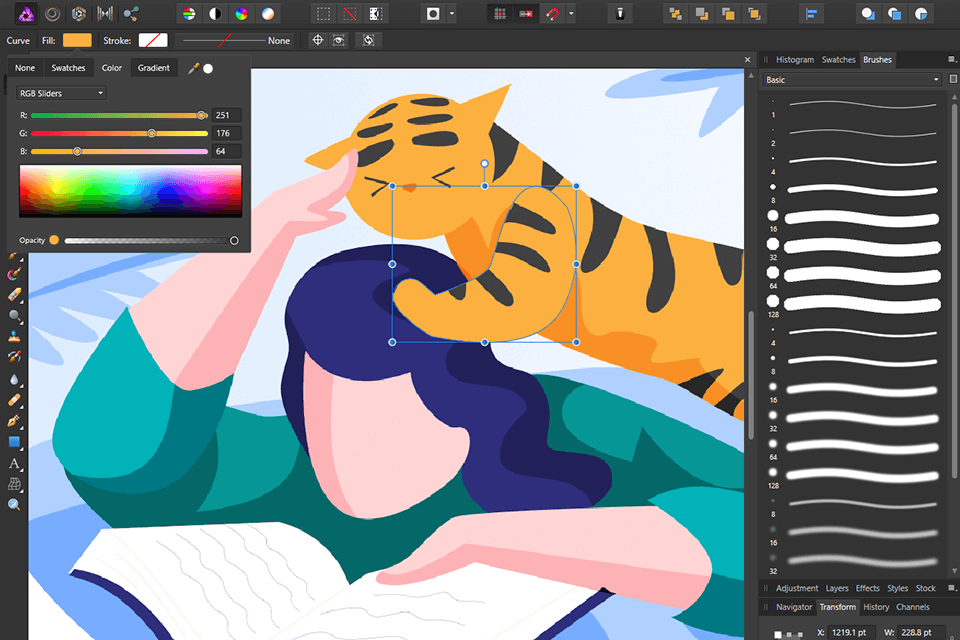
Verdict: This free graphic design software interests users with such features as an SVG editing tool, presentation, options to set the height and width of a document. A customizable, intuitive interface allows for quick navigation and mastering the software.
Such a Cricut program can help turn your simple works into masterpieces by using UI design, graphics, and icons to create robust marketing tools, concepts, presentations, animations, and illustrations. In addition, this cross-platform program is free for all users and works in two ways - in a browser and as a desktop application for Linux, Mac, Chrome OS and Windows devices.