
In 2021, Adobe announced the launching of Payment Services for Adobe Commerce, so that people purchasing company’s products online can use native payment methods. One of the most popular options is Adobe PayPal, which means you can buy Creative Cloud without a credit/debit card being in different parts of the globe.
The list of countries includes the US, Canada, Mexico, United Kingdom, Brazil, Korea, Singapore, Thailand, Malaysia, Indonesia, Philippines, Austria, Belgium, Czech Republic, Finland, France, Germany, Ireland, Italy, Luxembourg, the Netherlands, Poland, Portugal and Spain. Alternatively, payment using Switch or Solo is also supported in the UK.
Thanks to Adobe PayPal integration, the company has significantly extended its commerce feature set, allowing Adobe Commerce merchants to transcend competitors in the digital-first economy.
So, if you want to purchase Photoshop, Lightroom, Illustrator, Premiere Pro, or any other program by Adobe and pay for it with PayPal, you need to take the following steps:
1. Sign in to your account on the Adobe official page.
2. Choose Edit billing and payment.
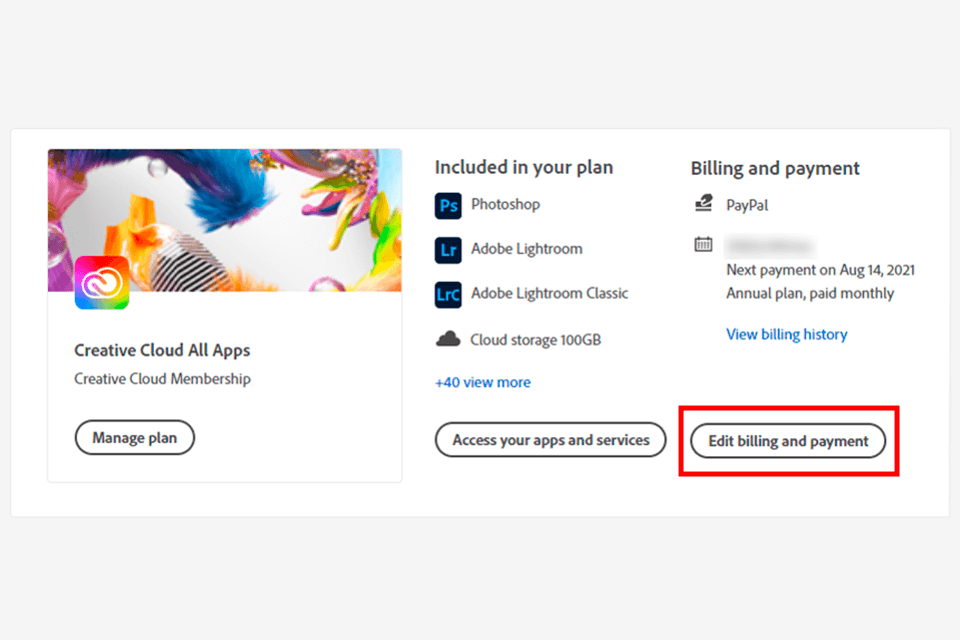
3. There will appear the Manage payment method window > choose Edit there.
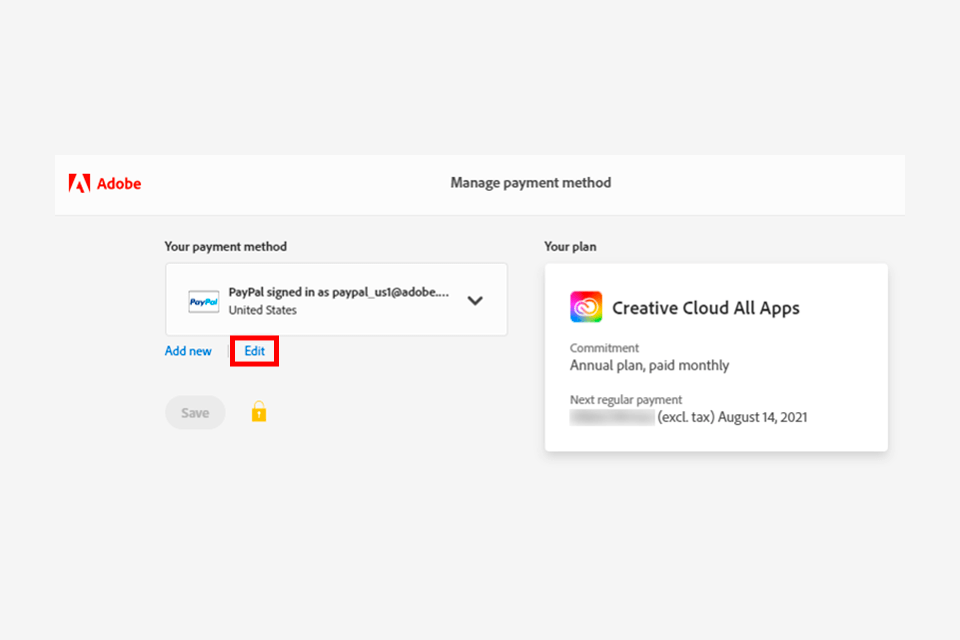
4. Choose either edit or switch PayPal accounts.
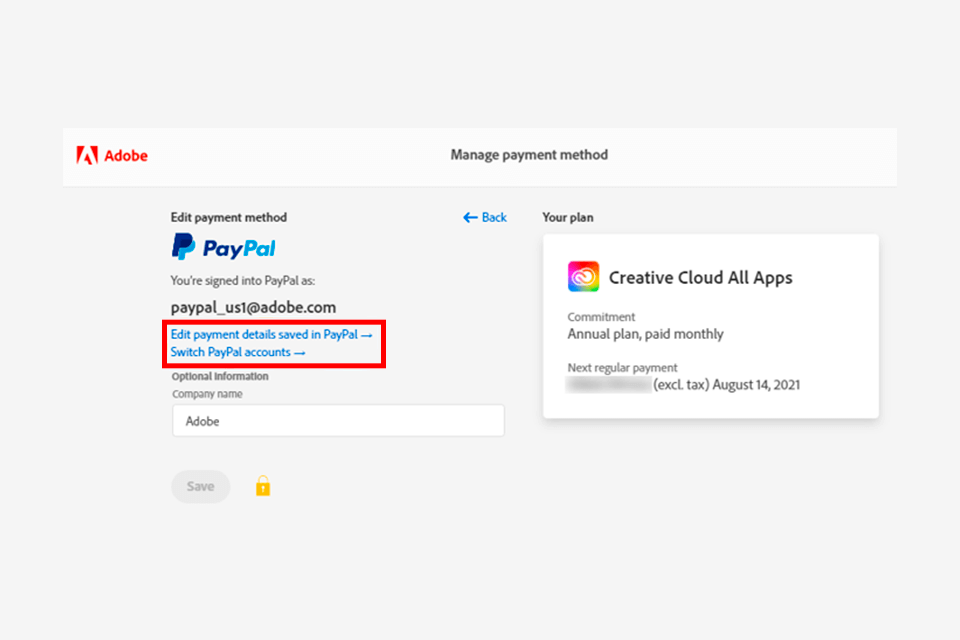
5. Make changes on the PayPal website. After saving them, you’ll be redirected to your Adobe account. Click “Save”.
Note: Currently, you can buy Adobe CC in over 80 countries and the company claims to do all possible to make the product available even in more regions (Asia, Africa, and South America), providing the option to pay with PayPal.
More and more people are interested in getting the latest CC 2022 pack of creative desktop tools, but not all of them use a credit card to pay for the products. Catering to the needs of this group of users, the company added the Adobe PayPal payment option, which makes purchasing software easier. The main advantages of PayPal for Adobe Commerce are:
Simple payment processing. The service stands out with the best checkout experience according to many customers. The payment is carried out very quickly, boiling down to taking 5 steps. In addition, merchants can offer their clients the PayPal pay later solutions. According to Adobe Digital Economy Index, there has been a serious uptick (88% in the first half of 2021 compared to 2019 numbers), in the use of buy now pay later (BNPL) services.
Fully integrated payment experience. PayPal guarantees absolutely integrated experience for traders when all payment and transaction data is instantly accessible within the Adobe Commerce Admin. This eliminates the need to deal with numerous logins and face other annoying and time-consuming processes while making or receiving a payment.
Top-notch financial reporting functionality. PayPal is favored by many businesses mainly because of its advanced financial reporting capabilities. Thus, merchants can keep tabs on all their orders and payments, including details of processes volume, payment balance, and transaction-level reporting, for more successful business running. Besides, thanks to info presented in a comprehensible form, they can easily detect anomalies in order placement and post-sale flows.
Pro Tip: If you study or teach in an official educational establishment, you have some privileges. Namely, you can get a 60% Photoshop student discount on the total cost of the selected plan. You can use this discount while paying for Adobe tools with PayPal. Besides, it makes sense to monitor other Adobe discounts to get popular programs at a reduced cost.
If you want to get any of Adobe CC plans, be it monthly ($9.99/mo), annual, or prepaid memberships, you can safely use the PayPal payment method. However, keep in mind that such a variant will work as intended only if you make a purchase in the online Adobe Store and not through phone sales.
While buying Adobe products, you can pay with your credit/debit card, PayPal, or use a wire transfer or purchase order. Go to the Creative Cloud plans page to get started.
It is obligatory to update payment info within 30 days from the first payment failure. If you don’t make a payment 30 days after the renewal date, your subscription is suspended. With your account being in such a state, you can’t access your products and services.
PayPal is one of the most secure financial services backed by a top-tier end-to-end encryption system. Besides, by activating 2-factor authentication and deleting unused accounts/email addresses, you can achieve an even higher level of protection.