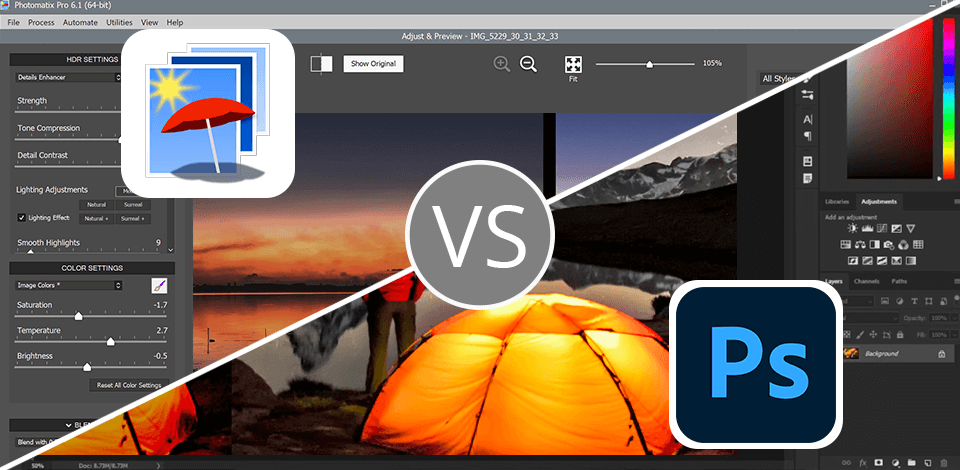
As a novice in photography aiming for striking HDR images, I decided to compare Photomatix vs Photoshop to figure out which program is better for editing my landscape and urban shots.
Based on my experience, I recommend going for Photoshop instead of Photomatix. Though Photomatix has a user-friendly interface and tools specifically for editing HDR images, it still can’t fully compete with the Adobe software.
Photoshop is more feature-rich. It contains multiple tools for creating unique projects and pro-grade materials. Besides, it provides users with full control over the workflow.
Although both tools have their unique advantages for receiving professional HDR, I think Photoshop suits my requirements better. My projects frequently call for advanced edits in high resolution and further printing, which Photoshop readily provides.
While Photomatix is advanced and flexible HDR software, I usually use it as an add-on for Lightroom. Thus, I can produce high-quality HDR images with ease.
|
|
Photomatix  |
Photoshop  |
|
Rating |
★★★★☆ 4/5 |
★★★★☆ 4.5/5 |
|
Best For |
Beginner photographers |
Photographers and artists of all levels |
|
Free Trial |
✔️ |
✔️ |
|
Price |
$99 |
$22.99/mo |
|
Platforms |
Windows, Mac, iOS |
Web, Mac, Windows, iOS |
|
HDR capabilities |
|
|
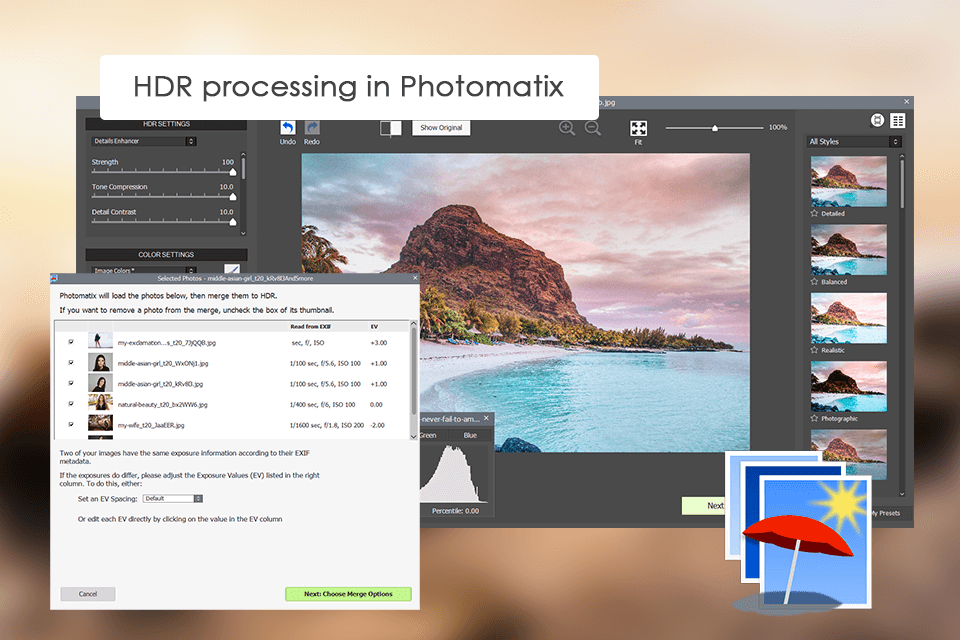
In the program, you’ll find lots of HDR techniques, presets, and controls to express your creativity and get top-notch results. I tested the free version of Photomatix and feel absolutely amazed by how quickly it blends bracketed exposures, adjusts tones, and removes any ghosting in pictures.
I like that it’s possible to edit images in batches. Besides, users can integrate Photomatix with Lightroom and Capture One to create mesmerizing projects. Honestly, Photomatix has changed the way I enhance dynamic range and boost the visual punch of my photos.

If you want to create attention-grabbing HDR images, Photoshop is your go-to tool. With its Merge to HDR feature, you can blend different exposures to capture a broader range of light and dark, really elevating your visuals.
The Color Picker tool is a total lifesaver too. It streamlines the process of selecting and fine-tuning colors in pictures. Plus, I can simply tone map HDR images in 32-bit mode. Therefore, you’ll be able to apply delicate finishing touches.
All in all, this photo editing software for PC and Mac contains all must-have features and tools to make visually stunning HDR real estate images.
From my own experience, Photoshop stands out as a user-friendly and super-efficient program for sprucing up photos. I believe it is an ideal pick for any photographer striving to take their work up a notch.
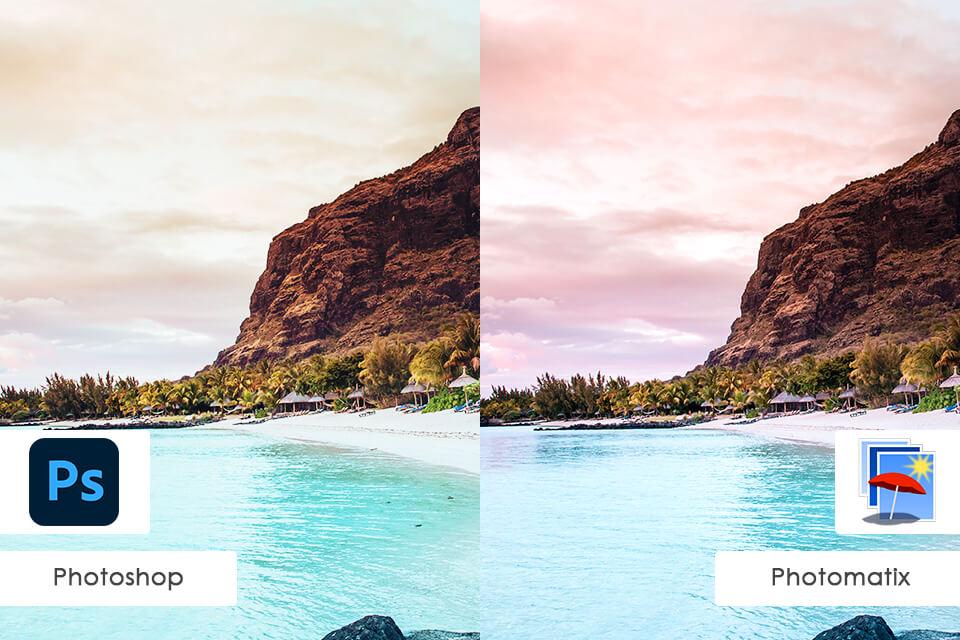
I've tried Photomatix and Photoshop and can say that they are both capable of delivering stunning HDR images. But when it comes to Photomatix, you are likely to be impressed by the features tailor-made for producing specifically HDR content.
Believe it or not, you can make a great image in just 2 minutes. With its tone mapping, exposure fusion, and details enhancer tools, you have the ultimate control over the whole process. Thus, you can be sure final images look absolutely lifelike.
The HDR images from Photoshop are impressive too. What's even better is the possibility to improve them even more with tools like Generative Fill or the Spot Healing Brush.
The team behind Photomatix has gone a step ahead in terms of implanting numerous Photomatix presets and custom options in the program to be able to get every style or look you may even think about. You will have a choice of how your nature snaps are going to look like once processed. Plus, very great tone mapping and covered exposure fusion - incredible work done. If I don’t do photography as a job and just take landscape images for fun or stock, Photomatix offers good, reasonable details and color balance.

If we need basics, Photoshop is the way to go. Here I just do the replacement of the background, image blending, Dodge&Burn for portraits, or adding some text in just a couple of steps. In addition, the really large range of photo editing Photoshop actions and AI made me left pretty satisfied.
Generative Expand for stretching the images or Generative Fill, blending them beautifully with the seamless background. The best part? Well, Photoshop has anything related to post production.
| Pros | Cons | |
|---|---|---|
|
Photomatix |
Merge Exposures for HDR |
Not as intuitive as other similar software |
|
|
Tone Mapping options |
Crashes and speed issues |
|
|
Support for JPEG and RAW |
|
|
|
Integrates with Lightroom |
|
|
|
Built-in presets |
|
|
Photoshop |
Precise image adjustments |
Can be pricey |
|
|
Non-destructive editing |
Steep learning curve |
|
|
Retouching tools |
|
|
|
Possibility to customize color palettes, brushes |
|
|
|
Integration with other Adobe software |
|
|
|
Photomatix  |
Photoshop  |
|
|
|
|
Free Trial |
✔️ |
✔️ |
|
|
|
|
Paid Plan |
$99 |
$22.99/mo |
|
|
|
For me, Photoshop is better because I need a versatile program for editing images on a regular basis. Photomatix may come in handy for HDR editing solely, but it lacks features for more general tasks.