
Aurora HDR for Mac
By Skylum * from $99.00 * ★★★★☆ (4/5) * Last updated on January, 2020
Aurora HDR for Mac has been invaluable for my work as an architectural photographer. With it, I can combine multiple exposures, creating perfect lighting in my listings, highlighting every detail, and making any property image more contrasted.
I like that Aurora HDR is simple to use. Its UI is similar to the interface in Lightroom but is more intuitive and easy to navigate because for my urban images I don’t need all Adobe functions and subscription.
In addition, Aurora HDR is compatible with Mac OS, so it functions flawlessly on my MacBook Air. As the program is perfectly optimized, my architectural photo post processing workflow becomes even more straightforward.
| Reviews: | 18K |
| License: | From $99 |
| Downloads: | 32K |
| Version: | 2024 |
| Compatible: | Windows/macOS |
| Operating System: | Windows 10 (64-bit); macOS 10.13 (High Sierra) or later |
| Processor: | Intel Core i5 or better, AMD Ryzen 5 or better; Recommended: Intel Core i7 or better, AMD Ryzen 7 or better |
| Storage: | 2 GB of available hard disk space |
| RAM: | 8 GB RAM (16 GB recommended) |
| Screen Resolution: | Any |
|
File name: |
Aurora_HDR.dmg (download)
|
|
File size: |
201MB |
|
File name: |
Aurora_HDR_express.dmg (download)
|
|
File size: |
182MB |
|
File name: |
Aurora_HDR_bundle.dmg (download)
|
|
File size: |
252MB |
|
File name: |
Aurora_HDR_2017.dmg (download)
|
|
File size: |
163MB |
|
File name: |
Aurora_HDR_express_2017.dmg (download)
|
|
File size: |
178MB |
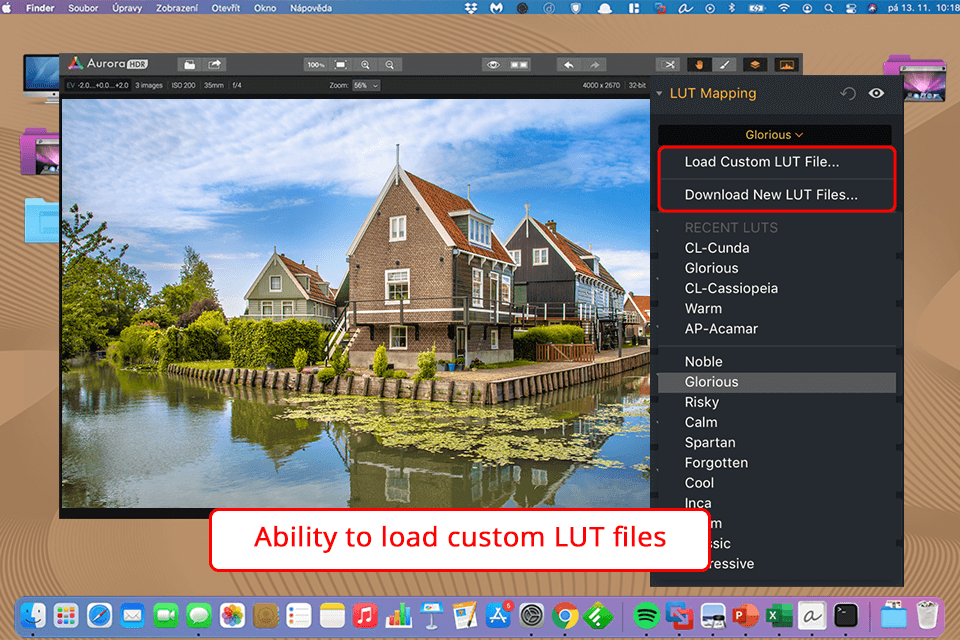
Compatible with other applications
I like that Aurora HDR for Mac can work as a plugin for other well-known photo editing tools like Lightroom and Photoshop. This program’s ability accelerated my workflow and made it more convenient, as I could smoothly integrate it with editors I already used. Besides, in such a way, I can refine my architectural pics with multiple free Lightroom HDR presets.
Low learning curve
Although I am not an expert in HDR photography yet, I had no trouble figuring out how to use Aurora HDR for Mac. It has easy-to-understand controls and there are many helpful guidelines designed to simplify the acquaintance with the program. I was able to start working with Aurora in a jiffy.
Speedy processing on Mac devices
The speed at which Aurora HDR processes photos on my Mac computer is really amazing. I experienced no lags or delays during my image editing workflow, which makes this tool one of the best photo editing apps for Mac. The program leverages the Quantum HDR technology that makes my image editing routine more efficient.
Realistic results for architectural images
Lifelike results delivered thanks to the editor's HDR's default settings are another advantage. I can be sure that my architectural photos won’t have an artificial look, while still being able to further refine them if needed. The authentic look of my HDR pics is crucial to me, and Aurora HDR for Mac hasn’t disappointed me.
High cost and lack of subscription option
The price of this tool is quite high and the developers do not offer a monthly subscription option, which is a serious minus for users whose budget is restricted. Although it is understandable to me why such a sophisticated editor costs so much, it may deter many users from downloading Aurora HDR for Mac and force them to look for the free HDR software. The ability to purchase a subscription would make the program more accessible to budget-conscious and aspiring editors.
Absence of some Luminar tools
Unfortunately, Aurora HDR for Mac lacks sophisticated Erase and Clone/Stamp tools, which are offered by the program’s sister software Luminar 2018. This oversight made architectural photographers like me search for alternatives to perform the detailed erasing (like Photoshop, for example), which is very inconvenient.