
Looking for simple photo merging software with built-in HDR presets? Check out Aurora HDR vs Photomatix comparative review and choose the best software for your needs.
Aurora HDR is an easy software for the purpose of optimizing color display in digital cameras. The main objective of this software is to make photos colorful by overlaying effects or HDR tools.
Photomatix is a simple to use software that lets you edit your pictures in different techniques. With the help of a large library of presets or by hand using curve brushes and effects.
Besides advanced AI filters for HDR, this software is also capable of advanced photo retouching options which include cropping, contrast enhancement, dodging, background elimination and white balancing.
Aurora HDR Features:

The most important tool in the package is the photo editor. It works by allowing you to make one-click photo edits that can include everything from adjusting contrast to enhancing the colors. There are several other advanced editing features as well. You can also make a one-click color change if you want. And there is a batch photo editing feature that allows you to make multiple photo changes all in one go.
One of the things that sets Aurora HDR apart from other programs is that it allows you to edit in layers. This means that if you make one change, it will be applied to all of your images. This is great because you can make edits to your photos in layers.
Another great thing is that it lets you save all of your work in a .HDR file that you can access on your computer or in your printer. The software is designed to be used on many different types of cameras, including SLR, point-and-shoot, and other professional photography equipment.
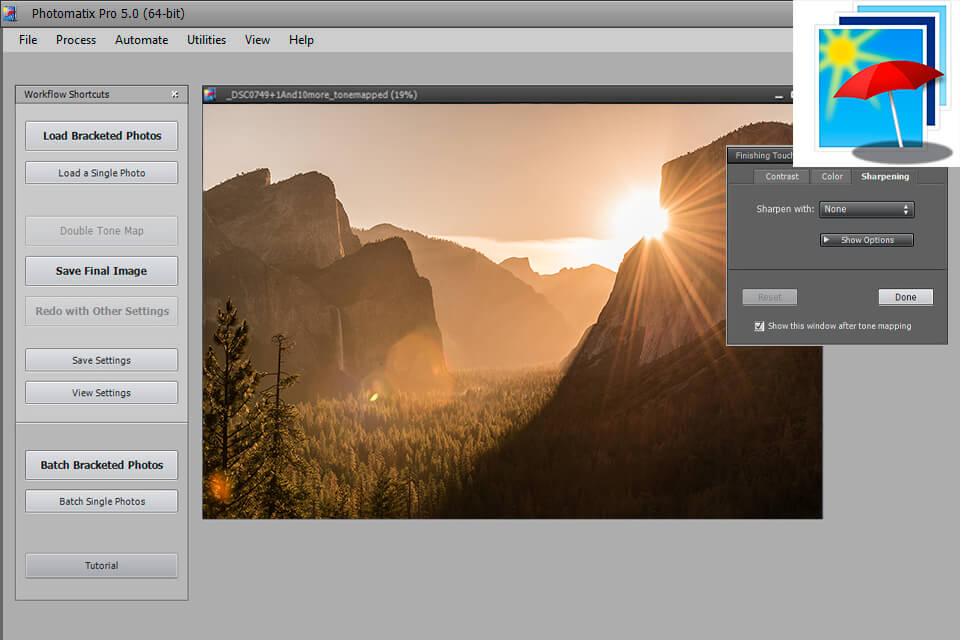
With the help of Photomatix presets, you can adjust, enhance or darken your pictures so that it matches the mood and requirement of any specific occasion. For instance, you can add, edit or remove light or dark spots according to your requirement.
One thing I really like is the feature where you can preview a picture in Light mode, Medium mode, and Dark mode. You can change the settings of the camera on this screen so you can take a photo in different conditions.
I especially like how you can set the focus to manual. I prefer to take photos in manual focus so I can make adjustments on the image if need be. These are just a few of the features of the software.


| STARTING PRICE | $99 | $99 |
| FREE TRIAL |
| WINDOWS | ||
| MAC | ||
| LINUX | ||
| iOS | ||
| ANDROID |
| LIVE SUPPORT | ||
| PHONE | ||
| CHAT SUPPORT |