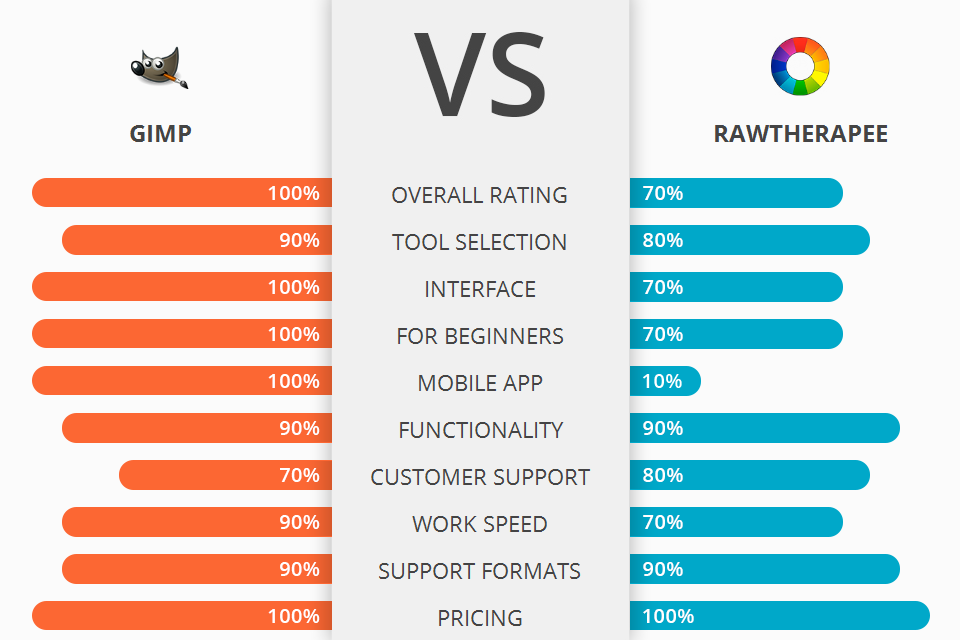
Which program will be more appropriate for you – GIMP vs RawTherapee? The answer will be found in the article below.
GIMP is short for GNU Image Manipulation Program, a free software for those tasks as image editing, photo retouching and image composing.
RawTherapee is an easy-to-use, open-source, drag-and-drop photo editing software, targeted at hobbyists and professional photographers who want to develop rich, artistic photos and other projects.
If to compare these two programs, GIMP has some real advantages over RawTherapee. While using GIMP, you can create layers of images, easily change colors, adjust saturation and hue. It also includes some advanced features like gradient tools, smart filters and is a fast photo editing software. And all these features come with very intuitive interface, which cannot be said about RawTherapee.
GIMP Features:
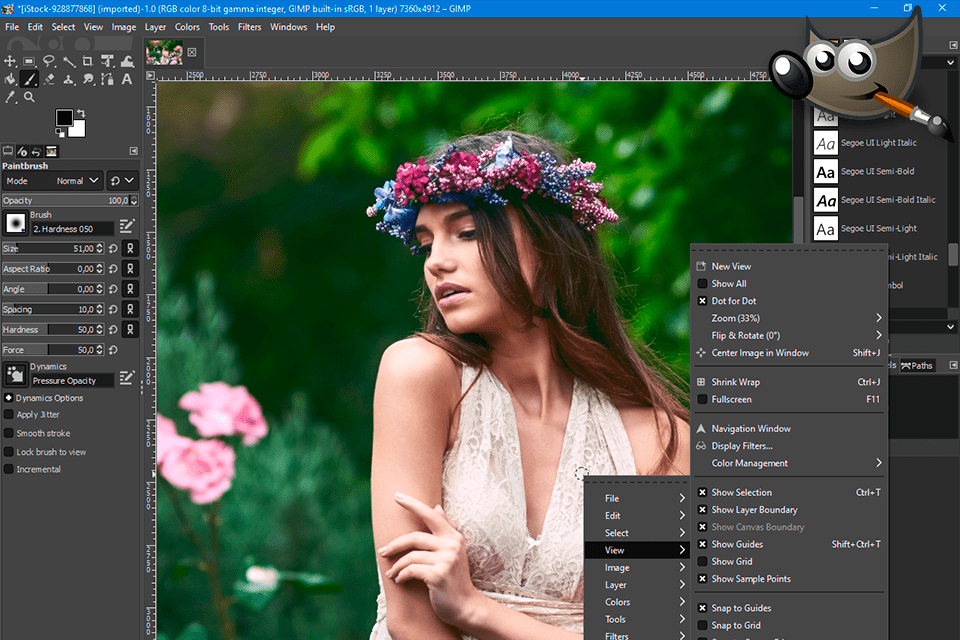
One of the major advantages of GIMP is that it doesn’t destroy your work when you make any mistake. It uses traditional styles of editing, which includes renaming layers and adding new image. Though the software provides advanced tools, yet it remains simple and easy to use. Even if you are not comfortable with complicated editing operations, GIMP still provides sufficient options to enable you to enhance your photos.
The software comes with some amazing features like AutoShape Image command, which allows you to automatically shape your photos based on their dimensions and keyword searches. Another cool option of GIMP is that it supports most widely used image formats such as JPEG, GIF, PNG and others. One of the most powerful tools in GIMP is the ability to use filters and masks.
With GIMP, you can perform actions like cropping, red-eye removal, resizing, rotation, and many other operations. The features that make it a must-have photo editing program for every photographer are: flexible photo editing features, speed, retina ready support and high compatibility.
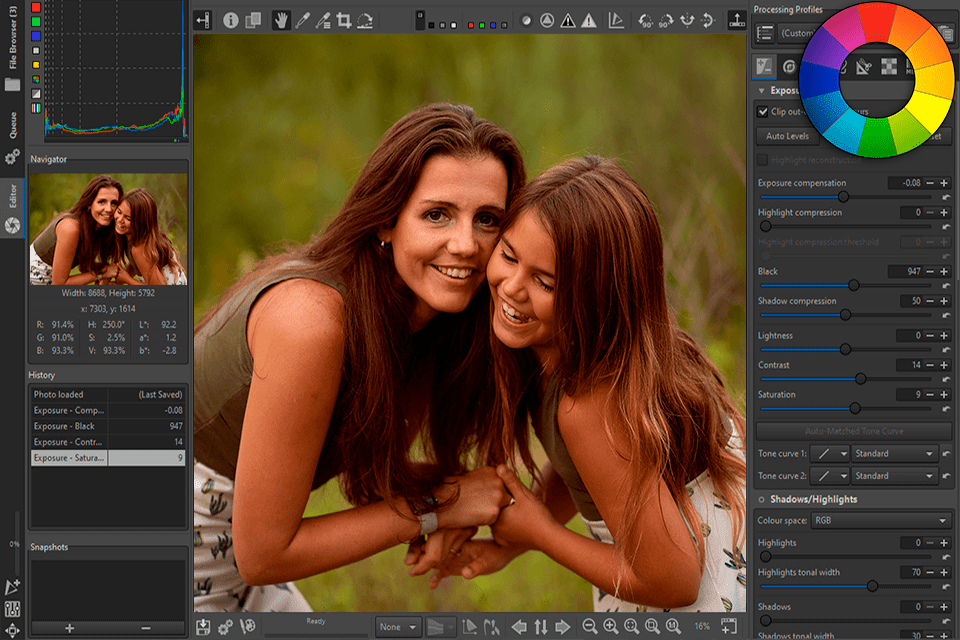
RawTherapee offers many standard features such as auto-exposure, auto-brightness, white balance, crop, remove red eye, de-noise, correct background blur, sepia, color correction, and support for multi-tasking. There are also some optional features and add-ons that can be useful. One feature is the ability to burn a photo to a JPEG file. Another useful option is the ability to preview the photograph that has been corrected previously.
RawTherapee also offers a lot of photo editing features such as photo retouching, image cleanup and restoration, extensive photo processing tools, and much more. Apart from them, RawTherapee supports a wide range of camera types, from the most basic point-and-shoot type up to the most sophisticated professional grade digital devices.
The program provides an interface very similar to Photoshop, so if you're comfortable making simple changes to RAW files, you're already familiar with the editing process. If you're a more experienced photographer, it's a good idea to spend a little more time familiarizing yourself with advanced features of RawTherapee before diving in to the photo editing interface.


| STARTING PRICE | Free | Free |
| FREE TRIAL |
| WINDOWS | ||
| MAC | ||
| LINUX | ||
| iOS | ||
| ANDROID |
| LIVE SUPPORT | ||
| PHONE | ||
| CHAT SUPPORT |