
Aurora HDR 2019
By Skylum * from $99.00 * ★★★★☆ (4/5) * Last updated in January 2020
One of the standout features of the Aurora HDR 2019 version for me as a photography lecturer is that it works well with both bracketed and single-image HDRs. This is awesome because it suits different styles and levels of experience among my students.
Aurora HDR is highly user-friendly, with an easily navigable interface that permits the teaching a lot easier for me of new students-photographers not knowing much about HDR concepts and proficient students who are ready to master the complicated techniques the software comes with.
It has adjustment panels and histograms for quick editing and brings a reduction in learning requirements, which can thus make my students focus on how they can improve their skills. It’s worth it money and I always recommend it for whose who are passionate about landscapes or dramatic photo concepts.
| Reviews: | 18K |
| License: | From $99 |
| Downloads: | 32K |
| Version: | 2019 |
| Compatible: | Windows/macOS |
| Operating System: | Windows 10 (64-bit); macOS 10.13 (High Sierra) or later |
| Processor: | Intel Core i5 or better, AMD Ryzen 5 or better; Recommended: Intel Core i7 or better, AMD Ryzen 7 or better |
| Storage: | 2 GB of available hard disk space |
| RAM: | 8 GB RAM (16 GB recommended) |
| Screen Resolution: | Any |
|
File name: |
Aurora_HDR_2019.rar (download)
|
|
File size: |
236MB |
|
File name: |
Aurora_HDR_2019.dmg (download)
|
|
File size: |
203MB |
|
File name: |
Aurora_HDR_express.rar (download)
|
|
File size: |
175MB |
|
File name: |
Aurora_HDR_express.dmg (download)
|
|
File size: |
182MB |
|
File name: |
Aurora_HDR_express_bundle.rar (download)
|
|
File size: |
196MB |
|
File name: |
Aurora_HDR_express_bundle.dmg (download)
|
|
File size: |
201MB |
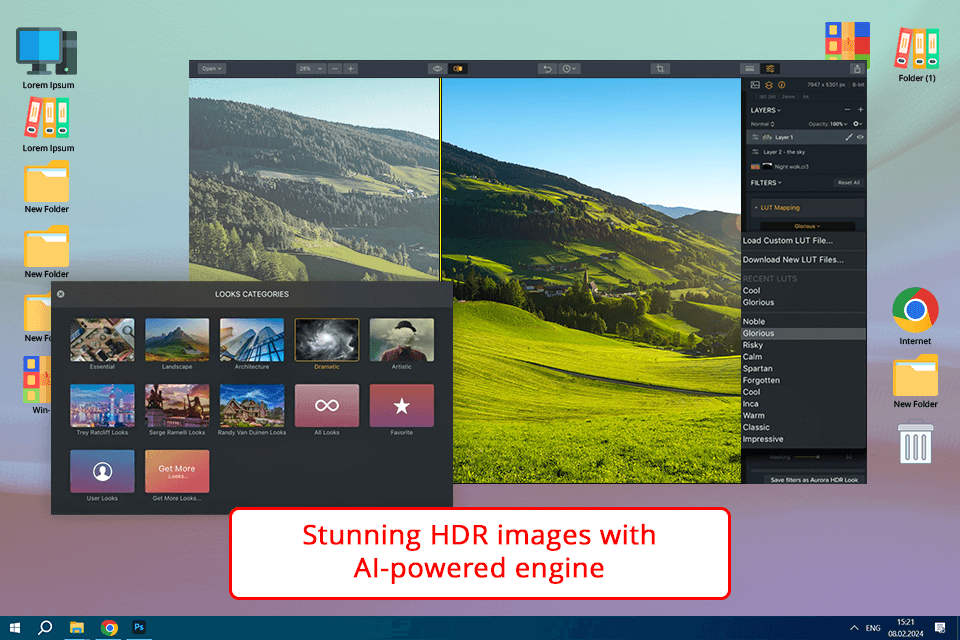
Excellent photo editing functions
Aurora HDR 2019 is considered to be one of the best free HDR software, that offers lots of editing tools like cropping, fixing colors, and reducing noise. These tools are essential for making images look great. These are super helpful for my students and let them get professional-looking results quickly.
Assortment of presets to master HDR
The 'Looks' feature in Aurora HDR 2019 is impressive. It lets my students copy and use the editing style of any famous photographer, which can make the pictures look even more professional. They often try these free HDR presets to test different styles and make their photos look stunning.
Merging multiple exposures
When it comes to merging multiple exposures, the Auto-Alignment feature in Aurora HDR 2019 is a lifesaver. It makes sure that everything lines up perfectly to get results that are free from any distortions. I use this feature in my HDR photography, and it always gives me great results.
Noise reduction
This feature in Aurora HDR 2019 effectively gets rid of noise in photos, making the final images look smoother. My students use this feature to improve the quality of their images, especially when they're taken in a low-light environment and are too noisy.
Before/After slider falls short
The before/after slider in Aurora HDR 2019 might confuse learners when they are trying to see how their original and edited photos look. As a photography teacher, I've noticed that the slider doesn't always show the changes in exposure, color, and other edits very clearly on my students' works, which makes it hard for them to see how they're improving.
Issues with selection tools
This is a type of software that often irritates my 1st year students, in the sense that it does not have advanced selection tools, making them create accurate masks and detailed editing. For example, teaching how to blend within a high dynamic range, the program lacks the healing brush tool, which could easily make little fixes difficult.