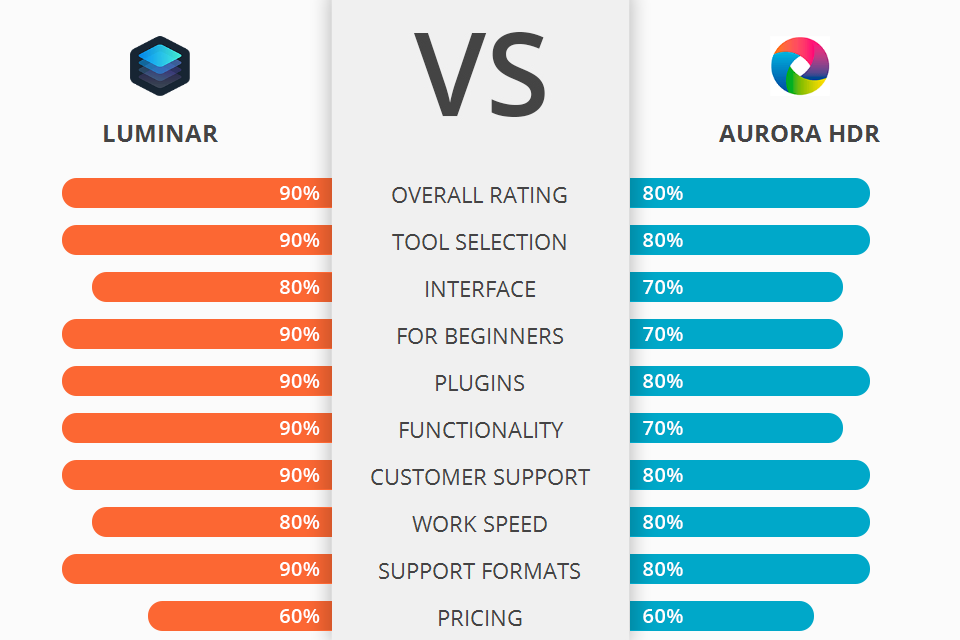
Looking for an AI photo editor with HDR effects and automatic tools for color correction? Have a look at a comparative review of Luminar vs Aurora HDR and select the software that suits you better.
Luminar is an intuitive universal photo editing software. Digital editor gives you all the tools you need to retouch and modify your pictures - starting with simple adjustment and contrast.
The Aurora HDR is the most complete and versatile digital photo editing software. It works by allowing you to make one-click photo edits that can include everything from adjusting contrast to enhancing the colors. There are several other advanced editing features as well.
With advanced photo editing options such as restoring photos to their original state, or creating backgrounds, Luminar also lets you do advanced image manipulation like slicing, flipping, bleaching and even retouching old photos. And the best thing is, it's all completely automated.
Luminar Features:

With advanced photo editing options such as restoring photos to their original state, Luminar also lets you do advanced image manipulation like slicing, flipping, bleaching and even retouching old photos. And the best thing is, it's all completely automated.
Removing background - this is the one great feature of Luminar which is very useful for people who want to remove unsightly background pictures from their images. There are some people who only want to remove the background from a picture once in a while and so the Luminar software has the "remove background" option.
You can specify a background color and a size in pixels to remove it from your image. Luminar also includes an adjustment layer which allows you to automatically adjust the brightness and contrast in dark areas of your image.
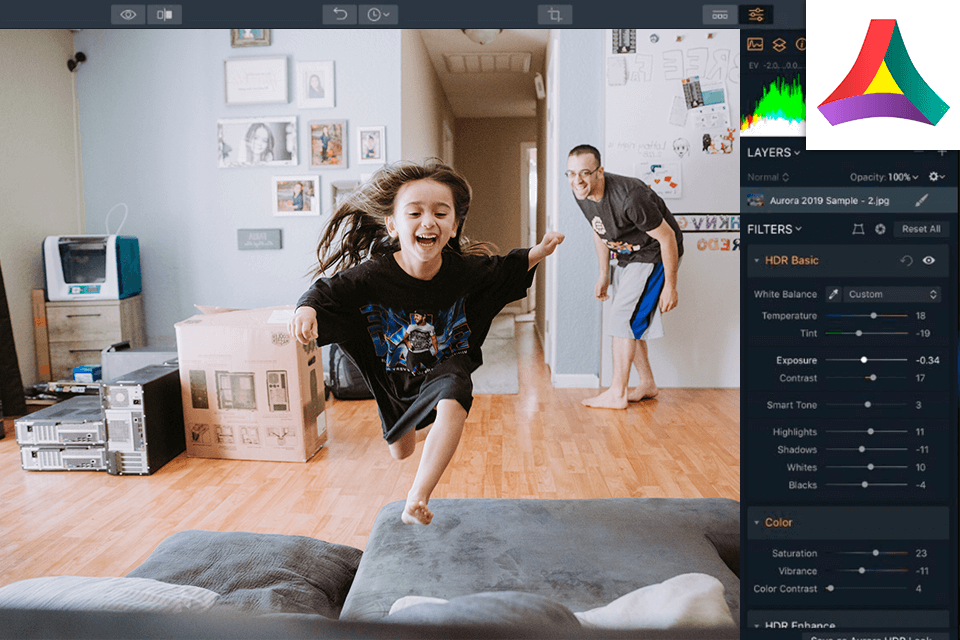
Aurora HDR can do photo enhancement and repair, spot color corrections, white balancing, conversion to black and white and color grading. It also has an auto detect tool to adjust exposure and other light sources in your photographs. This feature makes it so much easier to fix bad light or poor lighting in your photos.
Another great feature of the Aurora HDR photo editing software is that it can create a backdrop for your photographs. One of the greatest advantages of this photo editing program is that it can import and edit any types of file formats including PICT files.
It also provides various other functions such as allowing you to edit or delete red eye, sharpen image, add text to images and much more. It is an easy to use software which is very quick and easy to learn.


| STARTING PRICE | $99 | $99 |
| FREE TRIAL |
| WINDOWS | ||
| MAC | ||
| LINUX | ||
| iOS | ||
| ANDROID |
| LIVE SUPPORT | ||
| PHONE | ||
| CHAT SUPPORT |