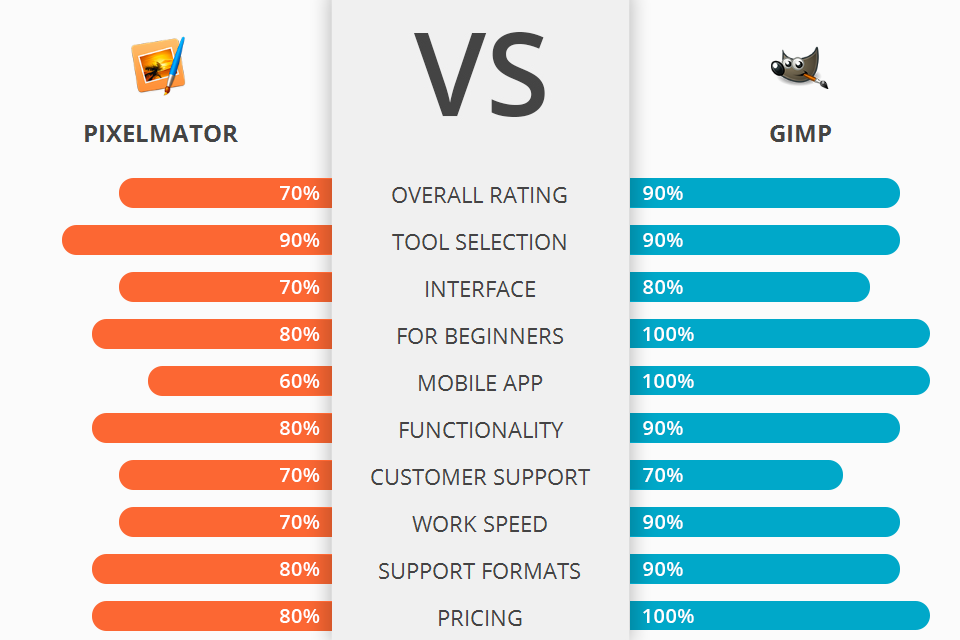
Are you going to use one of Pixelmator vs GIMP editing programs? The information below will be helpful for you.
Pixelmator, a digital photo editing software, is one of the many great tools that you can use to make the best of your digital images and turn them into professional-looking artwork that you can share with your friends and family.
GIMP is a free software for all sorts of image editing and compositing tasks. It doesn’t contain any text processing capabilities but has an advanced "layer" system that allows to layer images, text and colors, so you can create some really complex composites.
GIMP is an extremely powerful yet completely free photo editing software. It's considered as one of the top open source tools for that purpose. GIMP can be easily manipulated by non-technical users who are adept with computer code. Those who don't know how to program can simply utilize the built-in features and functions that GIMP already provides. These options definitely give GIMP an edge over its competitors.
GIMP Features:
Pixelmator for iPad is an exceptional editing program for both beginners and professionals. At first glance, it may appear to be a simple photo editing software, but the truth is that it has a few unique advantages that other programs don't have.
One of its most noticeable benefits is that it is one of the only programs currently available that offers high-quality, pixel perfect pictures on iPad. The impressive quality offered by this application is accomplished using a new technique that eliminates all of the background clutter typically associated with professional digital photography. In fact, there are no colors, marks, or creases in your images after they are taken.
It features an impressive collection of powerful, non-destructive, and machine learning enhanced film emulation presets, an impressive set of gorgeous, color-correcting editing tools, support for a variety of common editing formats, an extensive collection of retouching tools, and an incredible amount of creative processing features.
GIMP is a free software for these types of tasks including image editing, image composition and image authoring. It contains many features such as adjustable transparency, paintbrush painting tools, brush editing, RGB conversion and many other advanced features.
The great feature of GIMP is that it is open source software. This means that anyone, belonging to any background and having any level of experience can write, install and edit GIMP software. Being open source, it can easily be manipulated by novice users who are familiar with programming codes. However, if you are a beginner and want to try out GIMP, it is best that you first learn how to use its features so that you do not face any difficulty while editing images.
GIMP offers several different yet effective image editing tools. Some of these tools include filters, layer effects and also skeletal replacements. All these make it unlike other graphic design programs which are available only for professional users and are very costly as well.
| STARTING PRICE | $39.99/license | Free |
| FREE TRIAL |
| WINDOWS | ||
| MAC | ||
| LINUX | ||
| iOS | ||
| ANDROID |
| LIVE SUPPORT | ||
| PHONE | ||
| CHAT SUPPORT |