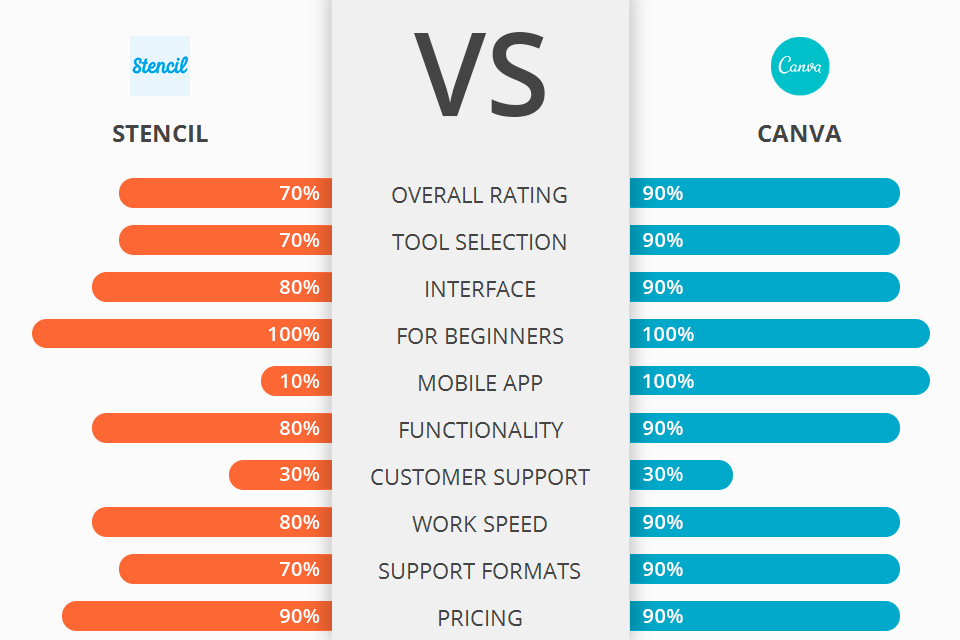
If you need to choose the winner for Canva vs Stencil battle, read my comparison of their feature sets below.
Stencil is a powerful tool for social media and website development, which allows you to create and share visuals for different personal, social media or business purposes.
Canva is a convenient website builder that offers amazing graphic abilities, high quality templates, incredible marketing tools, and many more things for making awesome graphics.
If you're looking for a website template that is flexible, intuitive, and professional-looking then Canva will be a perfect choice. One of the most attractive selling points of this program is that it has a wide range of unique features. In addition to being free and open to the public, Canva comes with a number of amazing options that allow users to create stunning graphic designs quickly, easily, and professionally.
Canva Features:
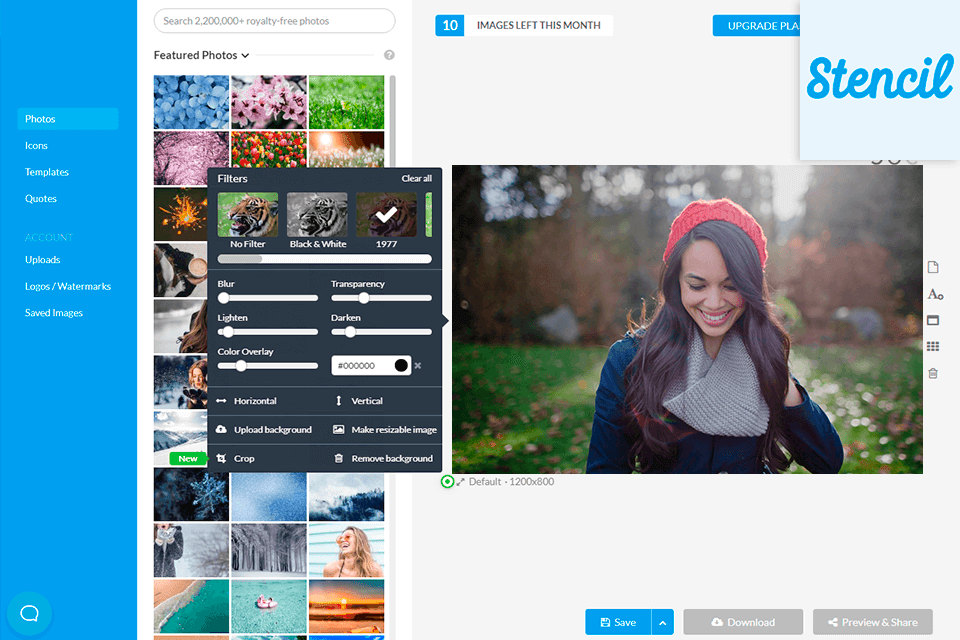
The basic building blocks of Stencil are the image, text and color, however they are often combined in various ways to form effective and creative visual aids which encourage engagement, feedback and create a brand or look that better represents your company.
The program can be used for a range of creative online uses - for example you could use it to draw out a logo or create an image to feature on your social media page. You can also use Stencil to embody your own ideas and then interact with your team, or even engage with your customers.
If you aren't familiar with programming, there are many tutorials that provide you with everything that you need to know to start designing right away. You can also upload your own files and pictures at Stencil right from your computer. The biggest advantages of the software is that you can have instant access to just about anything you need to get started including templates, editing tools, stock images, fonts, etc.
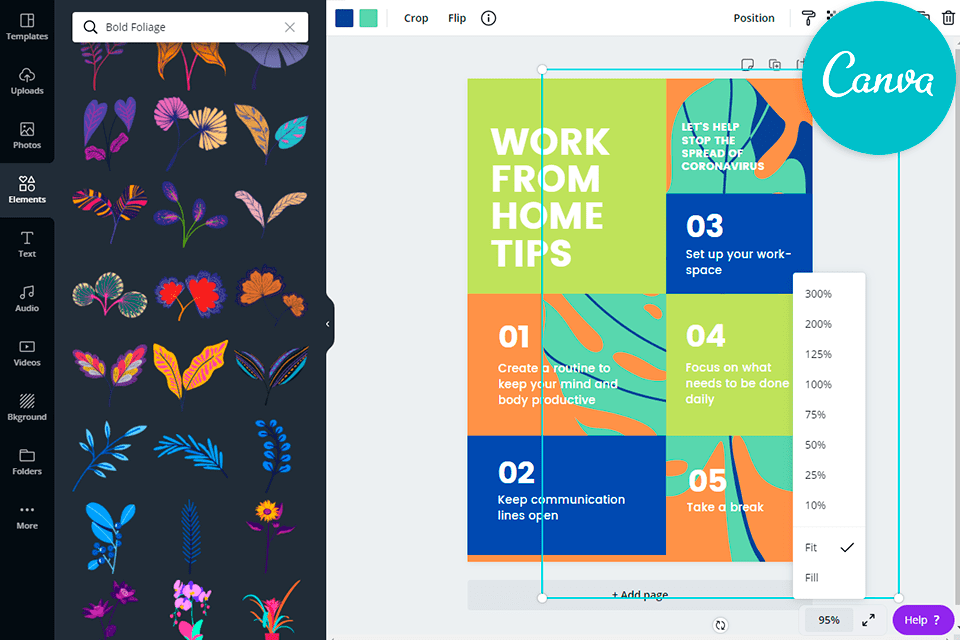
Canva is an excellent free graphic designing platform that is ideal for creating custom ads, invitations, Facebook profiles, and much more. A drag-and-drop interface allows you to easily customize thousands of templates with just a few clicks of your mouse. Once you've created a design, you can simply make it available to everyone by adding it to the public Canva gallery.
The software offers hundreds of free templates for various uses including social media marketing, logos, blogs, and more. The templates are perfectly suitable for both designers and non-designers, allowing webmasters to create professional looking websites without having to spend hours searching through different tools or hiring a professional web designer.
There are also some great pros to consider when getting into this business for yourself. The benefits of doing this type of work include the ability to design something awesome in just a short amount of time, the ability to put different pictures together, and the options to change your layout and theme on the fly.


| STARTING PRICE | $9.00/month | $9.95/month |
| FREE TRIAL |
| WINDOWS | ||
| MAC | ||
| LINUX | ||
| iOS | ||
| ANDROID |
| LIVE SUPPORT | ||
| PHONE | ||
| CHAT SUPPORT |