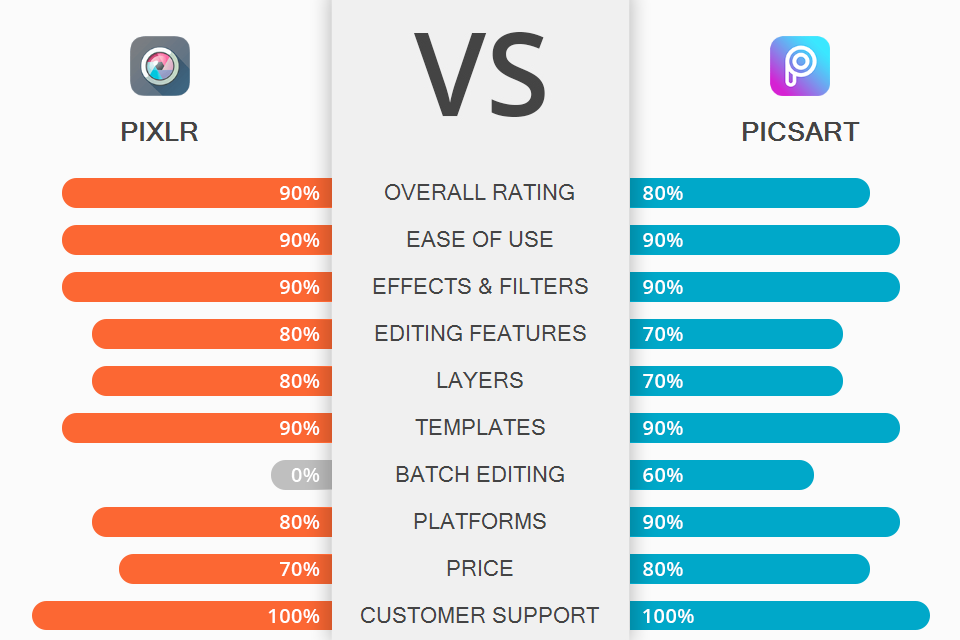
If you have never used these popular editors before, make sure to read this Pixlr vs PicsArt comparison to select an option that suits your needs most. With these online tools, you can embellish your images, create engaging social network graphics, banner ads, and YouTube thumbnails.
Pixlr allows you to quickly edit a photo, add various effects, text and stickers. It has two versions, for beginners and advanced users. Besides standard editing tools, you can use professional brushes and compare an edited image to a source photo.
PicsArt is different from other photo editing apps since it supports automatic face recognition and allows users to cut a person out of the background when editing. Besides, this popular social network for photographers allows you to find various creative solutions for your photoshoots.
The first thing that you will notice about Pixlr is that it has a pretty streamlined UI which makes it similar to Photoshop. However, it might be too challenging for beginners.
If you have never used Photoshop or other photo editing software for PC before, it might be difficult to master all its features. However, beginners can use Pixlr to experiment with professional tools and improve their editing skills.
PicsArt has a well-thought-out user interface, which makes it perfect even for aspiring creatives. While you might get confused at first seeing many icons and images, you will easily find all the features that you might need.
Pixlr has a set of basic editing tools that allow you to crop and rotate your images. Besides, you can use more advanced options, such as an autofix, adjustment, blur, splash, smooth, sharpen, red eye, double exposure, and spot healing brush tool. This tool has a special set of options for painting on an image. You can also adjust brightness and saturation, use a doodle tool, darken or pixelate your photos.
Here, you will also find a collection of borders and stickers that can be applied with one click. When editing text, you can change the font, select a color, and adjust the opacity.
PicsArt comes with professional options, such as a crop, dispersion, clone, stretch, motion, perspective, curves, and shape crop tool. You can use various stickers created by other users or select free images from the integrated library. Besides, you can select various types of brushes and use layers to make your images look like hand-drawn paintings.
PicsArt also allows you to adjust curves. With a special tool, you can change the exposure and contrast in a few clicks.
What I like the most about Pixlr is that you can apply various effects and styles in one click. You can select any of the available styles, such as a pencil, sketch, poster, cross, watercolor, polly, etc.
Besides, you can use an assortment of effects, such as atomic, creative, unicolor, vintage, old, subtle, and soft. Here, you will also find handy overlays so that you can quickly apply a burn, bubble, glitter, glaze, metal, and other effects.
What makes Pixlr stand out among other programs is that you can easily customize all the effects. For instance, you can apply a glaze overlay, then use the scroll bar to adjust it. You can also use the eraser to delete the effect from some areas of your image. Besides, you can combine several effects, overlays, and styles to make your photos more unique.
PicsArt also allows you to add a variety of effects, such as blur, artistic, pop art, paper, distort, color/splash. While it’s impossible to adjust some effects, you can always use the eraser tool to remove an effect from selected areas. Another handy feature enables you to automatically identify the face or body of a person and quickly delete a filter from these areas.
This app supports HDR adjustment. You can apply the HDR effect to your photo to make the dark areas brighter and darken the bright areas. This way, you can make your image look more realistic.
Professional photographers also like to use the mirror effect that enables them to create symmetric images. PicsArt also has the tilt-shift tool for creating the diorama effect. With it, you can make regular photos look as if they were images of tiny models. It makes some areas of an image blurrier and creates an effect of a shallow depth of field.
If you don’t know which option to choose, Pixlr or PicsArt, keep in mind that both these services allow you to work with layers. However, there are some differences. In Pixlr, you can create, duplicate, and merge layers. Besides, it supports masks and has the AI Auto mask tool. This layering photo app supports Auto masking technology, which enables users to quickly select the subject mask.
PicsArt also supports layers. Besides basic options, you can use the layer blending mode. When editing your layers, you can fill them up with a color or adjust their transparency.
Both editors have in-built templates. In Pixlr, you can use trendy social media templates to create eye-catching YouTube thumbnails, engaging Instagram stores, Facebook posts, etc. Here, you can also use templates to create a professional PowerPoint presentation, resume, business card, brochure, newsletter, or wedding invitation.
The only thing you need to do is to select a template and create a stylish design in a few clicks. Then, you can further customize it by changing colors, fonts, and images.
PicsArt’s templates are free of charge. They were created by professional designers. Here, you will find handy templates for creating invitations, brochures, etc. You can select a template for a social network of your choice and automatically resize your images.
When comparing Pixlr vs PicsArt, keep in mind that both these editors allow you to create collages using photos, custom shapes and frames. To create a collage with the help of these photo collage apps, use the available collage templates. Then, you can further edit it by changing the background and adding pictures.
In PicsArt, all collage templates are divided into several categories, such as fashion, birthday, family, wedding, holiday, etc. Both Pixlr and PicsArt enable you to create collages from scratch. You can further enhance them by applying effects, adding stickers, using various fonts and brushes.
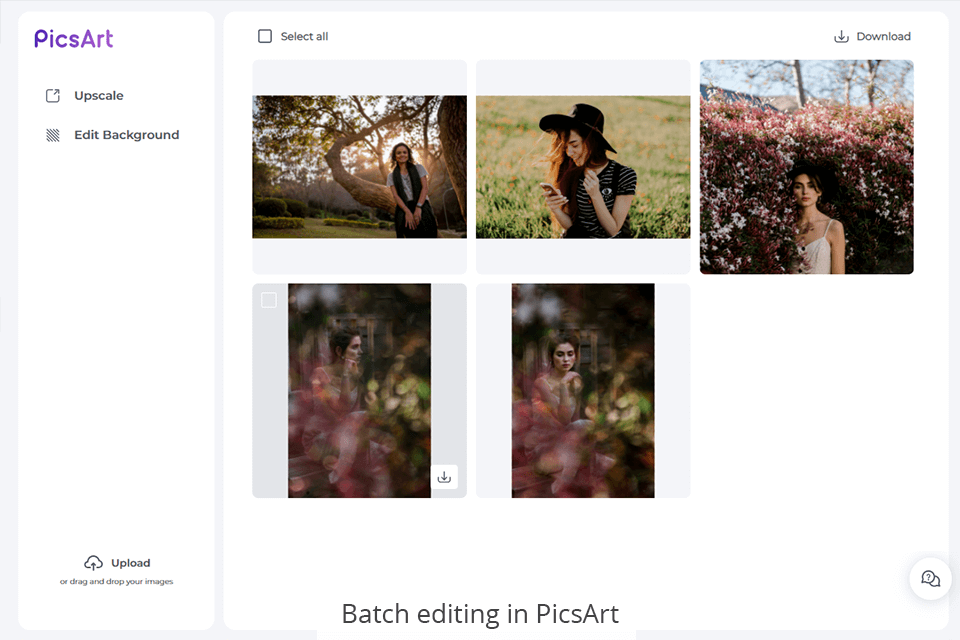
PicsArt allows you to edit several images at once. You can enlarge them and edit the background. However, Pixlr doesn’t support batch editing.
Both software allow sharing photos on social networks. Besides, PicsArt can be also considered as a social network as it supports commenting and tagging. You can share images with your friends and colleagues via Remix Chat. Besides, you can add friends and follow their feeds to see what information they share.
You can access these in-browser apps from Windows and Mac devices. Besides, Pixlr has free iOS and Android apps.
You can access PicsArt from your iPhone, iPad, Android, and a PC with Windows 10. Unlike Pixlr, PicsArt has a special version for tablets, which accounts for a better user experience.
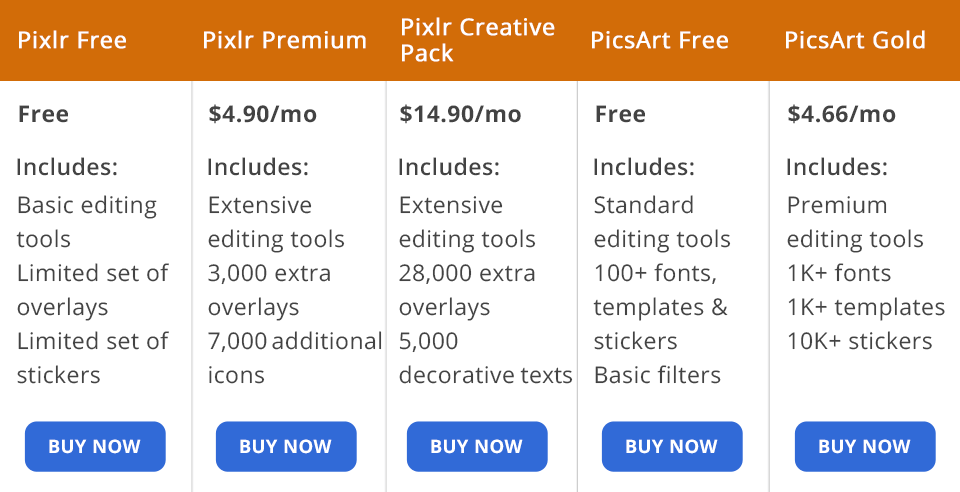
When deciding which option to select, Pixlr or PicsArt, remember that you can use the former for free. However, you will have access to a limited set of tools. If you want more, use Pixlr X and E to access a standard editing toolset with a handy collection of stickers and overlays.
To use even more tools, you can pay $4.90 per month for the Pixlr Premium subscription package. The main advantage of Pixlr X and E is that you will get access to a complete toolset, 3,000 additional overlays, 7,000 extra icons and stickers, 5,000 texts. Besides, these versions support AI tools, which will help you cut out any area of your photo more quickly.
Pixlr Creative Pack costs $14.90 per month. You will get unlimited access to stock images, full access to Pixlr X and E. Besides, you will be able to use advanced tools, 28,000 extra overlays, 7,000 additional icons/stickers, 5,000 decorative texts, etc.
PicsArt also has a free version. Besides basic tools and filters, you can use over 100 fonts, various stickers, templates and millions of stock photos.
The paid version costs $4.66 per month. It includes cross-platform access, advanced photo and video options, over 1,000 fonts, more than 1,000 templates, 2mln+ high-resolution stock photos, and over 10,000 stickers. Besides, here, you can save high-resolution images without watermarks.
PicsArt is a great option for aspiring retouchers. This service is easy to use. Here, you can create graphics for social networks. Besides, if you prefer working on a tablet, this online service will suit you better than its competitors.
Pixlr has a set of tools that will come in handy for beginners and professionals alike. You can edit from your computer or phone. Besides, you will get access to premium editing tools, filters and effects.