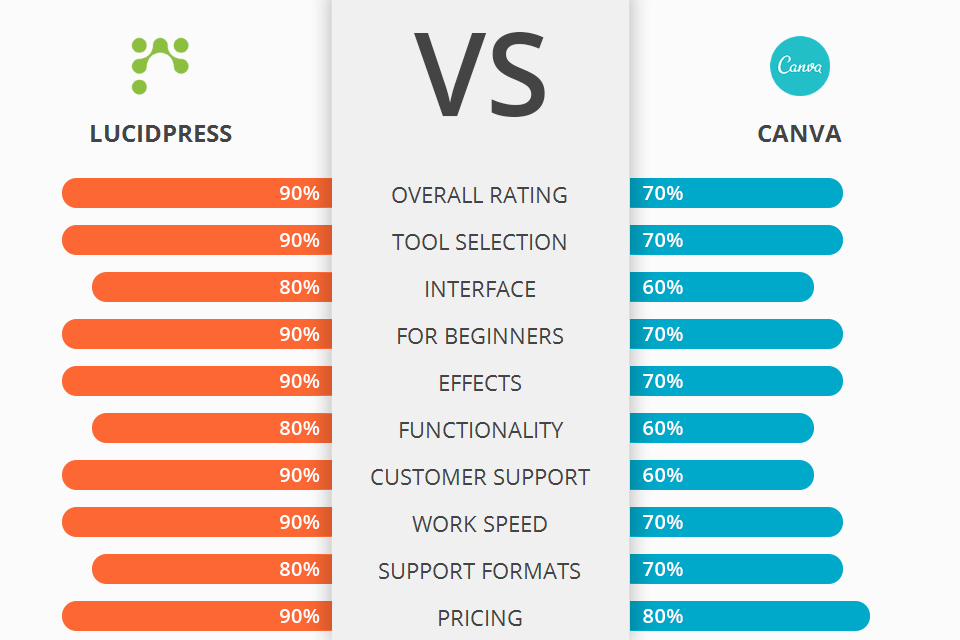
Are you on the lookout for the program to create brochures, business cards, and creative invitations? We have compared Lucidpress vs Canva and now are ready to share our unbiased opinion on what software is better.
Lucidpress is a powerful web-based desktop publishing software program developed by Lucid Software. It's used to make simple brochures, newsletters, flyers, postcards, business cards and presentations. You can also create full-fledged internet marketing campaigns. The program works with an easy-to-use interface that's designed to maximize its potential.
Canva is an award winning web-based software application, which enables designers and creative professionals to create stunning graphics and images from any source. The user-friendly drag and drop interface allows for complete customization with various colours, shapes and sizes to blend in with the overall design theme of your website.
It comes with a complete set of training videos, so there is no need to worry about getting lost in the dark. Lucidpress offers various other useful tools such as keyword tool, RSS feed reader, social bookmarking and social networking integration. These features make it easier than ever before to publish great quality marketing materials.
Lucidpress Features:
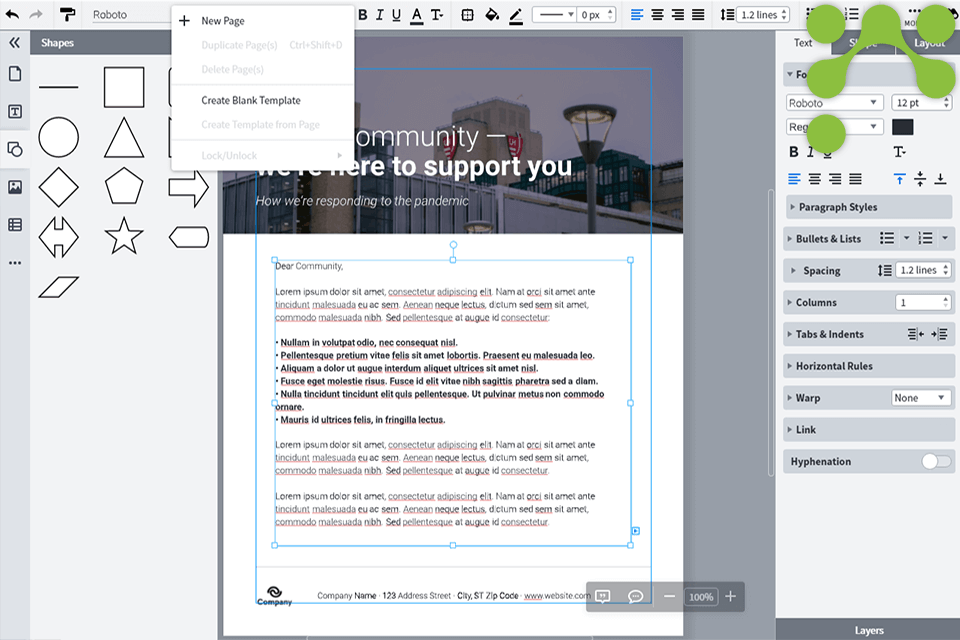
Lucidpress make simple brochures, newsletters, flyers, postcards, business cards and presentations. You can also create full-fledged internet marketing campaigns. The program works with an easy-to-use interface that's designed to maximize its potential.
One of the main features of Lucidpress is that you don't need any technical skills to use the software. Even if you are not technically inclined, Lucidpress is designed so that it's simple enough for anyone to use. It comes with a complete set of training videos, so there is no need to worry about getting lost in the dark. All you have to do is follow the step-by-step video guides and you'll be able to publish your first press release in only a few minutes.
Lucidpress also offers various other useful tools such as keyword tool, RSS feed reader, social bookmarking and social networking integration. These features make it easier than ever before to publish great quality marketing materials.

Canva is a great design tool for creating stunning graphics and images as well as business presentations. The user-friendly drag and drop interface allows for complete customization with various colours, shapes and sizes to blend in with the overall design theme of your website. You can add text, images and links to easily manage the layout. It is easy to add your own photos and illustrations to enhance the appearance of the final project.
The software application already comes with templates for users to utilise. The platform is also completely free to download and provides comprehensive paid subscriptions such as Canva Pro and Canva Enterprise for added functionality.
One of the most exciting features of the Canva software is that it integrates with hundreds of popular online photo editing and publishing services. With Canva Pro, you can easily publish your work through Canva websites and blogs. You can also easily print Canva images right in your printer, saving you time and money on costly photo printing services.


| STARTING PRICE | $10/month | $12.95/month |
| FREE TRIAL |
| WINDOWS | ||
| MAC | ||
| LINUX | ||
| iOS | ||
| ANDROID |
| LIVE SUPPORT | ||
| PHONE | ||
| CHAT SUPPORT |