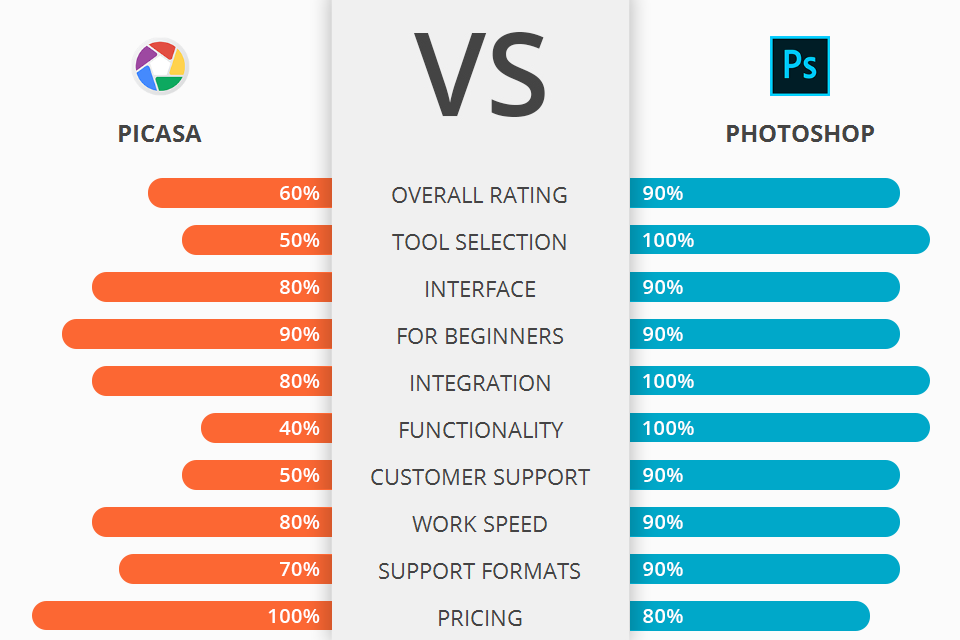
Want an efficient program to edit and manage your photos? Check this review about Picasa vs Photoshop and choose the best software for your work.
Picasa is an online picture viewer and image manager, originally developed by a company called Google, intended for sharing and managing digital photographs. It is a free web-based program, which allows users to organize, search and edit digital photographs. The program can be run on Windows or Mac OS X machines.
Photoshop is a professional photo editing software, by Adobe system. Photoshop contains some interesting features that enable you to create complex photo retouching. One of the coolest features in Photoshop is the layer overlay which allows you to add one layer upon another.
Photoshop can be used for complex photo retouching, image editing, and even for web designing. But what makes Photoshop so popular among graphic designers and artists is that there's almost an unlimited number of uses for this powerful editing software. You can perform multiple tasks in Photoshop like adjusting colors, creating shapes, or doing image retouching. You can install over 1000 plugins.
Photoshop Features:
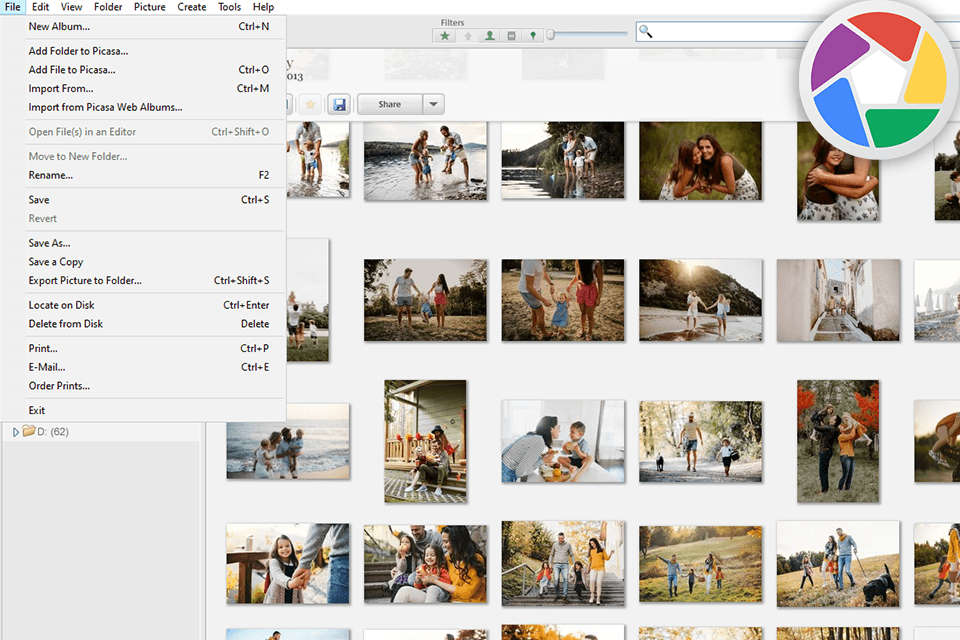
One of the most popular and most useful features of Picasa is its interface. It is very similar to the interface that the iPhone uses, making it extremely easy for users to move between various screens and view and organize their pictures. Many users report that Picasa feels very similar to using an actual photo album - you click and drag to choose a picture, then you drag your mouse over the picture to bring up options like rotate, enlarge, deskew, etc.
It has several tools that allow users to crop, resize, edit and restore pictures, and is especially helpful when making collaborative photo shoots, allowing you to share your work with several other people in different locations instantly without the hassle of sending each person a separate email or making separate connections on social networking sites.
One of the best parts of Picasa is that it has an incredibly wide variety of add-ons which allows users to access a variety of extra functionality. One example of this is the powerful Business Tools add-on, which allows users to quickly and easily create professional looking resumes and marketing documents. Another example of a great add-on is the handy Offline Mode, which enable users to view pictures, play videos, and use a GPS to navigate the site without the need to load it up on the photo gallery.
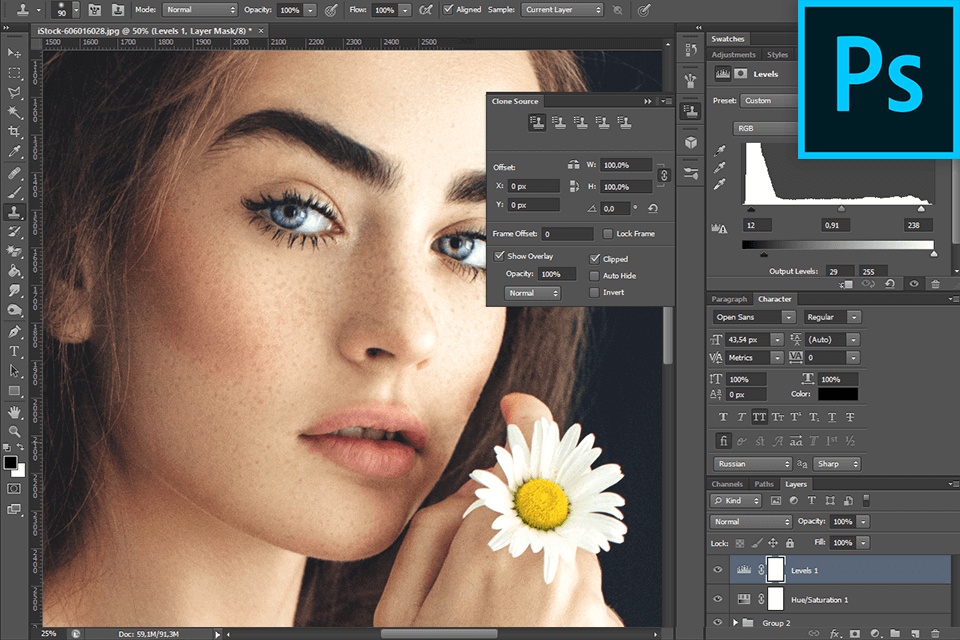
Photoshop is an award-winning software application for image modification and photo retouching intended for use on both Windows and Mac OS. Photoshop provides users with the ability to modify or enhance photographs, illustrations, art, and other images. Users may also change or adjust colors, re-size images, apply filters to images, and make adjustments to backgrounds. It is used for almost all aspects of creative image editing, providing individuals with the ability to refine their images using their skills and talents.
Within Photoshop, one is able to manage their images through the use of channels, palettes, tools, and commands. These channels allow for easy creation and management of various attributes within Photoshop, including RGB, CMYK, grayscale, hue, and so forth. Additionally, within Photoshop, one can make use of a variety of filters to alter the appearance of an image or to add effects.
Even if you are just a beginner you can still make great image and graphic design work with Photoshop. If you know how to use basic tools like colors, hue, sky effects, text, and toolbar shortcuts, you can create great images that can be used in graphic design software. This means that you do not have to be a professional graphic designer in order to be able to edit photos in Photoshop.


| STARTING PRICE | FREE | 9.99/month |
| FREE TRIAL |
| WINDOWS | ||
| MAC | ||
| LINUX | ||
| iOS | ||
| ANDROID |
| LIVE SUPPORT | ||
| PHONE | ||
| CHAT SUPPORT |