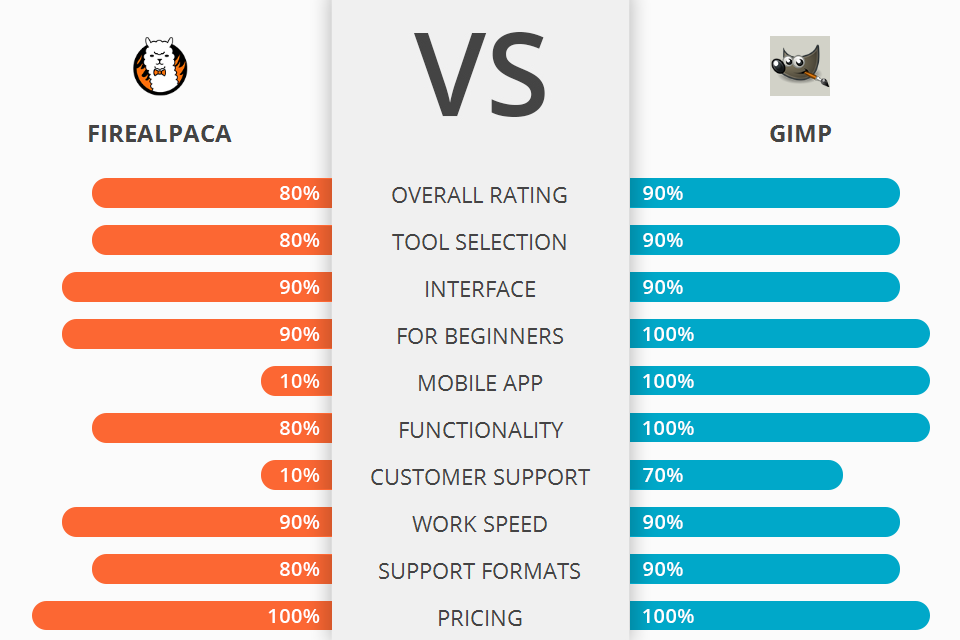
If you need a simple-to-use photo editing program, turn to my FireAlpaca vs GIMP comparison.
FireAlpaca is a great and easy to use digital photo editing tool which enables you to easily enhance all of the amazing pictures you took for your personal or professional needs.
GIMP is a free image editing software with basic and advanced options. Its features include full screen mode, retina support, filters, frames, and much more.
GIMP does have everything that other leading professional tools have like Adobe Photoshop, which makes GIMP vs Photoshop battle even more spectacular. But its features are much easier to use, so that it is a good choice even for total beginners at photo editing. You can make your images look more professional with this free and open-source software, having an opportunity to learn the feature set from online tutorials.
GIMP Features:
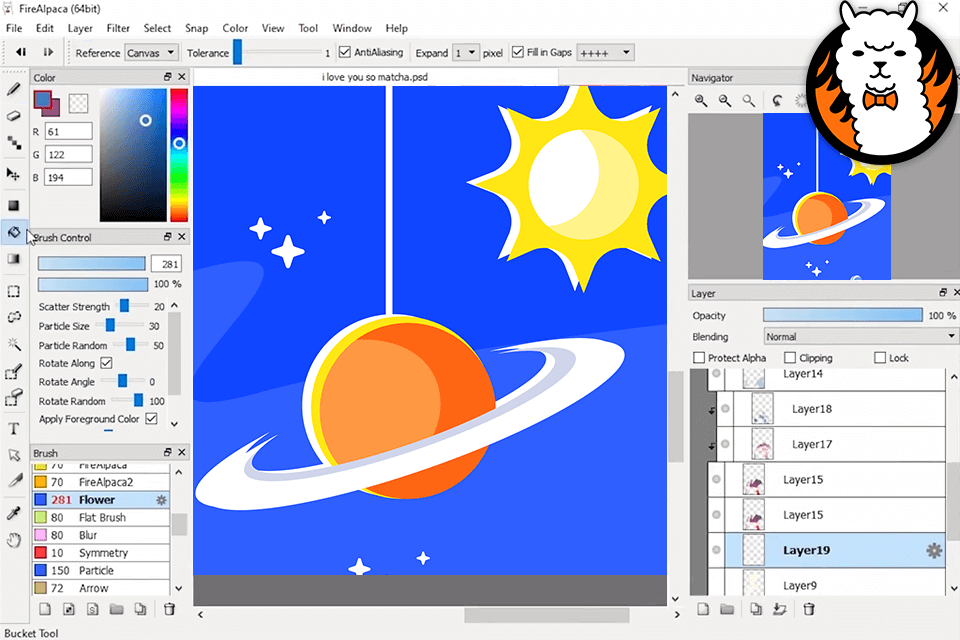
FireAlpaca is user-friendly and it lets you make stunning photo images without any hassles. It has amazing features which are very useful for those who love to take pictures of their family and also for experienced users. Features include customizable backgrounds, effects, and text boxes which are very useful for photo processing. You can also make use of the software’s stickers so that you can display the photographs on your desk or walls.
One of the best options of this software is that you can make a collage out of your favorite images. You can use FireAlpaca to retouch your pictures so that they have that perfect look. Photo editing tools include many innovative features like the ability to merge photos, set colors, apply filters, adjust brightness and saturation of an image, and crop or resize it.
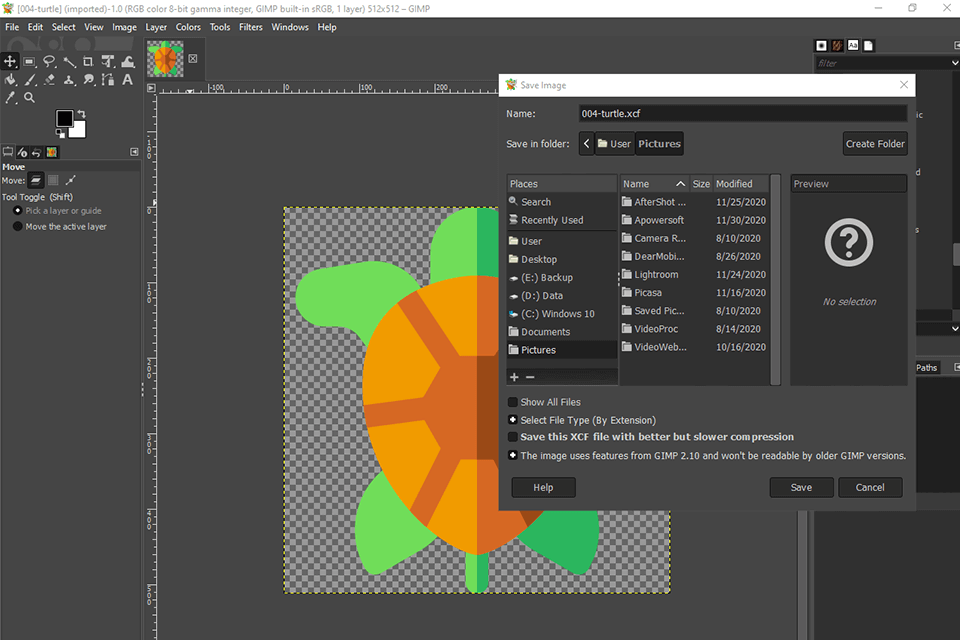
GIMP is perfect for complex photo retouching methods. You can do a lot of things with it, including getting rid of unwanted details with the clone feature, or touching up minor elements. With the perspective cloning tool, it is easy to move objects with little perspective in mind as well as with the normal clone feature. This editing software also offers an efficient virtual image editor which allows you to resize and crop photos in GIMP with ease.
There are numerous other useful GIMP features such as the parallax option, fill transparency options, layer blending features and special gradient tool. These tools work very effectively when used with proper techniques and arrangements. You may find several websites online that offer tutorials on how you can easily start using GIMP.


| STARTING PRICE | Free | Free |
| FREE TRIAL |
| WINDOWS | ||
| MAC | ||
| LINUX | ||
| iOS | ||
| ANDROID |
| LIVE SUPPORT | ||
| PHONE | ||
| CHAT SUPPORT |