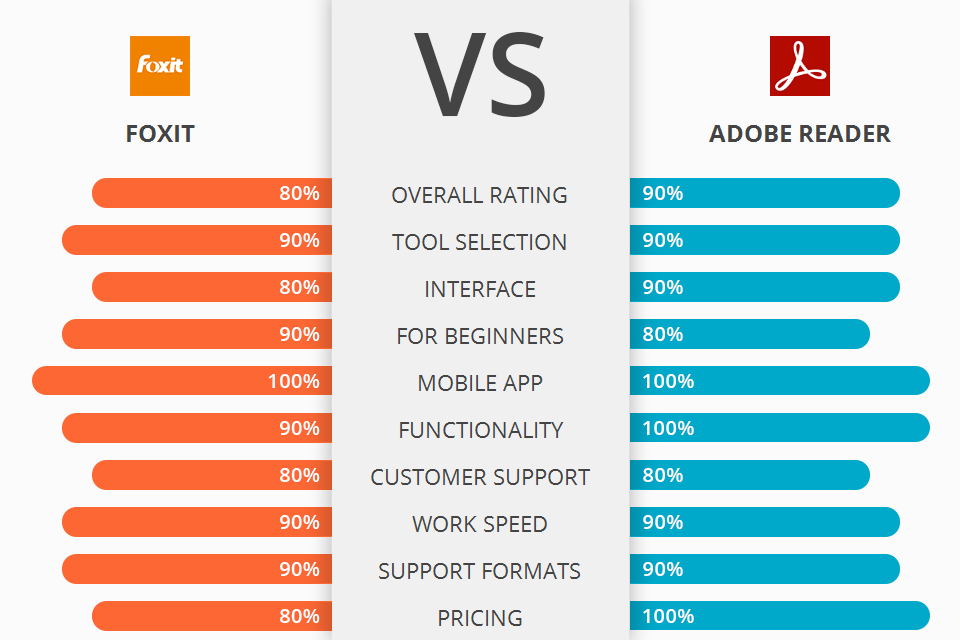
Which program to choose for PDF documents processing – Foxit vs Adobe Reader? In this article you’ll get all the answers on your questions.
Foxit is an effective, full-featured PDF viewer/writer which caters for all your print requirements. It comes with easy to use interface and a huge collection of high-quality, professional-grade PDF document formats.
Adobe Reader, which is also known as Acrobat Reader, is among the most popular software that enables readers to read PDF documents.
When it comes to PDF creation and manipulation tools, there are very few products on the market today that can come close to what Adobe Reader can offer. The Adobe company has spent years improving upon its existing technology in order to provide the best PDF creation and manipulation features available on the market.
Adobe Reader Features:
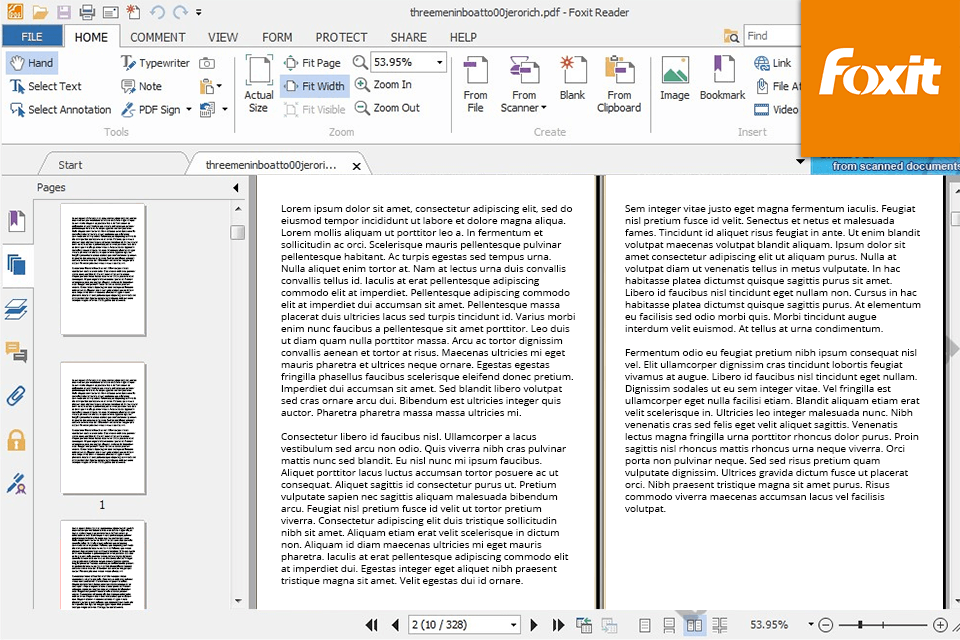
The most impressive feature of Foxit is its compatibility with all popular file formats, including, but not limited to, DOCX, PSD, RTF, TXT and many others. The main features include: an integrated password manager, ability to thumbnail, edit and search images, a built-in search tool that includes text, HTML and other meta tags, a built-in fax function, the ability to browse and search through multiple folders, PDF viewer, calendar and many more.
Although the software doesn’t include a word processor, it comes extremely close with its array of multimedia features. Also is loaded with security features that will keep your information safe even when you are traveling or doing otherwise off-site work. The software is also compatible with Microsoft Office applications, so if you already have these installed on your computer, then you are good to go.
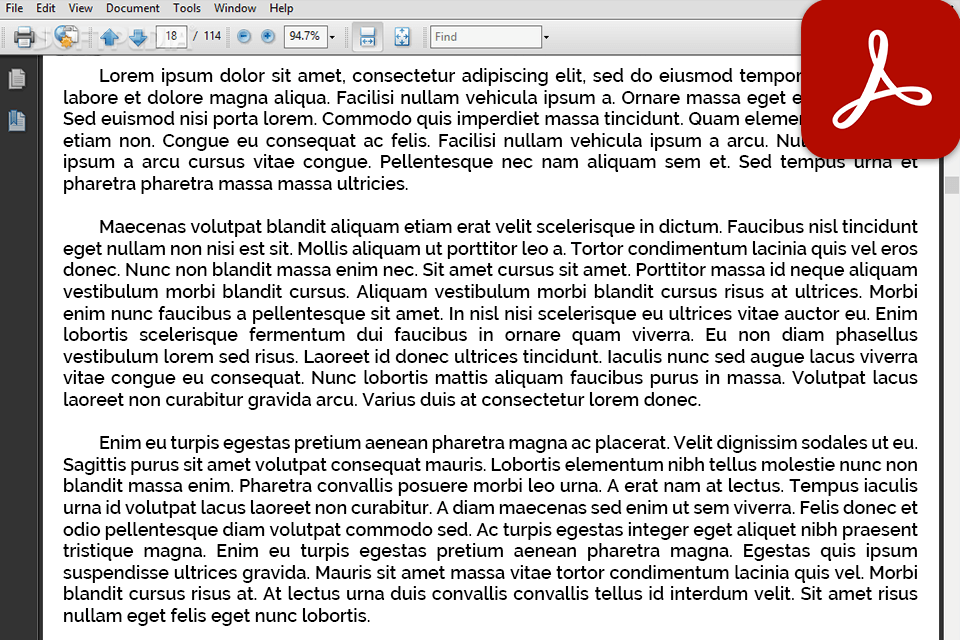
One of the main advantages of using Adobe Reader in terms of functions is that it can be used in various platforms such as Windows and Mac operating systems. As it is an application, it has the capability to read and edit the PDF file format. Apart from that, Adobe reader provides features such as refilling which allows the document to be reused for other purposes such as printing and scanning. Another advantage of using this application is that it also offers features such as password protection of PDF documents.
The program also comes with a host of other features, including functionality that lets users capture, view, edit, and share PDF files with other people, synchronize PDF files on various computers over the Internet and capabilities of creating forms using external data sources.


| STARTING PRICE | $14.99/month | $1.95/month |
| FREE TRIAL |
| WINDOWS | ||
| MAC | ||
| LINUX | ||
| iOS | ||
| ANDROID |
| LIVE SUPPORT | ||
| PHONE | ||
| CHAT SUPPORT |