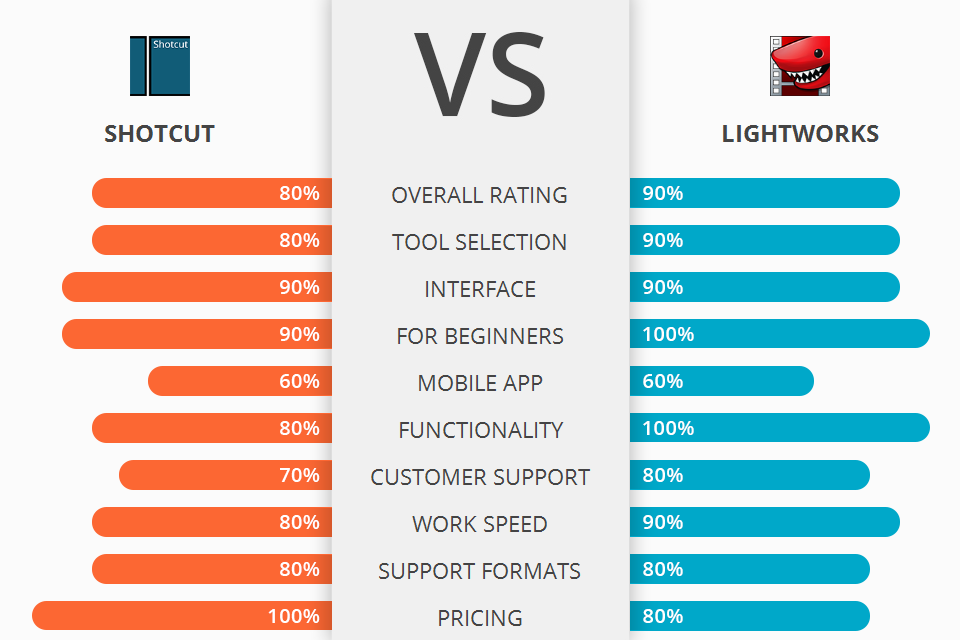
If you can’t decide which video editing software is better – Shotcut vs Lightworks, read my detailed comparison below.
Shotcut is free and open-sourced multi-purpose video editing software for Unix, Linux, MAC and Windows. This application has a wide range of features which includes being a powerful video editor, digital video authoring tool, and a multi-effects authoring tool.
Lightworks is currently a very popular professional video editing software that's popular among aspiring filmmakers and budding video artists. With it, you can produce quick, professional-looking clips for YouTube, video collages and even edit live videos on-the-fly.
When comparing these two open-source programs, I would recommend to use Lightworks. It is a great product because of all the features it comes with, but also because of the way it was designed. When users look at Lightworks, they really see what a pro it is when it comes down to video editing and manipulation, and all the features that come along with it.
Lightworks Features:
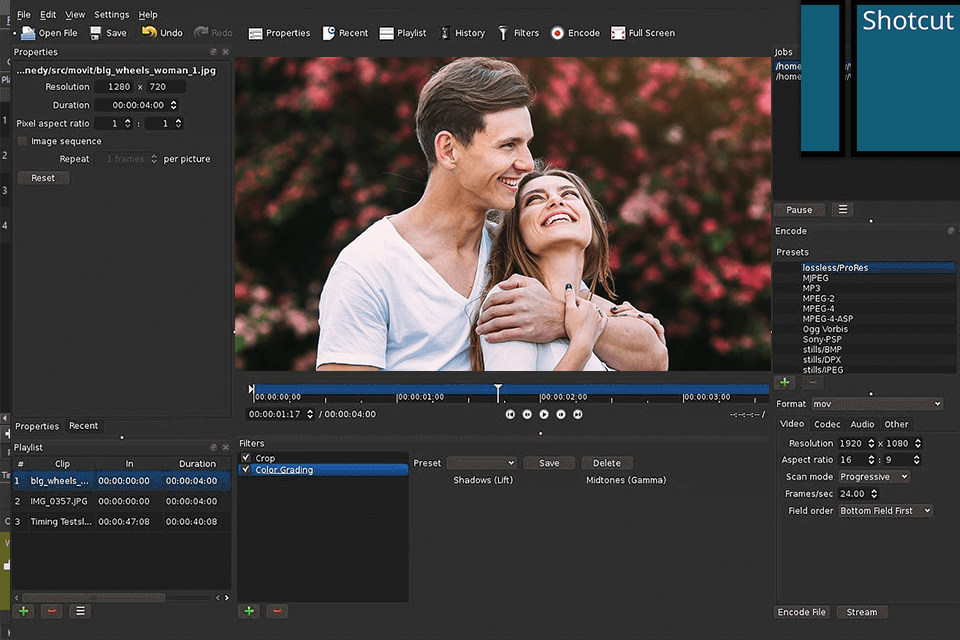
With a unique blend of simplicity and powerful editing capabilities, Shotcut can be used for everything from simple video tutorials to professional-looking video productions with a lot of time and money invested. The features of Shotcut include things like a built-in image library, an extensive array of effects, the ability to undo and redo, and support for a large variety of audio formats including AIFF, MP3 and Windows Media.
In addition to basic editing features of Shotcut, it also offers some interesting options that can be useful in other types of editing. The program includes things like a built-in image editor, virtual canvas, a tool for generating preview images, large variety of effects, the ability to add text and a large number of different options for color and contrast.

The advantages of Lightworks are pretty straightforward: it is very easy to use, free, simple to add on other features, it has a lot of built-in filters, it comes with some impressive video processing capabilities, etc.
Lightworks has everything you need to create professional looking video with easy drag-and-drop functionality, video routing and keyframe timing. In addition to all these great features, it also has a lot of other useful instruments, such as support for a lot of formats, an advanced exporting feature, animated text, pan and zoom, a lot of effects and visual tweaks, chroma keying, compression, cropping and flipping, a lot of image editing features, importing and exporting a lot of media items, animated backgrounds, and an impressive array of touch and movement functions etc.


| STARTING PRICE | Free | $24.99/month |
| FREE TRIAL |
| WINDOWS | ||
| MAC | ||
| LINUX | ||
| iOS | ||
| ANDROID |
| LIVE SUPPORT | ||
| PHONE | ||
| CHAT SUPPORT |