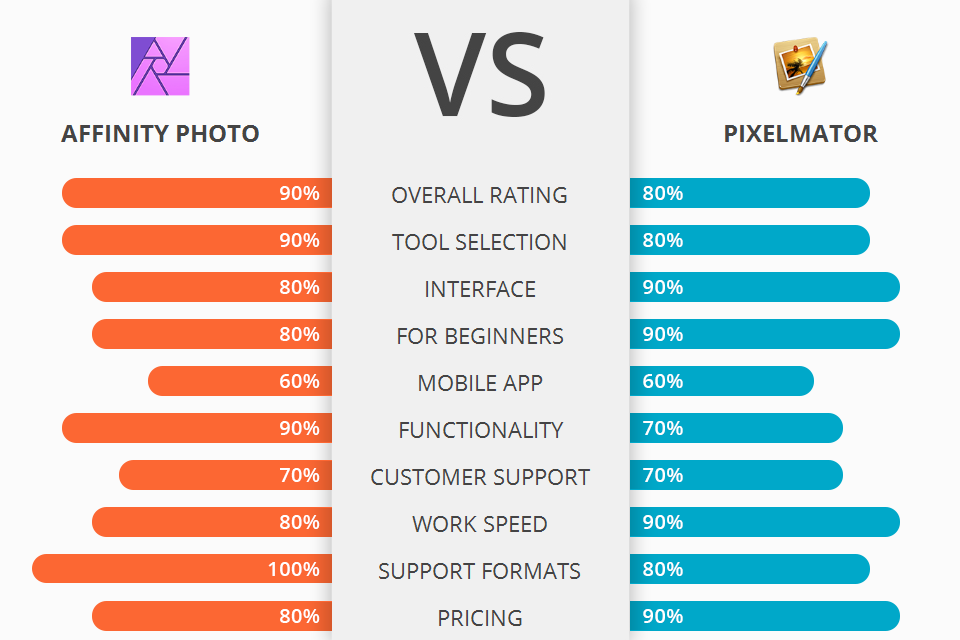
Are you choosing between Affinity Photo vs Pixelmator for your image editing purposes? Then you must read my article with the detailed comparison of their features.
Affinity Photo is a photo editing program that will make your photos look professional. The one big advantage is its ease of use, and the number of custom photo effects that are available with the software.
Pixelmator is an outstanding digital photo editing tool that allows you to retouch photos using a variety of tools and settings which are only available on the Mac platform.
If we compare these two programs, we’ll see that Affinity Photo has wider advanced capabilities. The main reason why it is so effective is due to the fact that it allows you to manage your digital photo work by organizing your workflow under three distinct but interconnected layers. The three layers of functionality are: your application workspace, your collage maker, and your layers. Such structure is very convenient for everyone involved in image processing.
Affinity Photo is the winner >
Affinity Photo Features:
Affinity Photo is an effective non-destructive photo editor with a similar structure and application to Adobe Photoshop, which focuses on photo editing. The main advantage when used for photo retouching purposes is that you can save and restore your work in just one click. It doesn’t involve working with several graphics formats and allows restoring in different resolutions.
Affinity Photo has an application called Layers Panel for quick access to tool tips and layer palette. One of the major advantages of using layers is that you can merge multiple images into one and change their colors without disturbing the other ones. This functionality makes it ideal for retouching photos of people who have different skin tones and colors. You can also perform multiple actions in Affinity Photo such as renaming layers, adding new images to the canvas, applying masks to photos, editing and using filters. All in all, the program definitely deserves a special note in Affinity Photo vs Photoshop stand-off.
Like most graphic editing tools, Pixelmator has some amazing features and powerful apps, which make it useful for both amateurs and professionals alike. Basically, you can adjust the background intensity, size, shape, or remove red eye effect. Plus, you can even make your photos white or black and brighten or darken them depending on your preference. You can also crop your images to specific shapes or sizes or make the background opaque or transparent depending on your needs.
Another cool feature that you'll find in Pixelmator is the "save to disk" option, which lets you save images directly onto disk instead of saving them in your photo library. Also the software includes a range of advanced options, such as: import/capture of PSD files, support for multiple document types, support for different browsers (including Safari, Firefox, IE, Chrome), retina interface, image rotating, keyboard shortcuts, and many more.
| STARTING PRICE | $49.99/license | $39.99/license |
| FREE TRIAL |
| WINDOWS | ||
| MAC | ||
| LINUX | ||
| iOS | ||
| ANDROID |
| LIVE SUPPORT | ||
| PHONE | ||
| CHAT SUPPORT |