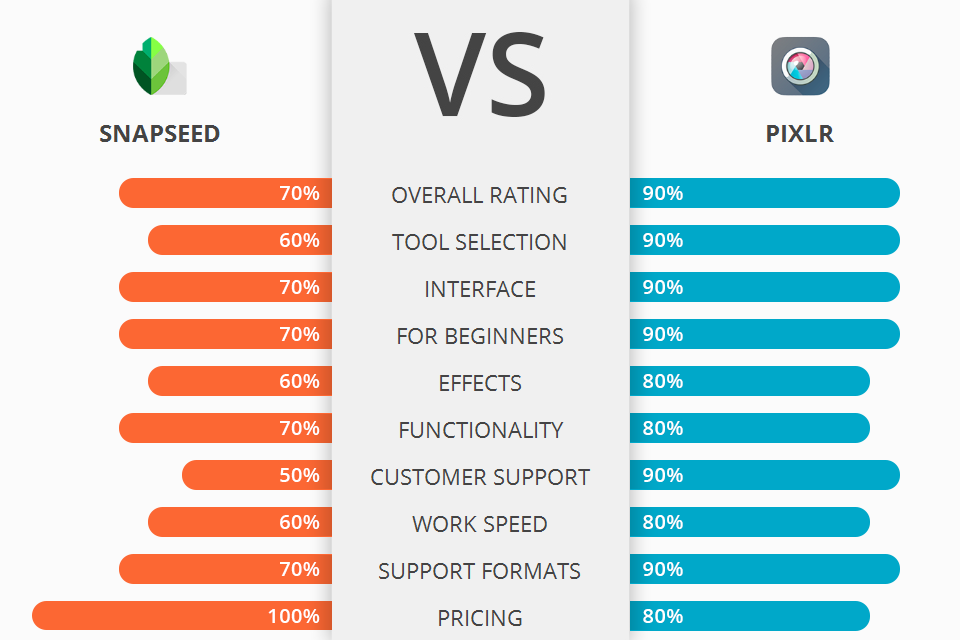
Looking for a mobile app for basic photo editing? I've compared Snapseed vs Pixlr - good photo editors for fast color correction.
Snapseed is an excellent photo-editing software for iOS and Android, which allow users to easily enhance photos, create unique backgrounds, create stickers and edit specific areas of images.
Pixlr is an innovative photo editing software for both beginners and professionals. It is easy to use and is extremely intuitive. Create beautiful professional banners, create amazing graphics and edit and combine photographs. In addition, you can do it all on your mobile device or in your computer browser.
The key benefits of working with Pixlr are the ease with which you edit your pictures, the numerous features present and the quick speed with which you get to work. You will also find support for third-party plugins and sync in your account between devices.
Pixlr Features:
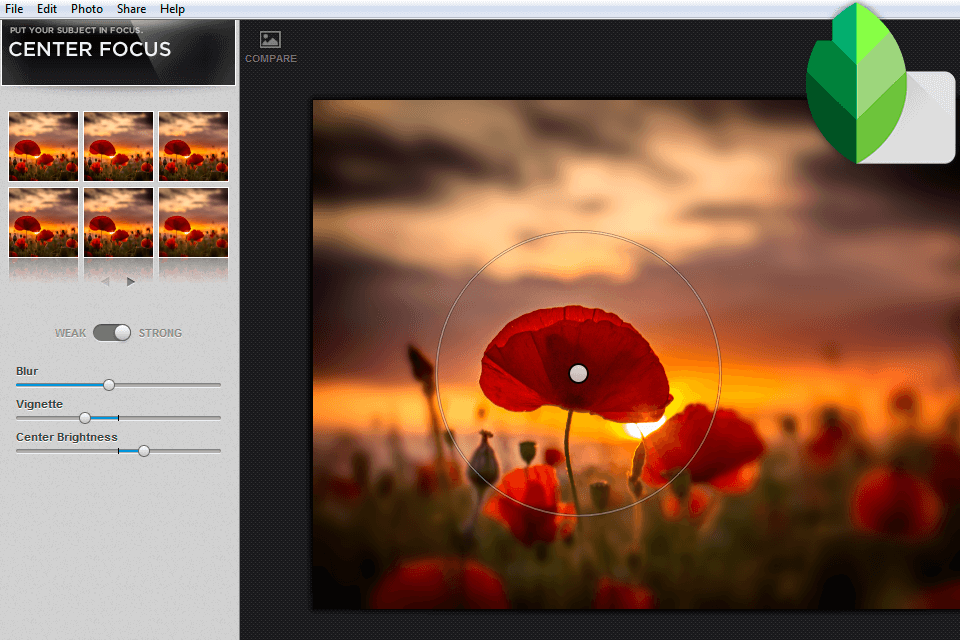
A great many options are available in Snapseed such as the ability to correct white balance, apply filters to the image or enhance the image with cropping. This amazing software allows a photographer to be able to make adjustments to the image which would not otherwise be possible.
Many users love to use this software because it is very easy to use, and also provides an impressive amount of control over the image. Users can save images to their device, share them with their friends, or send them to different venues where they can be used for commercial purposes such as online galleries, or to clients.
The free version will allow you to edit and tweak only the main image, but the Pro version adds many additional tools such as retouching brushes for retouching photos while optimizing them (this will make your photos look even better), creating a sticker from a photo, enhancing your photos with different effects, cropping or shrinking your photos, applying borders, rotating your photos, adding text, and playing with the colors of your images.
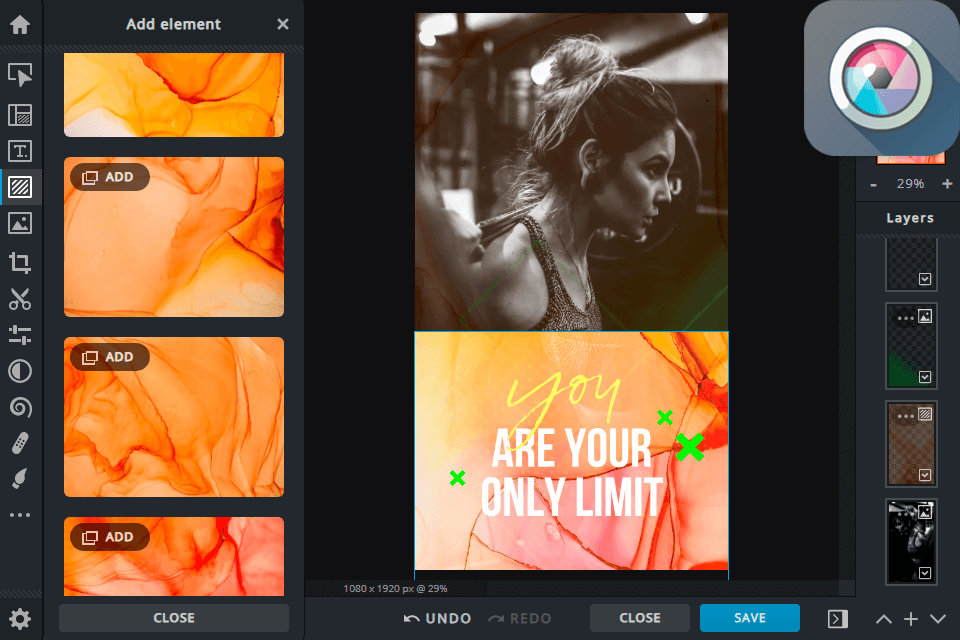
Pixlr allows you to manipulate your images in many different ways like adjusting the brightness, contrast and saturation all by using just one button. The stamp tool is one of the most useful features present in the software. You can create different effects like merging several photos together, or you can change the color of the subject just by using the stamp tool.
It has several options which include, cropping, rotating and despeckling. In addition to all these great features, Pixlr also has an in-built layer palette, brush tool and the eraser. All these functions and more are possible by just clicking on the buttons on the top right corner of the software. It also comes with 100+ Photoshop shapes which can be edited by adding an object or clipping path from another image editing software.
Another feature of Pixlr that sets it apart from other image editing program's features is its matrix tone mapping. You can change the hue, saturation and value of every pixel in your picture simply by selecting it with the mouse.


| STARTING PRICE | FREE | $4.90/month |
| FREE TRIAL |
| WINDOWS | ||
| MAC | ||
| LINUX | ||
| iOS | ||
| ANDROID |
| LIVE SUPPORT | ||
| PHONE | ||
| CHAT SUPPORT |