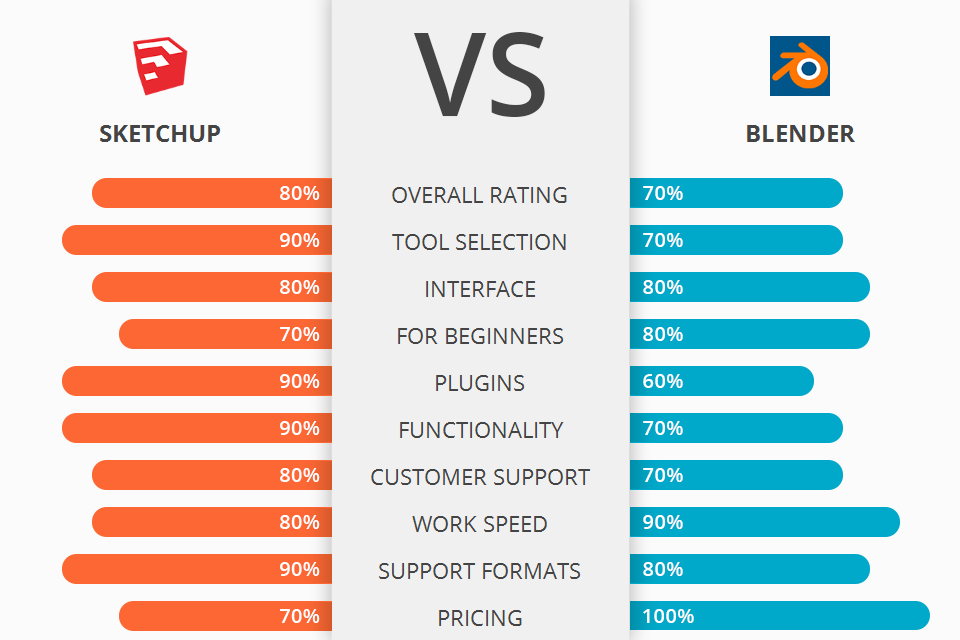
Looking for the best software to create 3D videos and game animations? Check out the features of these top programs and choose the leader in the SketchUP vs Blender battle.
SketchUP is a powerful 3D illustration software, which allows users to create detailed 3D drawings with just the click of a button. SketchUP offers several tools such as brush tool, eraser tool and retouch tool etc.
Blender is an open-source and free cross-platform 3D animation software tools utilized for making visual animations, video effects, visual concepts, computer games and digital images. Blenders are generally used to make animations and films which utilize computer-generated images, 3D modeling and animation, computer generated imagery (CGI), and computer aided design (CAD).
Like other leading CAD programs, SketchUP allows the user to define a simple shape, add detail and materials, adjust colors, and then easily change the image using one of the many features that allow the user to change materials at various times during the design process. These include rotation, translation, scaling, elimination of edges, and highlights. Beyond that, the possibilities with SketchUP are practically limitless.
SketchUP Features:
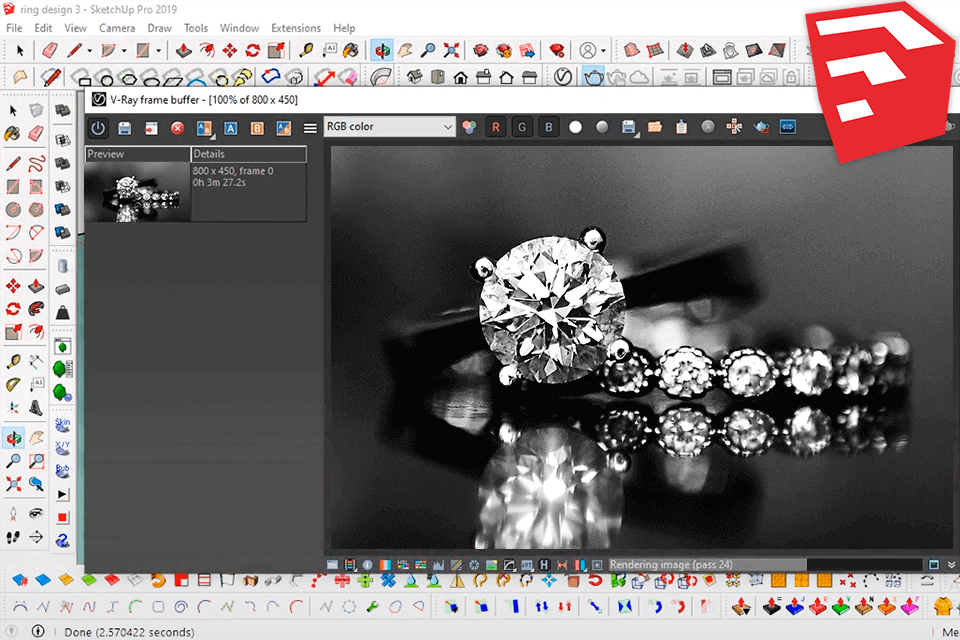
SketchUP allows its users to import any sort of image and change it into a model from a catalogue. The software has many features, which are useful for all sorts of model making applications. In addition, it also comes with lots of add-ons and resources that make it very easy to expand your modeling skills.
For interior designers, SketchUP ability to easily import and edit common materials such as wood, vinyl, marble, and glass gives artists a wealth of design options. Working with SketchUP provides many opportunities for interaction, such as the ability to easily change the shade of a wall or even change the color of the furniture.
In addition, when it comes to texturing, SketchUp has some of the most customizable features available in any CAD program. You can easily blend multiple textures, apply blenders, and remove lines and seams. And because sketching with SketchUP involves so many different interactions, artists can also experiment with lighting, shadows, and reflections to get a more realistic looking design.
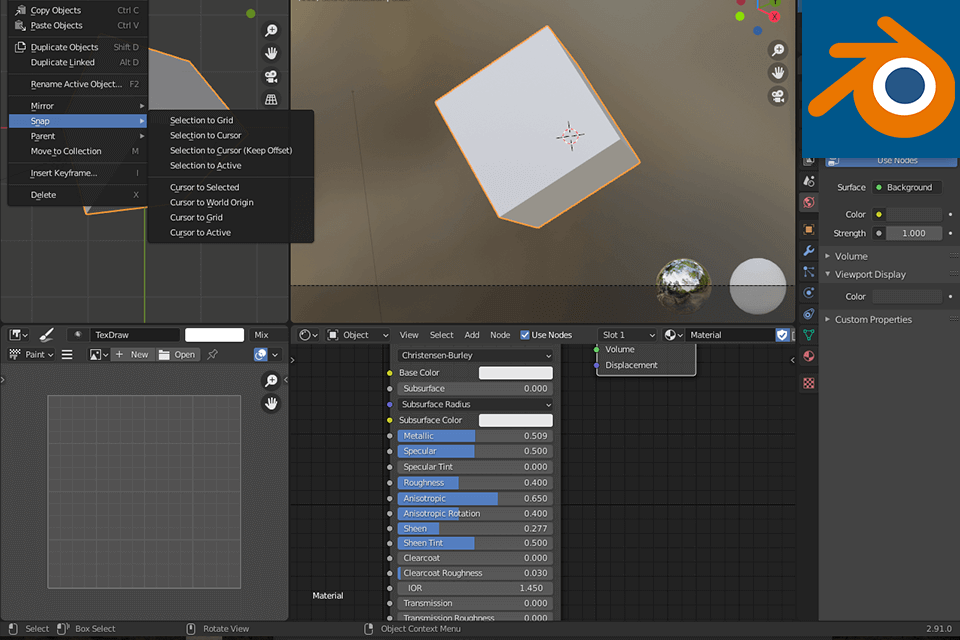
Blender is an open source and free powerful open-source 3D graphics software tools mainly used for generating animated films, video effects, visual animations, art, 3D printable models, 3D moving graphics, virtual reality and video games. The blender features of Blender include 3D modeling, UV smoothing, texturing, lighting, deformable textures, mesh creation, skeletal manipulation, camera interaction, bone rigging, hair rendering and skinning.
In addition to those mentioned above, Blender includes powerful features for modeling and editing. One of its most powerful features is its built-in animation features. It comes with both motion-tracking and character-tracking technology, which lets you capture images or 3D objects and morph them into 3D characters and objects.
And what's more, Blender has bundled libraries of just about all kinds of objects, which you can easily import and save for future use. For example, the'Pixar Camera Loader lets you load up images from your camera and then import them into your Blender projects. If you're a beginner, then you might want to start with this tool. But if you're up for some advanced techniques, then you can experiment with 'Movie Maker' and 'Movie Effects'. These two are extremely useful Blender tools that let you create stunning visual effects for your animations and photo-shooting.


| STARTING PRICE | $119/year | FREE |
| FREE TRIAL |
| WINDOWS | ||
| MAC | ||
| LINUX | ||
| iOS | ||
| ANDROID |
| LIVE SUPPORT | ||
| PHONE | ||
| CHAT SUPPORT |