
If you can’t choose between Blender vs Fusion 360, read on my detailed comparison to make a proper choice.
Blender is an easy-to-use modeling tool that is usually integrated with different types of design programs such as Illustrator, Photoshop, Fireworks and InDesign.
Fusion 360 is an open-source, cloud-based design application that allows you to design in 3D virtual reality, and allows you to collaborate with other designers and engineers.
If you compare these programs, you’ll find that Blender allows you to do all the complex tasks easily. For example, for untrained user, basic rendering refers to the 3D mathematics involved in creating video games and other 3D applications. But Blender’s feature set simplifies this process so that every user can take much from it regardless of experience.
Blender Features:
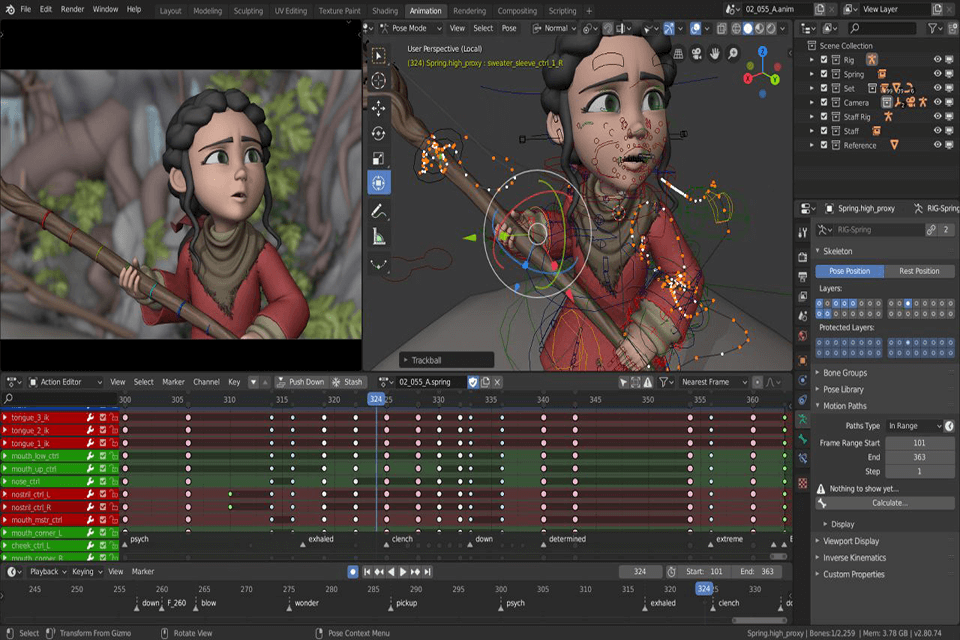
Blender is an open-source software, hence it is used by many artists worldwide for creating various visual effects, animated movies, 3D illustrations, film texture, computer games and more. The features of Blender include UV unwrap, texturing, raster graphics editing, skinning and rigging, fluid and smoke simulation, particles simulation and soft body simulation.
One of Blender’s advantages is cycles – ray-tracing based rendering engine. Cycles allows us to do more complex but accurate rendering since it is faster than traditional ray tracing. One important quality that most people look for in a 3D rendering program is accuracy, and Blender meets this requirement extremely well. Another advantage of the program is that it is easy to learn since it comes with a very intuitive UI. Finally, the simplicity of Blender model allows for possibility of customizing many aspects of the rendering process, including cycles.
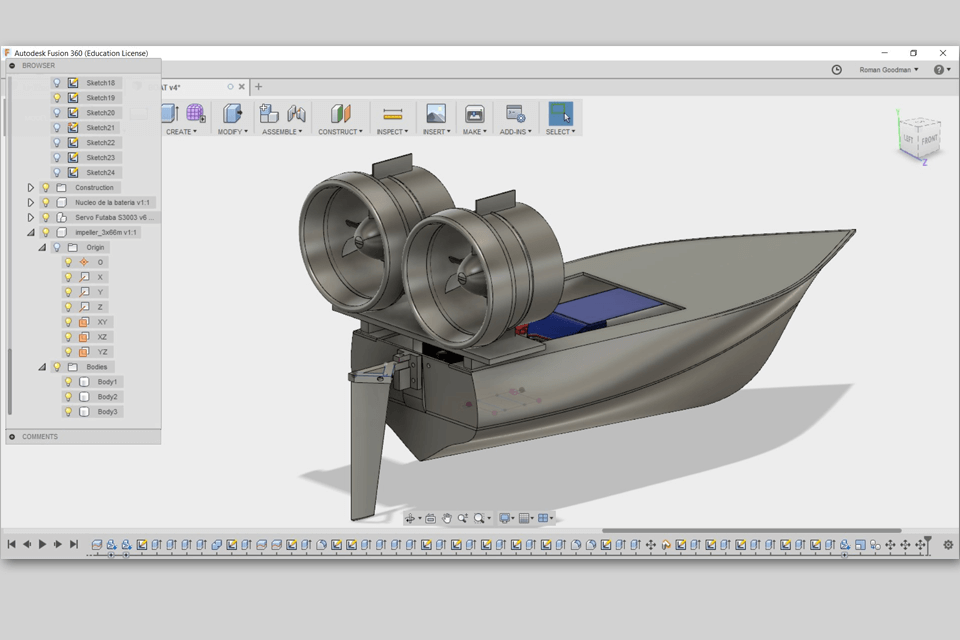
One of the biggest features offered by Autodesk Fusion 360 are the toolpaths. When engineer moves these items around, the program will calculate how they will interact with each other. Once the calculations are complete, Fusion will generate a physical blueprint, detailing every feature you're designing. Toolpaths also describe the interactions between objects in your model, which gives designers an opportunity to lay out individual features of their creations. This preview option is very helpful, as it lets you see how your design will look when completed, and allows you to modify any part of the blueprint before building the physical product.
Designers can work in one of two modes: sculpting or simulation. Sculpting features detailed modelling of existing buildings and structures, and a whole range of materials. Simulation lets you create a design using virtual building and environment models.


| STARTING PRICE | Free | $60.00/month |
| FREE TRIAL |
| WINDOWS | ||
| MAC | ||
| LINUX | ||
| iOS | ||
| ANDROID |
| LIVE SUPPORT | ||
| PHONE | ||
| CHAT SUPPORT |