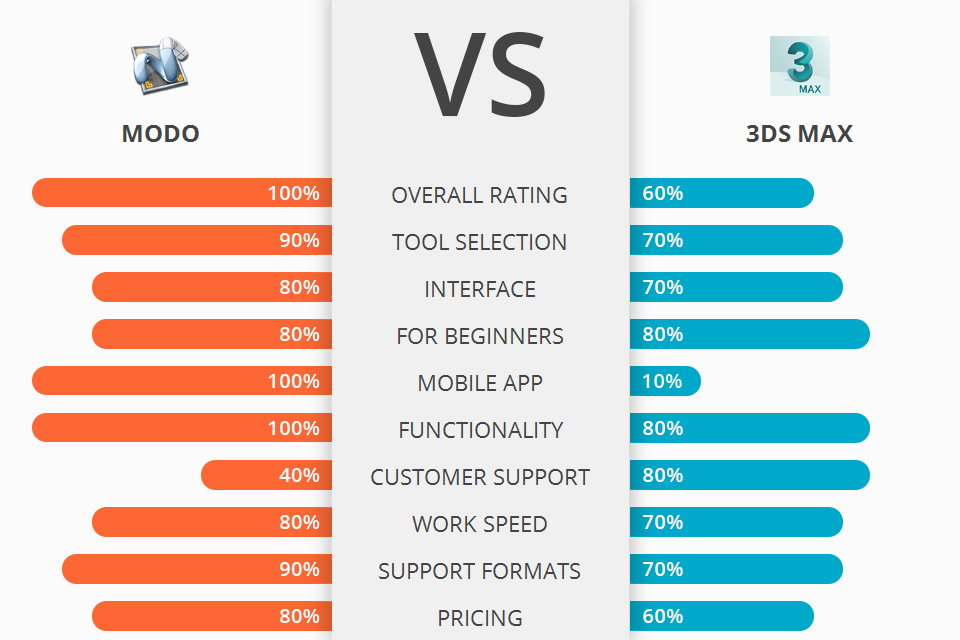
What to choose for 3D modeling purposes – MODO vs 3Ds Max? To understand this, first read my comparison of each program.
MODO is an innovative 3D modeling, texturing, and simulating toolkit which deliver high performance, seamless integration of 3D scenes into their digital environment. Most people who have first used most will agree that it is a 'must have' software for anyone serious about 3D modeling.
3Ds Max is a popular 3D modeling software, which provides powerful tools to quickly generate high quality designs with control over shading, lighting etc. Simultaneously render in-game shadows and reflections, adjust color intensity, and blend light and color to reveal subtle variations in light sources.
Between these two 3D modeling programs, I recommend you to turn to MODO. The great feature of it is an easy-to-use and configure workflows that enable users to easily and conveniently work on different models and materials. It also has a huge library of templates and shapes, and allows users to quickly change and update workflows as and when necessary.
MODO Features:
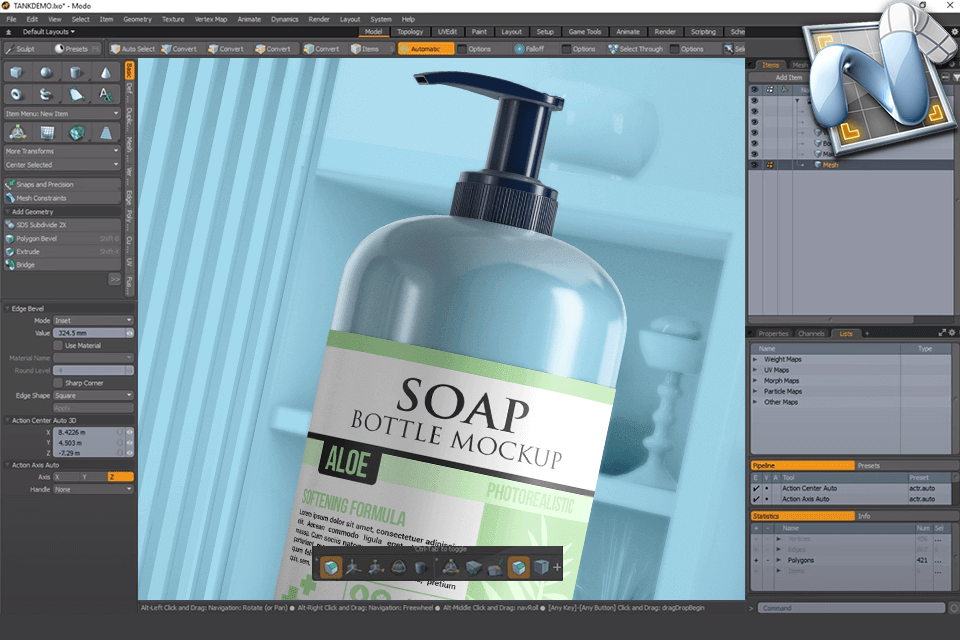
One of the key features of MODO is its easy-to-use mesh system, which allows artists to create high quality graphics and easily insert them into a 3D scene. Artists don’t need to understand the technical specifications of mesh modeling, as all the information is clearly presented within the program. Also it has simple workflow, which means that multiple artists can work on the same project simultaneously without any complications.
Artists interested in creating animations will appreciate the quality of modeling and rendering. A typical movie shot might consist of a group of people or a cityscape, both of which can be rendered digitally thanks to blender and animating effects. Various other projects might include pets, cars and buildings. Animation is also easy thanks to the built-in particle system and texture map creation tools, allowing the artist to create realistic details and behaviors.
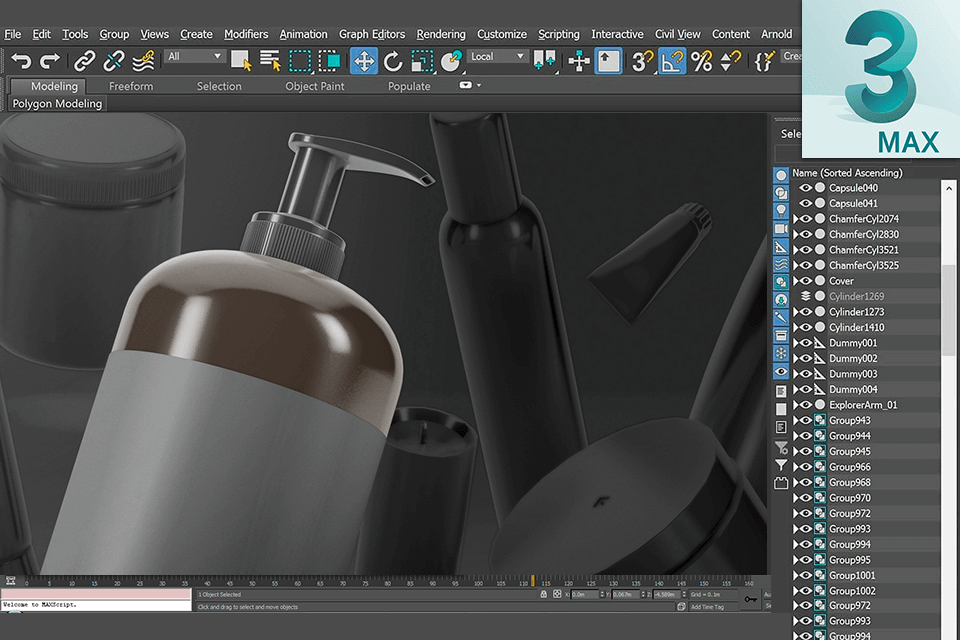
With intuitive controls for nearly every aspect of the 3Ds Max modeling and rendering process, users are presented with exactly what they want and how they want it. The new scene explorer enables quick navigation of materials, clothing, and environments. Automatic updates keep the system fresh and up-to-date. The scene explorer also includes an array of sample tools, which lets users apply visual effects and animations right from their computer.
3Ds Max is an ideal application for both concept and production design. With the new version of the software you can also create and store hundreds of textures using a single interface, work on character models or work with complex materials and shaders. It allows users to easily change the camera angle and the way that the model is oriented so that it can fit the view frustum perfectly.


| STARTING PRICE | $65.00/month | $205.00/month |
| FREE TRIAL |
| WINDOWS | ||
| MAC | ||
| LINUX | ||
| iOS | ||
| ANDROID |
| LIVE SUPPORT | ||
| PHONE | ||
| CHAT SUPPORT |