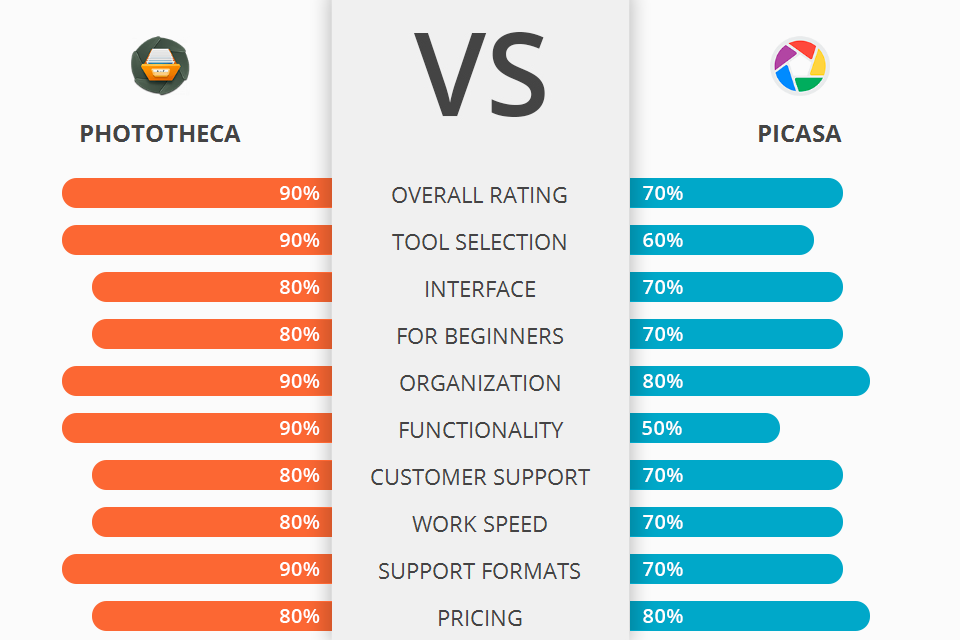
Searching for a simple app to organize your albums? I’ve compared Phototheca vs Picasa, defined their pros and cons and am ready to share my opinion.
Phototheca allows you to use your phone as a photo organizer and even as a photo manager. This means that not only can you view your photos on the screen, but you can also organize them by date, category, and other such options.
Picasa is an outstanding free, open-source web-based photo viewer and organizer for sharing and editing images with your friends, family, colleagues, or other interested parties.
One of the main features of this amazing photo editing software is its ability to remove red eye, blurring, and other post processing effects. It also has an advanced scanning technology to get rid of background noise and provide crisp, clear and color images.
Phototheca Features:
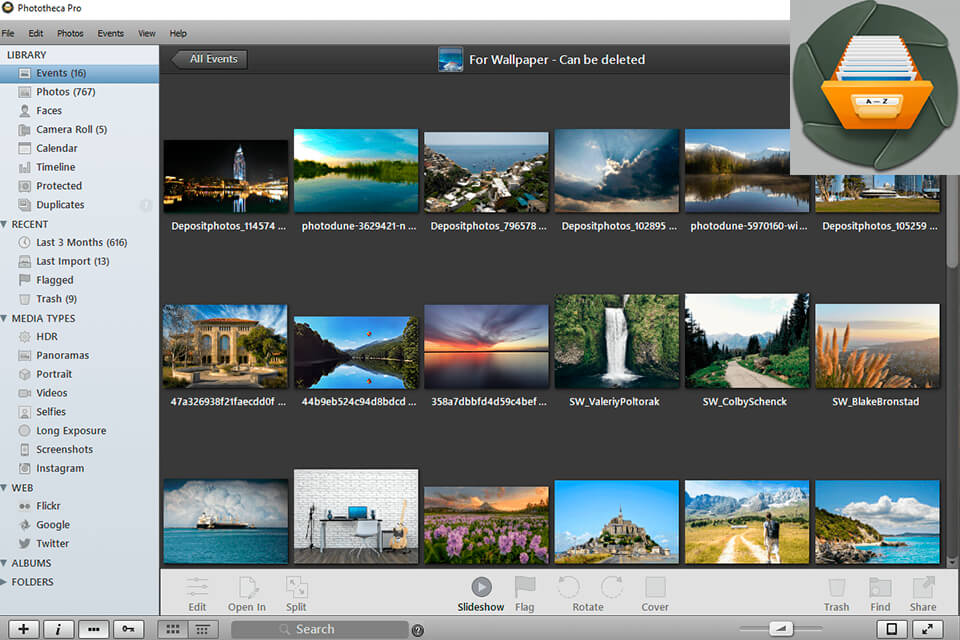
The main features of Phototheca are: AI photo tagging and extraction, full image resolution customization and fine-tuning, numerous photo effects and filters, automatic captioning, import/ exporting of text from Google Calendar and Gmail.
You can also view and share all your photos with family and friends with the help of a desktop widget that supports the latest technology like Plasma, Tile, Carbon, and others.
One of the best features of Phototheca is that it allows you to restore your photos from your hard drive. This means that you do not have to create a new folder and lose your precious pictures.
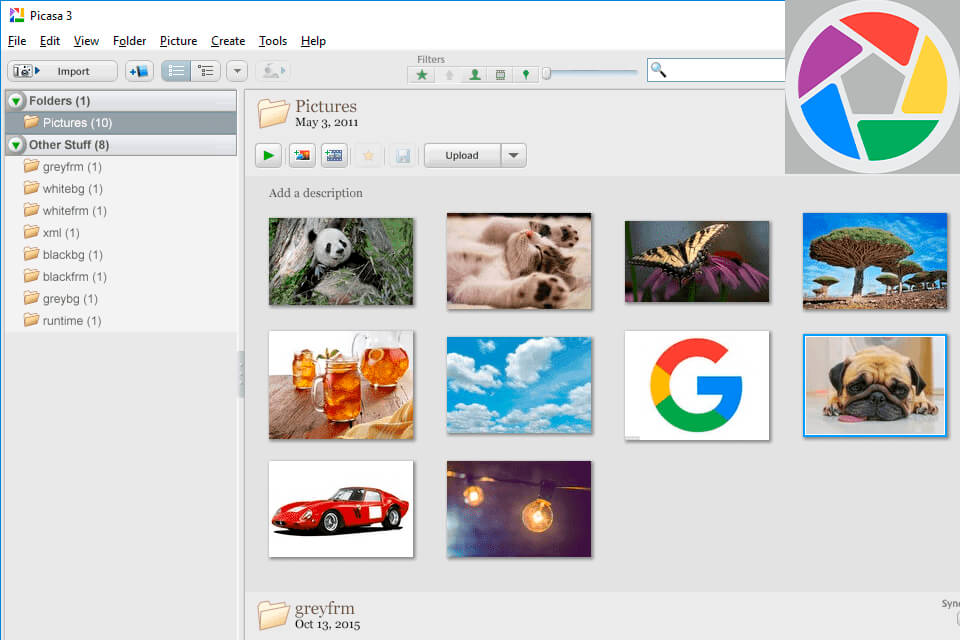
Unlike other similar web-based image organizers and viewers, Picasa actually organizes these pictures into a compact electronic file, making it easy to find what you want when you need it. In addition, Picasa has several add-ons that make it easy to customize your interface, and its simple drag-and-drop functionality makes it easy to add, edit, and share your pictures.
The major draw to Picasa is its unique, customizable interface. Unlike many similar free web-based picture organizers and viewers, Picasa offers a fully functional and customizable "Picasa Gallery" that lets you browse, search, and share your pictures with your friends, family, colleagues, or other interested parties.
Most significantly, Picasa offers the ability to password protect and share your pictures, making it nearly impossible for people to take advantage of you and your photos without your permission.


| STARTING PRICE | $39.95 | $1.99/month |
| FREE TRIAL |
| WINDOWS | ||
| MAC | ||
| LINUX | ||
| iOS | ||
| ANDROID |
| LIVE SUPPORT | ||
| PHONE | ||
| CHAT SUPPORT |