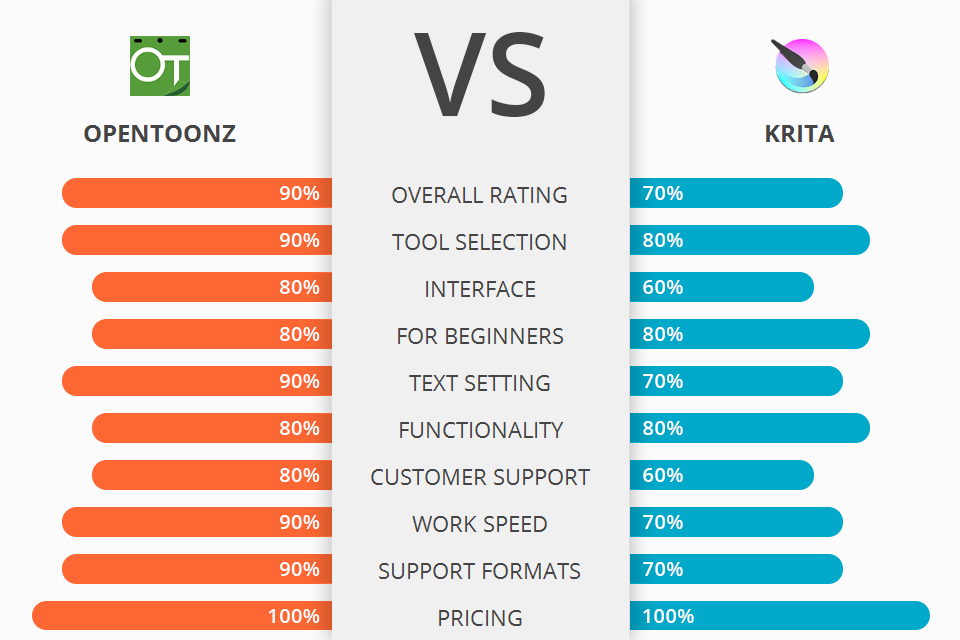
Looking for software with customizable brushes and support for third-party plug-ins that you can use to make paintings and sketches? Can't decide which program in the OpenToonz vs Krita rivalry is better?
OpenToonz is an award winning 2D animated cartoon software application that is an extension of Flash. It can be used to create animated films or videos. The actual animation utilizes Flash scripting language, but is done with OGL. A feature-rich and intuitive user interface, as well as powerful features for editing and generating backgrounds, is what sets it apart from other animated software applications.
Krita is a great painting program that allows you to create your own art. Krita has many different effects that can be applied to your image like stamping, layering, and filtering. It gives the ability to change color, contrast, sharpen, deskew, curve, mask, background, and transparency with just the touch of one button.
OpenToonz is a very powerful cartoon drawing tool. It has customizable shapes, backgrounds, highlights, gradients, and a lot more. This amazing software will allow you to create your own personal animation movie or presentation.
OpenToonz Features:
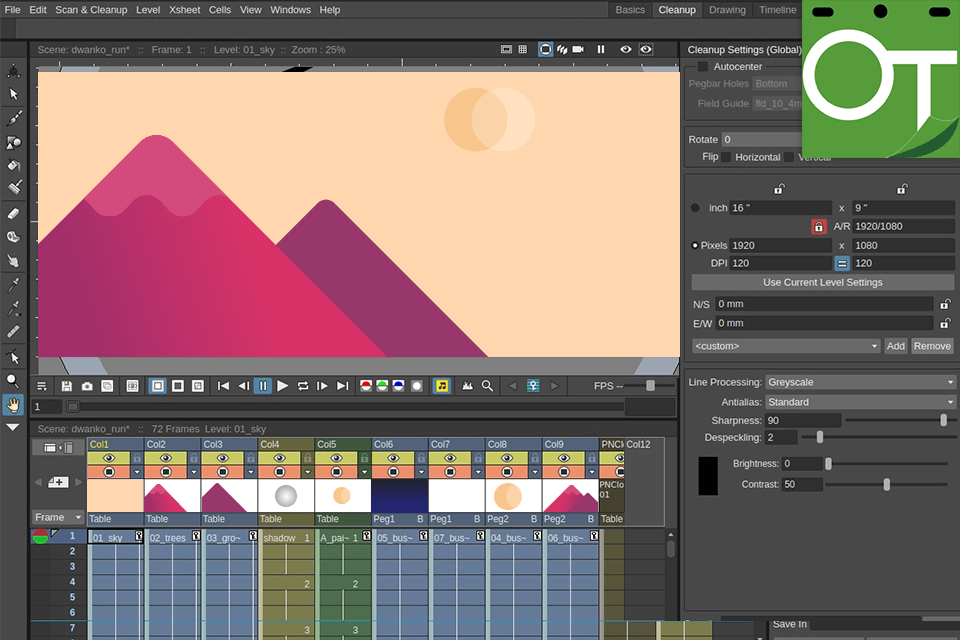
One important feature that makes this software very popular is the color design tools. You can apply various effects to it such as shadows, gradients, or just simple color mix with your own options. Moreover, this software can allow you to save your color design as an HTML or PDF file. Color design feature is one of the key advantages offered by this software. Besides, you can also use it to add transitions, special effects, text, shapes, or other elements to your pictures.
One other important thing that makes OpenToonz so popular among many other video editing software is that it comes with a complete 2D animation engine. This powerful engine allows you to import video clips and create animated movies with a lot ease and quickness. It offers support for importing both widescreen formats. In addition, you can also export your movie as an AVI or Quicktime file.
OpenToonz also offers a feature known as the Clipping Mask. This is useful when creating special effects for your animations. For example, if you want to make a character move in slow motion, then simply make a clipping mask that will block out parts of the character's face so that the quick movements will not be obvious.
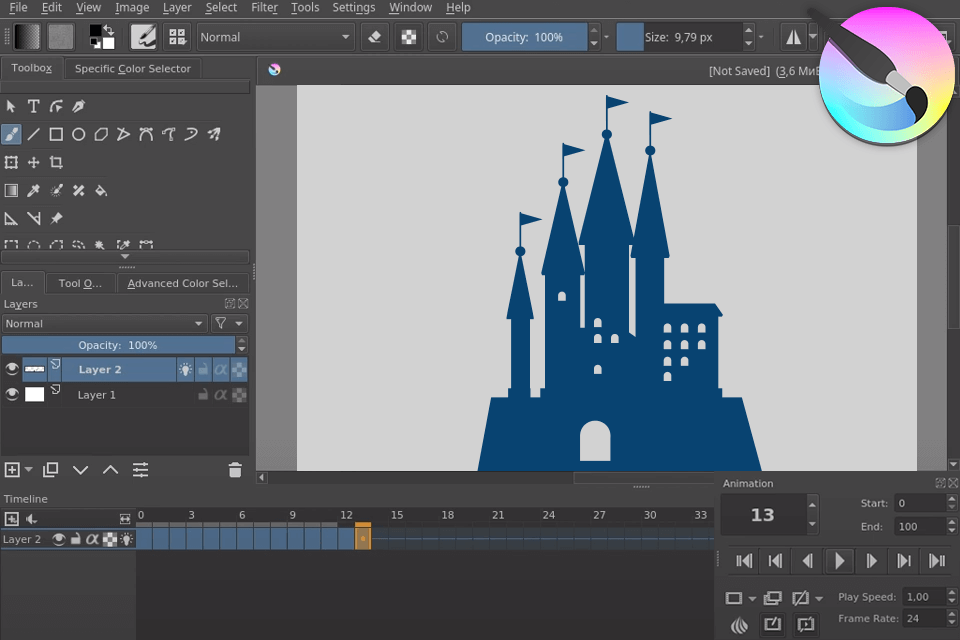
Krita has a powerful drawing and painting toolbox. It includes both, conventional and vector brushes and a variety of blending tools. It has a powerful layer masking system that allows you to paint with many different colors and even effects like clipping path. It comes with support for various bitmaps, including RGB, CMYK, duotone and grayscale.
What is so special about Krita though, is that it integrates a variety of brushes and drawing tools, allowing the user to build up layers of objects, change effects and add text to the artwork. One of the key features of the software is the fact that it has a powerful drawing engine that handles both raster and vector formats. Along with the raster format the software also handles the pixel format.
Another feature of the software that distinguishes it from the rest is that you can import any type of design or image and transform it using the dragging and drop interface, which makes it useful for both concept art and photo illustrations. If you are looking to publish any sort of artwork, the only thing you need to do is go into the publish mode and select from a huge range of brushes.


| STARTING PRICE | FREE | FREE |
| FREE TRIAL |
| WINDOWS | ||
| MAC | ||
| LINUX | ||
| iOS | ||
| ANDROID |
| LIVE SUPPORT | ||
| PHONE | ||
| CHAT SUPPORT |