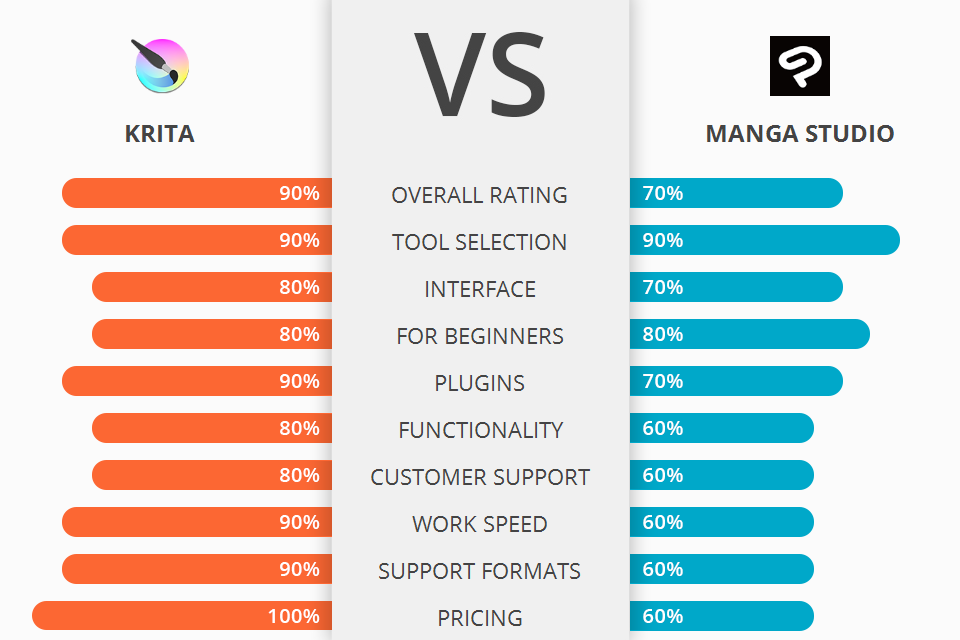
Do you like sketching comics or want to hone your skills to create manga? I compared Krita vs Manga Studio, as these programs are serious rivals, and now I am ready to share the results.
Krita is quite user friendly and is mostly used to create and modify rasters. Krita consists of five main parts including a stylus, a background layer, a paint engine, an image library and a toolbox. It is not cluttered with redundant features, making it a great choice for beginners and advanced artists and designers.
Manga Studio is a software which is used to edit, shape, and color pictures. Using this free manga drawing software, you can enjoy maximum control over the operations. Using this free manga drawing software, you can enjoy maximum control over the operations. Along with drawing features, the software also comes bundled with an animation program that is similar to Photoshop and a lot of other popular programs.
One key feature of Krita that makes it so popular is its extremely high level of control. Unlike most graphic design software, Krita has powerful layer management system. The layers include the basic shapes like squares, rectangles and lines. The toolbox is where one can store all the brushes, palette etc. The program also includes an advanced layer management system.
Krita Features:
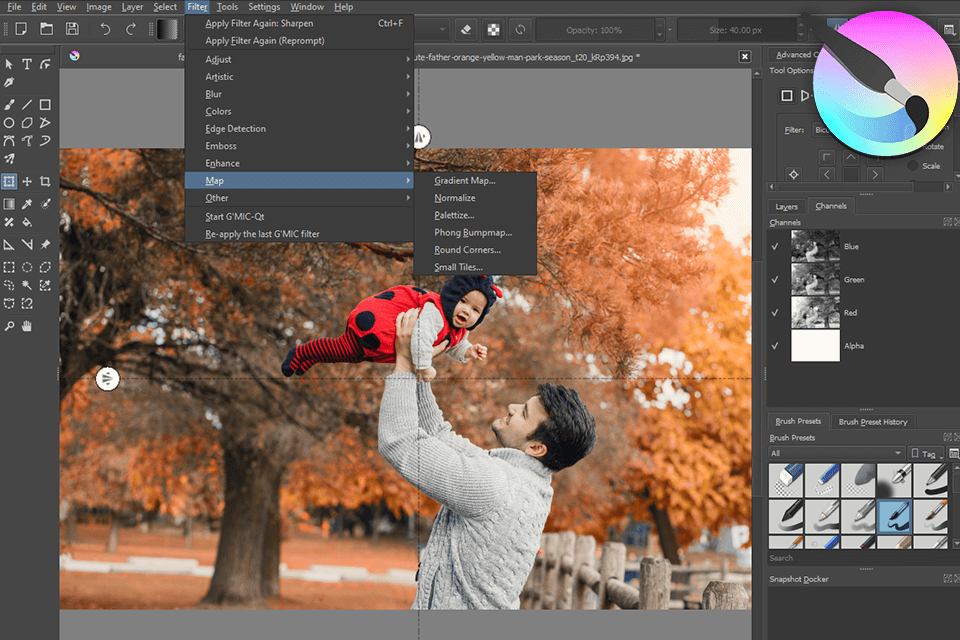
Krita offers an accelerated canvas as well as an accelerated texture. Krita has histogram computing, filters, image compositing and texturing are all multi threaded and make good use of multiple cores when available. Krita also offers recording and scripting are works in progress. Krita has a feature for retouching and editing, live feedback for adjustment tools and has a user-friendly interface.
Krita has a feature for modifying brushes. You can make a new brush or alter the existing brush while preserving the same layer. There is also an undo function for redoing work if needed. There are a mask function for creating masks of different sizes, shapes and patterns and for painting in layers. There is also an undo function for resizing the mask.
Another great thing about Krita is its ability to make edits and adjustments while you are painting. This is very convenient and time saving. Using just one program for everything can be very confusing and many people get frustrated because they have to go from layer to make adjustments. With Krita, you can paint one frame at a time and create all sorts of complex effects. The software even allows you to change the blending mode of different elements of your image quickly and easily.
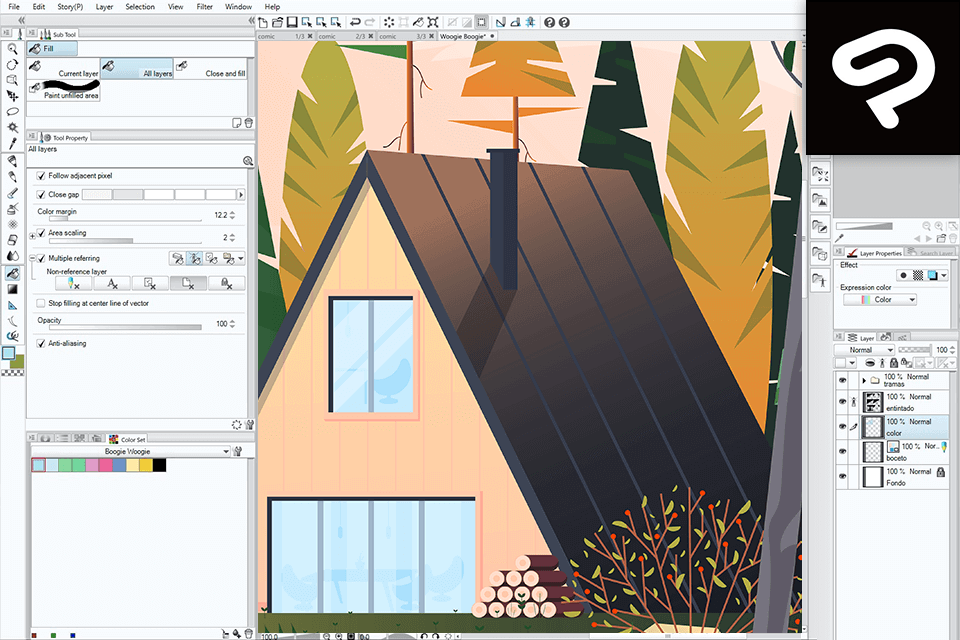
Starting with version 1.5, the software has been completely rebuilt. The new frame-by-frame animation features are especially neat; you can import a picture from a document, choose a background image, and then use the pen tool to draw the picture on the software's toolbar.
As for the rest of the features, the most important feature is probably the graphics editor. It is intended for the artists and cartoonists to create pictures from a number of illustrations or pictures found online. Other useful features it has to include the ability to re-size or zoom in any picture while in its digital form, you can change the color of any picture with the use of the hue & value tools, it has an undo option, can add text to any image, and can merge two images together with a few clicks of the mouse.
Manga Studio now also comes with a new feature called the "animation palette". This is like a drawing board, but instead of making shapes using the pen tool, you can use the palette to change the color of the drawing. For example, you can draw hearts using the palette and then choose to change their color using the pen tool.


| STARTING PRICE | FREE | $49.99 |
| FREE TRIAL |
| WINDOWS | ||
| MAC | ||
| LINUX | ||
| iOS | ||
| ANDROID |
| LIVE SUPPORT | ||
| PHONE | ||
| CHAT SUPPORT |