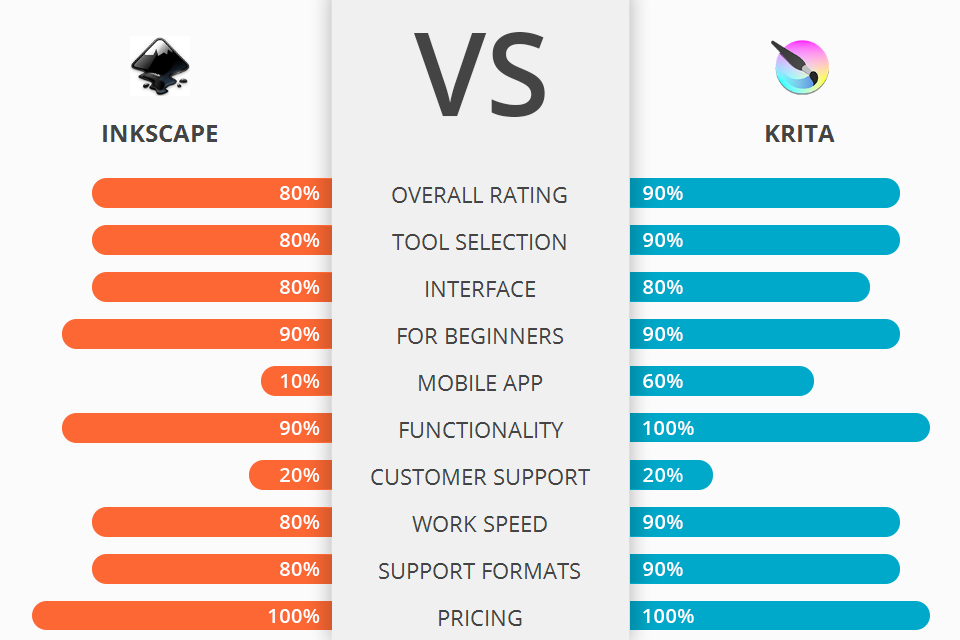
What to choose for digital painting purposes? Read my detailed comparison of Inkscape vs Krita to find an appropriate variant.
Inkscape is a free and open-source vector graphics editor which comes with a huge array of digital painting features to help artists and designers express their imagination on the canvas.
Krita is an open-source and free graphics editor developed primarily for digital painting and cartoon illustration.
If to compare these two pieces of software, I must admit that Krita has wider functionality. Besides powerful tools, it also comes bundled with some exceptional features. For example, the ability to merge layers as well as the smooth and accurate zoom and pan function are just two of the many great features of this powerful digital painting software.
Krita Features:
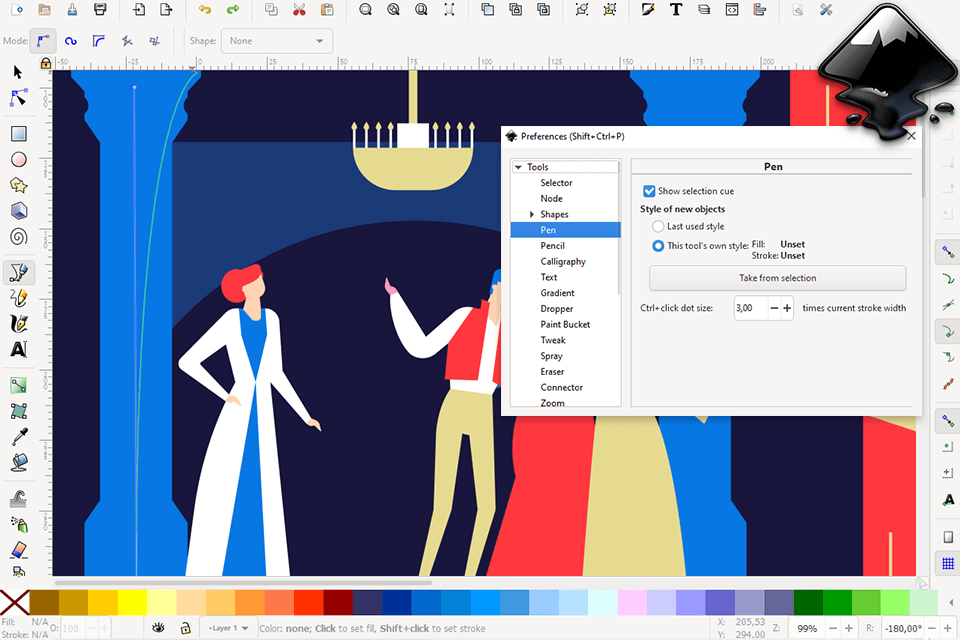
Inkscape is a very powerful vector graphics editor with lots of features. The major features that make it a superior program for designers and artists are its high level of flexibility along with its user-friendly interface and powerful drawing features. Also, Inkscape has an intuitive drag-and-drop feature and supports various color formats including RGB, CMYK, grayscale, grime, and duotone. There are a lot of other options as well that allow different types of digital art work such as outline, fill, stroke, and color masking.
Also Inscape has a powerful document management system, a powerful virtual keyboard, and many other useful features. The software allows you to import and save hundreds of digital illustrations and other graphics. It has a advanced text editing tools and a large selection of capabilities for retouching and modifying inks and images.
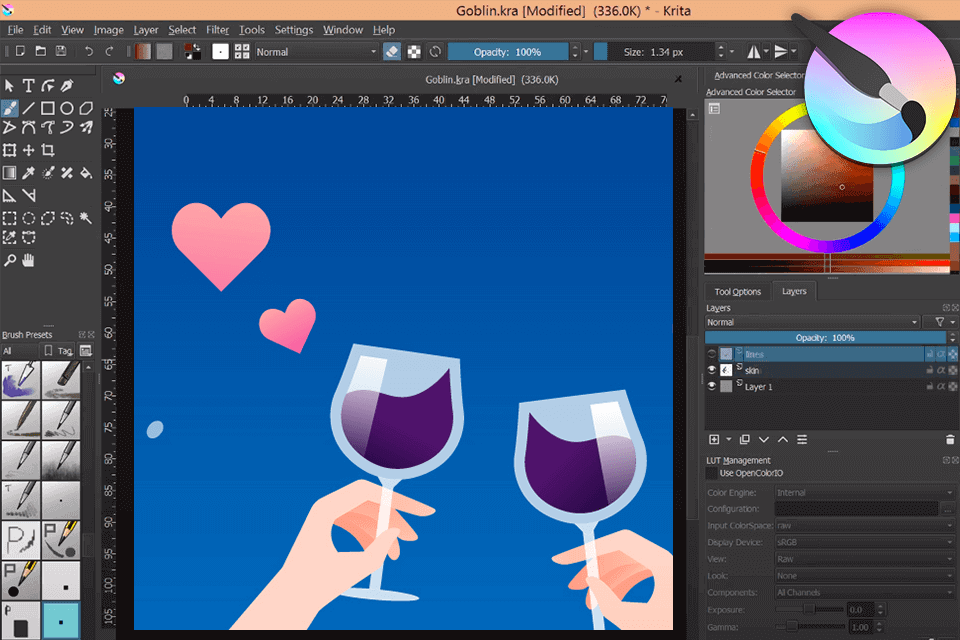
One of the most amazing features of Krita is that it comes with three powerful tools that allow you to create professional-looking images. You can add in both layers and masks, which allows you to paint in layers or make changes in colors and shading very easily. The blend mode is also incredibly useful for getting the perfect look.
In addition, you will love how easy it is to change brushes and view them from various distances. Krita even has a feature that allows you to change the stroke color of your brushes which can really help you get right look for the image that you are trying to create. The brush engines are also excellent and will give you extremely strong brush control and thickness. All of these functions can be adjusted extremely easily so that you can create the exact image that you are looking for.


| STARTING PRICE | Free | Free |
| FREE TRIAL |
| WINDOWS | ||
| MAC | ||
| LINUX | ||
| iOS | ||
| ANDROID |
| LIVE SUPPORT | ||
| PHONE | ||
| CHAT SUPPORT |