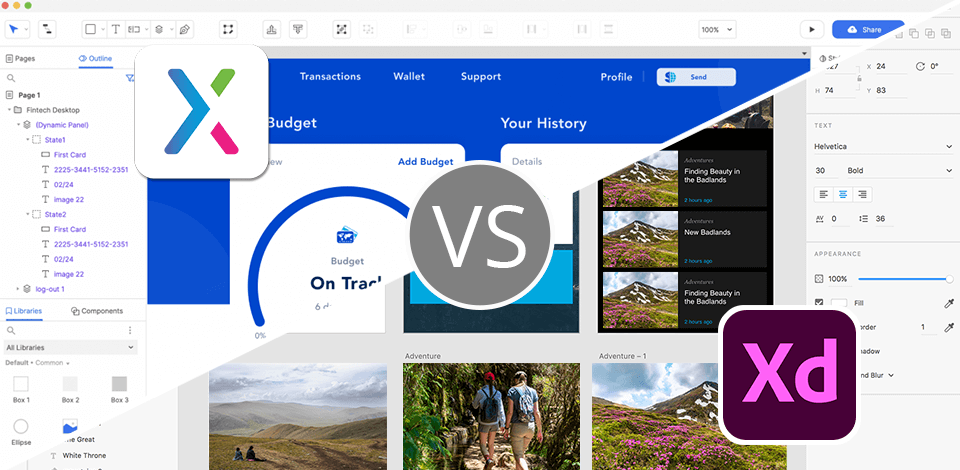
When I have to work on a landing prototype for a photographer, I prefer pitting Axure against Adobe XD. I use Adobe software for different tasks and their program is far more intuitive and much easier to navigate because I hate wasting long hours watching guides. Adobe XD’s interface is more minimalistic and better arranged, which allows even beginners to easily create wireframes, mockups, and prototypes from the very beginning.
In Axure we have a wide set of prototyping tools, including auto-animate. It comes with native, fine-tuned interaction models, though it really requires enough time and patience to master the software so you can use its functionality properly.
I think Adobe XD is the superior option for beginners because of its intuitive functionality and advanced prototyping features. This prototyping tool provides a wide selection of features for creating user interfaces, allowing me to put together a working prototype in record time.
|
|

Axure
|

Adobe XD
|
|
Rating |
★★★★☆ 4/5 |
★★★★☆ 4.5/5 |
|
Best For: |
Users interested in more advanced prototyping tools |
Beginners and existing users of the Adobe system |
|
Free Trial |
✔️ |
✔️ |
|
Price |
$25/month/user |
$9.99/month |
|
Platforms |
Windows, Mac |
Windows, Mac |
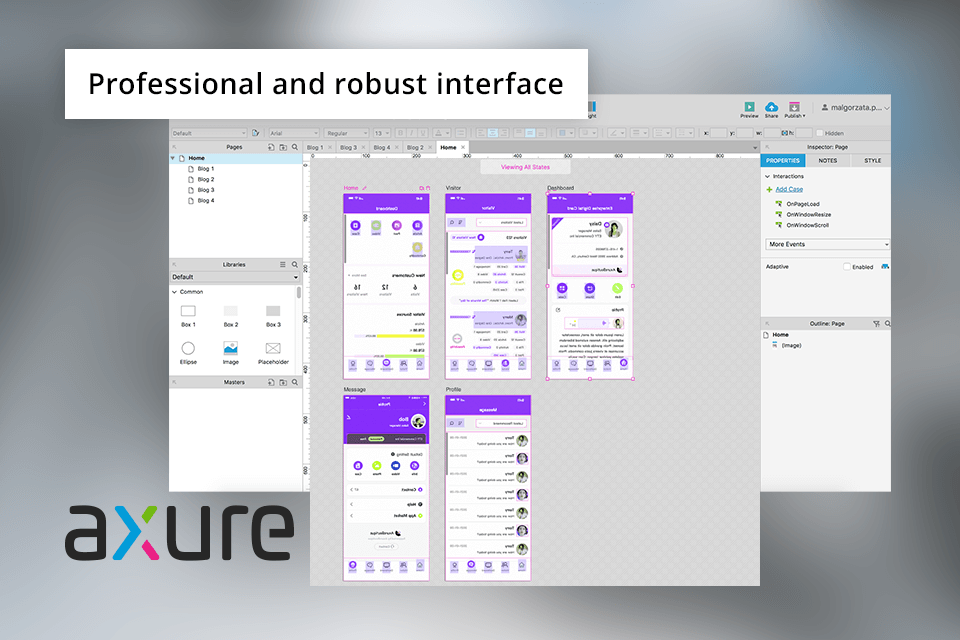
After working on my prototype for a while, I found that Axure is primarily aimed at experienced designers interested in more advanced prototyping functionality and personalization options. Even though it provides a broad selection of widgets that I could conveniently move around and rearrange to design wireframes and prototypes, the entire process still took quite a lot of time.
Axure’s UI is somewhat confusing and I frequently got lost trying to find the specific tools I needed at the moment.
I’ve tested the 10th edition of Axure and it felt like more Sketch and Figma compared to its older versions. Now, if I were to pit Sketch vs Axure, I’d have to say that the latter's performance isn't as impressive, and using its toolset doesn't feel as smooth and responsive, meaning the software could benefit from more optimization.
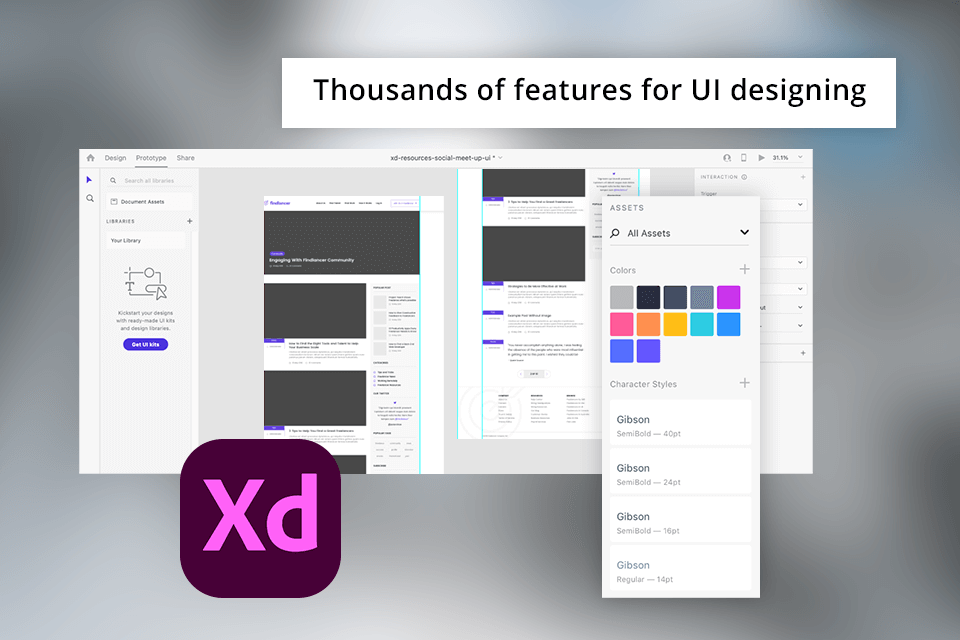
I’ve been using Adobe XD for my projects for years now. I relied on this software to create dozens of wireframes, mockups, and prototypes. This wireframe tool comes with tools like Repeat Grids that allow me to instantly duplicate designs, while the automated resize feature ensures your creation fits different display sizes.
Its intuitive controls and easy learning curve as well as the provided hotkey combinations for quickly accessing my most commonly used features have made my life a lot easier. Additionally, Adobe XD provides a larger selection of plugins and tutorials, which is another reason why I consider it the winner in the Adobe XD vs Axure battle.
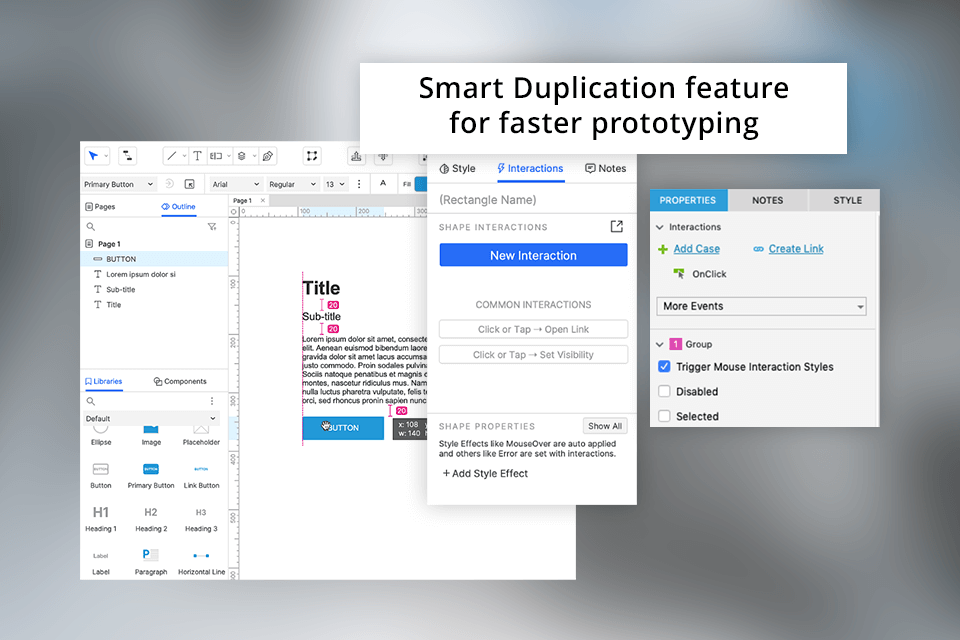
Axure is perfect for designing intricate, interactive prototypes, particularly those involved in large-scale projects that deal with conditional logic and dynamic content. I managed to create a couple of working forms for the last landing prototype that I’ve been designing.
I like the fact that I can create designs for PCs, tablets, and smartphones, and the user's device will automatically display the optimal version.
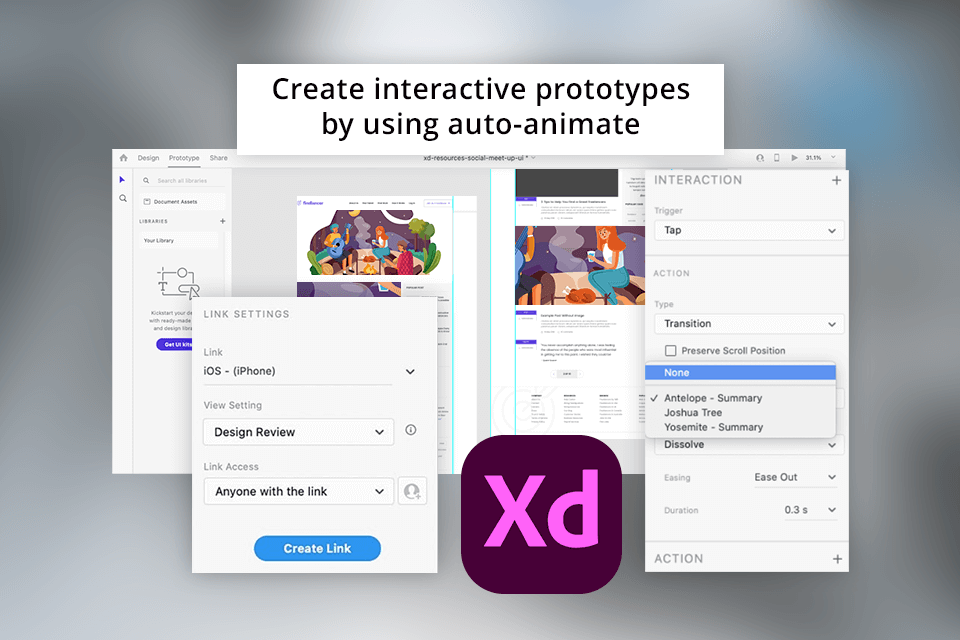
Adobe XD won me over with its simplicity. A complete beginner can start creating layouts, artboards, and importing resources from third-party web design software like Adobe Dreamweaver and Adobe Photoshop without having any experience. Moreover, you can download plugins that will help you automate common tasks and entire designer workflow segments to boost your productivity and save time.
I think Adobe XD is better suited for collaborative projects than Axure. It supports co-designing in real-time, ensuring several users can contribute to the project while instantly giving and receiving feedback. The software also automatically creates a file history, ensuring you can see which user made which changes.
Axure's collaborative functionality lets you conveniently share the prototype with your team to get some feedback in the shape of notes and comments. However, their Co-Authoring, Revision History, and Cloud-based Team Project hosting features aren’t included in the cheapest plan.
Both options offer a free trial to their users. I downloaded Adobe XD for free and tested all its tools before adding them to my arsenal. After the trial period ends, you’ll need to pay a monthly fee of $25 per user for Axure and $9.99 for Adobe XD. I like the fact that Adobe lets me purchase access to all the software I need by getting a single package. The All Creative Cloud Apps plan for $52.99 per user/mo does just that.
Personally, I’m completely satisfied with the functionality offered by Adobe XD. However, once you become more experienced, you might find yourself wanting to use more robust tools like dynamic interaction and conditional logic. In that case, you could consider migrating to Axure to handle more complex tasks.
The learning curve and the complexity of the feature set. Axure provides a really robust toolset, while on the other hand, Adobe XD is really easy to use and very intuitive for total newbies.
I find both these UI design software a perfect match in terms of their effectiveness and efficiencies in creating high-fidelity prototypes. Axure is best for prototypes of rich, dynamic content coupled with conditional logic and well-developed interactions, whereas Adobe XD is fit with design process facilitation tools such as Repeat Grids, component states, etc. In fact, the choice really does lie in your specific project and its requirements.
This is probably why most young UI/UX designers tend to use Adobe XD, which in turn has a much better pricing model than Axure plus several Adobe apps if you choose a package subscription.
At present, Adobe XD is not included in the list of Adobe Co. software because it has been set for the maintenance mode. There will be no new updates or new tools for it, and its purchase will only be available for existing users.