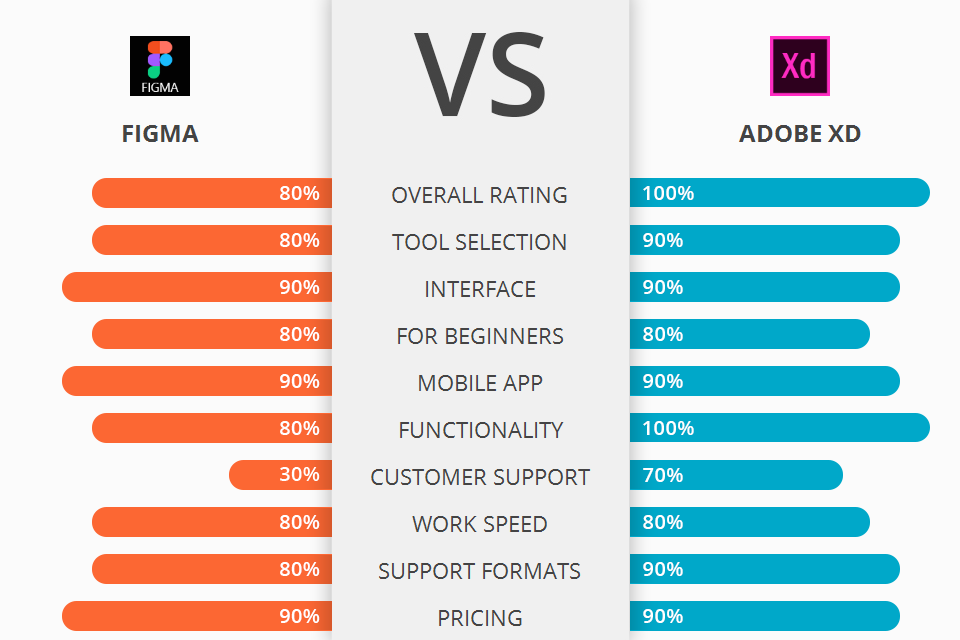
Do you want to know which program is more appropriate for drawing and design needs? Read on my detailed comparison.
Figma is the artistic new user interface-design tool developed to help designers turn their creative ideas into reality much faster than ever before. It is extremely intuitive, simple to use with a number of unique and distinguishing features.
Adobe XD is an advanced web-based drawing and editing software designed specifically for artists and graphic designers. It is the first of its kind and offers a great many features that are aimed at professional users.
Adobe XD comes with more professional feature set which key selling point is the ability to create digital prototypes and mockups in real time. While this may sound quite complex, it really isn't - with the right tools and tutorials, even an amateur designer can create amazing designs and prototype products.
Adobe XD Features:
Figma is designed so that anyone can write a simple web page in less than an hour's worth of work using a computer with an Internet connection. Allowing users to quickly develop and modify web applications is one of the biggest advantages of Figma, which is why it is ideal for both technical IT specialists and hobbyists. It does not require any programming experience, since it is designed very intuitive and easy to use.
Developers can add in their own set of plugins to customize it to their liking. Features include a built-in browser, image gallery, calendar, games, file manager, to-do list, search engine, video player, Wikipedia, RSS feed reader, search bar, white boarding, voice recorder, shared link option, and much more.
Alongside the capability to rapidly prototype digital products, Adobe XD also offers a lot of other features. Designers can easily merge text with images, change sizes and colors, or overlay collages on existing work. And, of course, it's extremely easy to share your work on the Internet - a feature that's been adopted by many other programs as well.
By using a specialized interface, users can design, share and collaborate on their work. This new type of collaboration is very important for designers who often work together with the team on various projects. It allows people to quickly exchange ideas and find out if there's any scope for improvement. As it is tightly integrated with Creative Cloud, you can enhance your projects with the help of Adobe Illustrator and Photoshop.


|
|
| STARTING PRICE | $12.00/month | $9.99/month |
| FREE TRIAL |
| WINDOWS | ||
| MAC | ||
| LINUX | ||
| iOS | ||
| ANDROID |
| LIVE SUPPORT | ||
| PHONE | ||
| CHAT SUPPORT |

