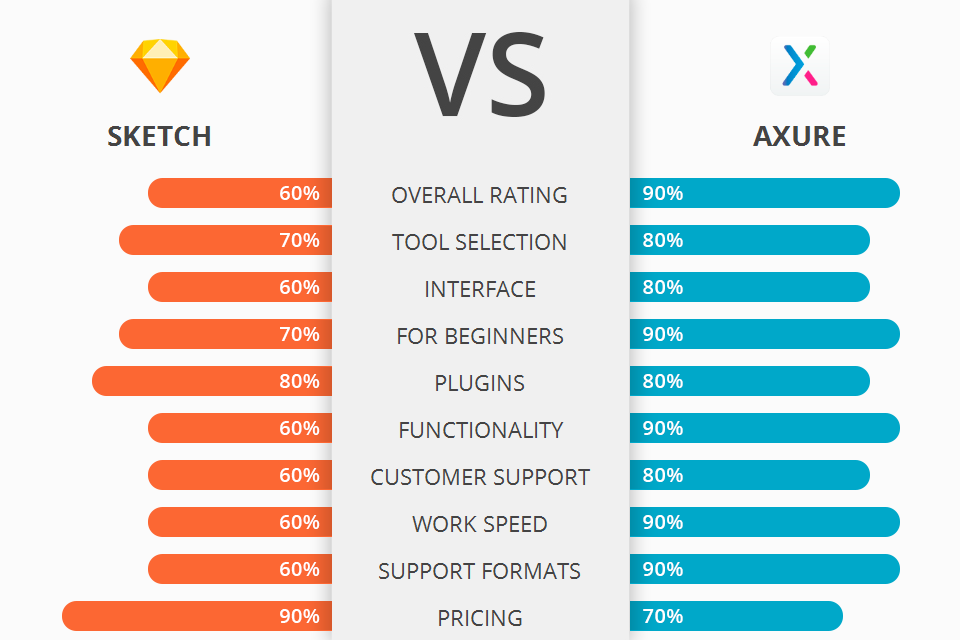
Do you need to build a web interface or visualize a mobile application? Have a look at Sketch vs Axure comparative review and choose the best app for your work.
Sketch is a free vector drawing tool for Mac OS X. This software comes preloaded with hundreds of amazing templates that can be used as-is or modified to fit any unique design.
Axure is a software for rapidly making prototypes and specs for various programs and websites. It provides drag and drop formatting, resizing, and placement of widgets in a WYSIWYG environment.
Axure has many advanced features like code completion, code modification, file modification, conditional formatting, template definition, and much more. This is used by both designers and developers to get the best results for their design work.
Axure Features:
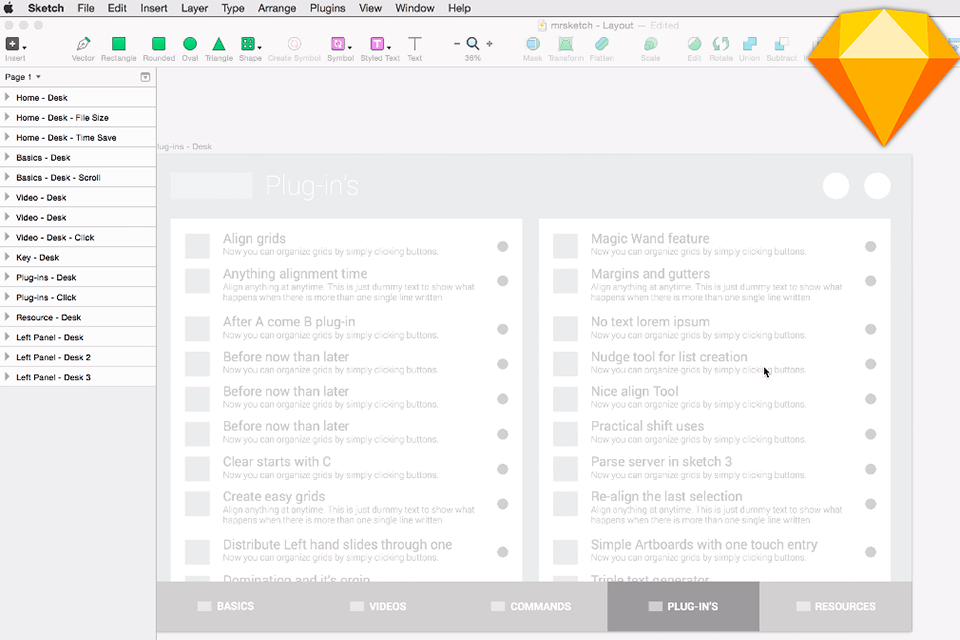
Sketch comes complete with all powerful toolkits that enable designers to quickly generate different parts of their ideas across a wide range of material such as text, tiles, cars, shapes, and so on.
With Sketch you can create your own PDF and EPS files, as well as a whole variety of vector formats such as OBJ, PSD, and so forth. Plus, Sketch comes preloaded with hundreds of amazing templates that can be used as-is or modified to fit any unique design.
Along with sketch libraries, Sketch comes along with several other useful features like being a complete vector editing software and being a WYSIWYG editor as well. Users are able to edit various things like their sketches, their colors, and shapes as well by just adding and editing some simple text values and properties.
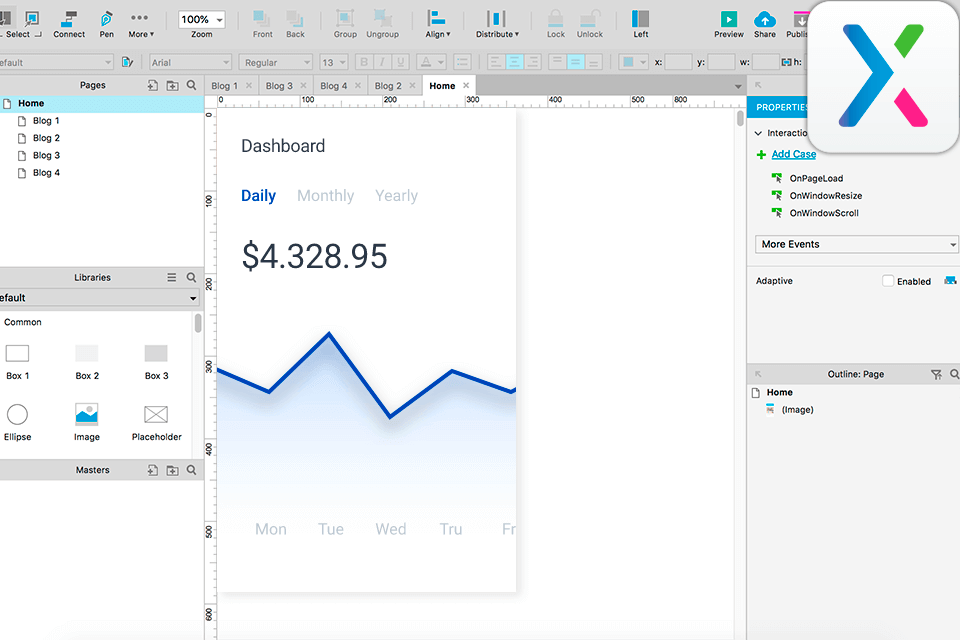
Axure has many advanced features like code completion, code modification, file modification, conditional formatting, template definition, and much more.
It provides simple drag and drop format, resizing, styling, and even formatting of widgets from the web resources. You can also apply a widget manager to manage the widget tree. Moreover, it has an interface builder with quick start up steps that guides you to create your first interface for your software in just a few steps.
In order to keep track of all the widgets that you have created, Axure has a feature called version control. You can version track the widgets that you have created, their revision dates, descriptions, files, and license information. You can also search for other versions of the same widget in the database for more variants.


| STARTING PRICE | $9/month | $25/month |
| FREE TRIAL |
| WINDOWS | ||
| MAC | ||
| LINUX | ||
| iOS | ||
| ANDROID |
| LIVE SUPPORT | ||
| PHONE | ||
| CHAT SUPPORT |