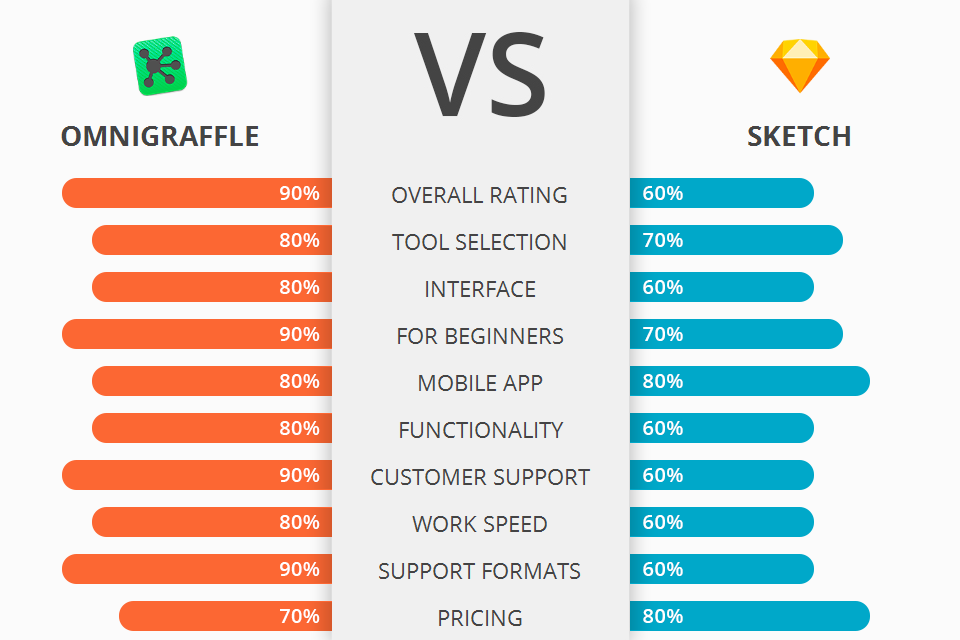
Are you looking for a quality program for interface designing and prototyping with the possibility to expand functionality? I’ve compared OmniGraffle vs Sketch and shared the results for you to choose the best web design software.
OmniGraffle is a utility for creating and managing network diagrams and network topology based upon visualization technology.
Sketch is a free vector drawing software for Mac OS X. This software is ideal for beginners as its interface is easy to use and intuitive, allowing users to draw in layers and change colours simply by dragging their fingers over the design grid.
One of the most important features of OmniGraffle, is that it allows the user to draw directly on any shapes in the image. This is done by "paint-over" which simply means that the outline of the drawing is actually drawn over the original image.
OmniGraffle Features:
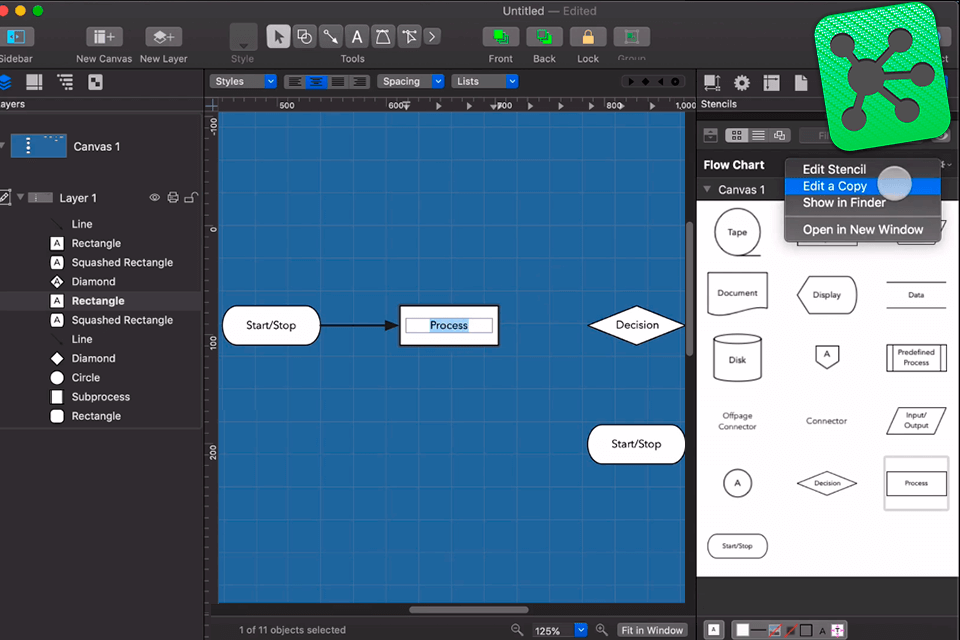
OmniGraffle includes a Graphical User Interface (GUI), which is a graphical user interface or game console like environment that presents the application resources to the user. The GUI provides quick access to application resources and enables controls over menus and commands.
One of the best features of OmniGraffle is that it allows you to add both text and images to your diagrams. This is great for diagrams such as diagrams of molecules or atoms, or diagrams of the human body or another subject matter. With the right combination of graphics and text, your images will really pop when they are enlarged.
The library of application resources in the software provides graphic design tools such as gradient tools, rectangles, erasers and fillers. Graphic design tools are especially helpful for complex network diagrams and network optimization.
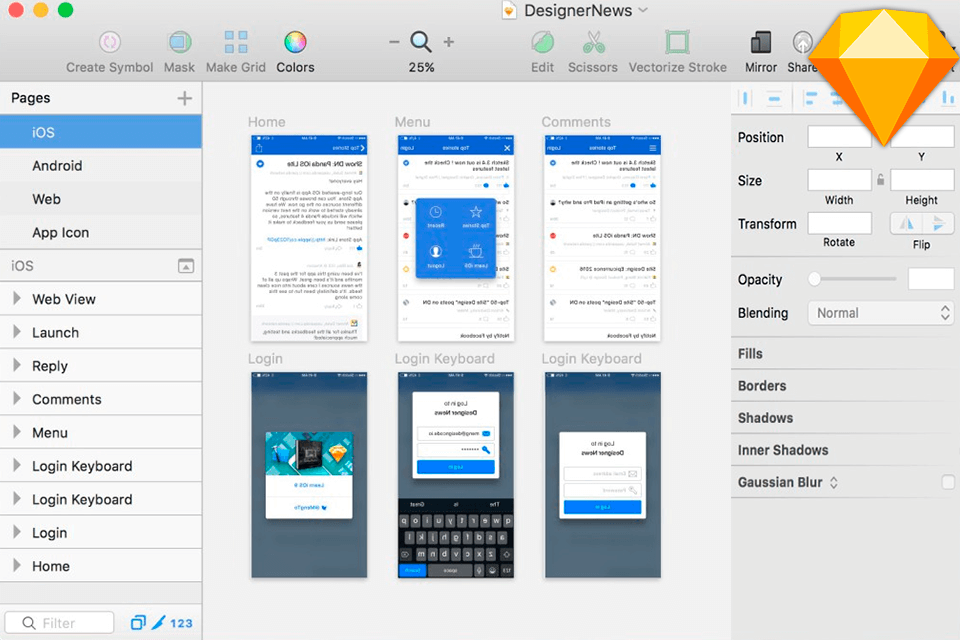
Sketch has one of the most advanced drawing programs which has features that allow you to add many items to your sketch.
With its export feature, you can import your sketches so you can share them with others. You can export your sketch to a PDF file if you would like to send it to a client without worrying about their ability to view it. The exporting capabilities also allow you to send your original data as an EPS or PDF file.
One of the best aspects of Sketch is its smart guides, which allow users to zoom through various aspects of a sketch to reveal even the tiniest details, making it easy to edit and revise your work. As well as the smart guides, Sketch includes a number of other useful features such as an undo function, a grid layout which makes it easy to draw precise patterns, and a huge collection of themes, tips and tutorials.


| STARTING PRICE | $12.49/month | $9/month |
| FREE TRIAL |
| WINDOWS | ||
| MAC | ||
| LINUX | ||
| iOS | ||
| ANDROID |
| LIVE SUPPORT | ||
| PHONE | ||
| CHAT SUPPORT |