
As a beginner 3D modeling and animation artist, I found both tools in 3ds Max vs Cinema 4D comparison to being equally useful as they are so similar in many aspects. Having worked with both programs, I would personally prefer 3ds Max for the reasons which I am going to explain further below.
First, 3ds Max has more features and plugins enabling me to benefit from superior techniques in modeling and animation. Secondly, this software is compatible with other Autodesk products like AutoCAD, and Revit, which is a major advantage for architectural visualizations. Thirdly, the extensive documentation and support the developers provide really helped me to become more professional in the 3D field.
|
|
3ds Max  |
Cinema 4D  |
|
|
|
|
Best for |
Architectural design and gaming
|
Motion graphics |
|
|
|
|
Ease of Use |
Can be complicated for beginners |
Simpler interface |
|
|
|
|
Platforms |
Windows |
Windows and Mac |
|
|
|
|
Integration |
|
|
|
|
|
|
Notable Features |
|
|
|
|
|
|
Keyboard Shortcuts |
Frequently used keyboard shortcuts: H for framing objects and S for scaling objects |
Customized |
|
|
|
|
Price |
$235/mo |
$185/mo |
|
|
|
While Cinema 4D is friendlier and cleaner regarding the work environment, 3ds Max offers a fuller toolset and is a better fit for developing more sophisticated projects.
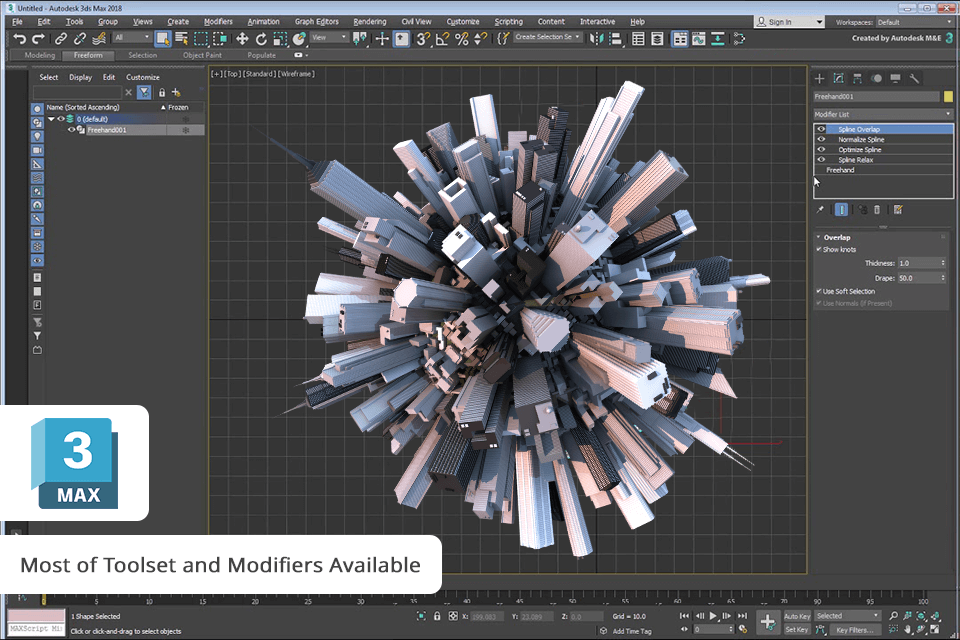
Working with 3ds Max, I’ve found out that the tool offers such advanced features as robust sculpting and animation that are essential for developing complex projects such as architectural visualizations and character modeling.
However, the truth is that Cinema 4D comes with a more intuitive user interface and has a lower learning curve as compared to the tool mentioned above, making it an ideal option for beginners.
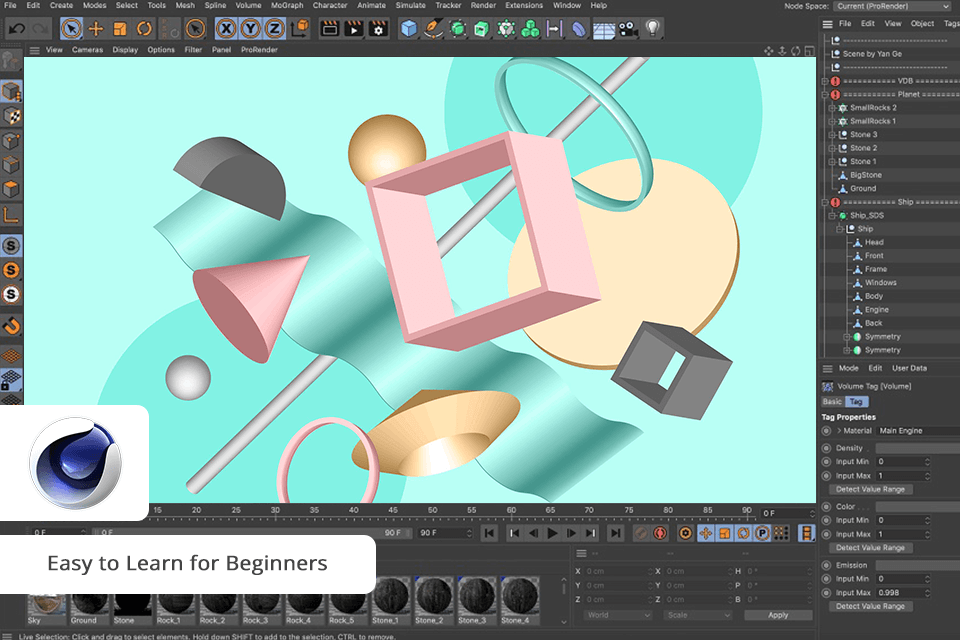
As for performance, 3ds Max gets slower while working with large scenes, and on the other hand, the speed of Cinema 4D remains unchanged. However, it all depends on the needs of your project type since both programs are popular solutions for developing outstanding visual content.
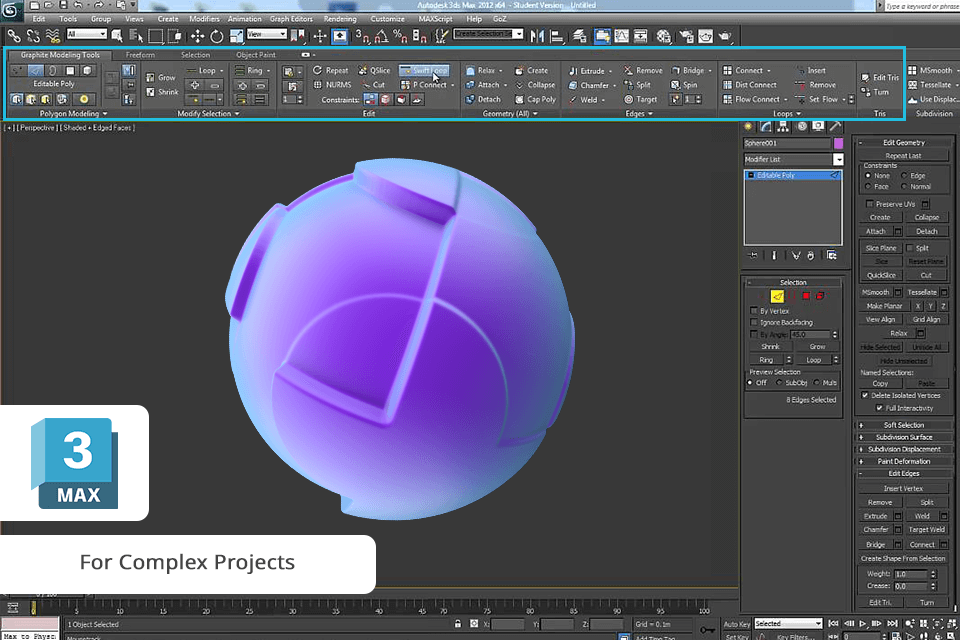
Comparing Cinema 4D vs 3ds Max for architecture, I can surely say that the latter is the best fit for architectural visualization and game designing, as it offers an extensive and powerful toolset for creating more intricate scenes and objects. This 3D modeling software has a more developed user interface and comprehensive 3D modeling features and is perfect for projects that are considered relatively high-end.
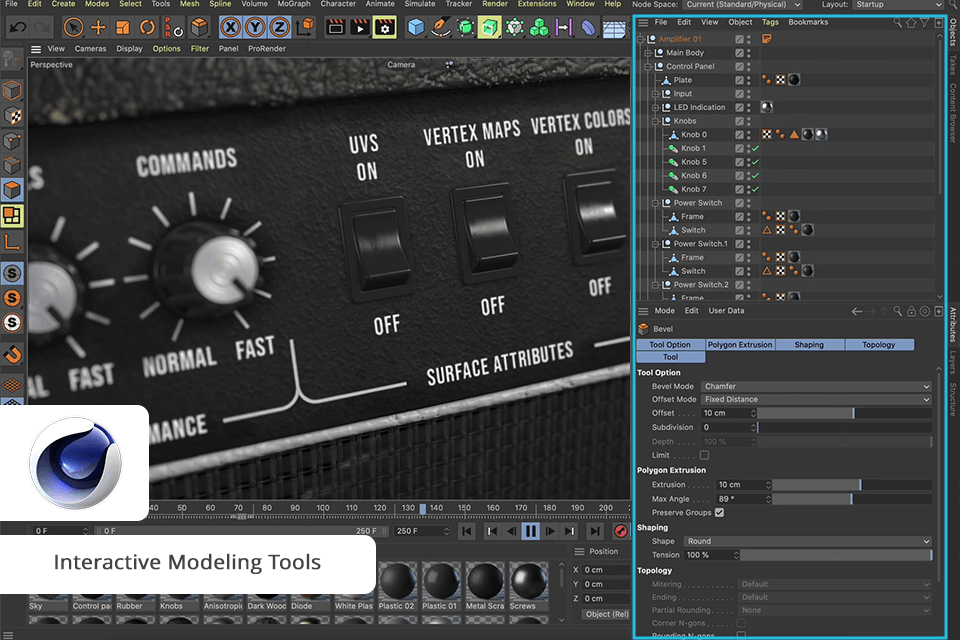
In contrast, Cinema 4D is usually more friendly and intuitive for users. The UI is a little bit simpler and cleaner, so it's ideal for working both with 3D animations and motion graphics.
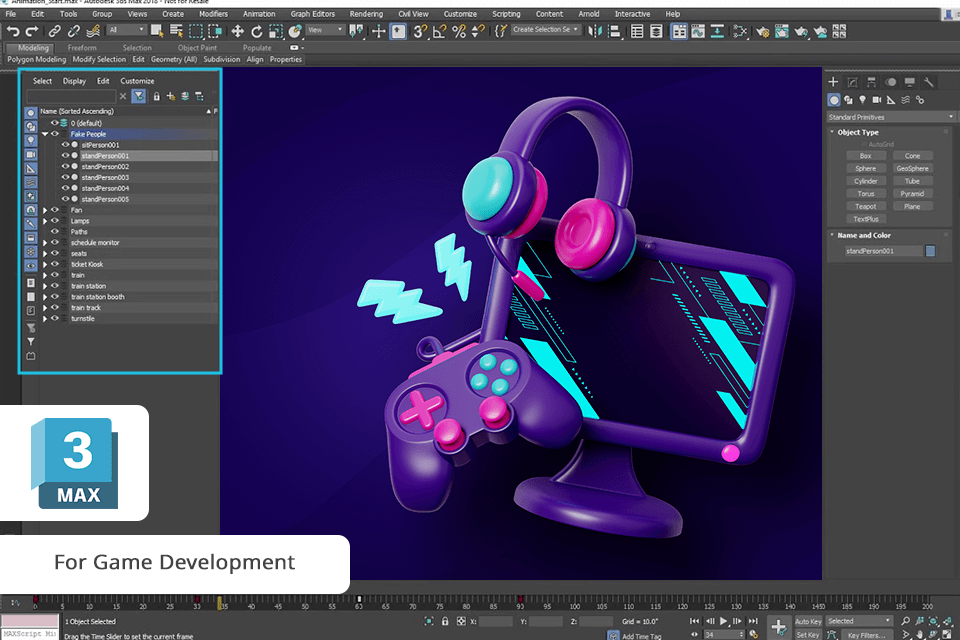
3ds Max also offers a long list of other animation tools, including the powerful F-Curve Editor, which can finesse animations and build up intricate splines.
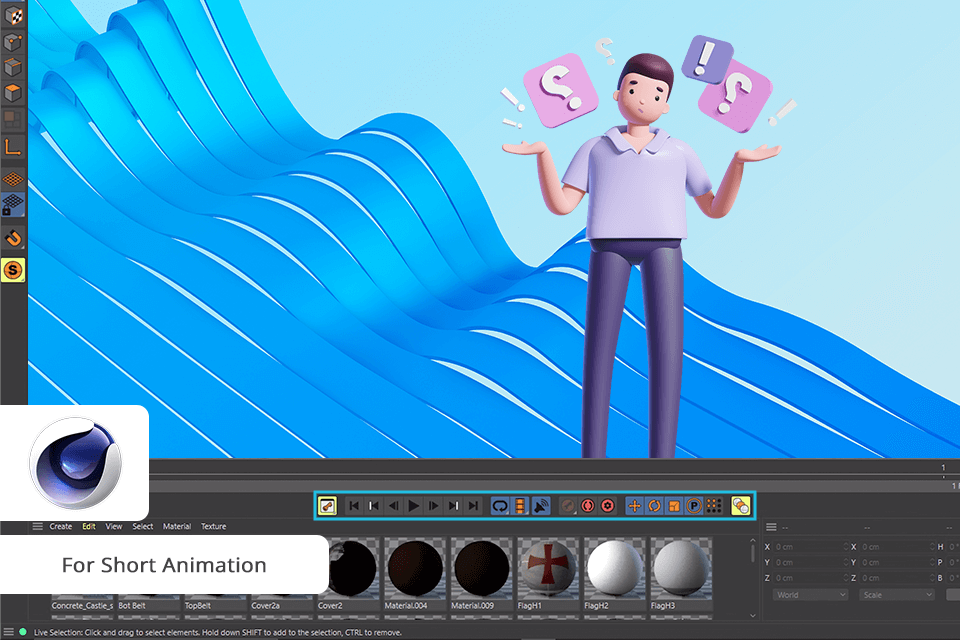
On the other hand, Cinema 4D does not have a steep learning curve as well as offers a more appealing user interface hence it is a more suitable option for novices in the field of motion design. In addition, this interior design software integrates with After Effects and is therefore best for short animation and motion graphs.
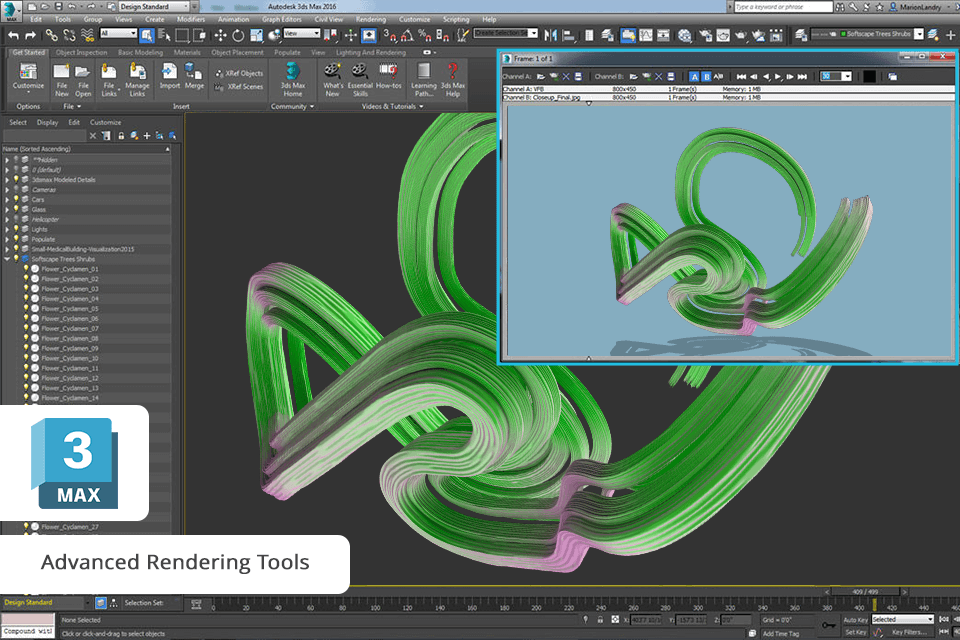
Regarding the rendering features, I found that both tools have the features of professional rendering software. 3ds Max supports such render engines as Redshift, Octane, and V-Ray, which offer a dynamic range of high-quality rendering options.
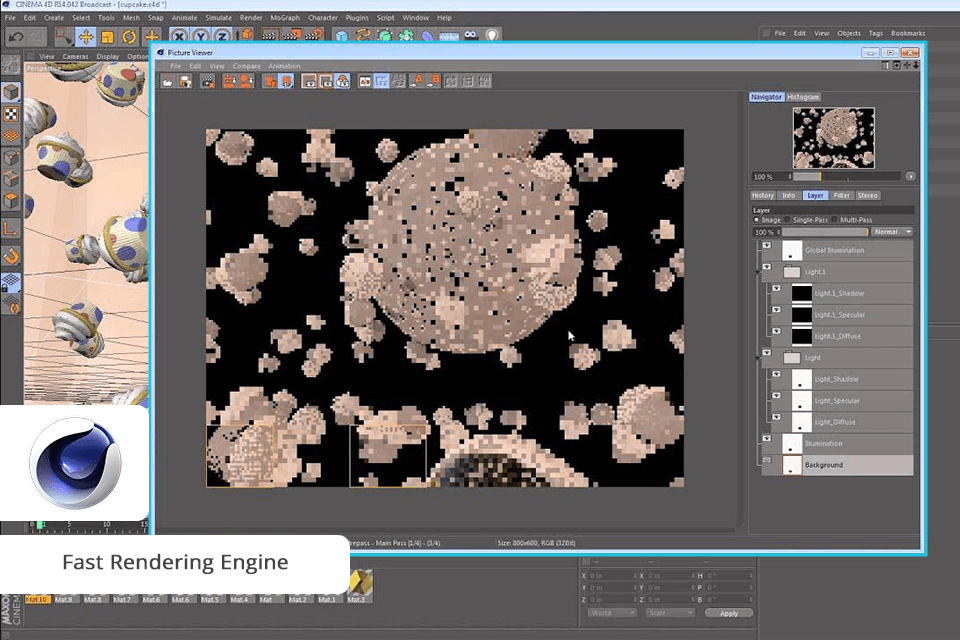
On the other hand, Cinema 4D is famous for its faster rendering engine, so it is widely regarded as a great choice to do motion graphics and VFX work.
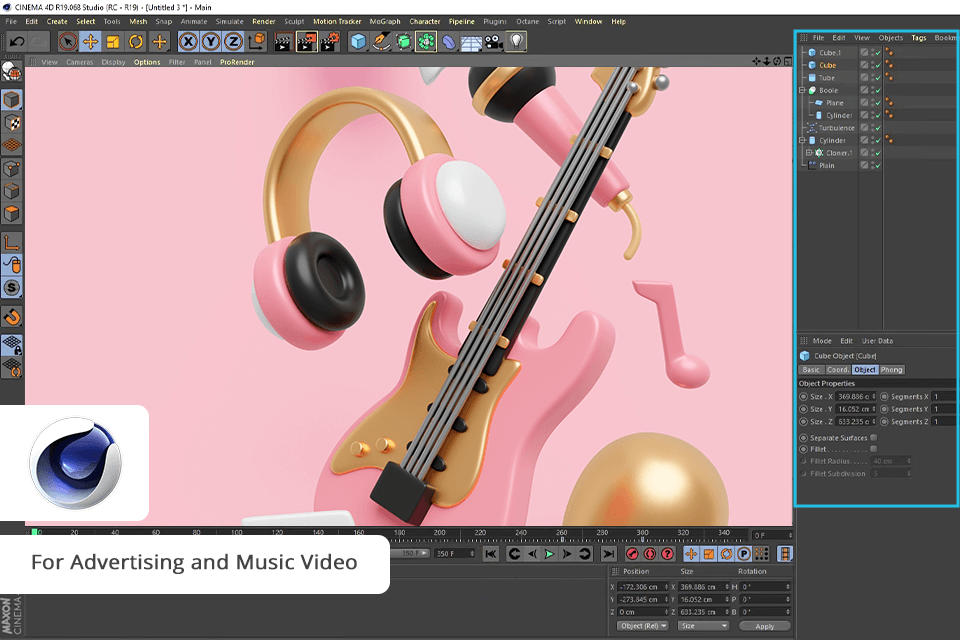
Comparing Cinema 4D vs 3ds Max in terms of simplicity for all first-time users, Cinema 4D surely wins and is also suitable for newbies in motion graphics. The software has the MoGraph tools implying intuitive management, layering, and linkage of effects with each other. One useful benefit of this program is that it will help you in creating motion graphics even without other plug-ins for your commercials, Besides, I was shocked that it delivered my images promptly in 2 min.
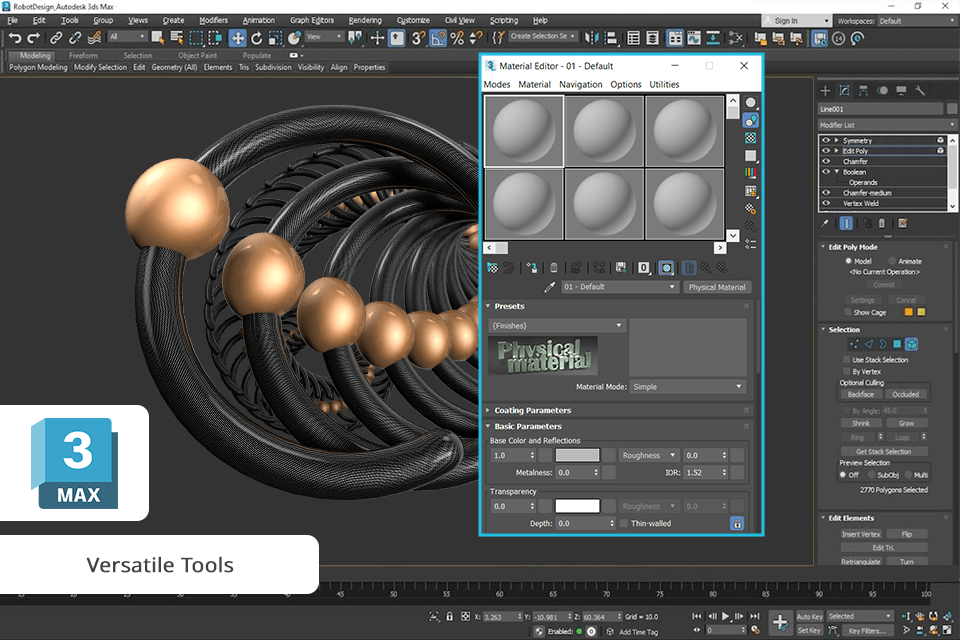
But, in the long run, if you want more powerful software with all professional and deep editing features, 3ds Max should come into play.
I’ve watched soo many 3ds Max tutorials for all levels of difficulty because it has an enormous and very active online community. There are thousands of forums, tutorials, and resources where one can find help and assistance within literally no time.
The community of Cinema 4D is also active and very supportive, especially for beginners.
After comparison the pricing offer of both these companies, for me 3ds Max is more expensive if used for one user and the subscription costs $1,875/year ($235/month).
In contrast, Cinema 4D's offering is relatively cheaper with its MAXON ONE package that charges $185 per month or $1470 billed annually.
Summing up, I would recommend Cinema 4D for beginners, as well as for those users whose aim will be a non-complicated assistant that will realize their simple tasks in motion graphics. If the main goal is to work on big projects or visualization of architectural works - take a look at 3ds Max.
Both tools have their striking features and specific offerings and that’s why the organizations will need to identify their specific requirements and also their budgets before they make a final choice.