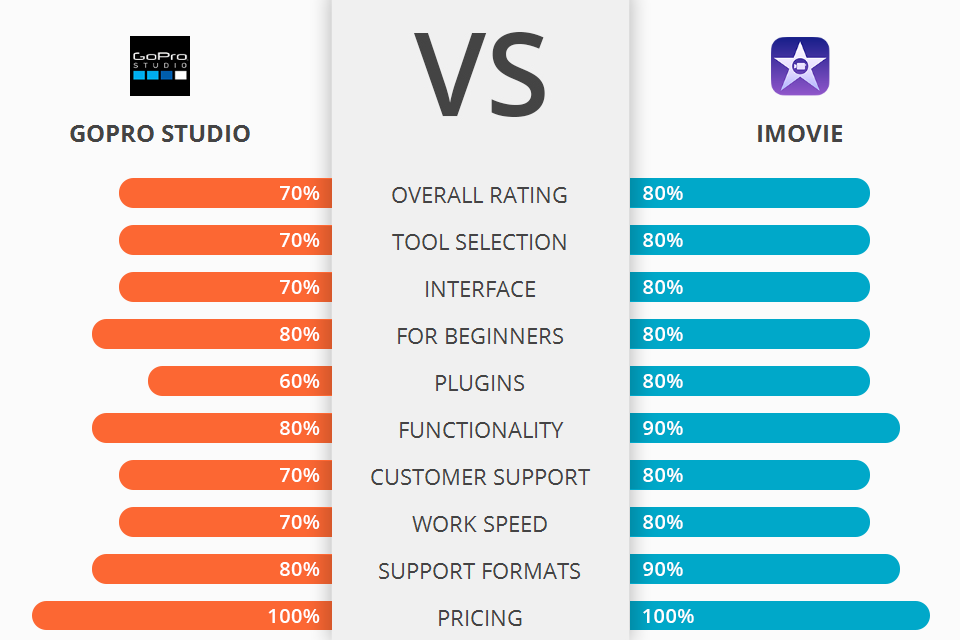
Are you searching for the best program for easy video editing and video files converting? Explore the GoPro Studio vs iMovie advantages to help you decide which software you want to use.
GoPro Studio is a multimedia app made to edit GoPro videos with simple features. The music, edit points, slow-motion effects and more have been dialed in - all you have to do is replace our clips with yours.
iMovie is a very popular video editing software application designed by Apple Inc. It comes with the usual features you would expect from software for recording and editing movies: video formats, frames per second (FPS), variable-width video recording, and automatic frame rate conversion.
In addition to the highly functional iMovie software, iMovie offers an impressive range of motion backgrounds, transitions, effects, music mixes, color schemes and background artwork. The complete range of imovie accessories includes: motion backgrounds, transition effects, clip art, color schemes, logo clip art, banner clips, banner transitions, colorful icons and more.
iMovie Features:
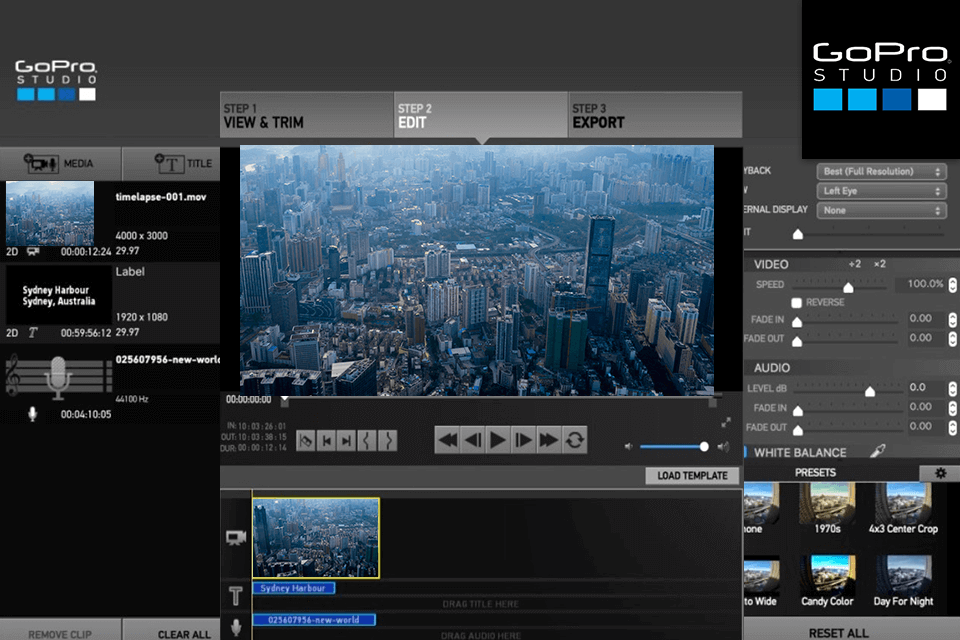
One of the best things about GoPro Studio is its ease of use. No technical experience is required to use the software, and anyone can become a pro in a matter of minutes. The video tutorials found on the official site walk you through every step of the software, from building your first project to uploading and using the full features of the software. Because of the simplicity of the software and the fact that it supports everything you need, Gopro Studio makes it easy to make high quality videos and also inexpensive self-adhesive mounts.
In addition to the amazing time lapse and video editing features, gopro studio has a number of other useful features. The interface, while being extremely user friendly, is also clean and easy to navigate. Features such as automatic video stitching make it easy to create unique videos and can be used as text or as images. The interface allows you to import and save photos or videos easily and allows you to view and share them from your desktop, on a smartphone, or via a YouTube channel. If you plan to use the footage from your projects for professional purposes, then you'll need to have a separate SD card to store your work.
One of the best features of the GoPro Studio is the power director feature. The power director is extremely useful when you need to quickly edit footage. You can erase footage, create a logo, change the background of your footage, and a lot more. The power director even allows you to add text, titles, and logos to your footage. This is great for those who are looking to quickly add some finishing touches to their videos but don't have the time to lose by trying to figure out how to format their footage.
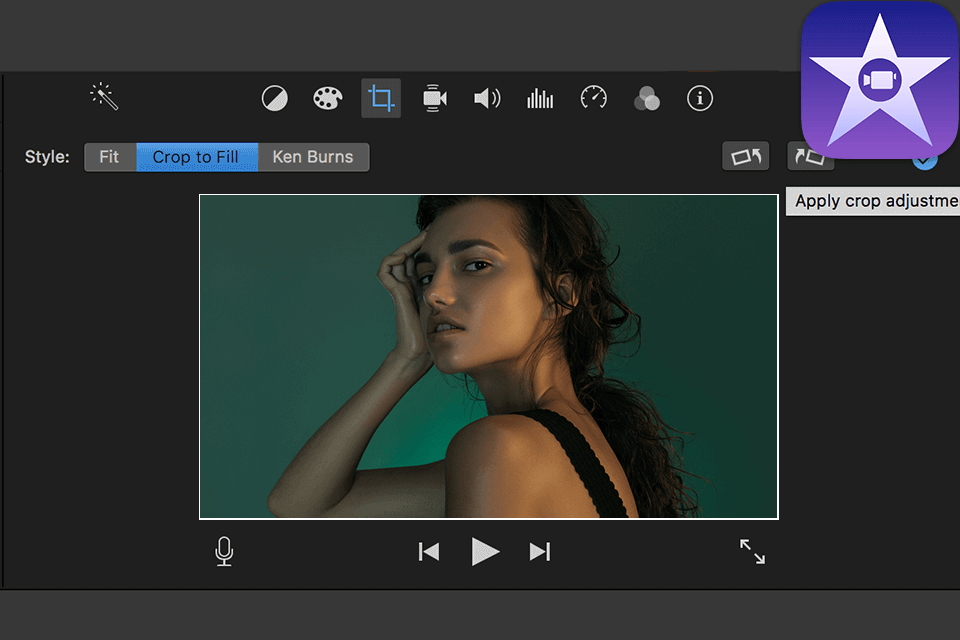
iMovie offers the simple basic editing tools that you should put together a great movie out of a collection of video clips. You are able to navigate easily through each video scene, with the possibility of creating a new video with the push of one button. You also have the option of adding titles, special effects and much more to your movie at any time. If you like to make your own movies, this software is certainly worth looking into.
In addition to the amazing time lapse and video editing features, gopro studio has a number of other useful features. The interface, while being extremely user friendly, is also clean and easy to navigate. Features such as automatic video stitching make it easy to create unique videos and can be used as text or as images. The interface allows you to import and save photos or videos easily and allows you to view and share them from your desktop, on a smartphone, or via a YouTube channel. If you plan to use the footage from your projects for professional purposes, then you'll need to have a separate SD card to store your work.
In addition to the basic editing tools provided in the software, imovie provides a number of interesting tools that you can use to produce professional looking video clips. For example, you can put together live action scenes using the AV sync tool. You can also add text to your video clips using the text overlay feature. You can easily move and change objects in your video clips using the Move tool. If you have an existing movie file that you'd like to convert to a.mov file, you can do this with the mimeoplayer built-in file conversion tool.


| STARTING PRICE | Free | Free |
| FREE TRIAL |
| WINDOWS | ||
| MAC | ||
| LINUX | ||
| iOS | ||
| ANDROID |
| LIVE SUPPORT | ||
| PHONE | ||
| CHAT SUPPORT |