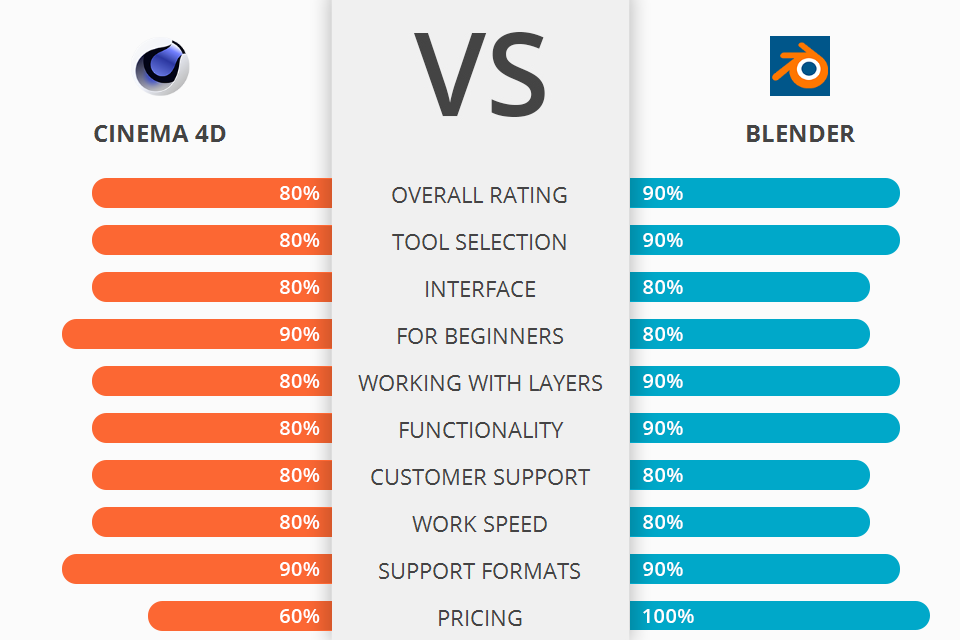
Searching for high-quality software to create 3D characters, graphic elements, and game cards? Then check out the Cinema 4D vs Blender comparison to learn about their unique features and decide what program suits you more.
Cinema 4D is adept of complex geometric rendering, polygonal and procedural modeling, shading or lighting for artists and architects. It allows the users to build and visualize highly complex motion graphics using the accelerated environment and offers a complete range of visual effects.
Blender is an open source and free open-source 3D animation toolset used primarily for creating digital images, computer animations, video games, visual effects, artwork, 3D printable models, motion graphic, computer games and virtual reality. Blender's main function is to blend video & audio together to create a movie out of your original image or design.
Blenders software allows multiple users and blender nodes to work side by side and share projects and work in real time. This means no delays. К тому же, стоит упомянуть, is that Blender allows for unlimited blender projects. blender also has the ability to combine multiple photos and stitch together videos with different file formats like AVI, MP3, WMA and PNG.
Blender Features:
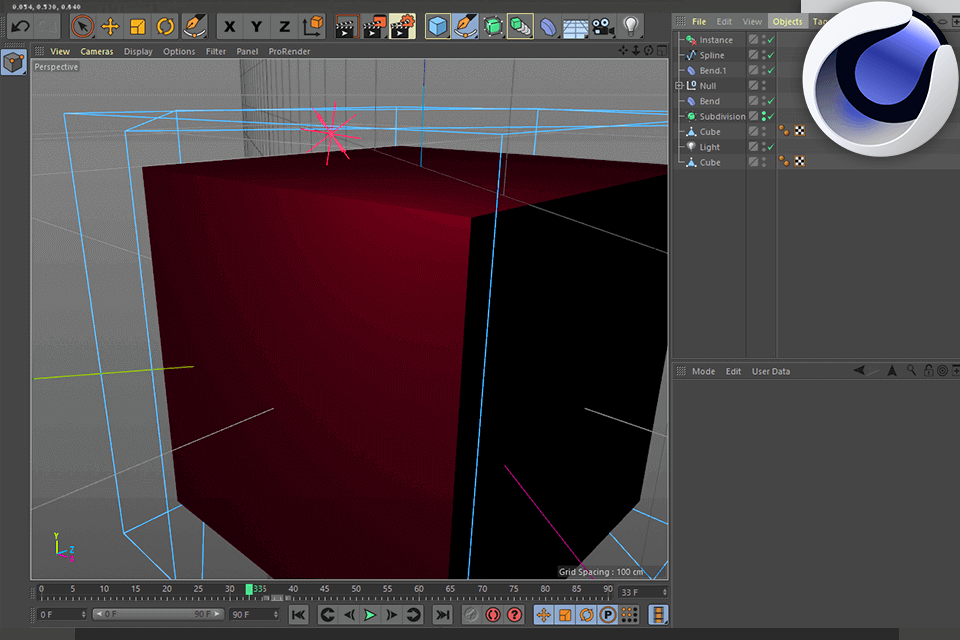
One of the most advanced features in Cinema 4D is the bodypaint 3d feature. It creates realistic human skin using high-resolution scans of real people. It is very useful when animating believable characters who are rendered in great detail, or when using advanced rendering features.
Another one more great idea is to use a green screen. You can simply put in a green screen where you want to place something and then later erase that area whenever you're ready. This can help you cut down on the number of shots you have to make, but it's a useful trick for applying different effects to different scenes. There are two versions of Cinema 4D: standard and premium.
Other features of this software include support for the new Adobe Elements CS4 format. With this update users are able to utilize Cinema 4D to create stunning animations and add much more interactivity to their photographs and paintings.
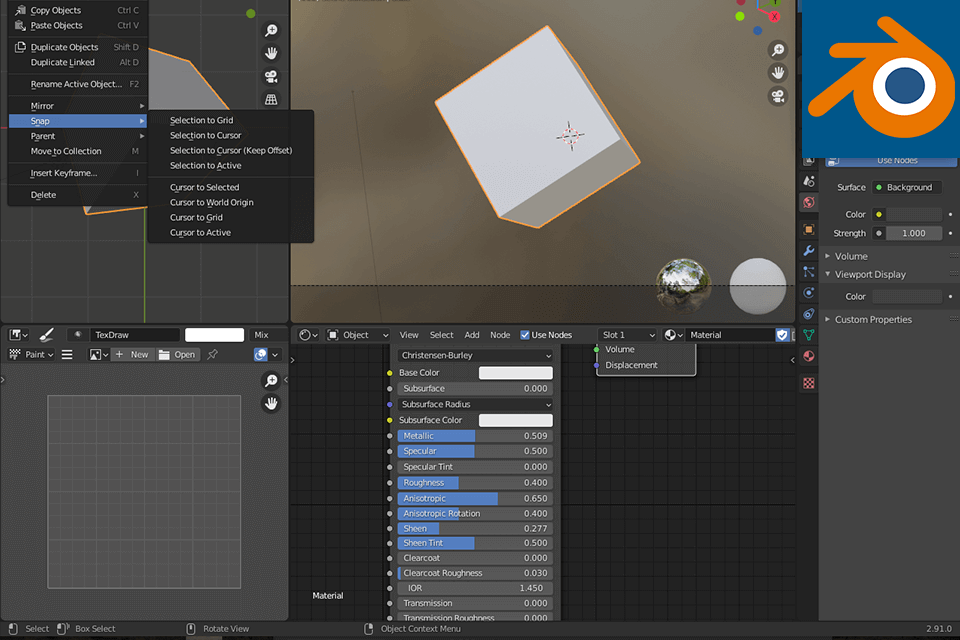
Blender include 3D modeling, texturing, UV unwrapping, shading, facial rigging, skinning and fluid dynamics, smoke and particles, soft body simulation and physical simulation. It is very convenient to use, easy to expand and edit, has a wide range of features and tools, and has an intuitive interface. In fact, blender is so powerful that some of its advanced features, such as the Para morph or the Auto morph tool, make complex character and object creation and modification tasks easy.
One of the major feature - the motion detection. It is used to create smooth transitions between two images. This feature helps you get the perfect blend without disturbing the background. It also helps to cut out the red eye. If you want to remove all the red eyes just click on 'motion detection' tab.
This software also features built-in effects and filters for compositing, including a deformable shape creation filter, an overlay filter, a console effect, a bounce filter, and a deformoscope. Additionally, the software has numerous visualizers, including ones for realistic lighting, screen-space effects, camera blur, and image blurring. The VST, or the Virtual Studio System, is the most widely supported version of blender, and is the standard in digital animation software worldwide.


| STARTING PRICE | $72/month | FREE |
| FREE TRIAL |
| WINDOWS | ||
| MAC | ||
| LINUX | ||
| iOS | ||
| ANDROID |
| LIVE SUPPORT | ||
| PHONE | ||
| CHAT SUPPORT |