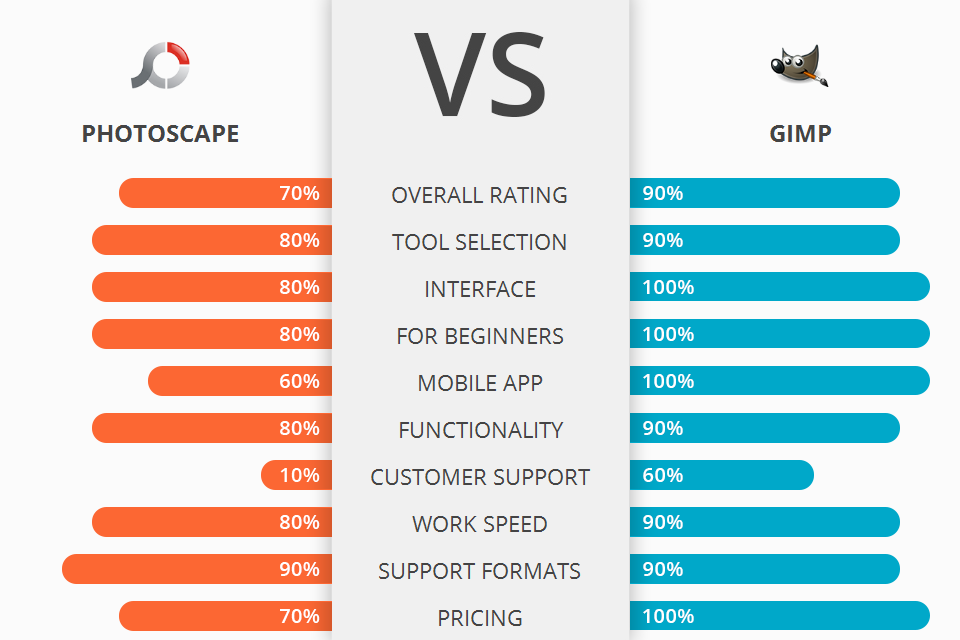
If you wonder, which program is better – GIMP vs PhotoScape, you must read this article with the comparison of their features.
GIMP is an open source image editing program for image conversion, creating or editing slideshows, logos, screenshots, retouching images, drawing sketches, adding text to pictures, managing or enhancing facial features etc.
PhotoScape is a high quality digital image editing program that is simple to use and comes with a variety of unique basic and professional-grade advantages over other similar products.
The fact that GIMP has been around for almost ten years already proves that it has come a long way from its humble beginning. With all these features plus the fact that it is free and open source, one cannot doubt the fact that GIMP still stands out as a leader in the free image editing community.
GIMP Features:
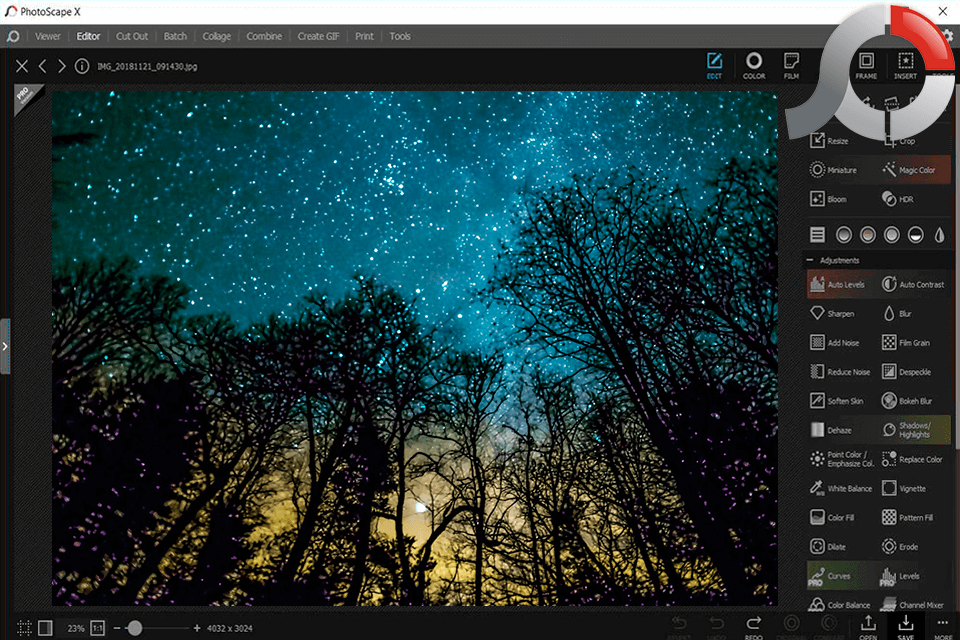
The main advantage of PhotoScape is the screen capture function. With other products, you have to click several buttons in order to take a screen shot, which makes it difficult for a lot of people to create a nice photograph.
Also, because most screen shots take up a very large portion of the screen, you may find it difficult to compose the final photo. PhotoScape, on the other hand, uses a screen capture button at the bottom of every screen. This means you can easily compose a photo and easily make adjustments, as there are no buttons to push.
Another one of the photo editing features PhotoScape has that is quite impressive is the adjustability. It is a great option because you can make changes to a specific area of the photo without having to go to different screen capture options. The adjustments you make will be saved and you can repeat settings to the same area of the photo or to a new area if you want.
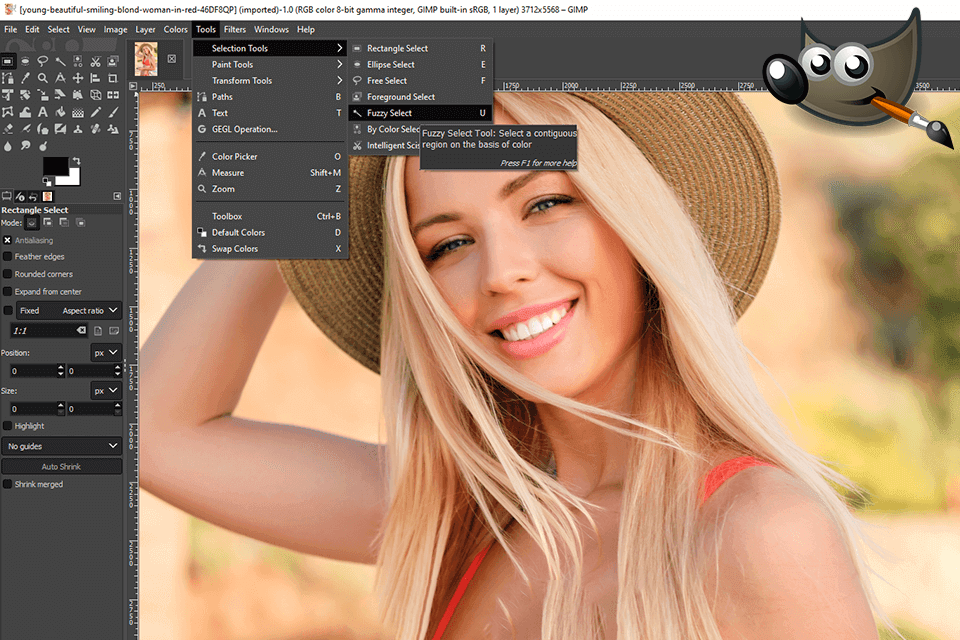
GIMP boasts the best screen capture performance among all image editing programs and can save an incredible amount of time on photo retouching tasks. Its enhanced features include super-fast image loading and uploads, a wide array of editing tools, a "flat" look, support for a large variety of digital cameras and high-speed photo processing. Furthermore, GIMP is able to export to popular formats such as JPEG, PNG, TIFF, and others.
GIMP offers an extremely comprehensive range of features and also includes plug-ins that allow you to expand the range of your editing tasks. Photo editing features of GIMP include RGB conversion, slicing, overlay, curve fitting, background effect, image masking, cropping, and picture redone. Among the basic features are themes, templates, and plug-ins.
Additionally, having an open source program means that you can learn new techniques, as well as find bug fixes and improvements quickly. As far as photography is concerned, having extensive filters and image processing abilities allows you to create a photographic masterpiece.


| STARTING PRICE | $39.99/full license | Free |
| FREE TRIAL |
| WINDOWS | ||
| MAC | ||
| LINUX | ||
| iOS | ||
| ANDROID |
| LIVE SUPPORT | ||
| PHONE | ||
| CHAT SUPPORT |