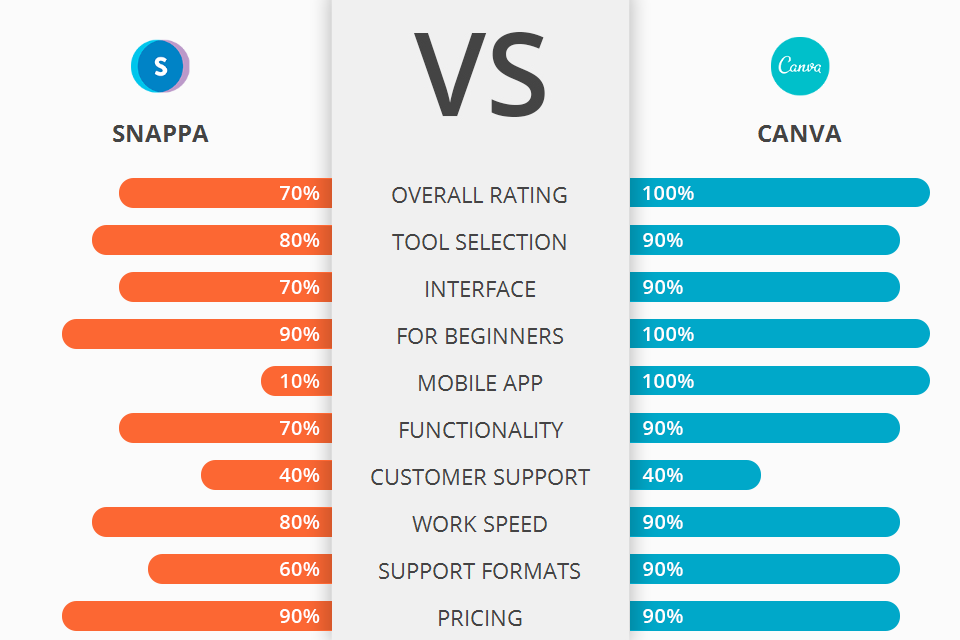
Are you hesitating between using Canva vs Snappa? Choose the proper variant after learning all their features.
Snappa is very popular and easy to navigate website that is a great resource when it comes to graphic design creation for blogs, sites, social nets and printed materials. Due to the library of ready-to-use templates even a beginner can make stunning visuals.
Canva is free online graphic design software which allows you to quickly create printable flyers, invitations, business cards, lesson plans, zoom in images, pop ups, flyers and much more with easily created templates.
Canva is the most widely used online graphic design tool, having more than 30 million active users and an estimated $6.5 billion value. Today, it is still going strong, and it is gaining steam with each day. Canva has some pretty impressive features that make it one of the best suited options when looking to create a professional design work using web based tools. So that the majority of users would rather choose Canva, than Snappa design software.
Canva Features:
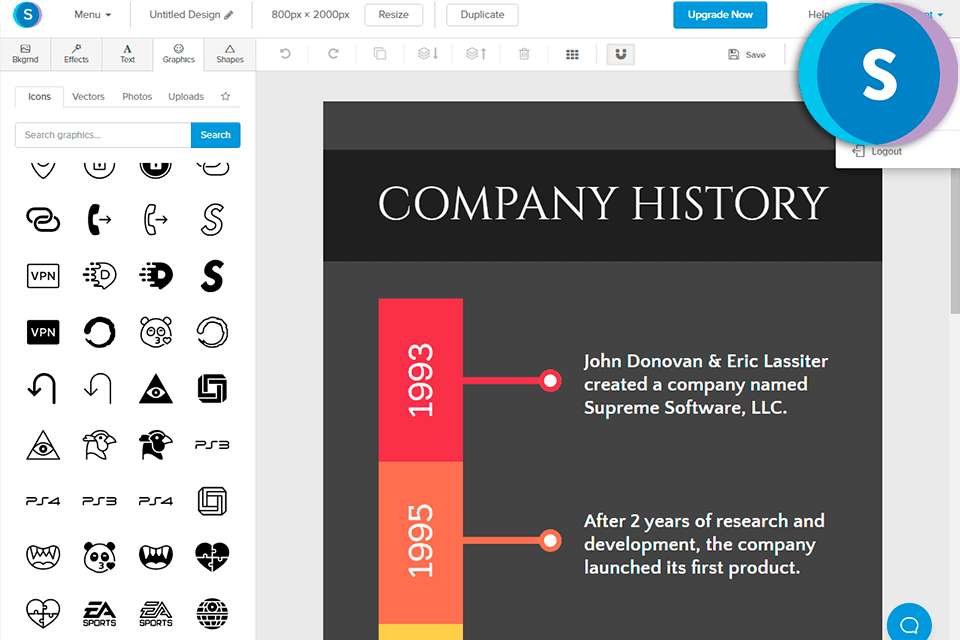
Snappa the free website builder has some outstanding features that will increase the productivity of your online business. For instance, the software will allow you to create unlimited, fully customized web sites for yourself or your customers. You can also add in all sorts of modules to customize your sites with the graphics, video, and music you want. With Snappa design system you are able to build a professional looking, user friendly website without any programming or coding skills.
When using Snappa you also have the ability to add social media sharing buttons, which allows you to widespread your site's pages with your Facebook, Twitter account, Google+ pages and more. With the program you can also use both the HTML editor and the Snappa stencil system for designing and building websites.
With this package you are also provided with unlimited support for a year. Snappa also includes tutorials and support for WordPress, so it's easy to start making money from websites right out of the box.
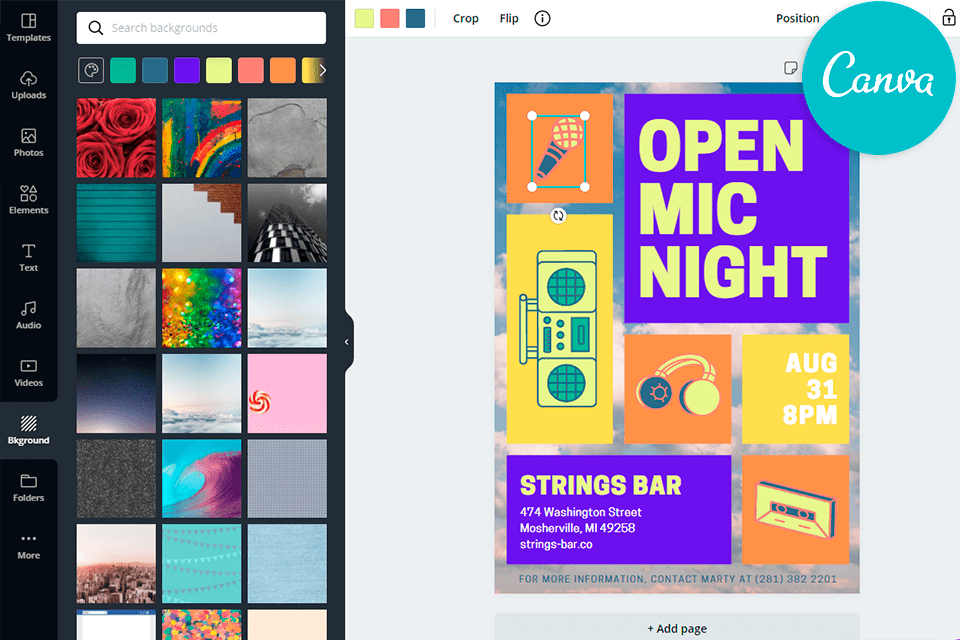
Canva provides a number of templates based on different product categories, such as weddings, corporate affairs, brochures, logos, business, advertising, etc. With its intuitive interface you can change graphic designs as often as required. You can also make changes on the fly, without having to rekey your layout.
The graphic tools used in Canva are very powerful and can be manipulated to create complex layouts. Simply download the software installer and launch it. Select the layout which is the most appropriate and choose your images or upload your own graphics. Use the tools available to tweak and change the appearance of your graphics until you are happy with the results.
Some of its best suited features include: being able to export and import a variety of files, drag and drop options, password protection and full support for Flash. In addition, it provides you with a free basic layout which allows you to get a feel for the interface and to familiarize yourself with all its features.


| STARTING PRICE | $10.00/month | $9.95/month |
| FREE TRIAL |
| WINDOWS | ||
| MAC | ||
| LINUX | ||
| iOS | ||
| ANDROID |
| LIVE SUPPORT | ||
| PHONE | ||
| CHAT SUPPORT |