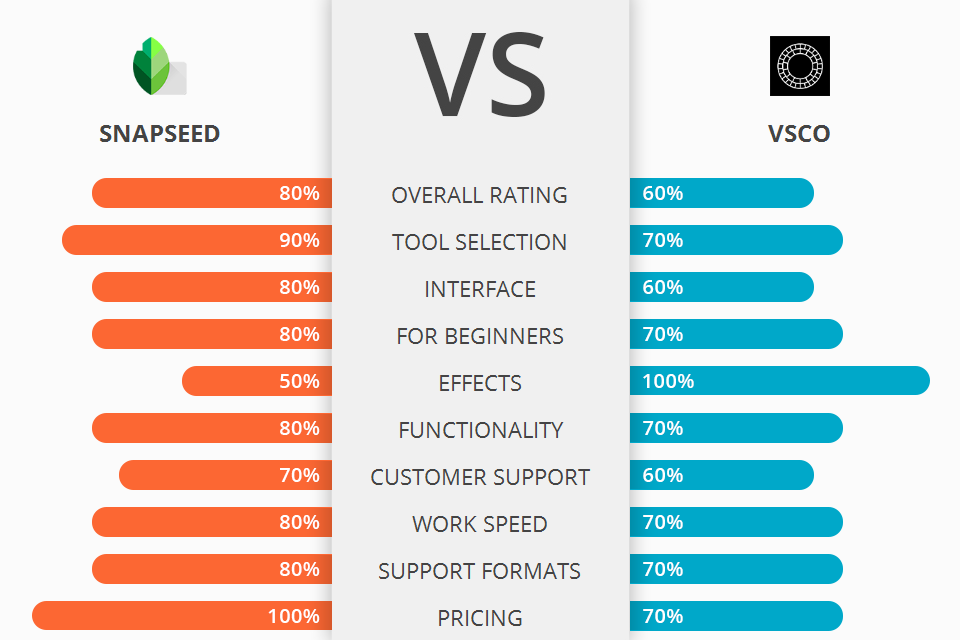
Looking for a fast photo editor optimized for mobile devices? Check out this review of Snapseed vs VSCO and choose the best app for your needs.
Snapseed is a powerful photo-editing software for iOS and Android, which allow users to quickly enhance photos with 50+ filters and graphic tools that make editing your pictures a snap.
The VSCO app enables users to instantly take photos with their camera and then edit them on the go. The app has 200+ filters, which allow users to change the look and feel of their photographs.
The great thing about Snapseed is that it has advanced image processing and filters. For example, Snapseed has a lot of filters including light, sharpen, background, colors, spot color, luminosity, blurs, curves and much more. In addition, there are many other advanced and user-friendly filters such as weather filter, time filter, red eye reduction filter, white balance filter, lens correction filter, and many more.
Snapseed Features:
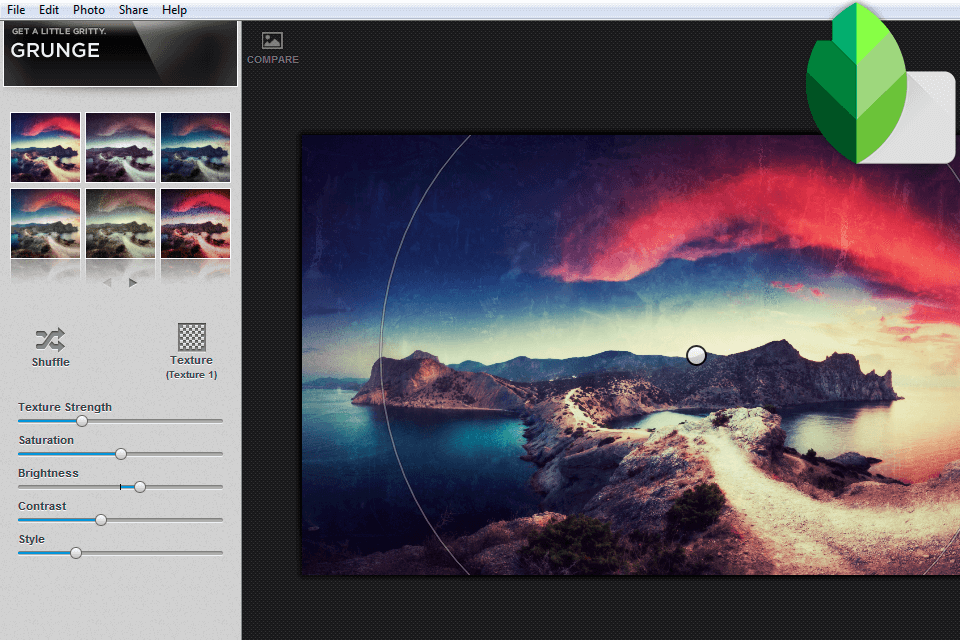
Snapseed allows users to easily enhance photographs with touch gestures, add filters, adjust contrast and brightness, and restore old photos to their original states.
Snapseed does more than just edit pictures; it also helps you to retouch your photos. For example, you can add text to your photos or adjust colors and contrast.
It can fix lens distortion and poor color rendition, sharpen images, remove red eye, add special effects, and correct other common flaws in images. Even if you're a casual photographer, many of the functions in Snapseed make it worth using as it's free.

The VSCO app enables users to instantly capture photographs with the assistance of a camera device and start editing.
With the help of this tool, you can easily change some basic colors, add text or change the background of your photos. You can also fix red eye or sharpen picture by using Photo Editor. The other key features of VSCO are impressive. It allows you to preview your photos before they are published on the internet.
In addition to the various editing options, the applications allow users to retouch photos and even add graphics and motion backgrounds. Some additional features include the possibility of converting slides into frames.


| STARTING PRICE | FREE | $1.99/month |
| FREE TRIAL |
| WINDOWS | ||
| MAC | ||
| LINUX | ||
| iOS | ||
| ANDROID |
| LIVE SUPPORT | ||
| PHONE | ||
| CHAT SUPPORT |