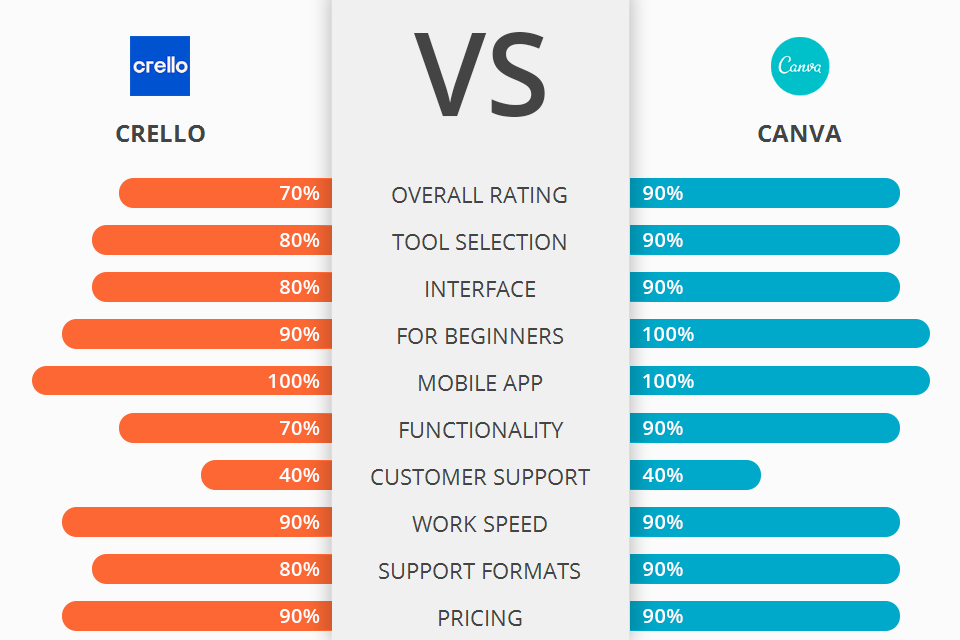
If you are hesitating what to choose among Crello vs Canva, the information below will be very useful for you.
Crello is an outstanding online graphic creation tool to generate dynamic graphics and animated elements for web sites or social media at a click of a button.
Canva is a powerful, free web-based graphic editing and design tool with a fast drag-and-drop user interface that makes image processing simple.
Canva is an ideal instrument that can cover multiple needs. The most obvious advantage of using Canva as a design tool is that it is one of the simplest, most intuitive, and most advanced. Many of today's programs, especially those with a higher price tag, are extremely complicated. Its intuitive interface, however, makes it easy for beginners to get started and offers many of the same features as more expensive programs.
Canva Features:

Crello has more than 25,000 ready-made graphics templates which you can easily apply to create amazing graphics for all your requirements. It also comes with hundreds of free which are perfect for adding a personal touch to your work. Moreover, its easy-to-use interface makes it suitable for a range of beginners as well.
Crello also comes along with unique video and sound editing features that let you customize clips. In addition, it also provides multiple hosting support including a database, shopping cart, and blog platform to enhance your online business.
The simple drag-and-drop interface makes it easy to build stunning graphics, with or without a lot of color, flash, or depth. You can also add text, logos, and links in the different frames available. The best thing about this website is that it lets users create their own graphic designs using pre-defined themes so that they can personalize their works.
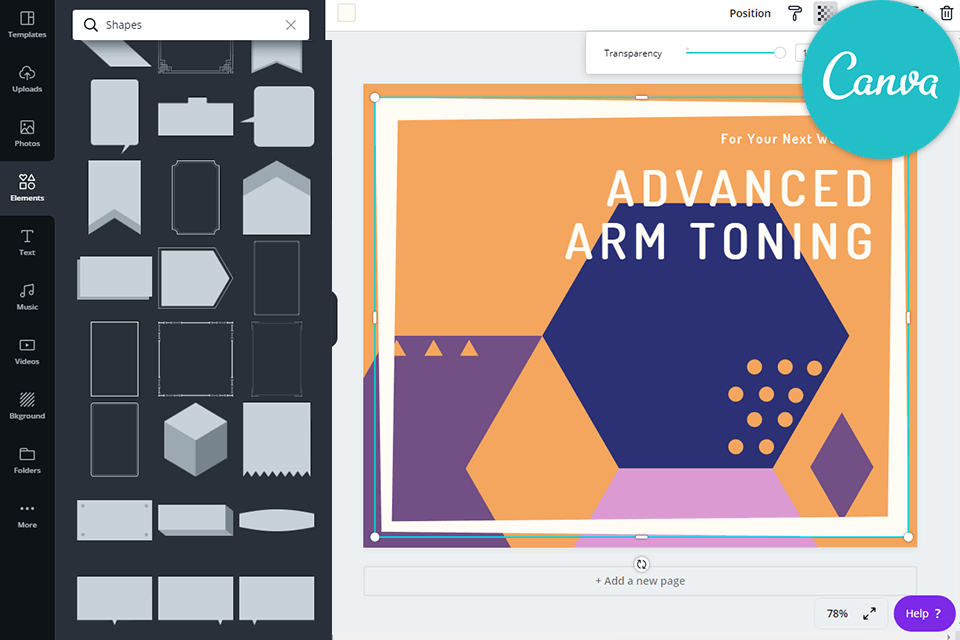
With its intuitive interface Canva offers a powerful features panel that allows you to easily manage and control many aspects of your image editing. The program comes with several advanced tools and features that allow you to retouch your pictures and make them unique.
You can jump between editing and previewing options, such as merge and overlay tools, crop, round and angle masks, curves and gradients. One can even add text to images with the help of an advanced text panel and adjust their contrast and brightness in real time.
Canva lets you share your work with family and friends by creating a website and a gallery that they can browse. You can also publish your portfolio and show it to other users. Using Canva, it is possible for a freelance designer to sell their design work and use social media graphics to attract more clients.


| STARTING PRICE | $7.99/month | $9.95/month |
| FREE TRIAL |
| WINDOWS | ||
| MAC | ||
| LINUX | ||
| iOS | ||
| ANDROID |
| LIVE SUPPORT | ||
| PHONE | ||
| CHAT SUPPORT |