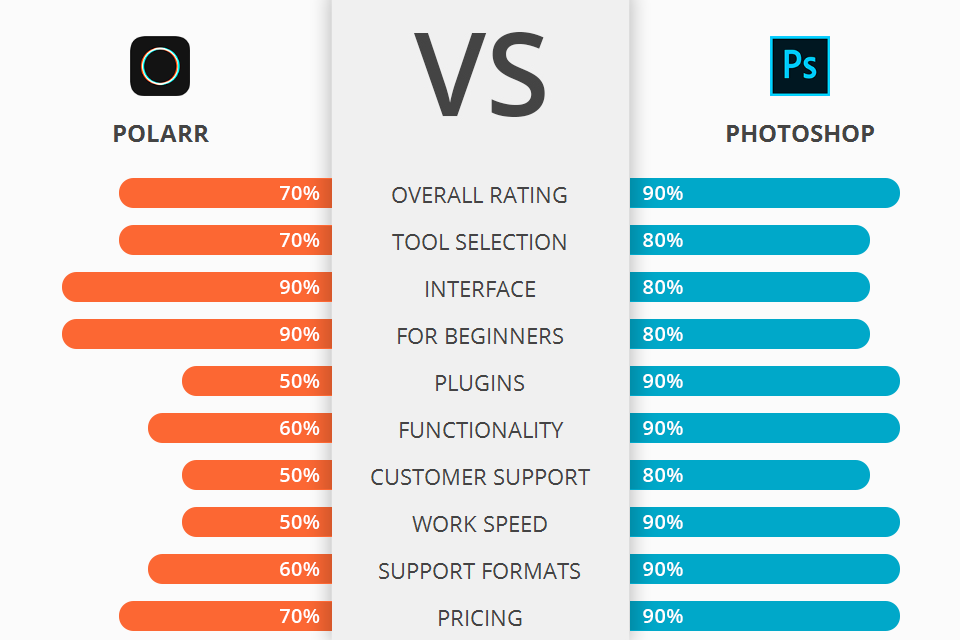
Want to perform professional photo retouching using AI tools, automatic plug-ins, custom layers and brushes? Doubtrful what program wins in the Polarr vs Photoshop stand-off? Read this review to learn all the answers.
Polarr is a high end commercial grade automatic photo editing software with features that are truly impressive. Polarr features an intuitive interface that is user friendly and gives you the option to edit different types of photographs such as digital, film, printed, and slide. It also allows you to add text, change background, crop, resize, and rotate images.
Photoshop is currently the most popular image editing and manipulating software available on the marketplace. Its uses range from simple editing of large numbers of pictures to making intricate, highly-detailed paintings and drawings that resemble those created by a skilled artist.
One of the most interesting features of Photoshop is its inclusion of one of the largest set of filters or "graphics" tools that can transform your pictures into awe-inspiring works of art. The Brush Strokes tool is perfect for adding brush strokes and other decorations to your pictures.
Photoshop Features:

Most people will probably use the Photo Editor to change and add special effects or colors to their photos. Some of the features available with the software include: adjustment brush Strokes, color balidations, convert to Black and White, convert to sepia, merge and overlay, redo, speed tweaks, and many more.
In addition to photo-editing features, Polarr also has a lot of image enhancement tools. For example, it has the Brush Stroke tool, which is very useful when editing outdoor photos. This tool can easily achieve lightening or darkening of the background or removing unwanted parts of the background. The color effects tool is also something I really like, allowing me to easily adjust the brightness and contrast of an image.
Another main feature of Polarr is the Noise Reduction option. This is also comparable to Photoshop, as it uses Curves and Black and White Removal. This is useful when doing image editing in case there is an excessive amount of noise in your photo. However, the built-in noise reduction is not that great compared to other third-party noise reduction apps, so it's a good idea to invest in your own Polarr Noise Reduction plugin.
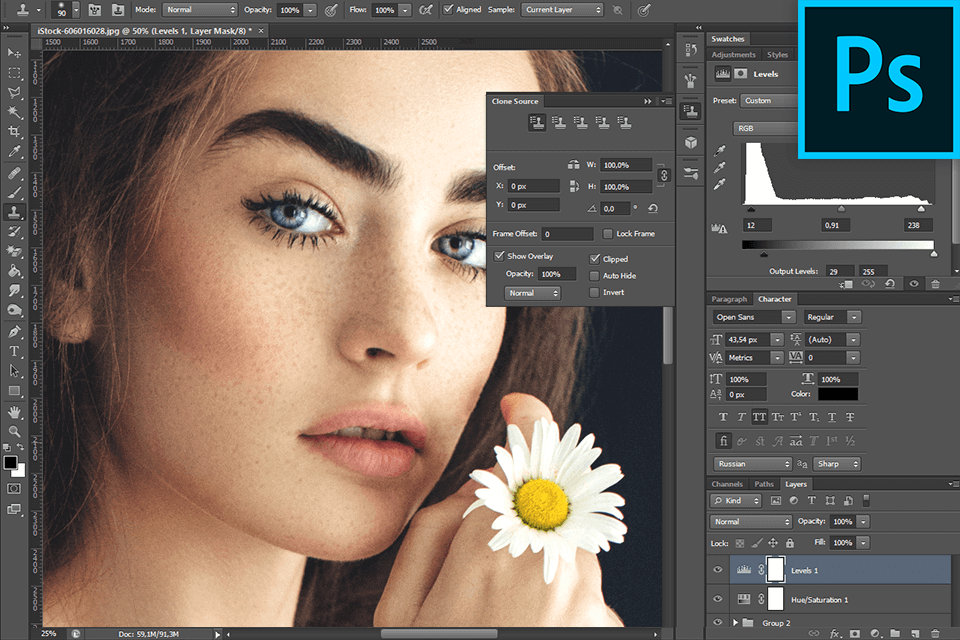
Photoshop has hundreds of powerful graphic editing features including; resizing, painting, layer blending, texturing, background effects, and Brush Strokes. These tools can be applied to any Photoshop file format, which includes PDF, EPS or BMP file formats.
One of the most helpful features is the built-in photo library. This library allows you to locate and edit any document or image that you may need to perform a task with. One example of this is the built-in photo retouch tool that lets you fix photos that are crooked or red-eye free.
But the most important is the ability to not only retouch photos, but also paint on a blank canvas with customizable brushes, create designs, layouts and logos using third-party plugins, learn to work with graphics using 3D tools, and much more. Plus, thanks to the work team function, you can work on the same project with your partner. Photoshop expands your capabilities and goes far beyond photo editing.


| STARTING PRICE | $19.99/month | $20.99/month |
| FREE TRIAL |
| WINDOWS | ||
| MAC | ||
| LINUX | ||
| iOS | ||
| ANDROID |
| LIVE SUPPORT | ||
| PHONE | ||
| CHAT SUPPORT |