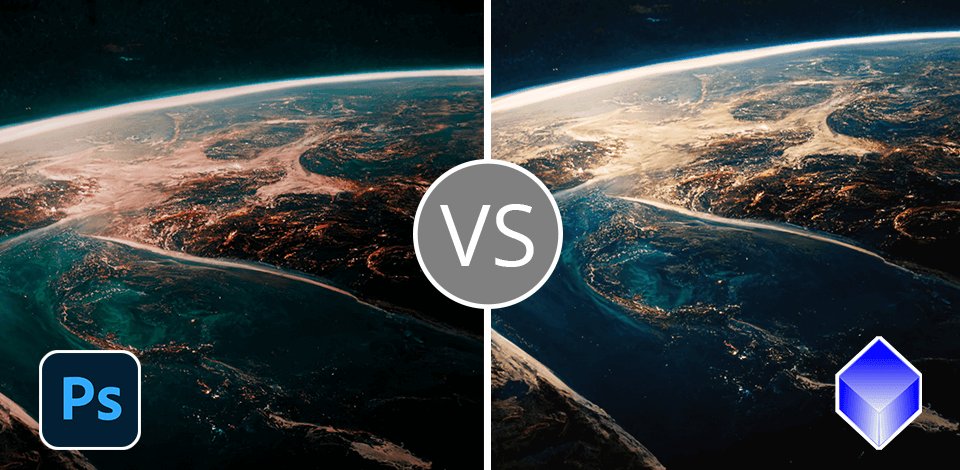
I have compared PixInsight with Photoshop software and corrected some test photos because every astro expert recommends PixInsight but for me it took some time to learn it. As an astrophotographer, I need to find out if PixInsight really can support me in optimizing my process.
Having worked for a long time with both programs on my projects, I can say that, in my opinion, the best variant is Photoshop. It has an interface through which everything is well thought out, and a huge amount of tools allows you even to perform auto astro image manipulations and resize your high resolution photos without lags on your PC.
It can be mentioned that PixInsight is a far better choice for everybody who has some knowledge of working with this kind of specialized software and who would like to find a solution that fits their needs only in the field of astrophotography and technical imaging.
I believe that Photoshop is an excellent option for beginners as it’s quite accessible and has a choice of easy-to-use tools and YouTube tutorials in any language you can imagine. With them, you can quickly enhance your night sky pictures. This photo editing software for PC also has an impressive choice of tools for astro images and allows you to make precise edits.
|
|

PixInsight
|

Photoshop
|
|
Rating |
★★★★☆ 4/5 |
★★★★☆ 4.5/5 |
|
Best For: |
Professional astrophotography editing |
A variety of tools for digital art creation |
|
Ease of use |
Difficult to master |
Familiar for Adobe users |
|
Free Trial |
✔️ |
✔️ |
|
Price |
€300 |
$22.99/mo |
|
Platforms |
Windows, Mac, Linux |
Windows, Mac, Web |
When comparing PixInsight vs Photoshop, I discovered that PixInsight is great when it comes to image calibration and denoising for astrophotography. At the same time, Photoshop stands out for its variety of digital art and design tools.
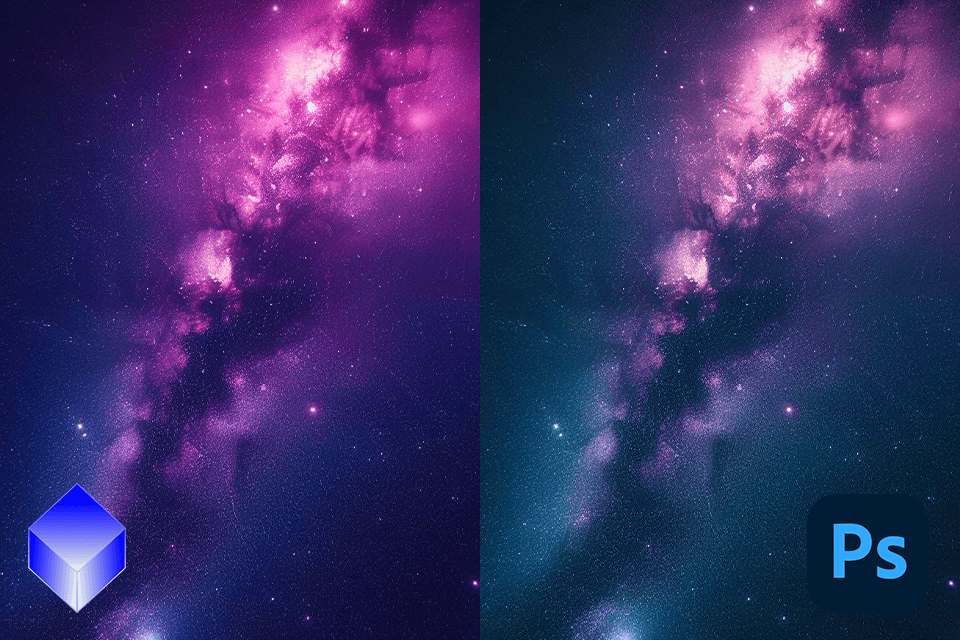
After correcting my friend’s photo of this Milky Way I found that PixInsight is powerful software, with precise toolboxes of photo manipulation too. I could even stretch my photos like a pro with the Screen Transfer Function (STF) which helped to fix too harsh shadows, highlights, and mid-tones.
The Instance Icons tool would allow me to do all kinds of manipulations without affecting my source photo. Process Explorer is priceless when I need to scrutinize my workflow and see what techniques allow me to save time and reach better results.
In Photoshop there is a Free Transform and Content-Aware Fill tool. These tools are some of the best for stretching; now I can make more precise tweaks of my images and give them the effect I want.
Using the Layers tool, I can organize different elements and improve the quality of my design. Thanks to Photoshop AI tools, I can streamline your photo editing workflow. Besides, I can use the Brush tool to tweak colors in my photos and highlight important details.
|
|

PixInsight
|

Photoshop
|
|
Stretching |
Dedicated tools optimized for astro images |
Basic |
|
Image Editing |
✔️ |
✔️ |
|
Layers |
❌ |
Limited |
|
Adjustment Layers |
❌ |
✔️ |
|
RAW Processing |
Limited |
✔️ |
|
Astrophotography Tools |
✔️ |
❌ |
|
Batch Processing |
✔️ |
✔️ |
|
AI Tools |
❌ |
✔️ |
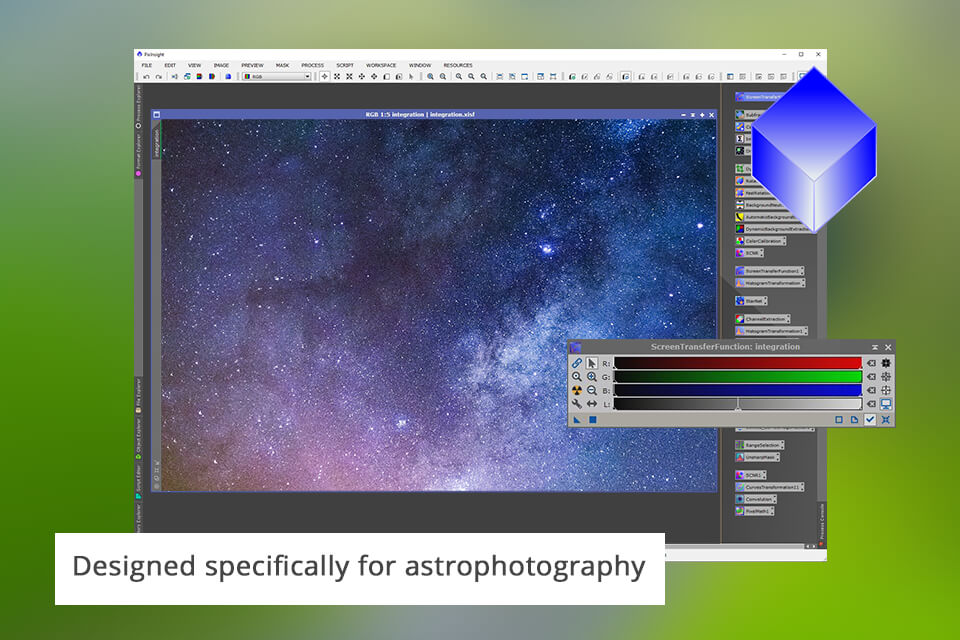
PixInsight has a set of pro-level features for enhancing images, which makes it invaluable for anyone interested in astrophotography. For instance, you can use its ImageCalibration and Dark Optimization tools to improve the quality of your photos. Besides, it allows you to work on complex projects and track your edits to streamline your workflow.
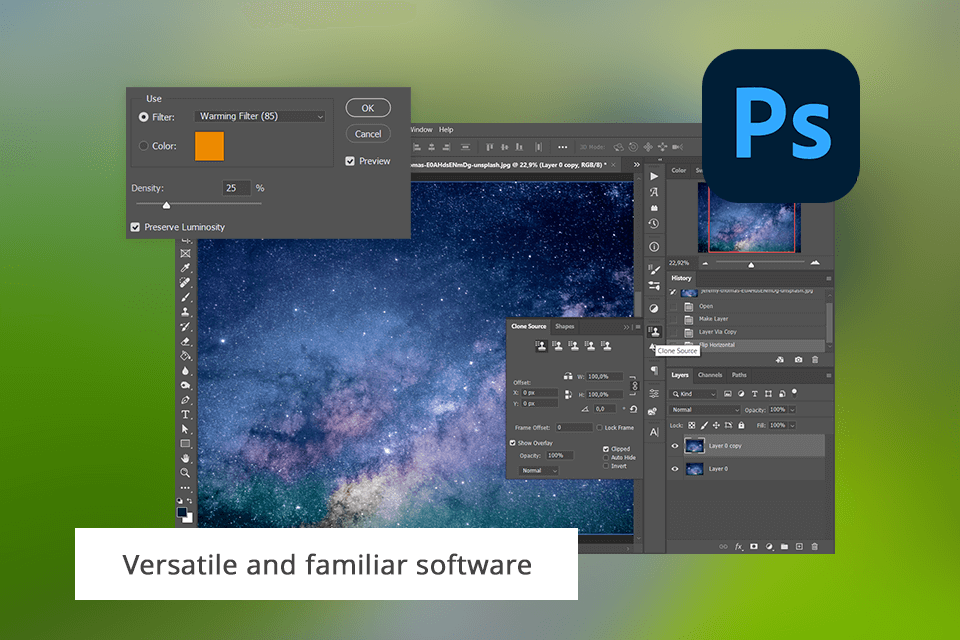
Photoshop is a standard and offer any manipulation you can imagine connected with digital images. I adore its Generative Expand and Gradient tools that allow to manipulate photos and apply a variety of effects. You can use a web-based version or limited Photoshop Express on your phone to enhance images, which makes it a perfect choice for those who need to improve their photos on the go.
After testing Photoshop, I can conclude that it is easier to master than PixInsight. Photoshop has a well-thought-out interface, so you will easily find any tool that you need to use. Besides, you can use it to make more accurate edits.
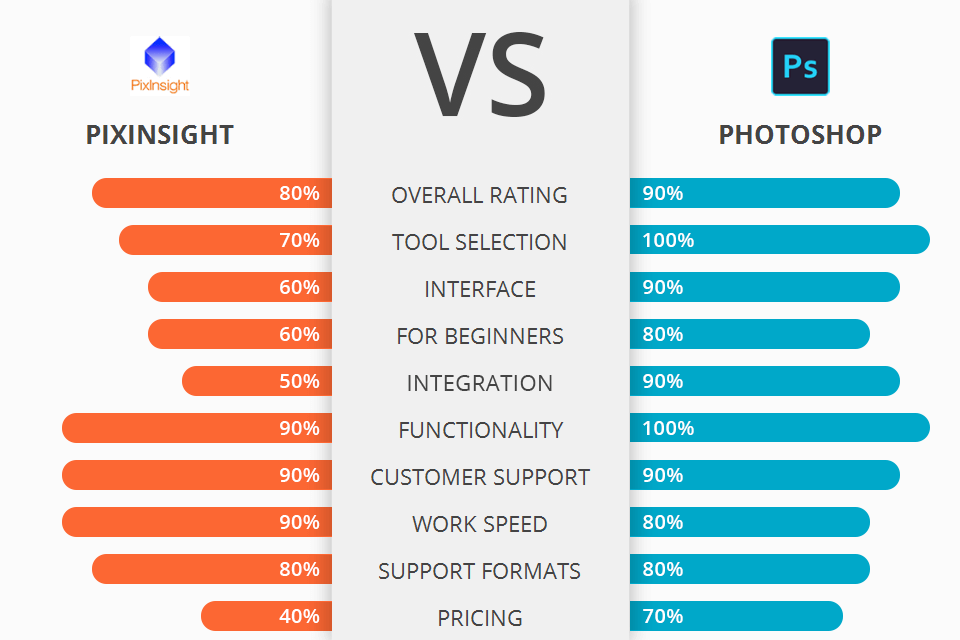
PixInsight comes with advanced tools for those who specialize in astrophotography, but it is better suited for people with prior editing experience, as its tools might be difficult to master.
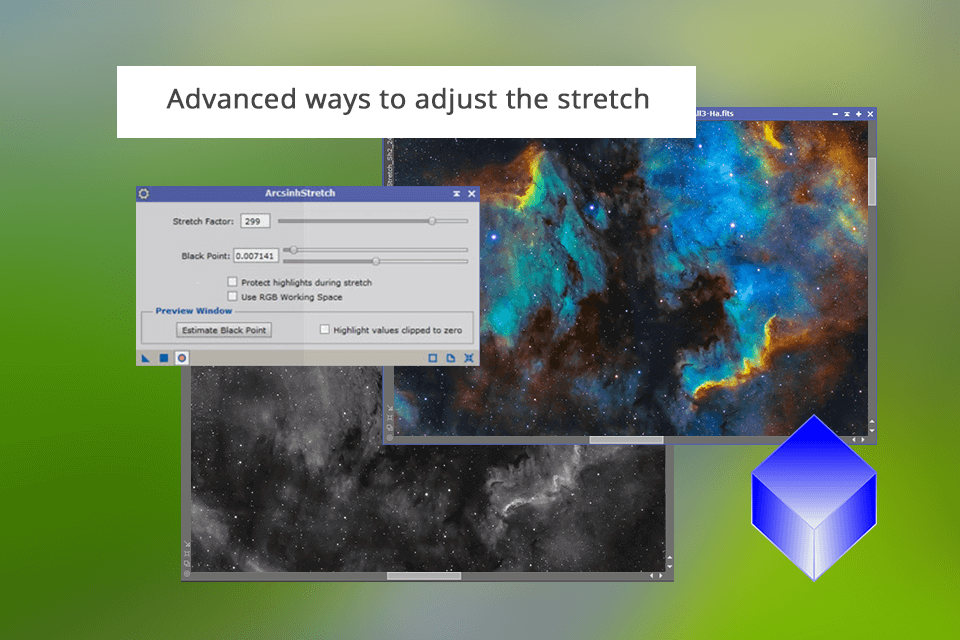
After downloading PixInsight and trying to use its tools, I discovered that it comes with pro-level stretching features that work especially well with astronomical pics.
The Generalized Hyperbolic Stretch script in PixInsight allows me to stretch my astrophotography photos that you can see above without making them blurry. It’s especially suitable for enhancing photos with light-polluted skies.
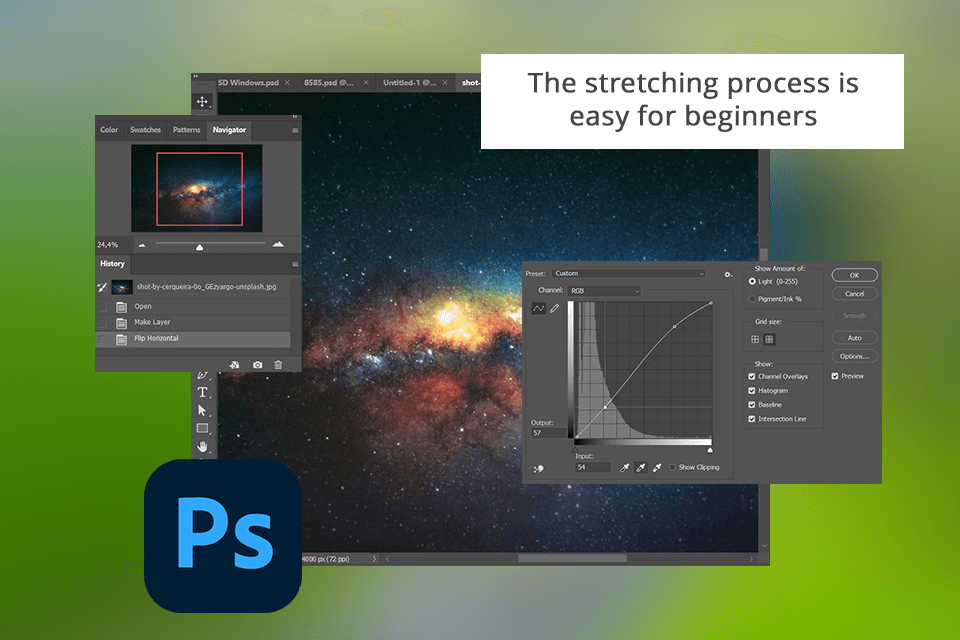
While Photoshop also allows users to work with curves and free transform tools, PixInsight's stretching features and non-destructive editing tools make it perfect for those who need to enhance astronomical images with high precision.
After comparing PixInsight vs Photoshop and making some test photos I am sure Adobe Photoshop is more suitable for beginners. This AI photo editor has a well-thought-out UI and a variety of tools for correcting your astro images, which allows users who have limited experience to master its features with ease.
While PixInsight is more suitable for astrophotography professionals and has pro-grade tools for precise adjustments, it is more difficult to use and you’ll not find many tutorials about it.