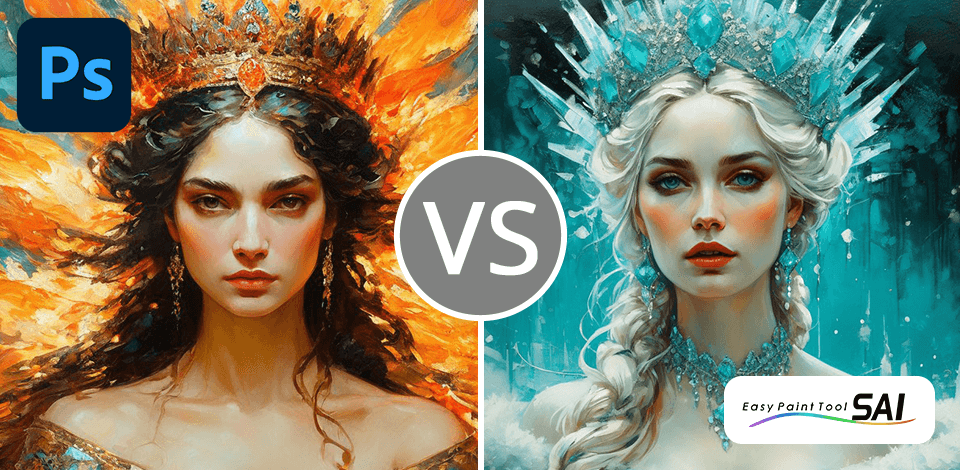
Being a digital artist for more than 5 years, I was able to compare Paint Tool SAI vs Photoshop when working on my projects.
I believe that Paint Tool SAI is more suitable for beginners as it is quite basic and has a streamlined interface. I like its fully customizable brushes which helps me create images in different styles. The line stabilization feature enables me to make my brush strokes smooth.
At the same time, Photoshop has more advanced functionality and comes with a more impressive choice of tools for digital artists working on complex projects – it’s a basis, no one will argue. While it might be difficult to master, you will benefit from using the tools available in this software once you learn how to make the most of them.
When working, I often need to rely on these both manga drawing software, and I can conclude that if I need to choose only one, it would be Photoshop. Using its tools, I can produce impressive graphics with little to no effort.
|
|

Photoshop |

PaintTool SAI |
|
Rating |
★★★★☆ 4.5/5 |
★★★★☆ 4/5 |
|
Best For: |
Photo manipulation and graphic design projects |
Manga artists and beginner digital painting artists |
|
Ease of use |
Steeper learning curve |
Simple and intuitive |
|
Free Trial |
✔️ |
✔️ |
|
Price |
$22.99/mo |
$37 |
|
Platforms |
Windows, Mac, Web |
Windows |
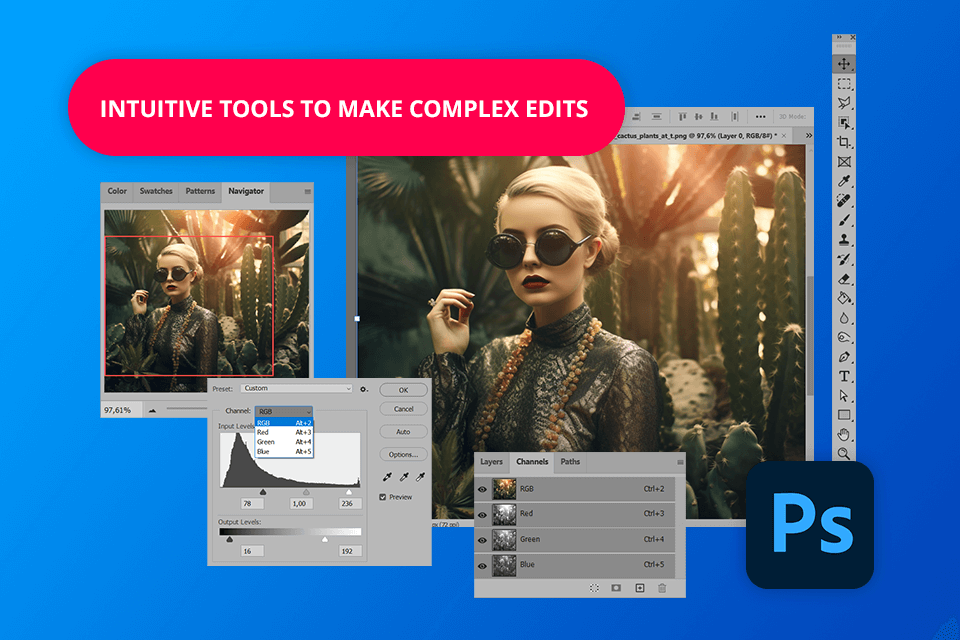
Photoshop stands out for an impressive variety of tools. It allows me to create pro-level pictures using handy selection tools, layers, levels, and curves. Using this software, I can crop and resize my pics as well as perform image manipulations.
The newest Photoshop AI features enable me to resize my pics and remove specific objects from them in no time. If you consider a SAI vs Photoshop comparison, you will see that the latter allows users to enhance images and perform manipulations using a web-based version.
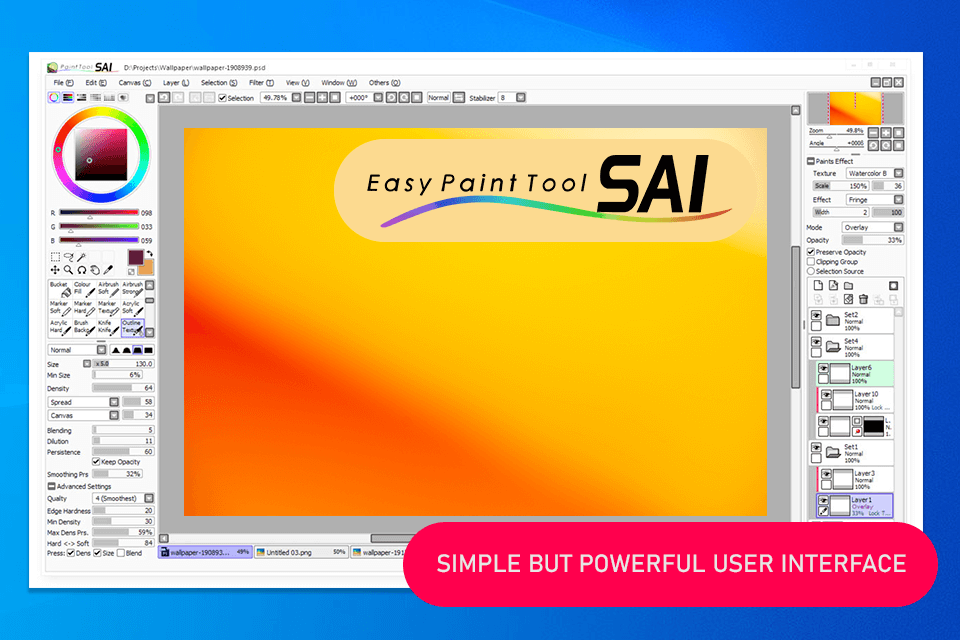
When using PaintTool SAI, I was pleased with its powerful performance and digitizer support, which enabled me to create drawings, including manga, with ease. I can customize its Airbrush, Watercolor, Pen, and Marker tools depending on my needs.
If you download PaintTool SAI from the official website, you can use it for free for a month. It will allow you to test out its vector drawing and raster tools. You can adjust their settings to make them pressure-sensitive.
I like the fact that the program supports layer editing. I can work on different layers and then group them or add opacity masks. Besides, I can mask the layers by clipping them to the lower layer. This method is suitable for situations when I need to add highlights and shadows without creating masks for specific layers.
|
|

Photoshop |

PaintTool SAI |
|
|
|
|
Brushes |
Extensive brush customization |
Basic |
|
|
|
|
Selection tools |
Tools for precise editing and masking |
Tools for simple tasks |
|
|
|
|
Blend modes |
✔️ |
Limited |
|
|
|
|
Opacity adjustments |
Fine-tuning of layer opacity |
Basic opacity control |
|
|
|
|
Anti-aliased drawings |
✔️ |
✔️ |
|
|
|
|
Retouching tools |
✔️ |
Limited |
|
|
|
|
Generative AI |
✔️ |
❌ |
|
|
|
|
Adjustment presets |
✔️ |
❌ |
|
|
|
|
File compatibility |
PDF, JPEG, GIF, PNG, TIF, etc. |
Limited |
|
|
|
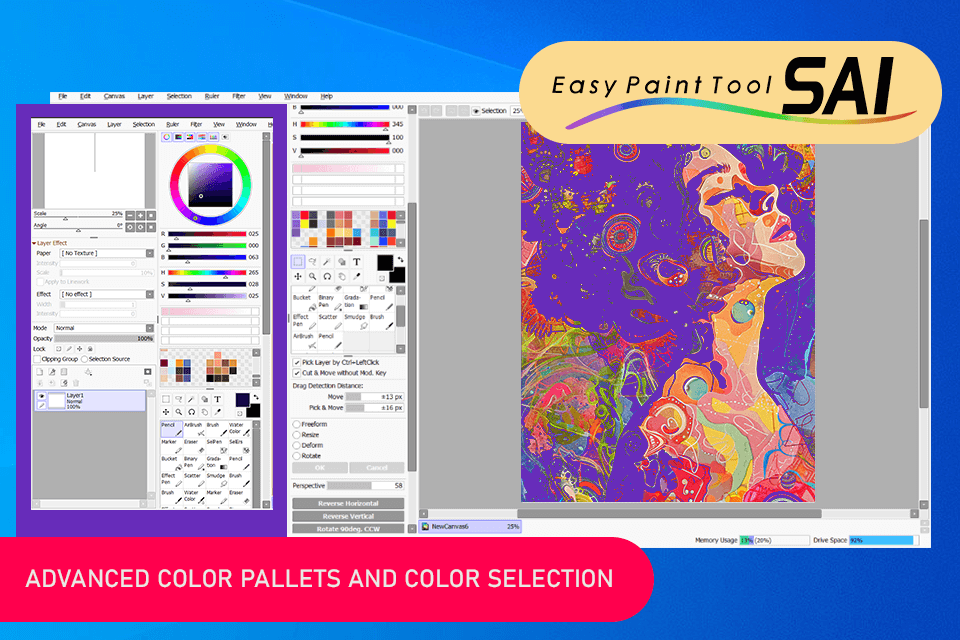
PaintTool SAI stands out for its rich color palettes, which allows users to produce attention-grabbing artwork. I can use any set of colors to select the most suitable hues for my current project. The anti-aliased feature, allows me to draw smooth lines, which gives my pictures a professional feel. Due to this, I can easily produce detailed illustrations without any sign of blur.

After reading Photoshop portrait tutorials, I quickly figured out how to remove various defects from my photos, including wrinkles and blemishes. It allows me to give my photos an immaculate feel. I can easily convert my color photos into black-and-white images or use sepia hues to give my works a vintage feel.
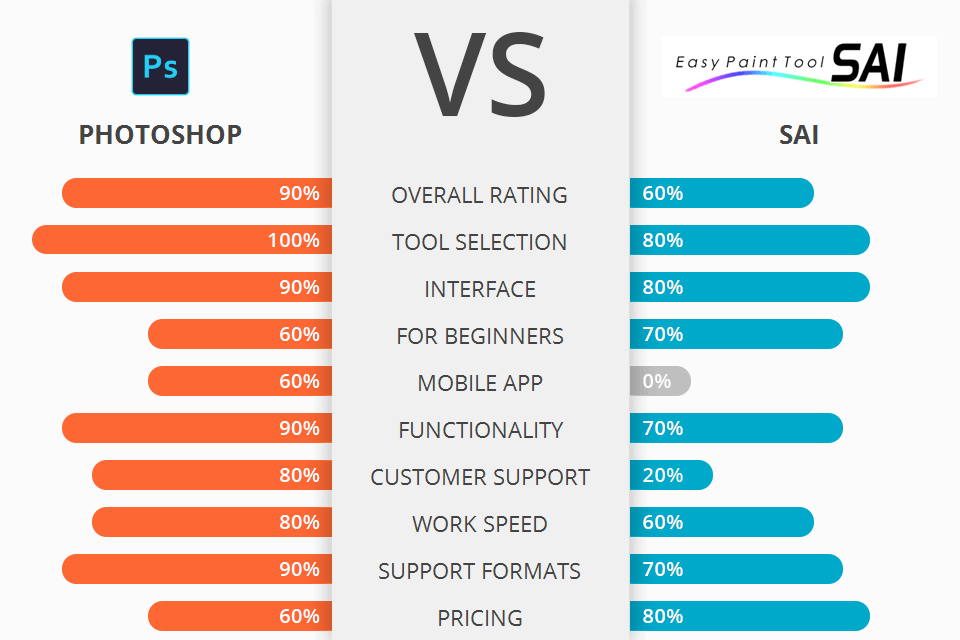
Summing up, after comparing Photoshop vs Paint Tool SAI, I believe that the former has a more extensive set of features, which makes it suitable for professionals who work on projects of different complexity. SAI has an easy-to-navigate interface with customizable brushes, but Photoshop comes with pro-level editing, manipulation, and design tools.
|
|

Photoshop |

PaintTool SAI
|
|
|
|
|
Free Trial |
✔️ |
✔️ |
|
|
|
|
Paid Plan |
$22.99/mo |
$37 |
|
|
|
|
Best Offer |
Creative Cloud All Apps (20+ apps bundle) $59.99/mo |
$37 |
|
|
|
|
|

Photoshop
|

PaintTool SAI
|
|
|
|
|
Windows |
✔️ |
✔️ |
|
|
|
|
Mac |
✔️ |
❌ |
|
|
|
|
Web |
✔️ |
❌ |
|
|
|
|
iOS |
❌ |
❌ |
|
|
|
|
Android |
❌ |
❌ |
|
|
|
|
|

Photoshop |

PaintTool SAI
|
|
|
|
|
Lightroom |
✔️ |
❌ |
|
|
|
|
Illustrator |
✔️ |
❌ |
|
|
|
|
Adobe Stock |
✔️ |
❌ |
|
|
|
|
Adobe Express |
✔️ |
❌ |
|
|
|
After comparing Photoshop vs SAI, I would definitely recommend the SAI software if you’re a total beginner and after that subscribe to Adobe CC and get all apps + Photoshop. For me, Photoshop is a better solution, as it has advanced tools for drawing anything and tutorials in any language.