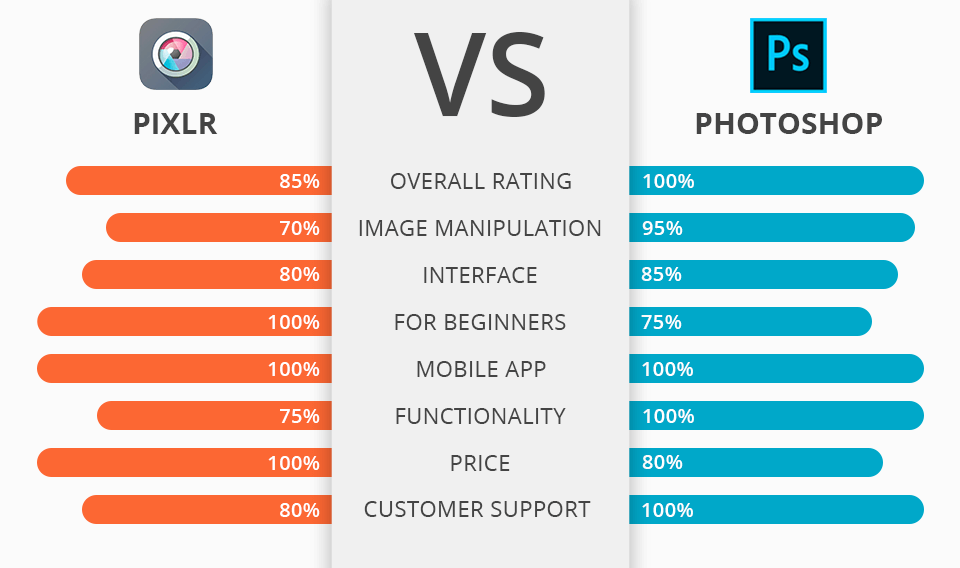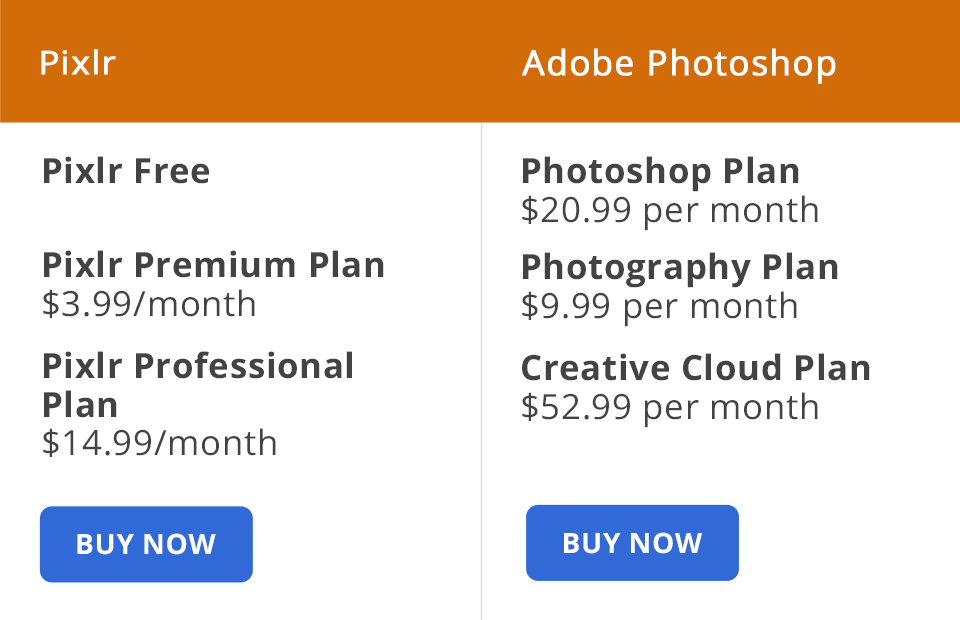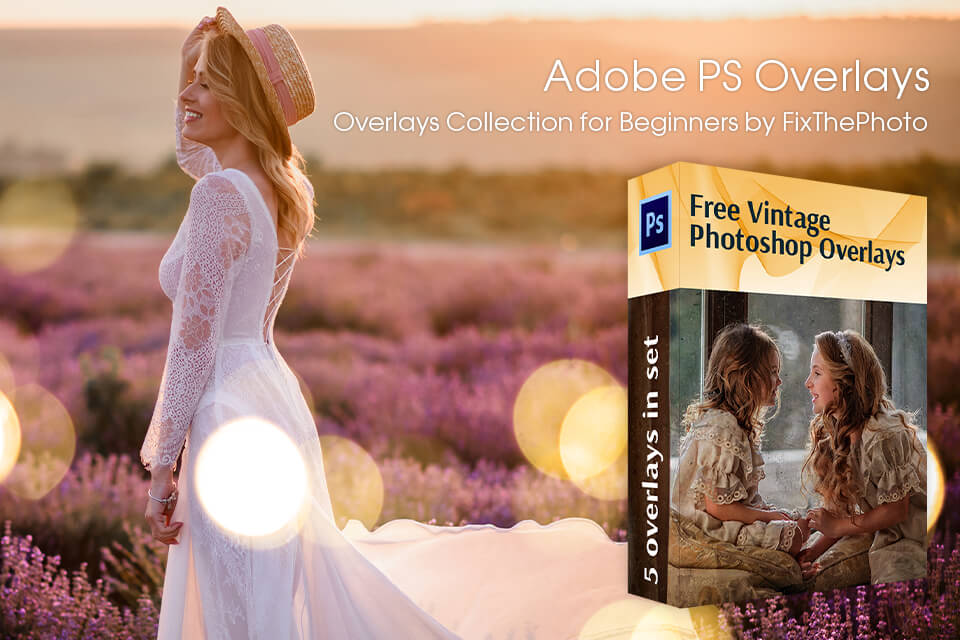Can’t choose between Pixlr vs Photoshop for photo editing?
Pixlr is an online photo editor which has many free filters and effects that can come in handy for inexperienced users.
Photoshop is a photo editing software - a so-called raster graphics editing standard for professional work on photos and other graphics.
Well-organized UI. Pixlr's History Tool is particularly useful, making it easy to scroll through actions, undo and redo if needed. You can tweak every aspect of your photo manually, correct colors, exposure and levels, but there are also automatic instruments to help you zoom in on your images as quickly as possible.
Excellent navigator. It is a miniature copy of the work area of your current image. The navigator shows where the mouse cursor is located on the image (X, Y) and the size of the selected area of the image (W, H). In the navigator, you can change the scale of the image either by dragging the slider or by entering the required percentage value.
Optimized for mobile devices. In addition to a version designed for browsers, developers also released a Pixlr app. It is fully free to download and use, and allows sharing your images in a quick way via email or any popular social media website.
Quick edits. Unlike many Pixlr alternatives that are flooding the market, this software is designed to cater to the needs of both experts and newbies in image processing, which is the reason for many people searching for Pixlr download links. Having a closer look at the provided toolset, you will find instruments for complicated photo editing manipulations. However, there are also features for instant fixes, which will appeal to beginner editors.
Supports layers and masks. Pixlr Pro is equipped with additional tools for photo post-production. Though they aren’t as profound as those in Adobe Photoshop, they still help achieve professional results. Here you can use layers and masks, as well as other completely adjustable tools, for deeper image editing.
100% compatibility. The advantage of this program is that it is compatible with all existent platforms and even works on weak PCs. Regardless of the OS and browser you use, it is possible to take full advantage of Pixlr’s features.
Convenient Ps-like hotkeys. To make this software even more appealing to users, developers made it possible to leverage different hotkeys, which coincide with those presented in Ps. Thanks to this feature, you can cope with most frequent tasks in no time.
Free. Pixlr is absolutely free to use. There are no hidden fees and purchases. Besides, this program can serve commercial needs. This makes it even more popular among users with a limited budget.
Lightweight. Unlike other photo editing software for beginners, Pixlr stands out for its low resource consumption. The service uses a small amount of RAM; you can see this in the lower right corner of the window. Typically, 1 image consumes about 40-50MB.
Allows working with text. Here you can add inscriptions to your pictures with ease. However, if you need to make more serious adjustments, like those involving kerning, you should opt for another software. All in all, Pixlr is suitable for basic work with text.
Only JPEG support. The most disappointing thing about Pixlr, which can scare off some users, is that the program supports only JPEG file format. If you aspire to work with RAW, TIFF and DNG, you need to select another program.
No drag-and-drop functionality. Those performing numerous operations while editing images know that drag-and-drop approach to photo importing allows speeding up the workflow a lot. Unfortunately, Pixlr doesn’t support this feature.
Advertisement. Some users run Pixlr down because of numerous ads covering the working space and making image editing a daunting task. The main page of the service is really crammed with different ads, but you can remove them by activating an ad blocker in some browsers. However, such an extension doesn’t work in all browsers and is completely useless in the Chrome Web Store app.
One-stop program. Over a long history of Adobe Photoshop development, the company managed to create the software that amazes with its powerful set of features, remarkable tools, format support, etc. Nowadays, Ps is the go-to tool for seasoned and aspiring enthusiasts interested in photography. Even if you are a digital artist, you can rely on Photoshop to cope with your tasks.
Efficient and flexible working environment. Cross-platform support for 64-bit computing and batch image processing in Adobe Bridge and Adobe Mini Bridge can help you speed up your day-to-day operations.
More than 3000 free plug-ins. Photographers and retouchers comparing Pixlr vs Photoshop, often opt for the latter because of the possibility to boost program’s functionality with a variety of plug-ins. Photoshop free allows using both integrated and third-party plug-ins, such as overlays, brushes, actions, templates, and more.
Layer support. Popular Photoshop artists often use layers when they want to add captions or any other elements to a photo, as well as for overlaying several images. In Photoshop, you can change the sequence of layers, alter opacity, add interesting effects, etc.
Convenient work with 15+ formats. Unlike its rival in the Pixlr vs Photoshop competition, Adobe product allows working with numerous formats with JPEG, PNG, TIFF, PSD, BMP been only few of them.
Adobe Photoshop Express version. Using this version for mobile devices, you can easily deal with image editing on the go. Adobe Photoshop Express editor contains tools for color correction, collage creation, making memes, and performing quick photo adjustments.
Tight bonds with other Adobe products. If you already use Lightroom or Illustrator, mastering Photoshop will bring even more benefits. These Adobe programs allow easily transferring the projects and bringing them to perfections thanks to joint work.
Over 1000 tutorials. A huge advantage of this software is that you can watch free Photoshop tutorials. You can find them both on the official website and on YouTube. The important thing is that there are tutorials on both vector and raster graphics.
You have to pay $20.99 per month. While Pixlr Pro price equals to 0, Adobe Co. pursues a different strategy while distributing their programs. They offer a subscription model, which means you need to pay a set sum every month. This seems really unjustified if you are just beginning your career and your expenses exceed income. However, there is good news - you can use Photoshop trial before making a purchase.
Steep learning curve. Photoshop is truly remarkable software for photo processing, with so many tools that newbie users can get confused first examining them. The situation gets even more complicates since one and the same effect can be achieved with the help of different instruments. Such a pro-oriented environment requires quite a lot of time to get used to it.
Resource demanding. While testing both programs on the same computer, we noticed that Pixlr Pro demonstrated better results and was faster. This happens because Photoshop consumes many resources and becomes very sluggish on old PCs.
Autodesk Pixlr is favored by those users, who don’t want to fill their disk space with heavy image editing programs and are more interested in performing photo adjustments in a browser. Besides, it is available absolutely for free, which also adds to the popularity of the program. Anyway, remember that such a generous offer entails some inconveniences, mainly, irritating advertising.
The developer also offers versions with advanced tools:
- Premium Plan - $3.99/month - includes pro-level image editing tools, AI CutOut (and future AI tools), 3,000 extra overlays, 7,000 extra icons/stickers, 5,000 decorative texts, exclusive video tutorials.
- Professional Plan - $14.99/month - includes top-notch photo editing tools, AI CutOut (and future AI tools), 28,000 extra overlays, 7,000 extra icons/stickers, 5,000 decorative texts, legal guarantee of $25,000, exclusive video tutorials, 24/7 premium support.
Photoshop is a mighty program and its price is far above average. If you want to buy Adobe Photoshop, look through the available plans:
- Photoshop Plan - $20.99 per month - delivers the latest features and updates as soon as they’re released, Photoshop on desktop and iPad, 100GB of cloud storage, Adobe Fresco, Adobe Portfolio, Adobe Fonts, and Adobe Spark.
- Photography Plan - $9.99 per month - includes Lightroom, Photoshop, Lightroom Classic, and 20GB of cloud storage (1TB available).
- Creative Cloud Plan - $52.99 per month - includes 20+ creative desktop and mobile apps including Photoshop, Illustrator, InDesign, Premiere Pro, and Acrobat.
Though Adobe programs don’t belong to the budgetary segment, they are well worth the money you pay for them. Besides, the company frequently announces different offers, so you can save up to 60% on Adobe discounts.
In order to find your personal favorite in the Pixlr vs Photoshop face-off, you need to understand your goals.
Pixlr offers a huge number of instruments, which are efficient enough to handle most image editing tasks. The interface is straightforward, providing access to the most popular tools. The program is also helpful if you need to develop graphics for social media, ads, logos and business cards. You may enjoy the capabilities of Pixlr even if your computer is a bit dated. You just need a browser for trouble-free workflow.
Adobe Photoshop is a professional graphics editor for PC. Now this program has become an indispensable assistant for designers and professional artists. Among the features that set this image editor apart similar software is the possibility to work with each layer separately, combine layers into groups, sort, attach masks and other elements.
Regardless of the program you decide on, you can make image editing faster with the help of the free tools presented below.
I have prepared a collection of Free Photoshop Overlays which are suited for all types of images. These overlays come both in JPEG and PNG formats.