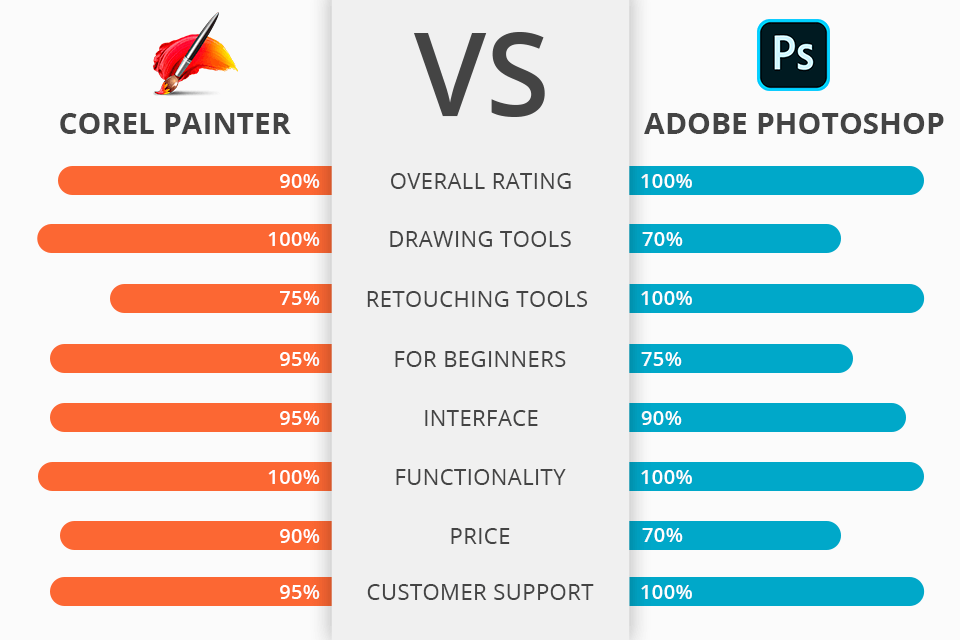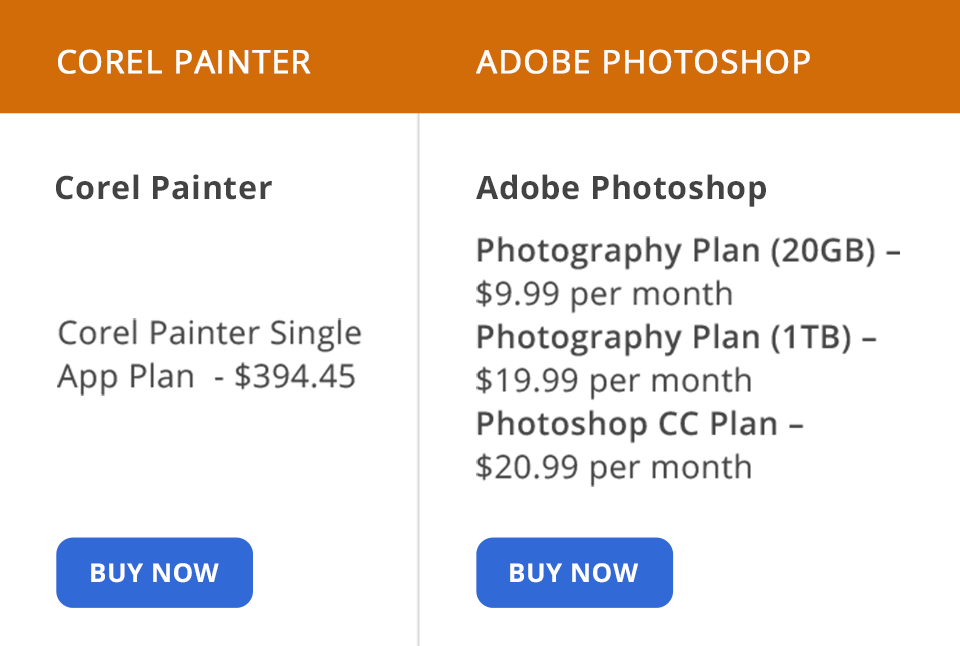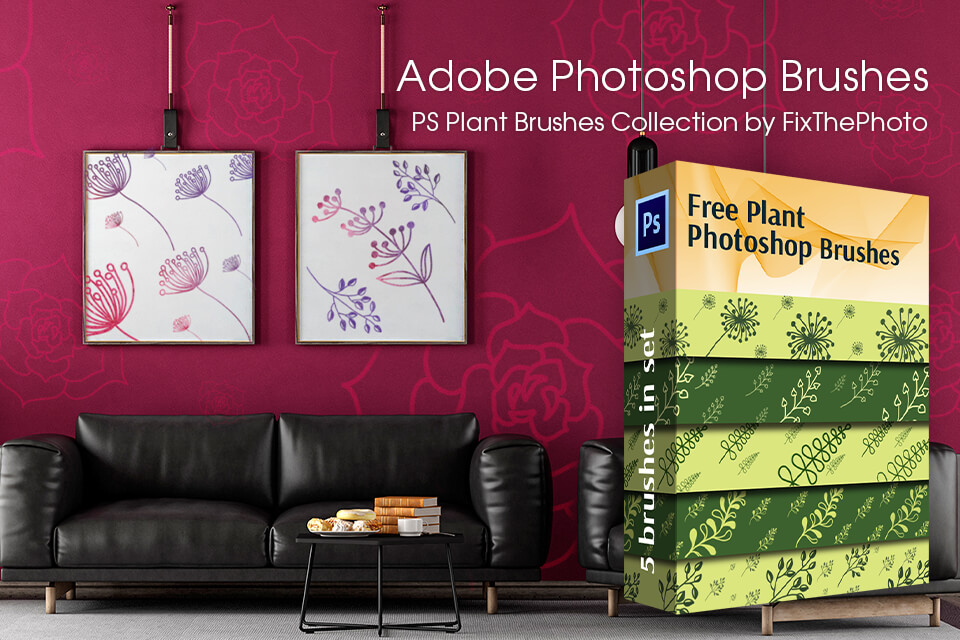Can’t choose between Corel Painter vs Photoshop when it comes to raster image editing?
Corel Painter is handy when you need to create stunning images with the help of multiple layers, artistic brushes, and texture tools. It is good for drawing, painting, and printmaking.
Photoshop is a standard when it comes to pro-level image editing, digital drawing, and retouching. It also works on multiple layers offering a smoother combination of multiple layers for realistic results.
More than 900 different brushes. They are suitable for any task. For instance, you can quickly create textures and enhance your images by using the Stamps brush.
All the brushes are customizable so it’s easy to change their size, shape, angle, as well as transform them in other ways. Thanks to the Brush Selector menu, it won’t take much time to find a category of brushes that you need for your task.
A pro-level color panel. When using Corel Painter, you won’t face any difficulties with finding a perfect color. There is a special tool that helps you make your image more harmonic. What’s more, you can choose colors from special color wheels and save color presets.
There is also an option that allows examining your color palette against a gray background. It is helpful when one needs to find a perfect tone.
Blending layers. Thanks to an impressive choice of different blend options, a designer can create unique effects. For instance, you can blend pixels from different layers but the layers themselves won’t be transformed. You will see the result on a separate layer. You can use the tool for several layers simultaneously.
It’s also possible to adjust the blend range and decide which pixels will be transformed. It is especially useful when you need to apply this effect to the selected levels only.
The Divine Proportion tool and Layout Grid. By using them, you can create an image following the classical composition guidelines and ensure that viewers will see an image in the way you want.
Mesmerizing textures. Corel Painter painting is quite easy. To enhance your works, try using various surface textures. They can be handy when you need to change a part of your image or fill a selected area. You can change them in any way you want.
There is a Texture Synthesis feature that allows creating a texture of a larger size to fill any area that you need.
The Zoom option is difficult to use. While trying to use the “area-averaging” option, get ready for some unexpected consequences. If there a horizontal line appears, you will have to erase it manually by using a special brush.
What’s more, it often proves to be impossible to change the current % value unless you zoom in 200% or more.
Poor performance unless you upgrade your hardware. If you don’t have a powerful GPU, you might face some difficulties while trying to use Corel Painter. Sometimes users complain that images are processed too slowly and some brushes don’t work properly.
Useful selection tools. When you start using Photoshop, the first thing you notice is that you can work on any selected area or object thanks to a special set of instruments. After selecting one part of an image, you can transform it by applying a wide array of effects.
Editors will make good use of Magic Wand, Rectangular and Elliptical marquee, Lasso and Quick Mask tools. Lasso is widely used by those, who want to save time, while the Quick Mask tool ensures better precision.
Instruments for pro-level photo editing. It comes with many effective tools for enhancing your photos. You can make a picture blurrier or improve its sharpness. There are also other tools available, for instance, Dodge, Burn, Smudge, and Sponge.
Editors often need Clone or Pattern Stamp instruments, as well as Color Replacement feature, Healing Brush, and a Patch Tool. They are suitable both for removing any signs of damage and improving colors.
Smooth performance. For effortless image editing, you can choose one of the available stroke smoothing modes, Stroke Catch Up, Pulled string, or Catch-Up On Stroke End. Each of them is quite helpful when you need to make strokes smoother.
Brushes can be used for many tasks. Adobe Ps doesn’t feature many built-in brushes. However, users can download the tools created by other designers. If you want to learn how to install Photoshop brushes, make sure to read a special guide to decide which option suits you best.
With the help of a brush tool, you can change selected colors and adjust opacity for any layer. Brushes are also helpful when you want to remove selected areas or improve colors.
Impressive image processing speed. You will hardly notice any Photoshop lagging when you apply several effects. It also loads pretty quickly.
1000+ online tutorials. If you haven’t mastered the ropes yet, you can benefit from studying online tutorials that can be found on the official website. Designers can also find the best Photoshop tutorials on YouTube and other platforms.
Creative Cloud support. If you use several devices or different software products to work on your images, you will appreciate access to Creative Cloud. For instance, you can use Lightroom or Adobe Illustrator for some image editing tasks.
No Perspective Grid tool. One of the most significant shortcomings is that Photoshop comes without a perspective grid. This is why this software isn’t great when you need to create digital drawings. The developers have offered a Vanishing Point instrument instead but it falls short when it comes to advanced functionality.
Inconvenient color-picking feature. It might prove difficult to achieve color harmony in Photoshop as it doesn’t feature a color wheel tool. While most of the users don’t need it, it might still cause some inconvenience for professional designers.
If you still aren’t sure which software suits you best, try installing trial versions first. Once you have examined all the tools offered by these products, you can either buy Photoshop or purchase Corel Painter.
When it comes to licensed versions, you can choose any suitable payment option. To purchase Corel Painter, you need to pay for the license once.
Those who want to install Photoshop can choose any subscription option available.
I have described the main advantages and drawbacks of Corel Painter and Adobe Photoshop to help you make an informed choice.
Corel Painter is highly useful if you need to draw an image. Its trial version can be considered one of the best free graphic design software. It will be appreciated by users, who need to use various brushes and a color wheel tool.
Photoshop comes with amazing advanced instruments that can be used for photo editing and retouching tasks.
When you look at Corel Painter vs Photoshop comparison, you will realize that they both feature the in-built collection of tools as well as third-party brushes. However, Photoshop is often used by professional designers, who know how to work with layers.
After choosing between Corel Painter vs Photoshop, you can benefit from using free brushes that will help you to improve your photos and make them more unique. By applying these effects, you can give free rein to your creativity and impress everyone with your design skills.