
Capture One 11 Download
By Capture One * from $14.92/month * ★★★★☆ (4.5/5) * Last updated on April, 2018
After many years working as a photographer in the studio, I've long chosen Capture One 11 as my main software for retouching as it helps me manage my busy studio work easily. It has tools for taking photos directly into the computer right while shooting, do batch editing without lags, and adjusting colors accurately, which helps me meet my client's needs.
Now, I don’t need to edit each image separately because I can just alter them all together.
I downloaded Capture One 11 to access the layers feature, which lets me try different edits without messing up the original photo. Also, this is the best photo editing software for PC and MacOS as well, which is crucial for me since I use a MacBook and a Windows computer for editing.
| Reviews: | 92K |
| License: | From $14.92/month |
| Downloads: | 416K |
| Version: | 11 |
| Compatible: | Windows/macOS |
| Operating System: | Windows 7® SP1 64-bit, Windows 8.1® 64-bit, Windows 10® 64-bit; OS X 10.11.6, macOS 10.12.6, macOS 10.13 |
| Processor: | Intel or AMD CPU with 2 cores; Intel CPU with 2 cores |
| Storage: | 10 GB of free hard disk space |
| RAM: | 8 GB of RAM |
| Screen Resolution: | Any |
|
File name: |
capture_one_2026_install.exe (download)
|
|
File size: |
728MB |
|
File name: |
capture_one_pro_2026_install.exe (download)
|
|
File size: |
769MB |
|
File name: |
capture_one_mobile_2026.apk (download)
|
|
File size: |
485MB |
|
File name: |
capture_one_bundle_2026.ee (download)
|
|
File size: |
863MB |
|
File name: |
capture_one_11_install.exe (download)
|
|
File size: |
312MB |
|
File name: |
capture_one_11_install.dmg (download)
|
|
File size: |
269MB |
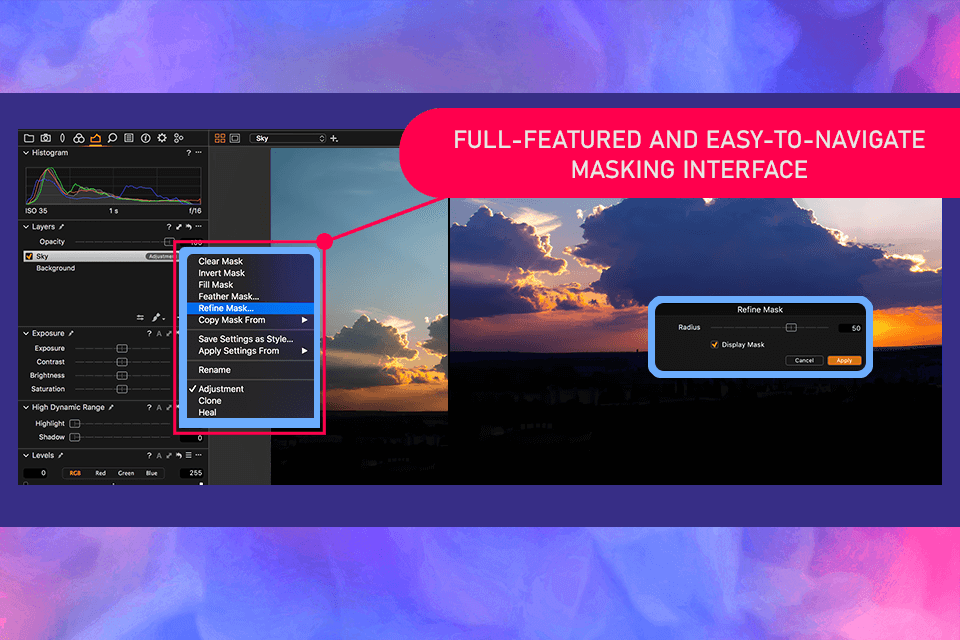
Precise tuning
The Auto Adjust feature in Capture One 11 has been really helpful for quickly fixing multiple images with the same results. The tool is especially handy for me when I shoot a series of client headshots, where I want all the photos to be consistent and have the same style.
Detailed local adjustments
The tools for creating and editing masks have changed how I retouch specific areas of my images. It’s so easy now to target the adjustments, like making someone's eyes brighter or toning down a busy background, making Capture One 11 one of the best photo editing apps for Mac.
Simple and detailed selection
When I work on images that need detailed editing, I use the Refine Edge feature. It is just a lifesaver as it lets me adjust selections accurately to make sure everything blends perfectly and looks right without weird cutouts or roughness.
Effortlessly manage large image volumes
The Auto Groups feature in Capture One 11, the best RAW photo editor is exceptional for managing a batch of images. It automatically organizes them into groups based on date or camera settings, making it incredibly easy for me to find and edit numerous images all at once.
Not compatible with all cameras
As a studio photographer, I often need to work with different cameras depending on the needs of my customers and I was frustrated to find out that Capture One 11 does not support all cameras. I got a new Fuji camera recently and I had to wait ages for the developers to add support for it. This delay messed up my workflow and made it hard to finish the project on time for my client.
Missing certain features
Many times when I deal with commercials, I need to work with HDR images, panoramas, and so on, but these features are not available within Capture One 11. So, I have to work with other software for such tasks, whenever necessary. That's very annoying, as it does not really fit well within my workflow and disorganizes the whole thing.
Furthermore, it does not allow for the use of organizing the pictures keywording option, such as in Lightroom, therefore I do not have an easy time getting hold of an image fast.