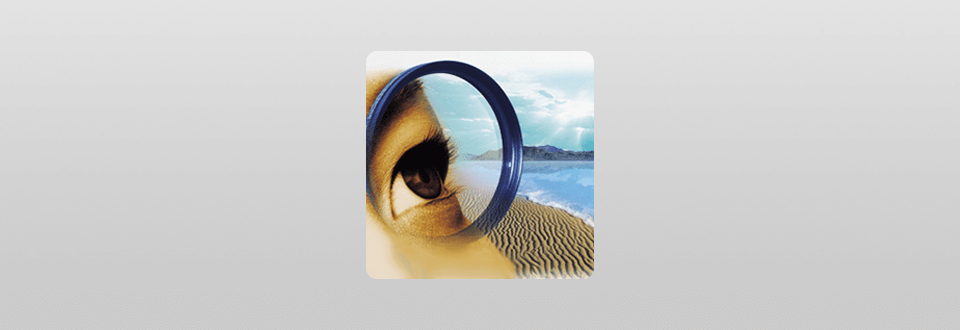
Software: Photoshop 7.0
Category: Photo Editing, Graphics
Size: 290 MB
Developer: Adobe
Operating system: Windows, MacOS
Adobe Photoshop 7.0 is an incredibly user-friendly, making it suitable for both beginners and experienced users. Its intuitive interface and easy-to-use features make editing a breeze. You can retouch photos, create stunning designs for web pages, and so much more.
Why you can trust FixThePhoto ☑. Our team carefully tests every software, product and service to give you honest recommendations for your requirements and purpose. Learn more about how we test.
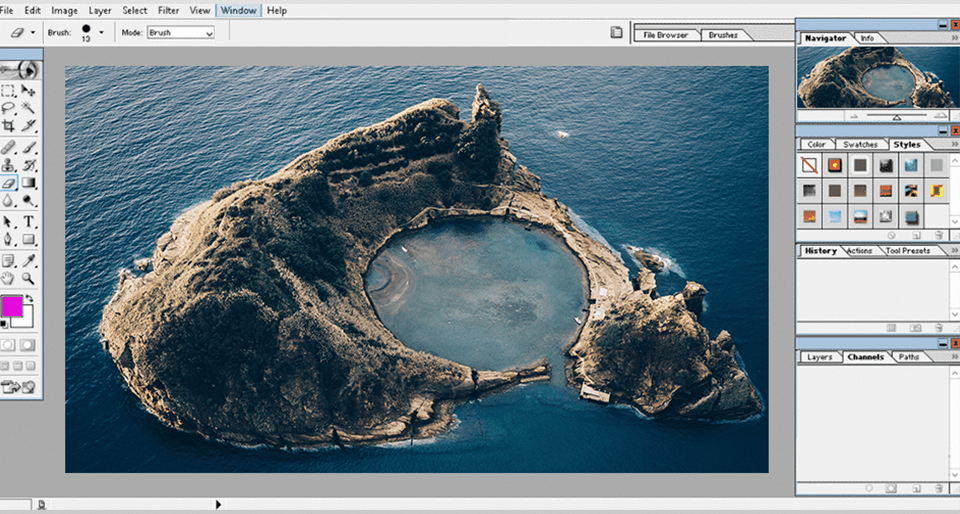
Wide range of tools. You can crop and resize images, create layered layouts, and even edit shapes, textures, and patterns. With its extensive selection of filters and effects, you can truly bring your creative vision to life using Adobe Photoshop 7.0 photo editing software.
Moreover, Photoshop 7.0 download also offers advanced features like removing background noise, enhancing colors, and simulating techniques such as charcoal and pastels with its improved paint engine. It even has a Liquify tool that gives you precise control over resizing and warping images.
Layers palette. It has blending modes, opacity, fill, lock, and group functions that are indispensable for graphic designers and web designers. It allows you to work with multiple layers, making it easier to create complex and stunning images.
File browser. This allows you to view images directly from your hard drives or external drives without opening them in Finder or Windows Explorer. It saves you a lot of time and makes organizing your files a breeze.
Printing capabilities. Comparing all pros and cons of Photoshop, you can see the painting engine and other enhancements take image manipulation to a whole new level. It's tightly integrated with Adobe's XMP, which unites publishing workflows and makes it compatible with other Adobe software like InDesign, Illustrator, and Acrobat.
| Photoshop 7.0 | Photoshop 2024 | |
|---|---|---|
|
Basic options |
✔ |
✔ |
|
AI tools |
❌ |
✔ |
|
Text support |
✔ |
✔ |
|
Adobe Stock integration |
❌ |
✔ |
|
Free trial |
❌ |
✔ |
At the moment, Adobe Photoshop 7.0 is considered an outdated version of Photoshop, since it was released more than 20 years ago, and you can no longer download it from the official website. Due to this, it is becoming more difficult to find the official version.
Currently, there are many pirated sites that offer supposedly official links to Photoshop 7.0 download for PC. But you need to know that downloading software from such sites will lead to a number of negative consequences.
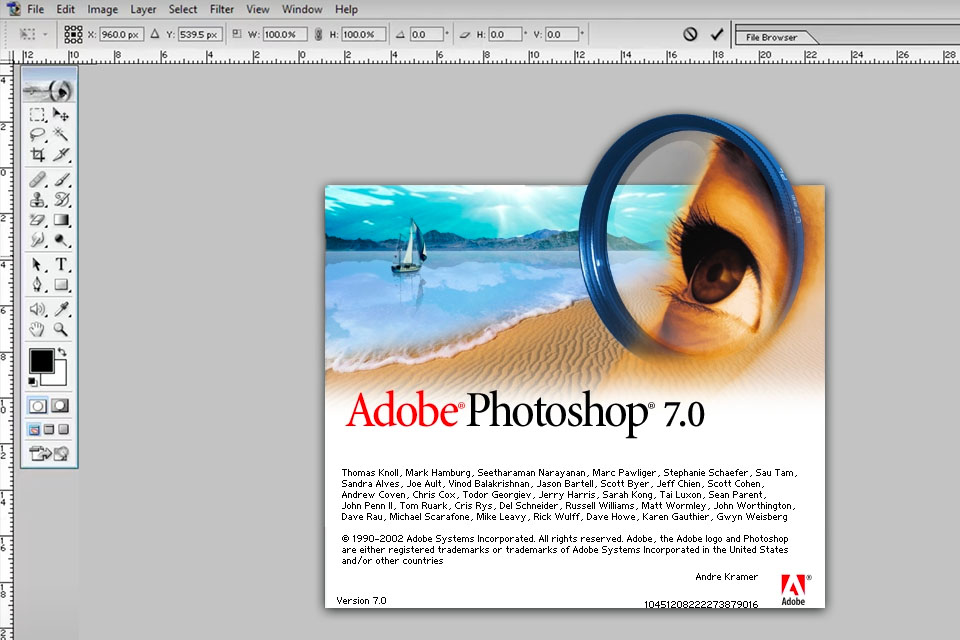
Crashes and no updates. Working in a pirated versions of Photoshop for Mac and Windows, you cannot avoid crashes. During operation, the program may crash, and the actions you perform will be very slow. Also, keep in mind that if you use a hacked version, Photoshop updates will pass you by.
Viruses. You run the risk of getting viruses on your computer and opening access to your personal data and passwords. Therefore, for reliable and qualitative work, I advise you to use the licensed version of this program (for example, try their Photoshop free trial) and download official Adobe software from their main page.
Violation of law. When you get free download Adobe Photoshop 7.0 for PC from pirated sites, you don’t just get viruses but also violate copyright law. Due to this, you may receive a monetary fine or be brought to justice.
If you can’t download free Photoshop 7.0 for some reason, I advise you to pay attention to free Photoshop alternatives presented below.
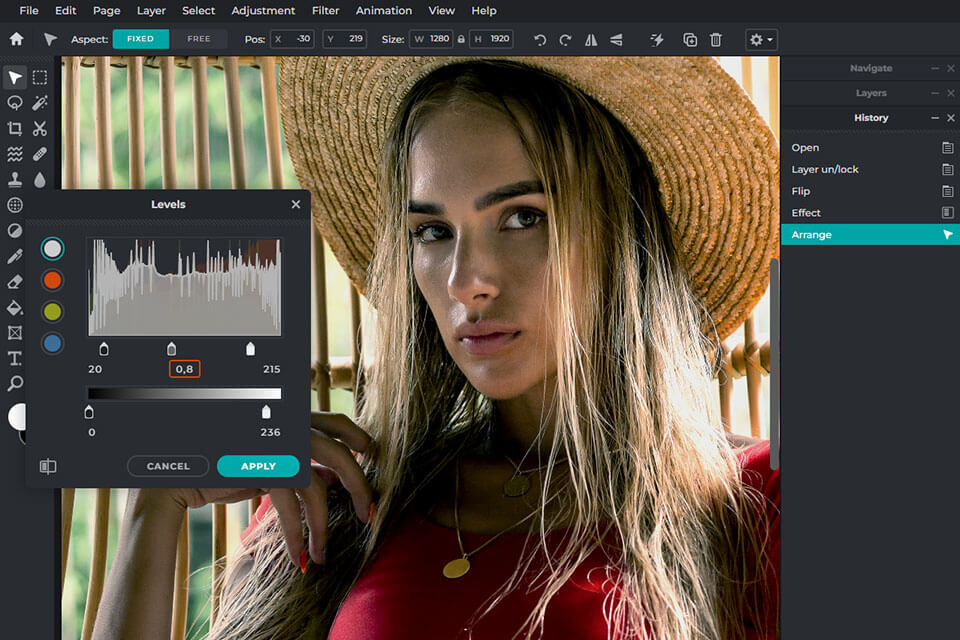
Pixlr is a web-based editor that offers a variety of filters, effects, templates, and text tools. It's great for beginners, as its interface is clear and simple, and it's optimized for mobile devices.
You can easily edit photos, create collages, add effects, correct imperfections, and even create animations and screenshots. It's a versatile tool, no doubt.
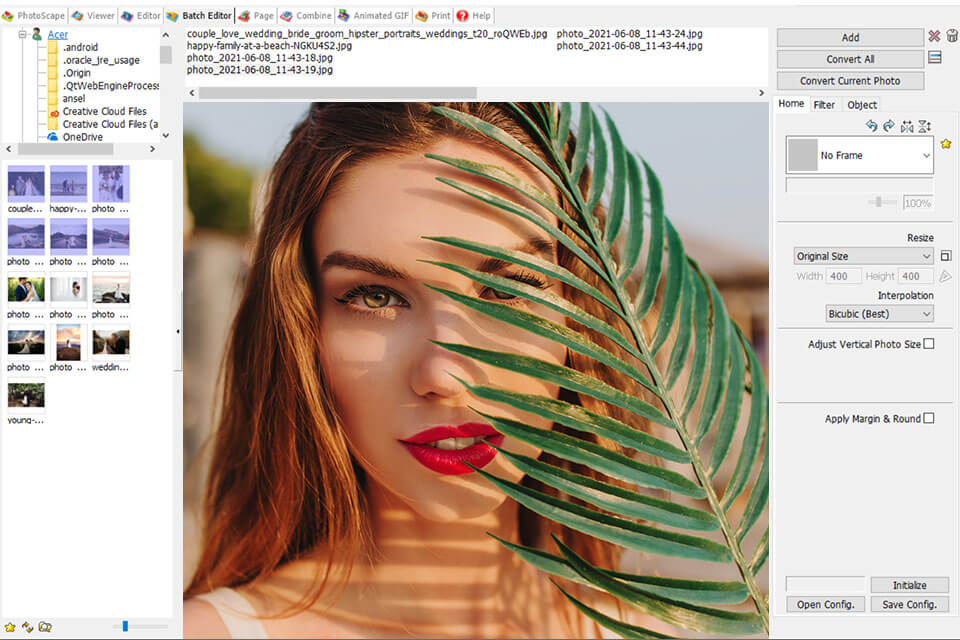
Based on my experience, one of the biggest advantages of PhotoScape is its wide variety of filters, effects, frames, and editing tools for images. It allows you to resize pictures, correct color settings, add text, and so much more. Whether you're a graphic designer or a photographer, this software has something for everyone.
Another great feature of PhotoScape is its support for RAW images and its extensive selection of filters and effects. It also offers options for cropping, resizing, adjusting brightness and contrast, and even has a red-eye remover.
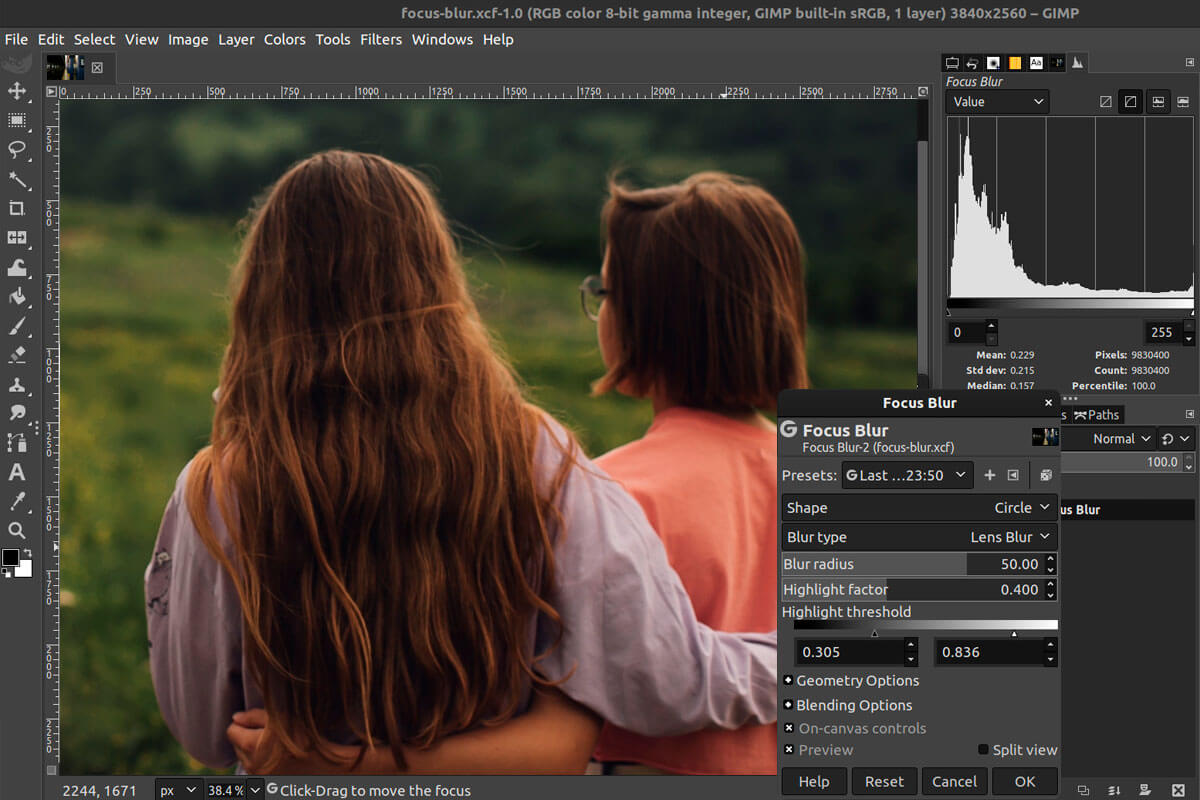
The biggest advantage of GIMP is that it's completely free and open-source software. Plus, it has a dedicated community that constantly updates and improves the software.
When it comes to features, GIMP has almost everything you need for editing photos and creating digital art. It supports multiple file formats, including PSD and TIFF, and even allows you to work with RAW files.
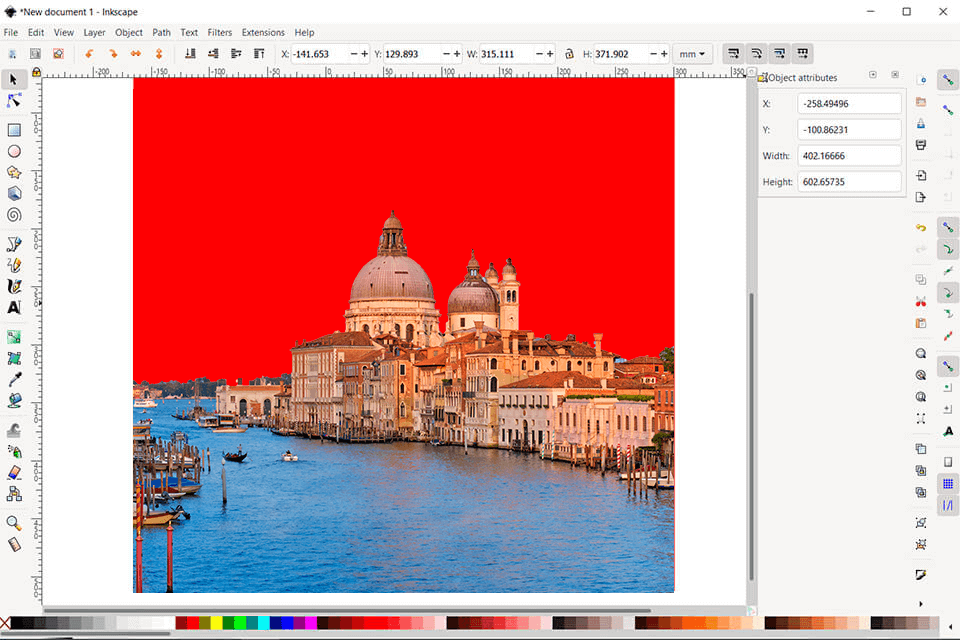
Inkscape offers a wide range of tools for digital painting and graphics. It has a nifty palette and brush customization options that can stabilize even the most unsteady hand.
The software also supports various drawing styles, such as cartoons, logos, and flowcharts. It even allows you to edit raster-based images, although it might not be as good as other free alternatives like GIMP.
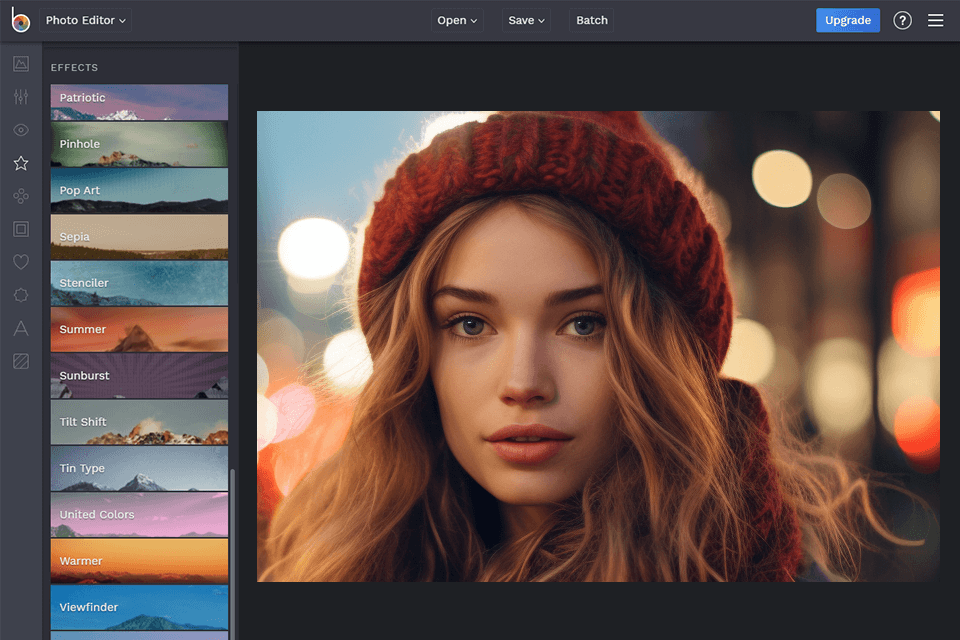
BeFunky offers a wide range of basic and advanced tools for photo editing. You can easily crop, resize, and enhance your images with graphics and text. It also provides a rich library of templates, stickers, and icons to complement your photos.
You can even change backgrounds and insert text seamlessly. The program is user-friendly, making it a great choice for beginners. Plus, it offers cloud storage, so you can access your work from any device.
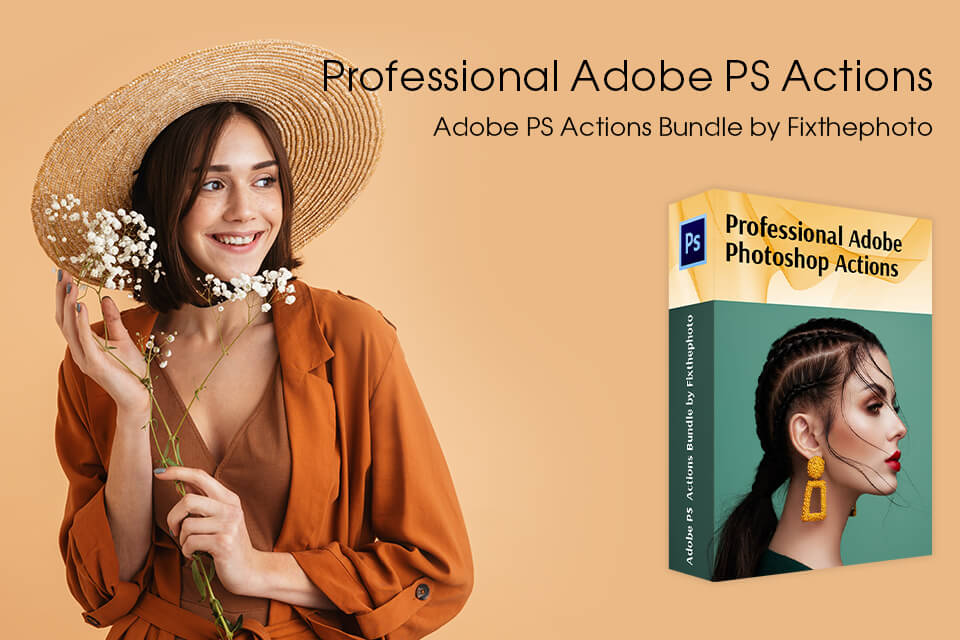
For convenient work in Photoshop, I recommend using the actions provided below. In this way, you will make your creations unique and more beautiful.
Moreover, read how to install Photoshop actions on Windows and Mac before installing these tools.
Photoshop 7.0 is no longer supported by Adobe. But you can download Adobe Photoshop 2024 (latest version) for $22.99 a month. Once you have purchased the program, you will be able to use all the functions and receive new Photoshop updates.
About eighteen months after version 6.0 was published, Adobe Photoshop 7.0 was made available for Mac and Windows in March 2002.
No. Since this version is no longer supported by Adobe, you can download neither full version nor a trial one.
One of the main advantages is that you can easily make small changes to the shot. You can change the skin color, create a copy of the image in high resolution, adjust brightness, etc.