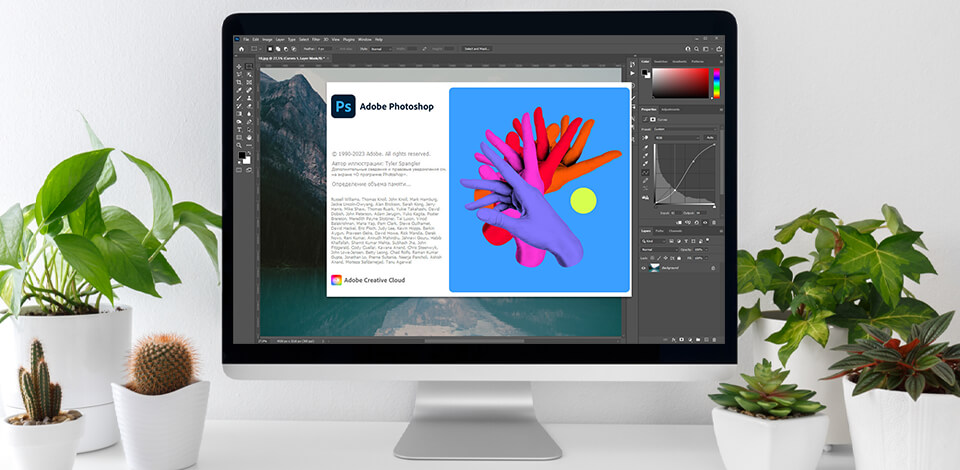
Before subscribing, you need to know all the pros and cons of Photoshop CC you may face while editing photos or designing. Which tasks is Photoshop most suitable for and what are its weak points?
To answer all the questions, I spent more than 10 years working with it at FixThePhoto and communicated with several professional retouchers, designers, and web developers. I asked them about the main Photoshop advantages and weak sides, and now I can tell you why everyone loves it and considers to be the gold standard.
Pros of Using Adobe Photoshop
✔ Advanced features for photographers
✔ Highly customizable shortcuts
✔ Integration with other Adobe apps
✔ Variety of educational content
✔ Capable of performing professional color grading
✔ Useful plug-ins, filters, textures, overlays, actions
✔ Full support of drawing tablets
✔ Opentype SVG fonts and emoji support
Cons of Using Adobe Photoshop
✖ Progress monitoring bars are missing in some features of Photoshop
✖ High-quality graphics are difficult to render
✖ Discontinued 3D design feature
Even if you’ve been using Photoshop for a long time, there are many advantageous features you might have not discovered yet.
You control the entire photo editing process from upload to final touches. Adobe Photoshop enables teeth whitening, hair straightening, wrinkles and blemishes, moles and freckles removal, eyes, and skin tone upgrading.
Techniques like Spot Healing, Frequency Separation, and Dodge & Burn offer tested solutions. Frequency Separation deals with skin imperfections, while Dodge & Burn adjusts exposure for color vibrancy, volume, and even skin pigmentation.
Photoshop can open virtually any format including JPEG, PNG, GIF, and Photoshop Documents. Moreover, it can save files in a variety of audio, video, and graphic files like MP3, MPEG-4, HEIF/HEIC, TIFF, and PDF. However, pay attention to the fact that some of them are for import only, whereas others are only for export.
Unfortunately, it is not always possible to access free stock pics and the task of choosing the most suitable one is not the easiest one. Photoshop users won’t have to deal with this problem as it offers an integrated stock library where you can find the desired pic or video to jazz up your composition. Synchronization with Photoshop’s UI allows performing multiple tasks at once without trouble.
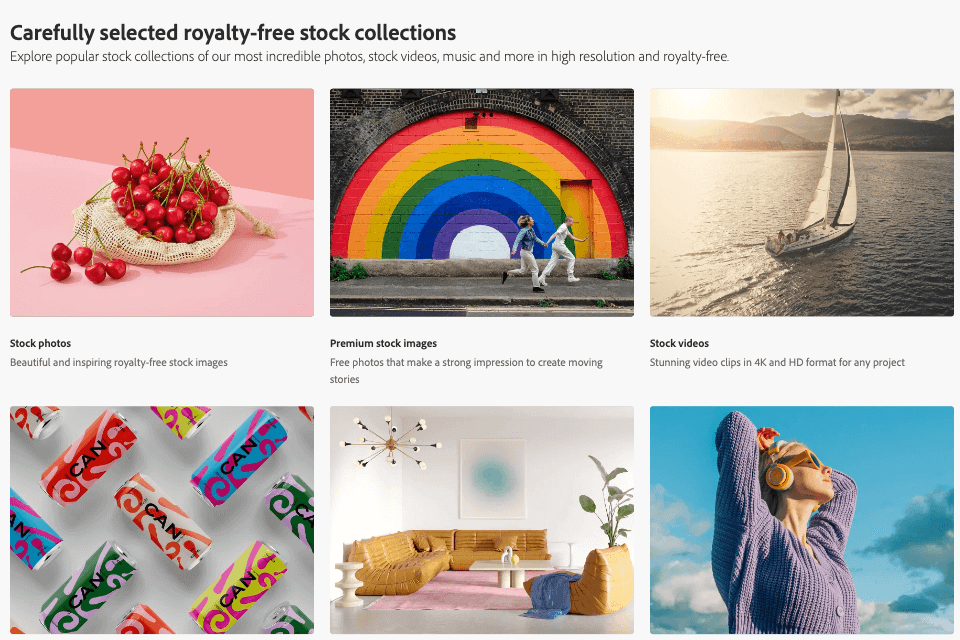
Adjustable shortcuts of Photoshop allow personalizing commands and tools, thus making workflow more efficient. This intuitive feature eliminates the need to repeat the same action, optimizing the routine of artists, photographers, and other creatives. Custom shortcuts provide a user-friendly approach that allows customizing the creative work making it as effective as possible.
Photoshop is available as part of the Adobe Creative Suite, meaning that it perfectly integrates with such products as Lightroom, InDesign, Premiere Pro, and Illustrator. It is easy to switch between these tools to make the appropriate edits and customize files always having the right option at hand.
For instance, Photoshop is the better option for light video editing, whereas Premiere Pro will let you perform more sophisticated video editing tasks, shifting from one to another option to complete the editing workflow.

Throughout Photoshop history, the program has been regularly upgraded with new options, tools, and capabilities to meet the requirements of every artist. So, photographers stay in tune with the most recent trends and techniques to get the ability to create original and beautiful artwork.
Lately, Photoshop’s functionality has been enhanced with Content-Aware Fill, which allows filling in missing or undesired sections of a pic, as well as editing large files like 8K photos and videos.
Generative Fill and Firely are among the most important pros of Photoshop. These options speed up the workflow and make the design process in the program easier.
Firefly is the selection of AI models available in the Photoshop desktop application. With Generative Fill, you can easily select, add, and remove parts of the image or extend its content non-destructively by applying AI-generated edits.
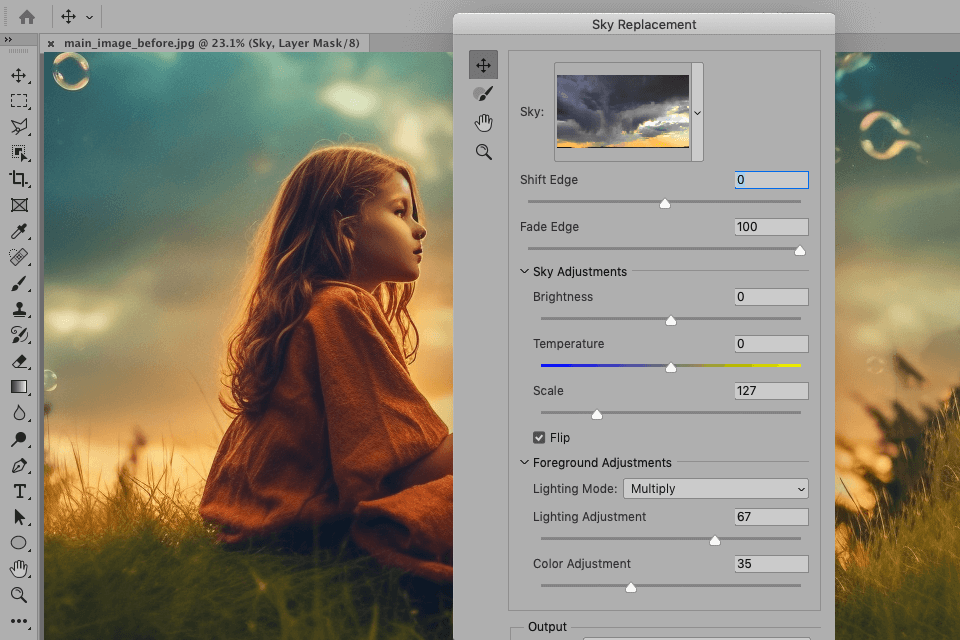
Photoshop is compatible with various platforms, meaning that it can function on different devices that use Windows, macOS, Android, iOS, and iPadOS. This is a considerable advantage for multiple reasons. So, users can work on their designs from any device, which simplifies collaboration considerably.
Photoshop has a wide range of educational content available, including tutorials, lessons, and courses. This content is designed to help users learn how to use Photoshop for photo editing, graphic design, and web development.
Photoshop provides its users with a great range of tutorials like text, video, and interactive exercises. So, no matter what learning style you prefer, you’ll manage to figure out how to use this popular editor with ease. The educational content is regularly updated to let users know about the latest options and techniques in Photoshop.
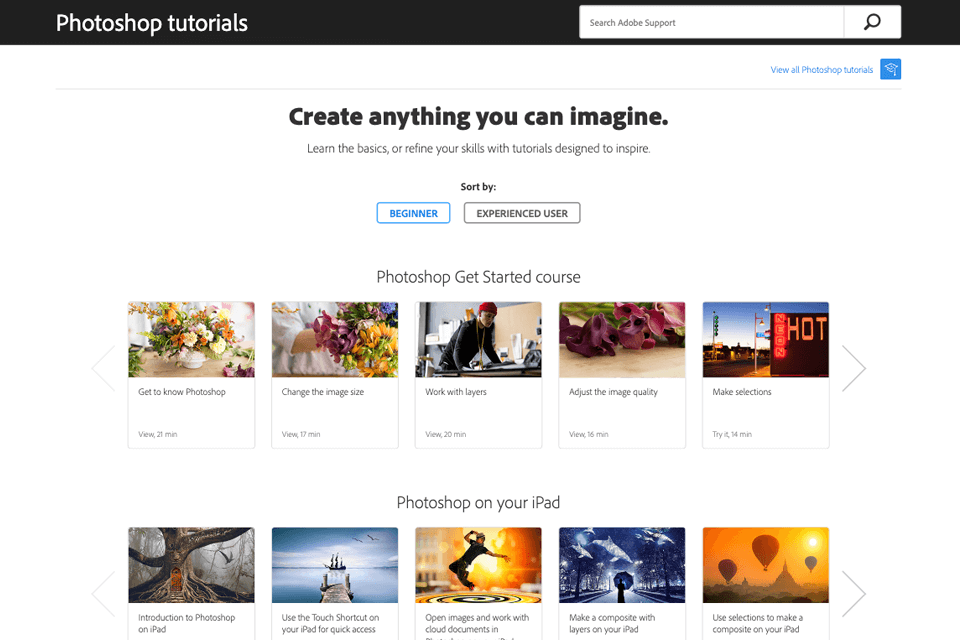
Photoshop CC excels in merging images creatively. Auto-Blend Layers tool ensures seamless transitions. Incorporate textures, swap backgrounds, and merge images for depth. Varying lighting levels create unified compositions and panoramas. Auto-Blend Layers work for RGB/grayscale, not with smart objects, video, 3D layers, or backgrounds.
Photoshop CC includes a Camera RAW plug-in that is similar to the one offered by Lightroom CC. It allows editing major RAW formats, TIFFs, and JPEGs. Tools like curves, saturation, and HSL are present, with an option for professional plug-ins. Notably, Camera RAW ensures non-destructive editing, preserving the original image.
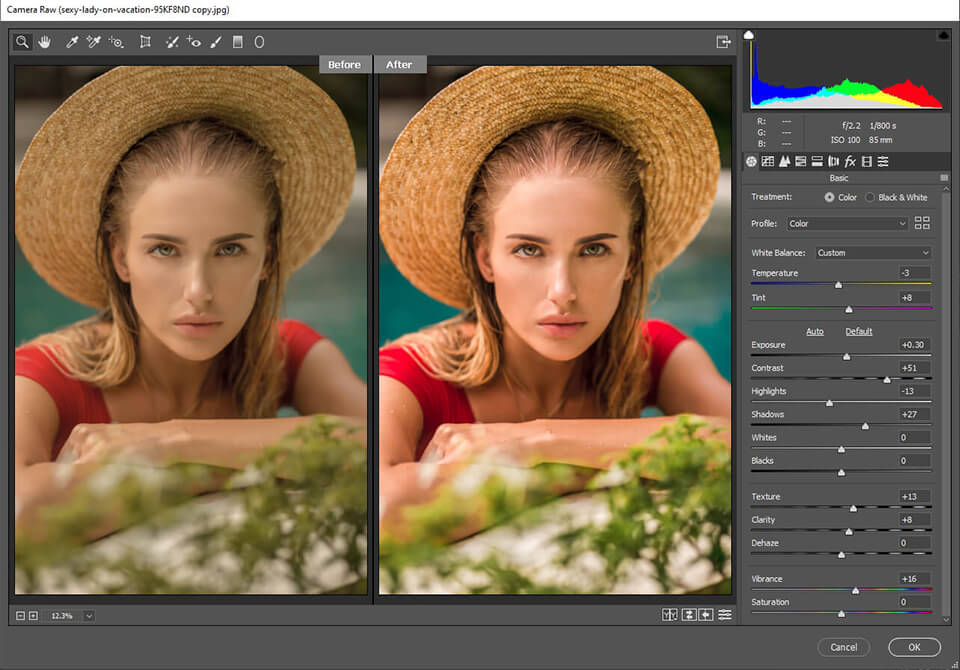
The program offers diverse layers like type, image, vector shape, styles, smart objects, filters, masks, adjustments, and background, which are definitely pros of Photoshop. These enable various actions like adding text, and effects and manipulating parts of an image using Layer Mask.
Discover how to mask in Photoshop to use blending modes and masks to craft exquisite compositions without trouble. Moreover, it is possible to edit each separate layer without affecting the others.

Cloud storage is one of the greatest benefits of Photoshop, which allows accessing files across PCs in different locations. For instance, as a retoucher, you can work remotely without carrying your laptop with you.
Adobe provides subscription plans with 20GB to 1TB storage, like Creative Cloud and Photography Plans. Paying $9.99/month grants you with 20GB, while $19.99/month offers 1TB. Moreover, you can use Adobe Creative Cloud for Free and get up to 2TB.
Plug-ins optimize the workflow with effects and handy features, allowing you to develop projects more efficiently. You can benefit from various helpful actions, brushes, overlays, fonts, and textures.
Actions let achieve high-quality results with ease even if you are a newcomer to the photo editing field. Creative Cloud Stock & Marketplace hosts numerous extensions by developers and designers, offering styles, brushes, actions, and gradients for automated editing.
A clear advantage of Photoshop is its tablet support for artists and retouchers. Tablets enhance speed and brush control. Unlike a mouse, a tablet's pen offers varied pressure, boosting accuracy. Tablets for photo editing provide efficient sculpting with adjustable sensitivity.
Photoshop also supports OpenType SVG fonts, and integrated color schemes like Trajan, and Emoji. Open Type SVG fonts enable multi-color glyphs. Note that full font sets can be accessed from the glyph panel, not just from a keyboard. For example, Trajan offers 20 stylistic sets on the panel, like silver and copper.
Advantages of Photoshop include the ability to choose templates from Adobe Stock with stock resources for unique projects. Diverse Photoshop menu styles and custom sizes are available. Moreover, it is possible to save styles for future projects.
Artboards, optimized for RGB and graphics processing, streamline web design. They offer unlimited canvases for varied device designs, visually resembling separate canvases.
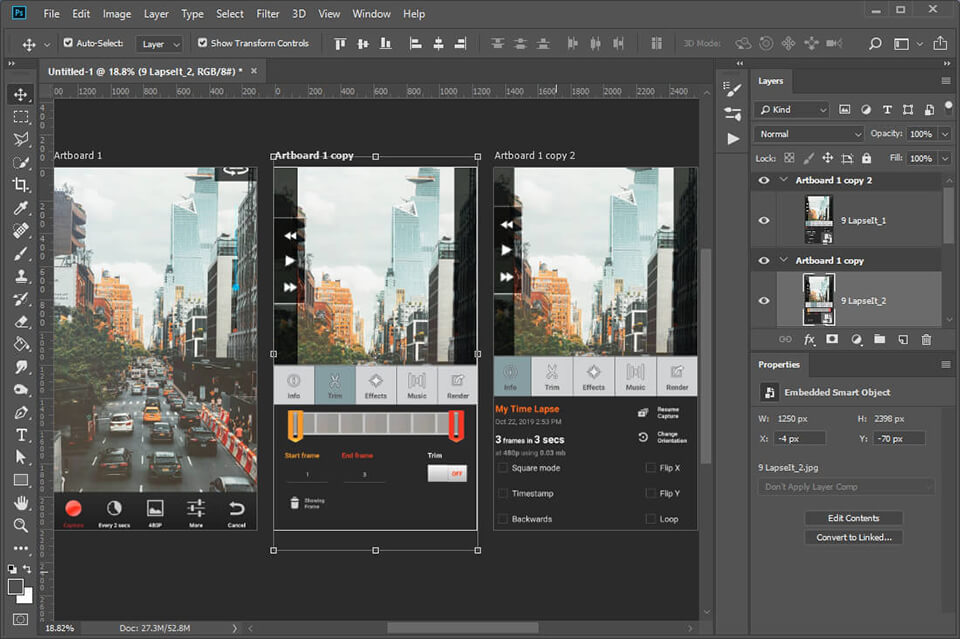
Adobe Photoshop is probably the most popular program for painting. It offers an array of pre-packed brushes and multiple tutorials online to help editors learn the functionality of the tool with ease.
Digital artists from various parts of the world publish their brush sets online. Some of them are available for free, and some of them are offered at an affordable cost. Nevertheless, the variety of PS brushed customized for artists is really impressive.
Speaking about the pros and cons of Photoshop, it should be noted that the program supports basic video editing. Of course, it cannot be compared to Premiere Pro, but the program is a popular option to create motion graphics, animation renders, pic-and-pic effects, as well as other elements that can be used as standalone assets or imported to a more advanced editor.

Mastering Photoshop, despite its extensive functionality, is challenging. Even seasoned users face difficulties due to its wide array of features spanning image retouching, design, animation, 3D graphics, and video editing. Frequent upgrades complicate the learning curve, demanding substantial time to discover the tool functionalities for effective image editing.
Discussing Photoshop pros and cons, it should be noted that the program is quite expensive. To buy Photoshop, you should be ready to spend $239.88/year, and if you require other Adobe applications, this price increases considerably. An all-inclusive Creative Cloud subscription that provides access to more than two Adobe apps costs $54.99 per month or $599.88 per year.
Nevertheless, this is a cost-effective solution for those who are looking for extremely powerful software. But if you have basic editing needs, it is better to look for alternatives.
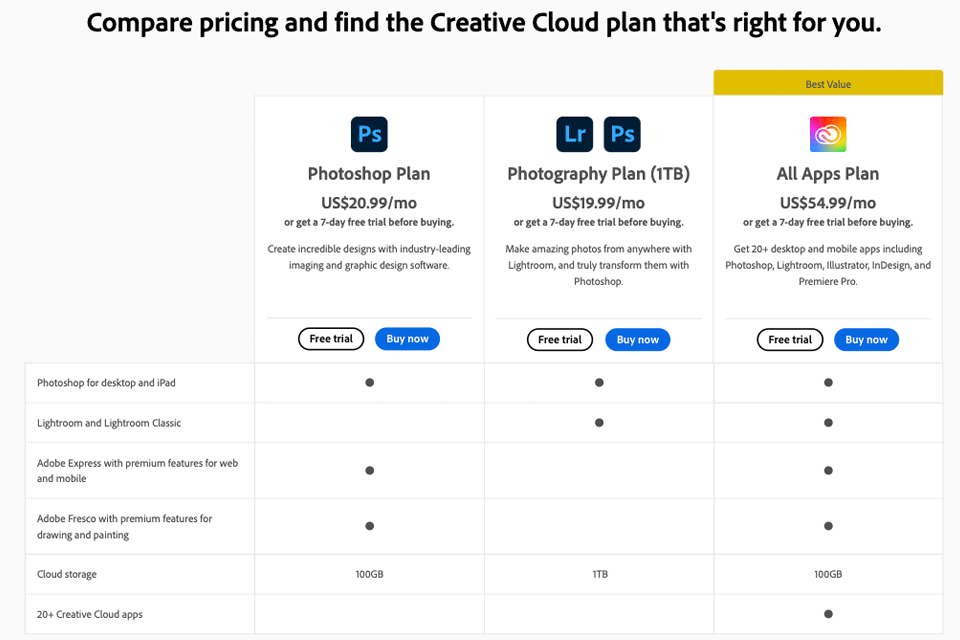
Instead of purchasing copies of the software, you are renting access from Adobe and its licenses. It is possible to install the program on up to two devices but note that it cannot run on both machines simultaneously. If you switch from one to another computer frequently, this can slow down your workflow a bit.
The lack of progress monitoring bars is also on the list of cons and pros of Photoshop. This is a considerable drawback for users who want to know how much time they need to complete a specific task.
For instance, if you are using the Liquify tool for warping a pic, you will be disappointed to find out that there is no progress bar to show you how long the process will be going. This can cause much frustration for those who work on a large pic or trying to make a specific change.
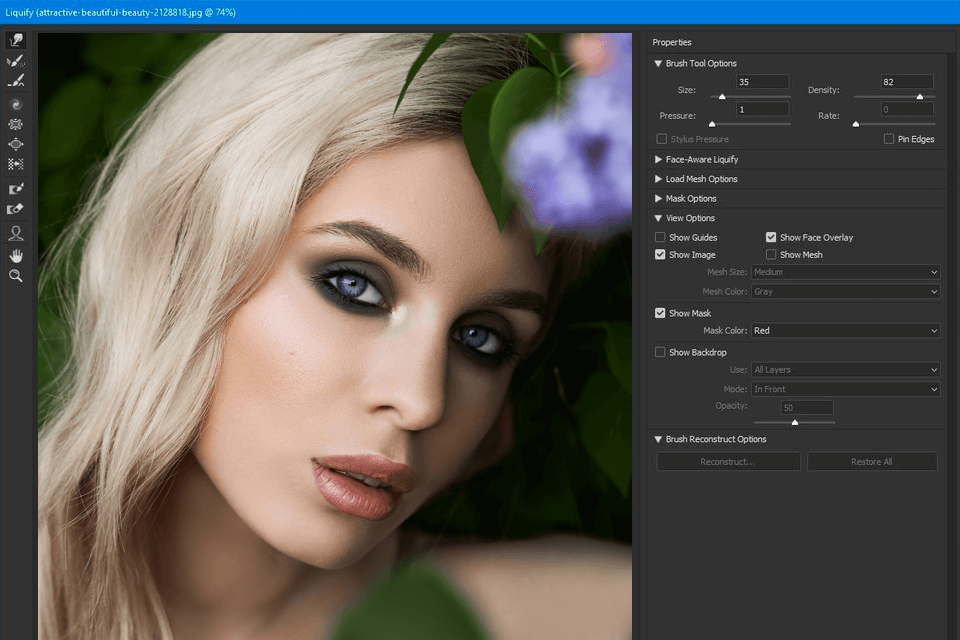
Limited Photoshop’s compatibility with vector graphics is also a minus. Unfortunately, it is not possible to edit any of the vector formats that need modifications if you use some extra plugins to enrich the tool’s functionality. If you work with websites, for example, editing and creating formats like SVG can be a real challenge.
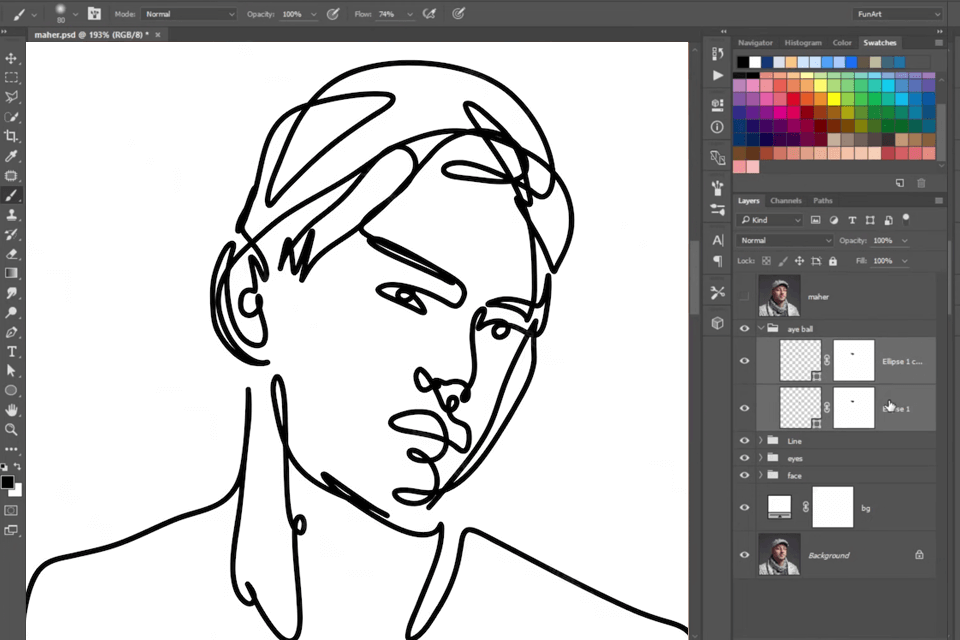
The latest version of Photoshop does not have 3D design features. So, if you are interested in these options, the Photoshop 22.2 version is what you need. In addition, Adobe now offers some new functions like the Substance line of 3D products, which is indispensable for creating 3D models.
While Photoshop boasts numerous benefits, it's not ideal for extensive daily image work. Geared for individual editing, handling many images is cumbersome. If you go to the File Automation menu, you can find the Batch Editing item. Actually, this mode works rather poorly and you may use only previously saved actions.
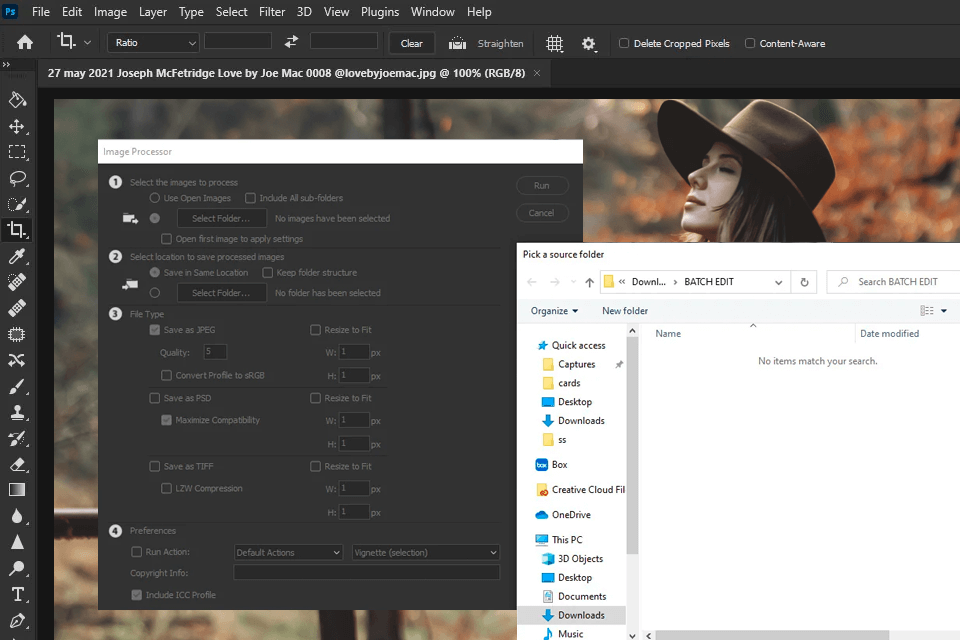
The fact that there are no annual updates is one of the serious Adobe Photoshop disadvantages. Now users get regular updates at particular intervals. As a result, errors occur more often. Although they are not annoying and may be quickly fixed with the help of the Adobe Support Team, sometimes they happen at the worst possible time.
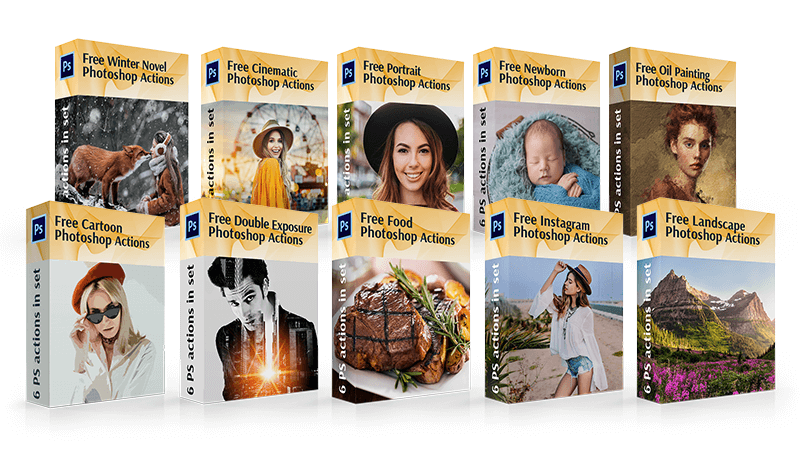
The collection of these freebies will provide you with plenty of opportunities to unleash your creativity. Use these versatile tools to enhance your portraits worry-free. In this package, you’ll find a great variety of actions that can upgrade pics of various styles, improving your portrait editing routine.