Need the best tablet for photo editing but for an affordable price? Will you use the tablet for Photoshop, Lightroom or storing photos? If your answer is yes, I’ve gathered top photo editing tablets and graphic tablets you can use to edit your photos quickly and easily on the go.
Up until recently, you needed to have a powerful computer with a large screen for editing photos in Photoshop or Lightroom. Today, almost all professional photo retouchers and graphic designers use graphic tablets for editing photos on the go.
When looking at photos taken by professional photographers, it’s important to understand that they were post-processed. Experienced photographers know how to fine-tune colors, edit the background or remove unwanted objects. If you have never edited photos on portable sensor devices, you can always use the FixThePhoto service. Our professionals will easily perform any photo manipulation. They can change a hairstyle, transform a photo into a digital painting, or add special effects.
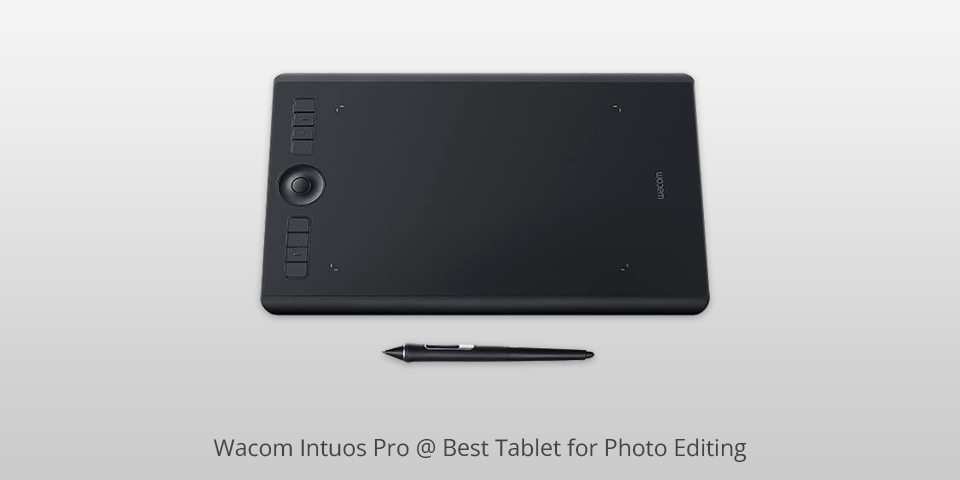
Active area: 8.7 × 5.8 inches | Stylus touch sensitivity: 8,192 levels | Connection: USB, Bluetooth | OS: Windows or macOS
This is a great graphic tablet for photographers and retouchers that comes with all the necessary features for photo editing and color grading. The image editing surface is as rough as paper. It has an updated stylus technology that provides a pressure-sensitive 8.192 level to ensure accuracy. It has built-in tilt support.
I like that the stylus works without a battery, so you don’t have to worry about charging it. The kit stylus stand has a stylish design and ensures that the stylus is always there when you need it. This is the best tablet for photo editing that comes with a USB port, supports Windows or macOS.
It also supports Bluetooth, which allows you to connect it to mobile devices. You get multi-touch gestures, radial menus, customizable short keys and convenient side switches.

Active area: 8.7 × 5.4 inches | Stylus touch sensitivity: 8,192 levels | Connection: USB, Bluetooth, OTG connector | OS: Windows, macOS, Android
If you are not sure that an image editing tablet is something that you will use regularly enough to justify the cost, the H950P will provide you with all graphic tablet features for an affordable price.
Though the image editing area is small, the stylus is sensitive enough to give you a true idea of the creative benefits that such tablets can offer. This is the perfect option for beginners. If you find that you are comfortable with this device, then you can safely buy a more professional photo editing tablet.

Active area: 6,0 × 3,7 inches | Stylus touch sensitivity: 4,096 levels | Connection: USB, Bluetooth, OTG connector | OS: Windows, macOS, Android
The Wacom Intuos wireless tablet is an excellent choice for users who enjoy image editing. If your budget is very limited, but you like the Wacom brand, you can’t find a better tablet. After working with this photo editing tablet for some time, you’ll probably notice the similarity with more expensive tablets for photo editing, which have a smooth work surface.
The stylus does not have an eraser. This is a small minus, but the eraser mode is very useful in some cases. However, the stylus still has two buttons on the case. Since the Intuos doesn’t have a screen, it’s perfect for those who don’t care about portability. This tablet is suitable for photo editors who prefer large computer screens to small tablet screens.

Active area: 10 × 5.62 inches | Stylus touch sensitivity: 8,192 levels | Connection: USB, USB receiver | OS: Windows or macOS
This tablet for photo editing and color grading may become an indispensable device for beginner designers. The editing surface is slightly bigger than the previous models have, but not as large as the more expensive tablets have.
I really like the convenient arrangement of six buttons on the left side of the tablet, as well as the roller for quick zooming and changing the brush size. The roller will be convenient only for digital artists. Professionals will find the keyboard more useful.

Active area: 13.54 × 7.62 inches | Resolution: 1920 × 1080 | Stylus touch sensitivity: 8,192 levels | Connection: HDMI, USB | OS: Windows or macOS
The XP-Pen Artist 15.6 is a drawing tablet with a display. It will not give you the perfect tactile sensations since its screen doesn’t imitate paper, but it will allow you to see everything that you draw right under your hand, as it has a display.
This is not a standalone computer, but simply an imitation of your display on the tablet screen. The corners of the screen are not very sensitive, so if you are working on Windows, you are unlikely to be able to open the programs in the bottom panel. If you’d like to work faster in Photoshop, choose the best laptop for Photoshop or the best computer for photo editing.

Active area: 19.5 × 11.5 inches | Resolution: 1920 × 1080 | Stylus touch sensitivity: 8,192 levels | Connection: HDMI, USB | OS: Windows or macOS
The Wacom Cintiq 22 is a graphic tablet for professional digital artists, designers, architects, and video editors who need the widest range of features with a first-class matrix covering the whole range of colors on an sRGB scale. This is a large 21.5-inch monitor with Full HD resolution. It is built on H-IPS, which makes it the best tablet for viewing pictures as it displays over 16.7 million colors and shades and covers 72 percent on the NTSC scale.
The response speed of the panel is 14 msec. This is enough even for very fast work with a stylus on the monitor surface (hatching, etc.). You get lots of possibilities to set up and calibrate this editing tablet. The Express Keys panel allows you to set a value or combination of keys for all mechanical buttons that are present on the tablet. Switch to the Touch Strip tab and do the same but with the touch area.

Active editing area: 17.09 × 9.37 inches | Resolution: 1920 × 1080 | Stylus touch sensitivity: 8,192 levels | Connection: DisplayPort, HDMI, VGA, USB | OS: Windows or macOS
If you want to do professional photo manipulation and editing, but your tablet is too expensive, you don’t need to worry, as there are many cheap graphic tablets available on the market. The Huion KAMVAS 20 is a great alternative to the Wacom Cintiq that also supports Full HD resolution. This graphic tablet is fully compatible with such software as Manga Studio, Photoshop, Lightroom, Clip Studio, and the best laptops for graphic design.
Another thing that makes the Huion a user-friendly tablet is an adjustable stand included in the kit. It supports from 20- to 80-degree fixation angles. Like the Pro Pen 2 model, which is included in the Cintiq kit, the Huion stylus is battery-free. In general, the screen size of 19.5 inches and its high availability make it one of the best photo editing tablets for an affordable price.

Active area: 12.3” | Resolution: 2736 × 1824 | Stylus touch sensitivity: 4,096 levels | Connection: Wi-Fi, HDMI, USB, Bluetooth, mini DisplayPort | OS: Windows
If you are looking for a Windows-based tablet, you are unlikely to find a better option than the Surface Pro 7. It delivers powerful performance on par with the best laptops. The tablet is fitted with a multi-touch PixelSense screen and has great battery life. Besides, it supports several extra modes, including the Studio mode for drawing and the laptop mode with a removable keyboard. The Surface Pro 7 has a convenient stand, touchpad, and pressure-sensitive stylus.
The device is fitted with the recent generation Intel processors with multiple cores, so you can use not only mobile versions of graphics suites and OS. The Surface Pro is powerful enough for Windows Pro, which allows you to run full versions of Photoshop and other graphic editors. Even if you opt for a basic configuration with 8 GB of RAM and the Intel i5 CPU, it will suffice to run Lightroom CC. Thanks to this editing tablet, you won’t need to use a PC for complex photo editing tasks.

Active area: 10.61’’ | Stylus touch sensitivity: 4,096 levels | Connection: USB Type-C port, headphone jack, microSD card slot | OS: Android
Lenovo Tab M10 Plus tablet for photo editing boasts a high-performance processor, which is essential for smooth and responsive editing. The screen is impressive, with its sharp visuals, wide viewing angles, and good color accuracy. In terms of pricing, the Lenovo Tab M10 Plus falls into the budget-friendly category, making it an attractive option for those on a tight budget.
Battery life is another standout feature of the Lenovo Tab M10 Plus. It lasted me nearly 12 hours on a single charge, which is great for those long editing sessions. The tablet also offers ample internal storage, and if that's not enough, you can easily expand it with a microSD card.

Active editing area: 12.9” | Resolution: 2732 × 2048 | Stylus touch sensitivity: 8,192 levels | Connection: Lightning, Bluetooth, Wi-Fi | OS: iOS
This is the latest model in a series of high-performance Apple tablets. The iPad Pro 12.9 offers significant performance improvements compared to its predecessor, as well as a smaller frame. This luxury Retina LCD screen with True Tone technology offers game console-level graphics, making it an excellent surface on which you can draw your projects.
The new Apple Pencil 2 now offers a magnetic connection and new features that can improve your workflow, such as double-tapping to switch modes. It is not suitable for everyone as it does not allow you to download full-fledged software, such as Photoshop CC. This option is suitable only for photo editing or working with other programs, such as Affinity Photo or Pixelmator.
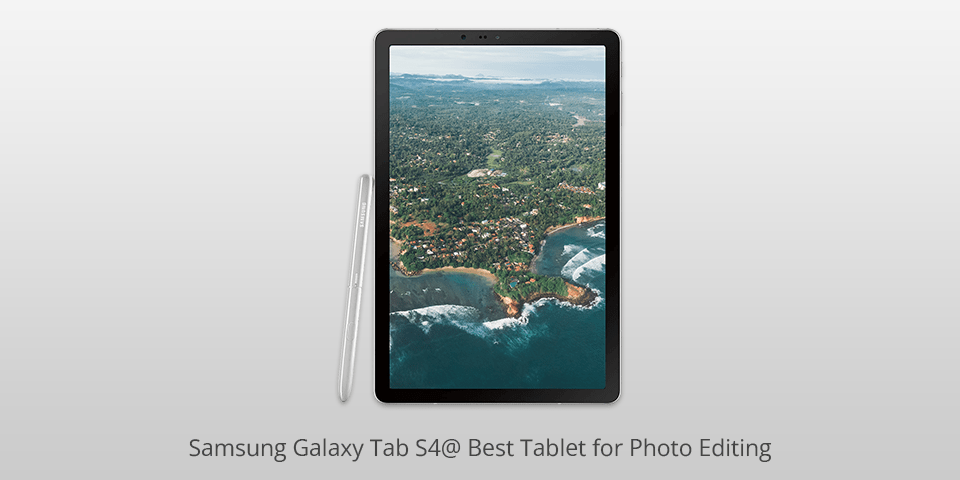
Active editing area: 10.5” | Resolution: 2560 × 1600 | Stylus touch sensitivity: 4,096 levels | Connection: USB, Bluetooth, Wi-Fi | OS: Android
Android enthusiasts have a wide range of powerful tablets to choose from. However, many users prefer the Samsung Galaxy S4. With every new version, this series becomes even more impressive. The fourth generation of the tablets from the S series is just as powerful as a 10-inch iPad Pro. However, now, its price became even more affordable.
It’s always pleasant when you don’t have to pay extra for the best stylus for photo editing, and the Samsung Galaxy Tab S4 comes with a quality stylus. Like previous Samsung tablets from the Galaxy series, this one also ensures a nice and smooth editing process. There is also a good set of graphics applications and programs available for Android, although iOS still has a slight advantage in this regard.

Active editing area: 10.1” | Resolution: 1920 × 1200 | Stylus touch sensitivity: - | Connection: USB, Bluetooth, Wi-Fi | OS: FireOS
The Amazon Fire HD 10 will be a perfect option for those who are looking for a cheap portable editing tablet. Its 10.1-inch Full HD screen makes it suitable for presentations. Besides, this model weighs only 500 g, which makes it quite portable.
As a part of the Amazon ecosystem, the Fire HD has the Alexa voice assistant. The Amazon app store is regularly updated with new apps, so you will easily find a perfect solution for editing your images on the go. Since this tablet was released by Amazon, you can purchase it at a discount price to save money.
| IMAGE | NAME | FEATURES | |
|---|---|---|---|

|
Wacom Intuos Pro
OUR CHOICE
|
CHECK PRICE → | |

|
HUION Inspiroy H950P
FOR BEGINNERS
|
CHECK PRICE → | |

|
Wacom Intuos Wireless
BUDGET
|
CHECK PRICE → |
Mirrorless cameras made by Sony have been bestsellers until recent years. Now Canon, Nikon and Fujifilm have started producing mirrorless cameras with a focus on adding the newest features, but Sony continues to be the leader in this area. Why does Sony attract so many fans around the world that they run to the store as soon as any new Sony model appears on the shelves?
If you plan to buy a tablet for working in Photoshop, you should keep in mind a few things that will help you select the best tablet for photo editing easily and for your budget.
Price – this is the most important factor for many beginner designers. If you are just starting to work with a graphic tablet, then purchase a model below $100, which is a great option for mastering the ropes.
Work specification – perfect optimization and recognition of random touches of the fingers and the palm while working with a stylus, which allows you to freely touch and lift the palm at any moment. Almost all modern models are perfectly optimized for this effect.
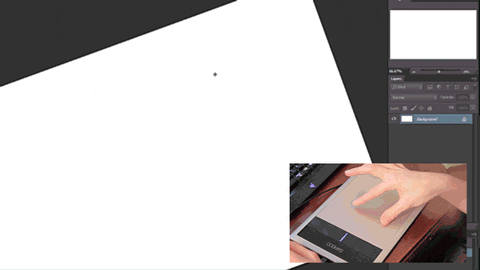
Speed and convenience – express buttons that enable you to customize the functions for each application.
Mobility – the possibility to work away from the main workplace. This is important, as the models which have a display are very heavy and cannot be used without a PC or laptop.

The presence of the display on the tablet (many users don't need it, but some designers prefer to have a display). You also need to decide on whether it will be a full-fledged tablet with good camera resolution or an additional display for a computer.
The stylus is also the most important item on the list. The best option is a stylus-based electromagnetic resonance technology (does not require charging) that has a low Initial Activation Force.
To work with a graphic tablet, you need a stylus. There are numerous models you can use, and each stylus is designed for a different purpose.
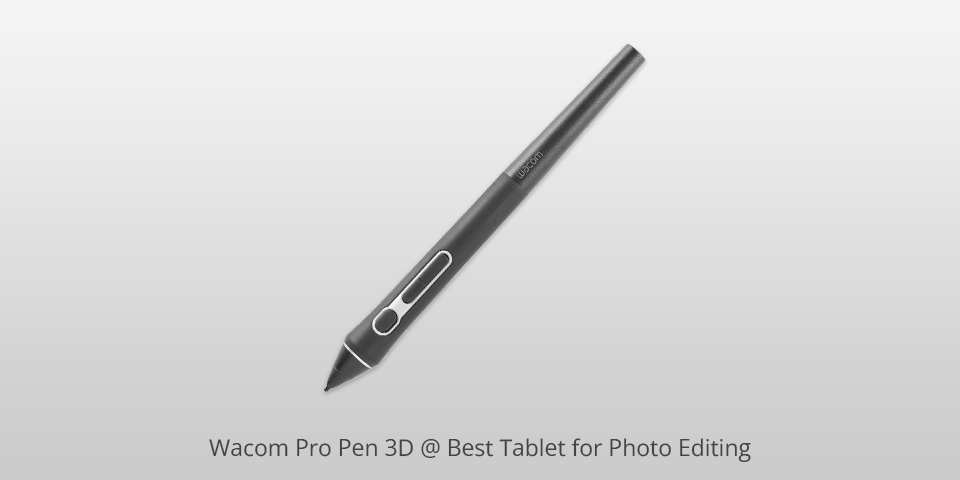
The third button may not seem new, but it allows the Pro Pen 3D to support panning and zooming in three dimensions, providing 3D artists with unobstructed navigation when using the Wacom tablet.
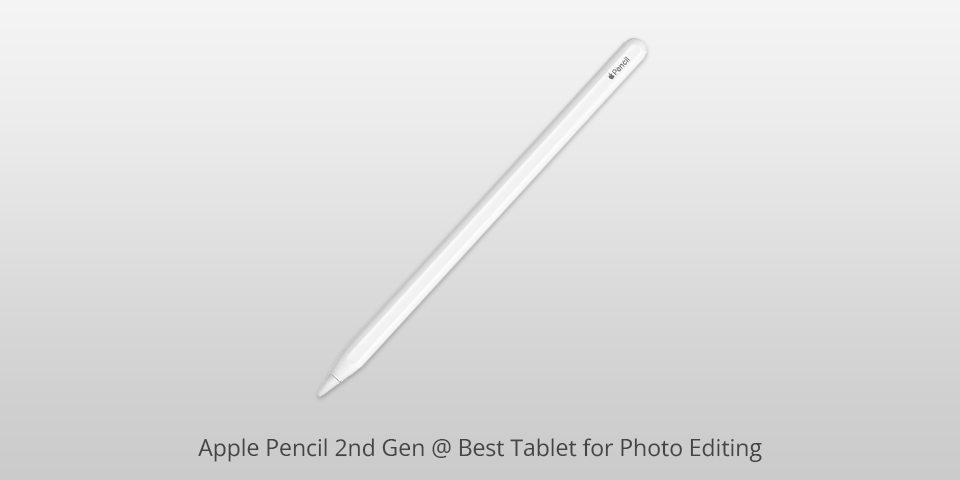
Apple Pencil brings your work to life. With imperceptible lag, pixel-perfect precision, tilt and pressure sensitivity, it can be transformed into your favorite creative instruments, like a paint brush, charcoal, or pencil.
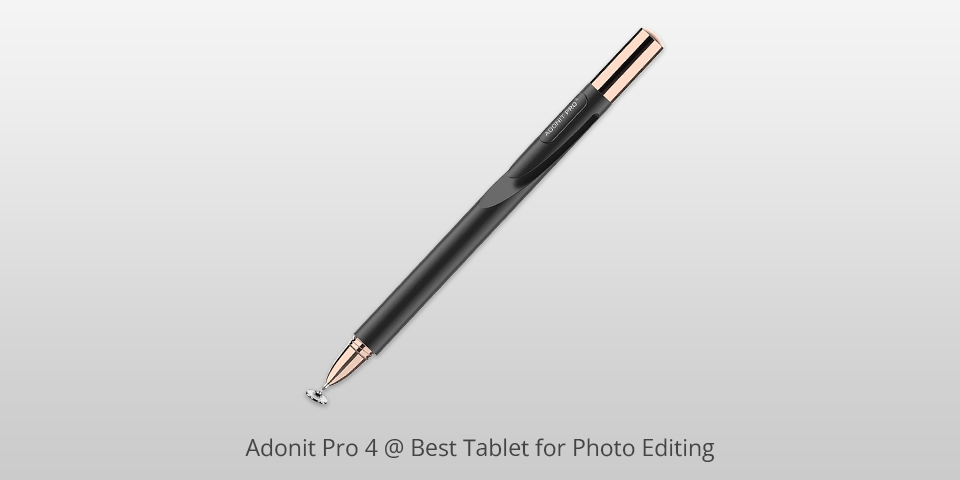
If you don’t like the Apple Pencil or it isn’t compatible with your iPad, this stylish pen works on any iPad (or Android tablet). The pen combines a pointed tip with a plastic circle. It’s quite convenient to use.

Give your hand the support you need for long-term work. The Artist glove is made of high-quality sports compression material. This glove also helps minimize friction when you draw on a digital graphics tablet. This is a great advantage since friction appears only between a stylus nib and the surface of the tablet.

This glove was created with the help of special fabric technology, which makes it quite comfortable to use. A mixture of fabrics is known for breathability, moisture absorption and evaporative cooling, which is great for intense work.